Lenovo NetVista A40p driver and firmware
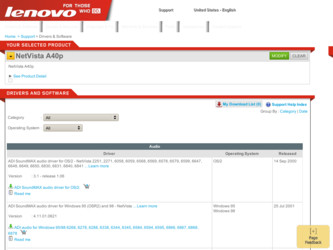
Related Lenovo NetVista A40p Manual Pages
Download the free PDF manual for Lenovo NetVista A40p and other Lenovo manuals at ManualOwl.com
Hardware Maintenance Manual for NetVista 6018, 6058, 6059, 6269, 6568, 6569, 6578, 6579, 6599, 6647, 6648, 6649, and 6650 system - Page 11


... Power-On features . . . . 53 Network settings 53 Flash over LAN (update POST/BIOS over network 54 Wake on LAN 54 System board memory 55 Supported memory configuration . . . 55 Computer exploded view Types 6568/6569/6648/6649 55 Input/Output connectors 56 Cover removal 57 Replacing the cover 57 EMC shield (CD-ROM drive bay) . . . . 58 EMC shield (system board 58 Installing adapters...
Hardware Maintenance Manual for NetVista 6018, 6058, 6059, 6269, 6568, 6569, 6578, 6579, 6599, 6647, 6648, 6649, and 6650 system - Page 20


..., error threshold exceeded 005-197-XXXVideo test warning
005-198-XXXVideo test aborted
FRU/Action
1. Video card, if installed 2. System board
1. Video card, if installed 2. System board
1. Run Setup 2. Video drivers update 3. Video card, if installed 4. System board
1. Video cable 2. Monitor 3. Video card, if installed 4. System board
1. Video card, if installed 2. System board
1. Video card, if...
Hardware Maintenance Manual for NetVista 6018, 6058, 6059, 6269, 6568, 6569, 6578, 6579, 6599, 6647, 6648, 6649, and 6650 system - Page 35
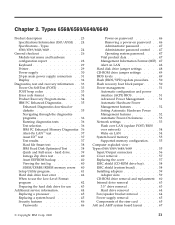
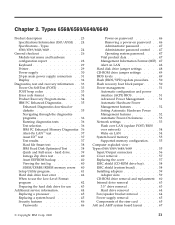
... Power-On features . . . . 53 Network settings 53 Flash over LAN (update POST/BIOS over network 54 Wake on LAN 54 System board memory 55 Supported memory configuration . . . 55 Computer exploded view Types 6568/6569/6648/6649 55 Input/Output connectors 56 Cover removal 57 Replacing the cover 57 EMC shield (CD-ROM drive bay) . . . . 58 EMC shield (system board 58 Installing adapters...
Hardware Maintenance Manual for NetVista 6018, 6058, 6059, 6269, 6568, 6569, 6578, 6579, 6599, 6647, 6648, 6649, and 6650 system - Page 49
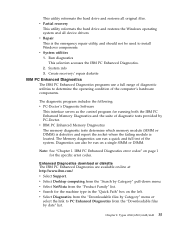
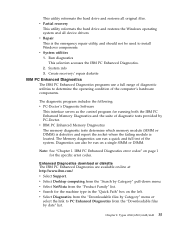
This utility reformats the hard drive and restores all original files. v Partial recovery
This utility reformats the hard drive and restores the Windows operating system and all device drivers v Repair This is the emergency repair utility, and should not be used to install Windows components. v System utilities 1. Run diagnostics
This selection accesses the IBM PC Enhanced Diagnostics. 2. System ...
Hardware Maintenance Manual for NetVista 6018, 6058, 6059, 6269, 6568, 6569, 6578, 6579, 6599, 6647, 6648, 6649, and 6650 system - Page 113
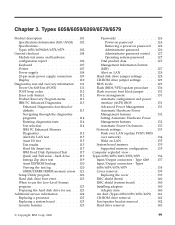
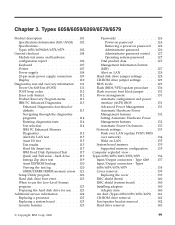
... 126 Removing a power-on password 126 Administrator password . . . . 126 Administrator password control . . 127 Operating system password . . . 127
Vital product data 127 Management Information Format (MIF 127 Alert on LAN 128 Hard disk drive jumper settings . . . . 128 CD-ROM drive jumper settings . . . . 129 BIOS levels 129 Flash (BIOS/VPD) update procedure . . 130 Flash recovery boot block...
Hardware Maintenance Manual for NetVista 6018, 6058, 6059, 6269, 6568, 6569, 6578, 6579, 6599, 6647, 6648, 6649, and 6650 system - Page 127
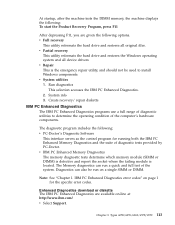
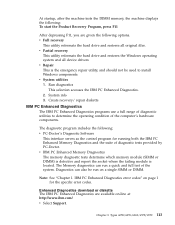
... tests the DIMM memory, the machine displays the following: To start the Product Recovery Program, press F11
After depressing F11, you are given the following options. v Full recovery
This utility reformats the hard drive and restores all original files. v Partial recovery
This utility reformats the hard drive and restores the Windows operating system and all device drivers v Repair This is...
Hardware Maintenance Manual (HMM) for NetVista 2271, 6840, and 6841 systems - Page 5


...PNA network adapter 25 Replacing the cover 26
Chapter 5. FRU Replacements. . . . . 27
Computer exploded view 28 A40/A40P/A40i system board layout . . . . . 29
System board locations 29 System board jumper settings 29
Clear CMOS/Flash Boot Block Recovery. . . 30 Processor Speed Settings 30 System board memory 30 Installing memory 30
© Copyright IBM Corp. 2000
PCI extender card removal...
Hardware Maintenance Manual (HMM) for NetVista 2271, 6840, and 6841 systems - Page 6


... File updates 129 Adding adapters to the system 130 Software considerations 130 BIOS 130 Drivers 130 Hardware considerations 131 System resource conflicts 132
Miscellaneous Information 134 Acronyms, Abbreviations, and Terms . . . . 134
Send Us Your Comments 136 Notices 138 Trademarks 139
iv Hardware Maintenance Manual A40 Type 6840 A40P Type 6841 A40i Type 2271: IBM NetVista Computer
Hardware Maintenance Manual (HMM) for NetVista 2271, 6840, and 6841 systems - Page 10


...
Security features v Power-on and administrator passwords v Cover keylock v Support for the addition of a U-bolt and lockable cable v Startup sequence control v Startup without diskette drive, keyboard, or mouse v Unattended start mode v Diskette and hard disk I/O control v Serial and parallel port I/O control v Security profile by device
IBM preinstalled software This computer might come with...
Hardware Maintenance Manual (HMM) for NetVista 2271, 6840, and 6841 systems - Page 14


... Test is set to Enhanced), the machine displays the following prompt: To start the Product Recovery Program, press F11
After depressing F11, you are given the following options. v Full recovery
This utility reformats the hard drive and restores all original files. v Partial recovery
This utility reformats the hard drive and restores the Windows operating system and all device drivers v Repair...
Hardware Maintenance Manual (HMM) for NetVista 2271, 6840, and 6841 systems - Page 49
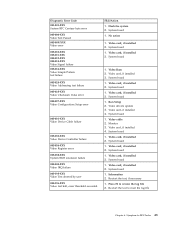
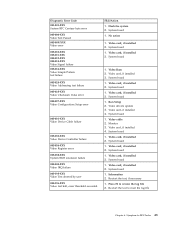
... Flash the system 2. System board 1. No action
1. Video card, if installed 2. System board 1. Video card, if installed 2. System board
1. Video Ram 2. Video card, if installed 3. System board 1. Video card, if installed 2. System board 1. Video card, if installed 2. System board 1. Run Setup 2. Video drivers update 3. Video card, if installed 4. System board 1. Video cable 2. Monitor 3. Video card...
Hardware Maintenance Manual (HMM) for NetVista 2271, 6840, and 6841 systems - Page 93


..., even when the ®
computer power is turned off. Working with DMI and Wake on LAN technologies, Alert on LAN helps to manage and monitor the hardware and software features of the computer. Alert on LAN generates notifications to the server of these occurrences: v Computer disconnected from the network v Computer unplugged from the power outlet v All POST errors v Operating system or POST...
Hardware Maintenance Manual (HMM) for NetVista 2271, 6840, and 6841 systems - Page 101
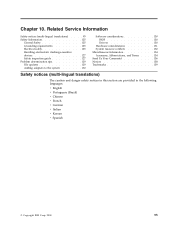
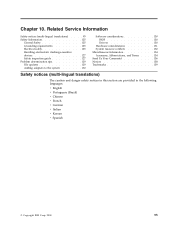
... Service Information
Safety notices (multi-lingual translations) . . . . 95 Safety Information 125
General Safety 125 Grounding requirements 125 Electrical safety 125 Handling electrostatic discharge-sensitive devices 127 Safety inspection guide 127 Problem determination tips 129 File updates 129 Adding adapters to the system 130
Software considerations 130 BIOS 130 Drivers 130...
Hardware Maintenance Manual (HMM) for NetVista 2271, 6840, and 6841 systems - Page 135
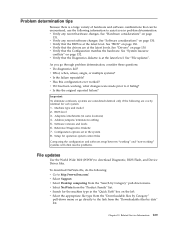
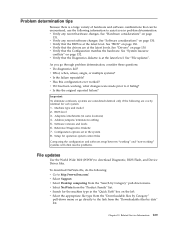
...4. Address jumpers/terminators/cabling 5. Software versions and levels 6. Reference/Diagnostics Diskette 7. Configuration options set in the system 8. Setup for operation system control files
Comparing the configuration and software setup between "working" and "non-working" systems will often resolve problems.
File updates
Use the World Wide Web (WWW) to download Diagnostic, BIOS Flash, and Device...
Technical information manual for NetVista 6269, 6568, 6569, 6578, 6579, 6648, and 6649 systems. (English) - Page 21
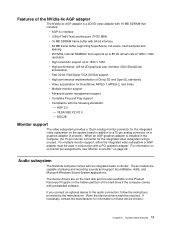
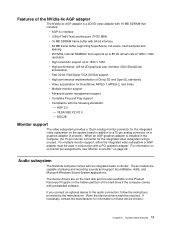
...
The NetVista computer comes with an integrated audio controller. These models are capable of playing and recording sounds and support SoundBlaster, Adlib, and Microsoft Windows Sound System applications.
The device drivers are on the hard disk and are also available on the Product Recovery Program on the hidden partition of the hard drive if the computer comes with preinstalled software.
If...
Technical information manual for NetVista 6269, 6568, 6569, 6578, 6579, 6648, and 6649 systems. (English) - Page 36
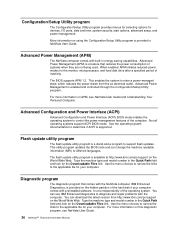
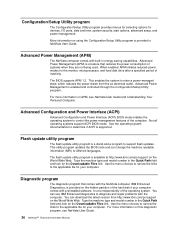
... disk drive after a specified period of inactivity.
The BIOS supports APM 1.2. This enables the system to enter a power-managed state, which reduces the power drawn from the ac electrical outlet. Advanced Power Management is enabled and controlled through the Configuration/Setup Utility program.
For more information on APM, see NetVista User Guide and Understanding Your Personal Computer.
Advanced...
(English) User guide - Page 5


... PNA network adapter 19 Obtaining device drivers 20
Chapter 3. Installing internal options - desktop model 21
Removing the cover 21 Locating components 22 Installing options on the system board . . . . . 22
Accessing the system board 22 Identifying parts on the system board . . . . 22 Installing memory 24 Installing adapters 26 Installing internal drives 27 Drive specifications 28 Power...
(English) User guide - Page 17


Security features v Power-on and administrator passwords v Cover keylock v Support for the addition of a U-bolt and lockable cable v Startup sequence control v Startup without diskette drive, keyboard, or mouse v Unattended start mode v Diskette and hard disk I/O control v Serial and parallel port I/O control v Security profile by device
IBM preinstalled software Your computer might come with ...
(English) User guide - Page 79


... Save Settings and press Enter. 2. Select Exit Setup and press Enter.
The computer will restart.
The Windows operating system will usually detect the new option, update the configuration information, and prompt you for device drivers, if required. Before installing any device drivers, always check the documentation provided with your option for specific instructions. Not all device drivers install...
Client Security Password Manager v1.3 - User's Guide (English) - Page 7


... instructions provided in this guide.
Who should read this guide
This guide is intended for users of Client Security Software Version 4.0 or higher who want help keeping track of all their user IDs, passwords, and personal information that is used to register and login to Web sites or applications.
IBM Client Security Password Manager Version 1.3 supports the Windows NT, Windows 2000, and Windows...

