Lenovo NetVista M41 driver and firmware
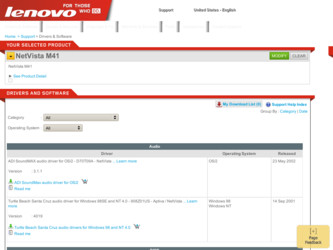
Related Lenovo NetVista M41 Manual Pages
Download the free PDF manual for Lenovo NetVista M41 and other Lenovo manuals at ManualOwl.com
Hardware Maintenance Manual (HMM) for NetVista 2292, 6343, 6349, 6350, 6790, 6791, 6792, 6793, 6794, 6795, 6823, and 6825 system - Page 14
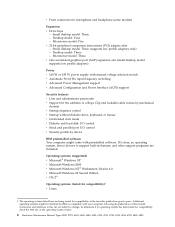
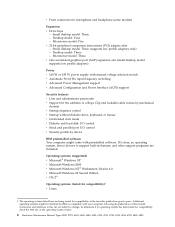
... lockable cable (varies by mechanical
chassis) v Startup sequence control v Startup without diskette drive, keyboard, or mouse v Unattended start mode v Diskette and hard disk I/O control v Serial and parallel port I/O control v Security profile by device
IBM preinstalled software Your computer might come with preinstalled software. If it does, an operating system, device drivers to support built...
Hardware Maintenance Manual (HMM) for NetVista 2292, 6343, 6349, 6350, 6790, 6791, 6792, 6793, 6794, 6795, 6823, and 6825 system - Page 59
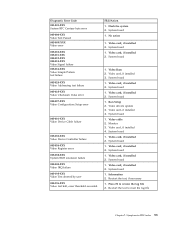
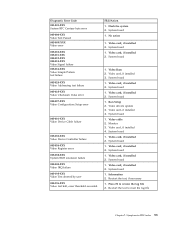
... Flash the system 2. System board 1. No action
1. Video card, if installed 2. System board 1. Video card, if installed 2. System board
1. Video Ram 2. Video card, if installed 3. System board 1. Video card, if installed 2. System board 1. Video card, if installed 2. System board 1. Run Setup 2. Video drivers update 3. Video card, if installed 4. System board 1. Video cable 2. Monitor 3. Video card...
Hardware Maintenance Manual (HMM) for NetVista 2292, 6343, 6349, 6350, 6790, 6791, 6792, 6793, 6794, 6795, 6823, and 6825 system - Page 187
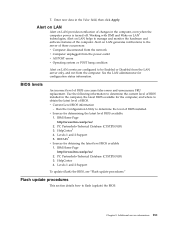
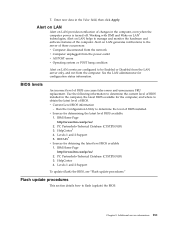
..., even when the ®
computer power is turned off. Working with DMI and Wake on LAN technologies, Alert on LAN helps to manage and monitor the hardware and software features of the computer. Alert on LAN generates notifications to the server of these occurrences: v Computer disconnected from the network v Computer unplugged from the power outlet v All POST errors v Operating system or POST...
Hardware Maintenance Manual (HMM) for NetVista 2292, 6343, 6349, 6350, 6790, 6791, 6792, 6793, 6794, 6795, 6823, and 6825 system - Page 189
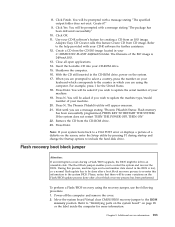
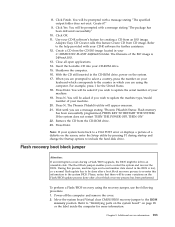
... the CD-ROM drive. 23. Press Enter.
Note: If your system boots back to a 1962 POST error or displays a picture of a diskette on the screen, enter the Setup utility by pressing F1 during startup and change the Startup options to include the hard disk drive.
Flash recovery boot block jumper
Attention:
If an interruption occurs during a Flash/BIOS upgrade, the BIOS might be...
Hardware Maintenance Manual (HMM) for NetVista 2292, 6343, 6349, 6350, 6790, 6791, 6792, 6793, 6794, 6795, 6823, and 6825 system - Page 190
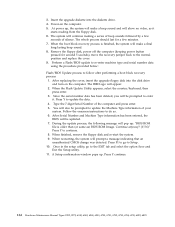
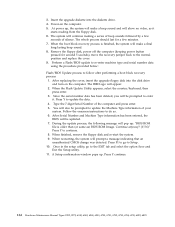
... the cover. 9. Perform a Flash/BIOS update to re-enter machine type and serial number data using the procedure provided below:
Flash/BIOS Update process to follow after performing a boot block recovery process:
1. After replacing the cover, insert the upgrade floppy disk into the disk drive and turn on the computer. The IBM Logo will appear.
2. When the Flash Update Utility appears, select the...
(English) Quick reference guide - Page 5


... the computer 10 Recording your computer information 11
Chapter 3. Product recovery 13 Performing a recovery 13 Software recovery after a hard disk failure 14 Solving recovery problems 14
F11 will not start the Product Recovery program 15 The Product Recovery CD does not start 15 The F11 prompt is not displayed 15 Changing the startup sequence 16 Recovering or installing device drivers...
(English) Quick reference guide - Page 23


... the computer is turned on, unpredictable results might occur. When the installation is complete, click Start → Access IBM to learn more about your computer.
Using the Software Selections CD
The Software Selections CD contains tools such as virus-protection software, network-management software, Internet tools, and tools for digital subscriber line (DSL) connectivity.
Chapter 2. Setting up...
(English) Quick reference guide - Page 24
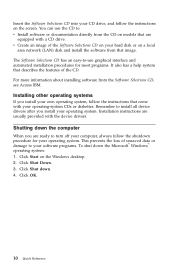
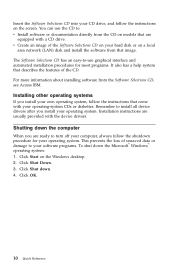
.... Installation instructions are usually provided with the device drivers.
Shutting down the computer
When you are ready to turn off your computer, always follow the shutdown procedure for your operating system. This prevents the loss of unsaved data or damage to your software programs. To shut down the Microsoft® Windows® operating system: 1. Click Start on the Windows desktop...
(English) Quick reference guide - Page 28
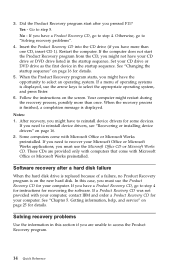
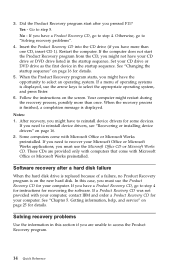
... Microsoft Works preinstalled.
Software recovery after a hard disk failure
When the hard disk drive is replaced because of a failure, no Product Recovery program is on the new hard disk. In this case, you must use the Product Recovery CD for your computer. If you have a Product Recovery CD, go to step 4 for instructions for recovering the software. If a Product Recovery CD was not provided...
(English) Quick reference guide - Page 30
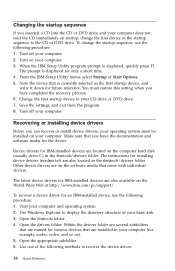
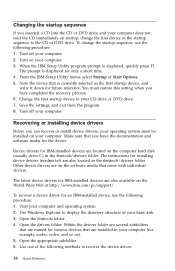
... computer hard disk (usually drive C) in the ibmtools\drivers folder. The instructions for installing device drivers (readme.txt) are also located in the ibmtools\drivers folder. Other device drivers are on the software media that come with individual devices.
The latest device drivers for IBM-installed devices are also available on the World Wide Web at http://www.ibm.com/pc/support/.
To recover...
(English) Quick reference guide - Page 31
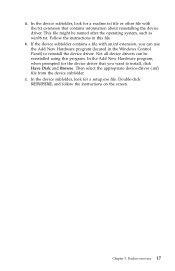
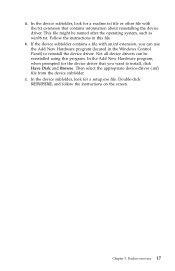
... (located in the Windows Control Panel) to reinstall the device driver. Not all device drivers can be reinstalled using this program. In the Add New Hardware program, when prompted for the device driver that you want to install, click Have Disk and Browse. Then select the appropriate device-driver (.inf) file from the device subfolder.
c. In the device subfolder, look for a setup.exe file. Double...
(English) Quick reference guide - Page 40
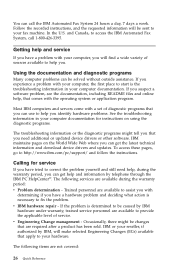
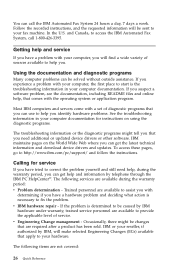
... tell you that you need additional or updated device drivers or other software. IBM maintains pages on the World Wide Web where you can get the latest technical information and download device drivers and updates. To access these pages, go to http://www.ibm.com/pc/support/ and follow the instructions.
Calling for service
If you have tried to correct the...
(English) Quick reference guide - Page 41
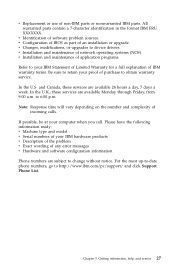
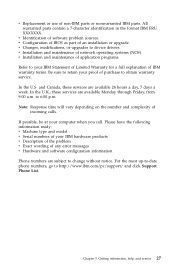
... contain a 7-character identification in the format IBM FRU XXXXXXX.
v Identification of software problem sources. v Configuration of BIOS as part of an installation or upgrade. v Changes, modifications, or upgrades to device drivers. v Installation and maintenance of network operating systems (NOS). v Installation and maintenance of application programs. Refer to your IBM Statement of Limited...
(English) Quick reference guide - Page 42
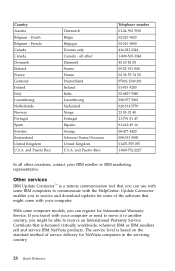
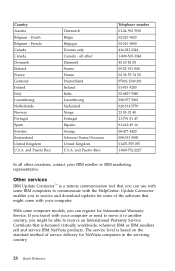
... your IBM reseller or IBM marketing representative.
Other services
IBM Update Connector™ is a remote communication tool that you can use with some IBM computers to communicate with the HelpCenter. Update Connector enables you to receive and download updates for some of the software that might come with your computer.
With some computer models, you can register for International Warranty...
(English) Quick reference guide - Page 43
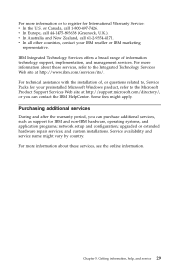
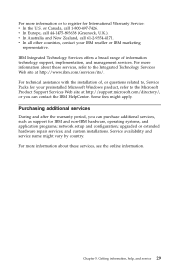
.... For more information about these services, refer to the Integrated Technology Services Web site at http://www.ibm.com/services/its/. For technical assistance with the installation of, or questions related to, Service Packs for your preinstalled Microsoft Windows product, refer to the Microsoft Product Support Services Web site at http://support.microsoft.com/directory/, or you can contact...
(English) Quick reference guide - Page 49
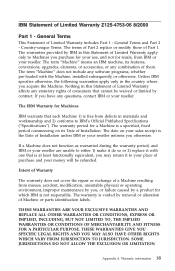
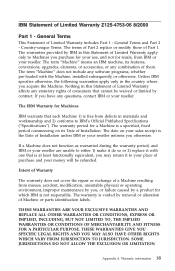
... IBM or your reseller. The term "Machine" means an IBM machine, its features, conversions, upgrades, elements, or accessories, or any combination of them. The term "Machine" does not include any software programs, whether pre-loaded with the Machine, installed subsequently or otherwise. Unless IBM specifies otherwise, the following warranties apply only in the country...
(English) Quick reference guide - Page 50
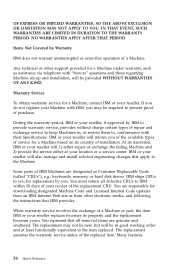
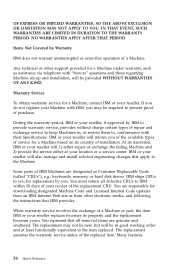
... (called "CRUs"), e.g., keyboards, memory, or hard disk drives. IBM ships CRUs to you for replacement by you. You must return all defective CRUs to IBM within 30 days of your receipt of the replacement CRU. You are responsible for downloading designated Machine Code and Licensed Internal Code updates from an IBM Internet Web site or from...
(English) Quick reference guide - Page 62


... IBM NetVista Update Connector
Microsoft and Windows are trademarks of Microsoft Corporation in the United States, other countries, or both.
Other company, product, and service names may be trademarks or service marks of others.
Electronic emissions notices
This computer is classified as a Class B digital device. However, this computer includes a built-in network interface controller (NIC...
(English) User guide - Page 73


... while POST/BIOS is being updated (flash update), your computer might not restart correctly. If this happens, perform the following procedure to recover:
1. Turn off the computer and any attached devices, such as printers, monitors, and external drives.
2. Unplug all power cords from electrical outlets, and remove the cover. See "Removing the cover" on page 17 (small desktop model), "Removing...
Client Security Password Manager v1.3 - User's Guide (English) - Page 7


... instructions provided in this guide.
Who should read this guide
This guide is intended for users of Client Security Software Version 4.0 or higher who want help keeping track of all their user IDs, passwords, and personal information that is used to register and login to Web sites or applications.
IBM Client Security Password Manager Version 1.3 supports the Windows NT, Windows 2000, and Windows...

