Lenovo NetVista X40 driver and firmware
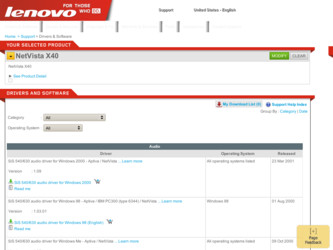
Related Lenovo NetVista X40 Manual Pages
Download the free PDF manual for Lenovo NetVista X40 and other Lenovo manuals at ManualOwl.com
Hardware Maintenance Manual for NetVista 2179 and 6643 systems - Page 7
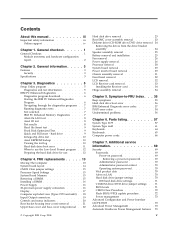
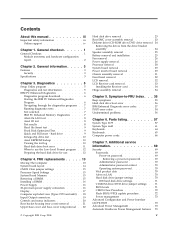
...69 Passwords 69 Power-on password 69 Removing a power-on password . . . . 69 Administrator password 70 Administrator password control . . . . . 70 Operating system password 70 Vital product data 70 Alert on LAN 70 Hard disk drive jumper settings 70 IDE hard disk drive settings 71 CD-ROM drive/DVD drive jumper settings . . 71 BIOS levels 71 CMOS Clear Procedure 72 Flash (BIOS/VPD) update...
Hardware Maintenance Manual for NetVista 2179 and 6643 systems - Page 8
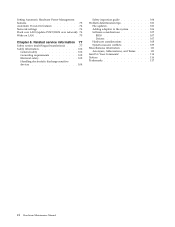
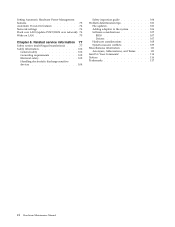
...73 Automatic Power-On features 74 Network settings 74 Flash over LAN (update POST/BIOS over network) 74 Wake on LAN 75
Chapter 8. Related service information 77
Safety notices (multi-lingual translations) . . . . 77 Safety information 102
General safety 102 Grounding requirements 102 Electrical safety 102 Handling electrostatic discharge-sensitive devices 104
Safety inspection guide 104...
Hardware Maintenance Manual for NetVista 2179 and 6643 systems - Page 85
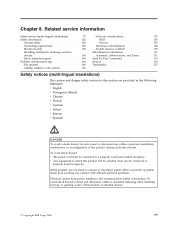
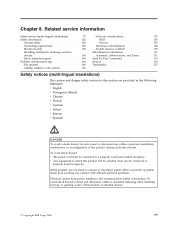
... service information
Safety notices (multi-lingual translations) . . . . 77 Safety information 102
General safety 102 Grounding requirements 102 Electrical safety 102 Handling electrostatic discharge-sensitive devices 104 Safety inspection guide 104 Problem determination tips 106 File updates 106 Adding adapters to the system 106
Software considerations 107 BIOS 107 Drivers 107...
Hardware Maintenance Manual for NetVista 2179 and 6643 systems - Page 114
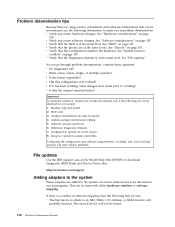
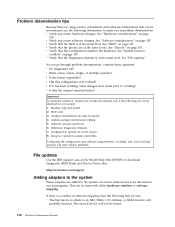
... BIOS level 3. Adapters/attachments (in same locations) 4. Address jumpers/terminators/cabling 5. Software versions and levels 6. Reference/Diagnostics Diskette 7. Configuration options set in the system 8. Setup for operation system control files
Comparing the configuration and software setup between "working" and "non-working" systems will often resolve problems.
File updates
Use the IBM support...
Technical information manual for NetVista 2179 and 6643 machines. - Page 54
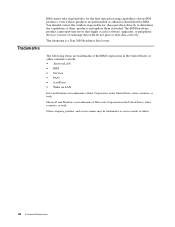
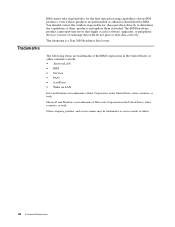
... prevent errors that might occur if software, upgrades, or peripheral devices you use or exchange data with do not process date data correctly.
The foregoing is a Year 2000 Readiness Disclosure.
The following terms are trademarks of the IBM Corporation in the United States or other countries or both: • Alert on LAN • IBM • NetVista...
Quick Reference for NetVista 2179 and 6643 systems (Dutch) - Page 20
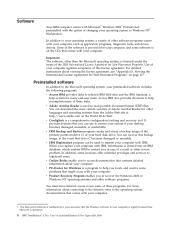
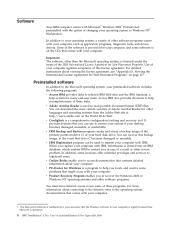
... access documentation that contains detailed information about your computer.
v PC-Doctor for Windows is a program to help you locate and resolve some problems that might occur with your computer.
v Product Recovery Program enables you to recover the Windows 2000 or Windows NT operating systems and other software programs.
You must have Internet access to use some of these programs...
Quick Reference for NetVista 2179 and 6643 systems (Dutch) - Page 21
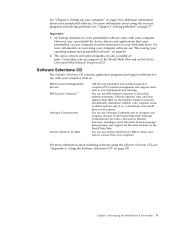
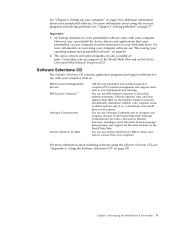
...
UM Services streamline and automate personal computer (PC) systems management and support tasks, such as asset deployment and tracking.
You can use IBM Update Connector to download software programs, software updates, data, and data updates from IBM via the Internet. Update Connector automatically determines whether your computer needs available updates and, if so, it downloads and installs them...
Quick Reference for NetVista 2179 and 6643 systems (Dutch) - Page 31


...you install another operating system, you might need additional software or device drivers. Hardware-specific support software is available on the DeviceDrivers and IBM Enhanced DiagnosticsCD. If you experience problems with the device drivers installed from this CD, you can obtain the latest device drivers at http://www.ibm.com/pc/support on the World Wide Web.
Chapter 2. Setting up your computer...
Quick Reference for NetVista 2179 and 6643 systems (Dutch) - Page 32
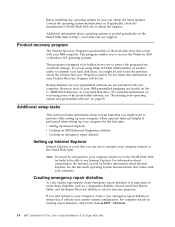
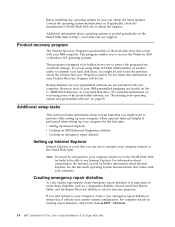
... site to obtain the updates.
Additional information about operating systems is posted periodically on the World Wide Web at http://www.ibm.com/pc/support
Product recovery program
The Product Recovery Program is preinstalled on the hard disk drive that comes with your IBM computer. This program enables you to recover the Windows 2000 or Windows NT operating systems.
This...
Quick Reference for NetVista 2179 and 6643 systems (Dutch) - Page 37
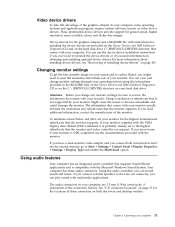
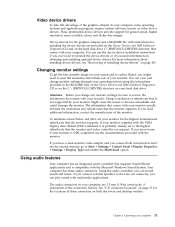
... software, known as video device drivers. These preinstalled device drivers provide support for greater speed, higher resolution, more available colors, and flicker-free images.
Device drivers for the graphics adapter and a README file with instructions for installing the device drivers are provided on the Device Drivers and IBM Enhanced DiagnosticsCD and on the hard disk drive C:\IBMTOOLS\DRIVERS...
Quick Reference for NetVista 2179 and 6643 systems (Dutch) - Page 39
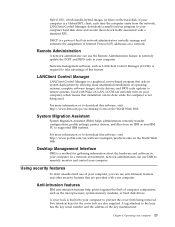
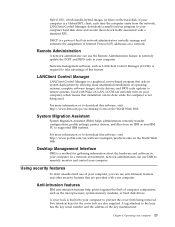
... time the computer starts from the network, LANClient Control Manager downloads a small bootstrap program to your computer hard disk drive and avoids the network traffic associated with a standard RPL.
DHCP is a protocol that lets network administrators centrally manage and automate the assignment of Internet Protocol (IP) addresses on a network.
Remote Administration
A network administrator can...
Quick Reference for NetVista 2179 and 6643 systems (Dutch) - Page 96
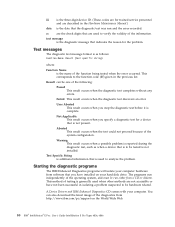
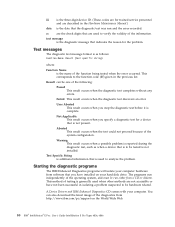
... diagnostic test, such as when a device that is to be tested is not installed.
Test Specific String is additional information that is used to analyze the problem.
Starting the diagnostic programs
The IBM Enhanced Diagnostics programs will isolate your computer hardware from software that you have installed on your hard disk drive. The programs run independently of...
Quick Reference for NetVista 2179 and 6643 systems (Dutch) - Page 108
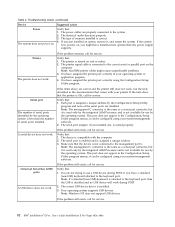
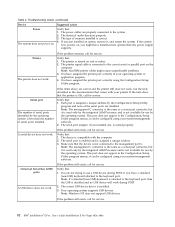
.../Setup Utility program menus; it can be configured using your system-management software. 2. The serial-port adapter, if you installed one, is seated properly.
If the problem still exists, call for service.
A serial device does not work.
Verify that: 1. The device is compatible with the computer. 2. The serial port is enabled and is assigned a unique address. 3. Make sure that the device...
Quick Reference for NetVista 2179 and 6643 systems (Dutch) - Page 115
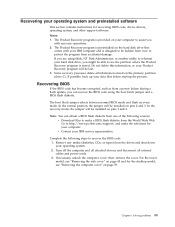
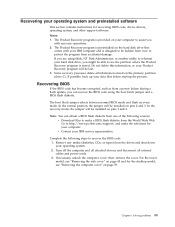
... operating system and preinstalled software
This section contains instructions for recovering BIOS code, device drivers, operating system, and other support software. Notes: 1. The Product Recovery program is provided on your computer to assist you
with recovery operations. 2. The Product Recovery program is preinstalled on the hard disk drive that
comes with your IBM computer and is designed to...
Quick Reference for NetVista 2179 and 6643 systems (Dutch) - Page 117
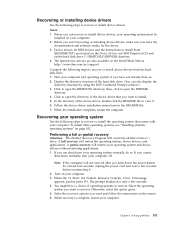
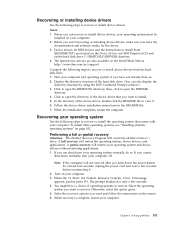
... at http://www.ibm.com/pc/support
Complete the following steps to recover or install device drivers from the hard disk drive. 1. Start your computer and operating system, if you have not already done so. 2. Display the directory structure of the hard disk drive. (You can also display the
directory structure by using the DOS Command Prompt window.) 3. Click to open the IBMTOOLS...
Quick Reference for NetVista 2179 and 6643 systems (Dutch) - Page 118
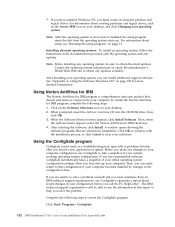
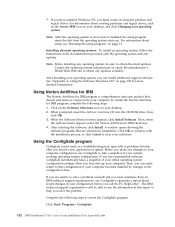
... on your desktop. 2. When prompted, insert the Software Selections CD into the CD-ROM drive; then,
click OK. 3. When the Software Selection menu appears, click Install Software. Then, when
the software menu appears, select the Norton AntiVirus for IBM check box. 4. After selecting the software, click Install. A window opens showing the
software programs that are selected for installation. Click OK...
Quick Reference for NetVista 2179 and 6643 systems (Dutch) - Page 121
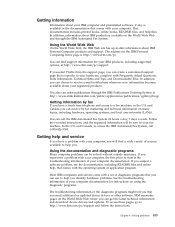
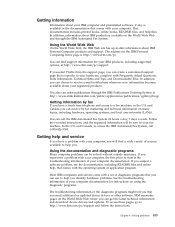
... servers come with a set of diagnostic programs that you can use to help you identify hardware problems. See the troubleshooting information of your computer documentation for instructions on using the diagnostic programs.
The troubleshooting information or the diagnostic programs might tell you that you need additional or updated device drivers or other software. IBM maintains pages on...
Quick Reference for NetVista 2179 and 6643 systems (Dutch) - Page 122
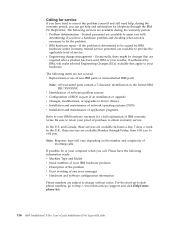
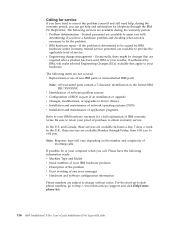
... parts contain a 7-character identification in the format IBM FRU XXXXXXX.
v Identification of software problem sources v Configuration of BIOS as part of an installation or upgrade v Changes, modifications, or upgrades to device drivers v Installation and maintenance of network operating systems (NOS) v Installation and maintenance of application programs
Refer to your IBM hardware warranty for...
Quick Reference for NetVista 2179 and 6643 systems (Dutch) - Page 126
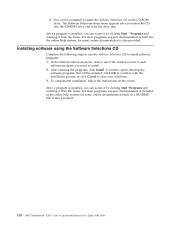
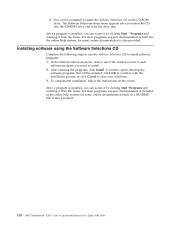
... prompted to insert the Software Selections CD in the CD-ROM drive. The Software Selections main menu appears after you insert the CD into the CD-ROM drive and close the drive tray.
After a program is installed, you can access it by clicking Start " Programs and selecting it from the menu. For most programs, support documentation is built into...
Quick Reference for NetVista 2179 and 6643 systems (Dutch) - Page 145


... software, upgrades, or peripheral devices you use or exchange data with do not process date data correctly.
The foregoing is a Year 2000 Readiness Disclosure.
Trademarks
The following terms are trademarks of the IBM Corporation in the United States, other countries, or both:
HelpCenter IBM IntelliStation LANClient Control Manager ScrollPoint
SmartSuite ServeRAID Update Connector Wake on Lan...

