Lenovo PC 300PL driver and firmware
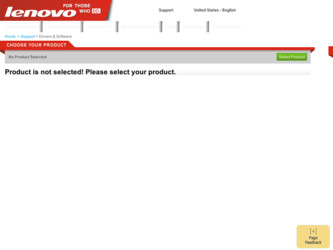
Related Lenovo PC 300PL Manual Pages
Download the free PDF manual for Lenovo PC 300PL and other Lenovo manuals at ManualOwl.com
About Your Software (6584, 6594, 6563, 6564, 6574, 6565) - Page 10


... "Recovering your operating system and preinstalled software" on page 21.
Windows NT Workstation Service Pack, which is a Windows NT Workstation update made available to Windows NT Workstation users by Microsoft. If your computer has Microsoft Windows NT Workstation preinstalled, IBM has installed Service Pack 5 on your hard disk as a convenience to you.
Important
To install device drivers without...
About Your Software (6584, 6594, 6563, 6564, 6574, 6565) - Page 11


... and fix computer problems from a remote location. The connection can be made through a modem or over a local area network (LAN).
IBM Internet Connection
You can use IBM Internet Connection to dial into the Internet. You can use this software with the Netscape Navigator browser, which is available on your Software Selections CD, or with Microsoft Internet Explorer.
IBM Update Connector
You...
About Your Software (6584, 6594, 6563, 6564, 6574, 6565) - Page 29


...a hard-disk failure or damage to your operating system, device drivers, or support software, use the instructions in this section to recover these files by using the Product Recovery CDs provided with your computer.
To recover or install Windows 98 Windows 95 Windows 98 or Windows 95 device drivers
Windows NT Workstation Windows NT Workstation device drivers
Windows 2000 Professional Windows 2000...
About Your Software (6584, 6594, 6563, 6564, 6574, 6565) - Page 31


... following steps to recover or install the Windows 95 operating system. To install or recover device drivers only, go to "Recovering Windows 98 or Windows 95 device drivers" on page 24.
1. Make backup copies of your data files. Any files on drive C that are not backed up will be lost.
2. Insert Product Recovery CD 1 into your CD-ROM drive.
3. Restart your computer. If your computer does not start...
About Your Software (6584, 6594, 6563, 6564, 6574, 6565) - Page 32


..." on page 7.
Recovering Windows 98 or Windows 95 device drivers
Use the following steps if you are recovering or installing Windows 98 or Windows 95 device drivers.
Notes:
1. Instructions for installing device drivers are also located on Product Recovery CD 1 at e:\DRIVERS\README.TXT, where e is the CD-ROM drive letter. The device drivers are also available at http://www.ibm.com/pc/support/ on the...
IBM PC300GL User Guide 6563, 6564, 6574 - Page 37
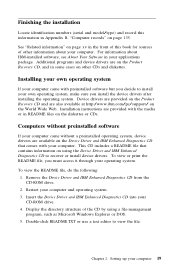
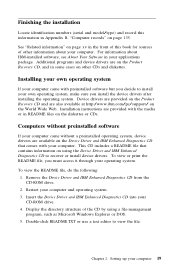
... your own operating system
If your computer came with preinstalled software but you decide to install your own operating system, make sure you install the device drivers after installing the operating system. Device drivers are provided on the Product Recovery CD and are also available at http:/www.ibm.com/pc/support/ on the World Wide Web. Installation instructions are provided with the media...
IBM PC300GL User Guide 6563, 6564, 6574 - Page 138
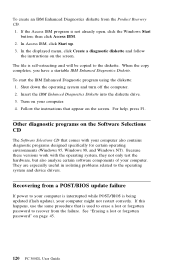
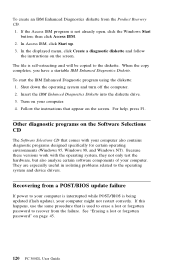
... and Windows NT). Because these versions work with the operating system, they not only test the hardware, but also analyze certain software components of your computer. They are especially useful in isolating problems related to the operating system and device drivers.
Recovering from a POST/BIOS update failure
If power to your computer is interrupted while POST/BIOS is being updated (flash update...
IBM PC300GL User Guide 6563, 6564, 6574 - Page 151
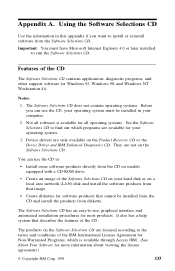
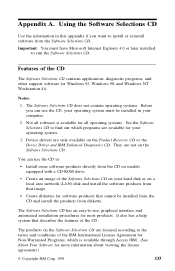
... Product Recovery CD or the Device Driver and IBM Enhanced Diagnostics CD. They are not on the Software Selections CD.
You can use the CD to:
Install some software products directly from the CD on models equipped with a CD-ROM drive.
Create an image of the Software Selections CD on your hard disk or on a local area network (LAN) disk and install the software products...
About Your Software - Windows NT Workstation Application and Support Software (for models with Ready to Configure CD) - Page 9
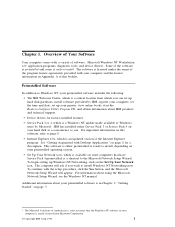
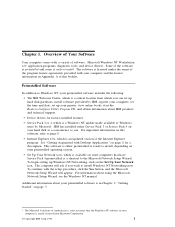
...technical support.
Device drivers for factory-installed features.
Service Pack 3 or 4, which is a Windows NT update made available to Windows users by Microsoft. IBM has installed either Service Pack 3 or Service Pack 4 on your hard disk as a convenience to you. For important information on this software, refer to page 8.
Internet Explorer 4.0x, which is an updated version of the Internet Explorer...
About Your Software - Windows NT Workstation Application and Support Software (for models with Ready to Configure CD) - Page 10
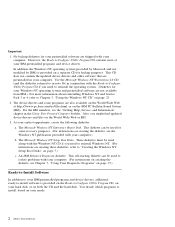
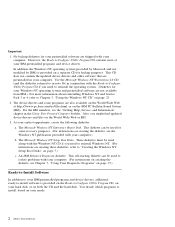
... the Windows NT Setup Boot Disks" on page 7.)
c. An IBM Enhanced Diagnostic diskette. This self-starting diskette can be used to isolate problems with your computer. (For instructions on creating the diskette, see Chapter 7, "Using Your Diagnostic Programs" on page 27.)
Ready-to-Install Software
In addition to your IBM-preinstalled programs and device drivers, additional ready-to-install software...
About Your Software - Windows NT Workstation Application and Support Software (for models with Ready to Configure CD) - Page 16
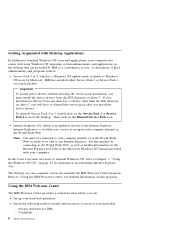
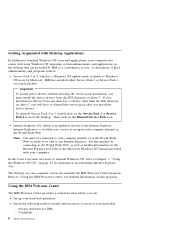
... 3 or 4, which is a Windows NT update made available to Windows NT users by Microsoft. IBM has installed either Service Pack 3 or Service Pack 4 on your hard disk.
Important
To install device drivers without affecting the service pack installation, you must install the device drivers from the I386 directory on drive C. If you install device drivers from any directory or device other than the I386...
About Your Software - Windows NT Workstation Application and Support Software (for models with Ready to Configure CD) - Page 31
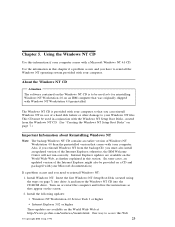
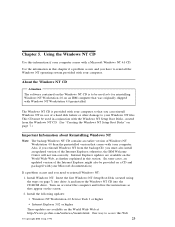
...need to reinstall Windows NT:
1. Install Windows NT: Insert the first Windows NT Setup Boot Disk (created using the steps on page 7) into drive A and insert the Windows NT CD into the CD-ROM drive. Turn on or restart the computer and follow the instructions as they appear on the screen.
2. Install the following updates:
Windows NT Workstation 4.0 Service Pack 3 or higher
Internet Explorer 3.02...
About Your Software - Windows NT, Workstation 4.0, Applications, and Support Software (for models with Software Selections CD) - Page 9
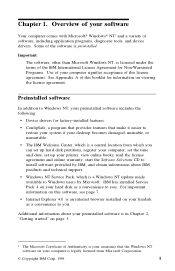
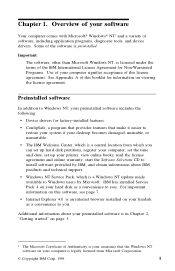
... by IBM, and obtain information about IBM products and technical support.
Windows NT Service Pack, which is a Windows NT update made available to Windows users by Microsoft. IBM has installed Service Pack 4 on your hard disk as a convenience to you. For important information on this software, see page 7.
Internet Explorer 4.0 is an internet browser installed on your hardisk as a convenience to you...
About Your Software - Windows NT, Workstation 4.0, Applications, and Support Software (for models with Software Selections CD) - Page 10
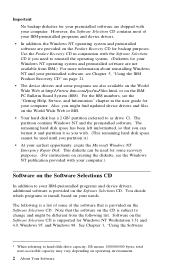
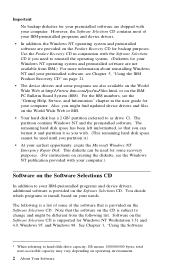
... PC Bulletin Board System (BBS). For the BBS numbers, see the "Getting Help, Service, and Information" chapter in the user guide for your computer. Also, you might find updated device drivers and files on the World Wide Web or BBS.
Your hard disk has a 2 GB2 partition (referred to as drive C). The partition contains Windows NT and the preinstalled software. The remaining hard disk...
About Your Software - Windows NT, Workstation 4.0, Applications, and Support Software (for models with Software Selections CD) - Page 15


... If you install device drivers from any directory or device other than the I386 directory on drive C, you will have to reinstall the service pack after you install the device drivers.
To reinstall Service Pack 4, double-click the Service Pack 4 icon on the desktop. Then click the Reinstall Service Pack icon.
Internet Explorer 4.0x is an updated version of the Internet Explorer. (Some computers may...
About Your Software - Windows NT, Workstation 4.0, Applications, and Support Software (for models with Software Selections CD) - Page 21
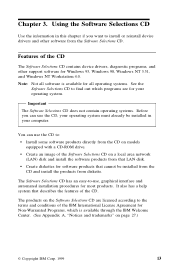
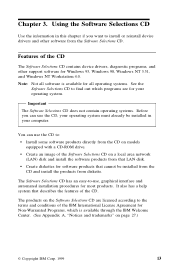
... operating system must already be installed in your computer.
You can use the CD to: Install some software products directly from the CD on models equipped with a CD-ROM drive. Create an image of the Software Selections CD on a local area network (LAN) disk and install the software products from that LAN disk. Create diskettes for software products that cannot be installed from the CD and...
Technical Information Manual 6562, 6592 - Page 25


... any of the same four system resource assignments as the serial port.
The software required for infrared communication is available on the Ready-to-Configure CD that comes with PC 300PL computers.
Note: For Windows 95, an infrared device driver must be installed. The device driver can be downloaded from the Microsoft Windows 95 Updates World Wide Web site.
The infrared module is capable of...
IBM PC 300PL (6565) User Guide (including system setup and option installation (English) - Page 37
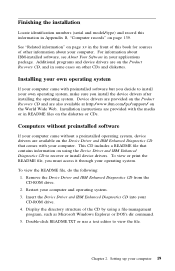
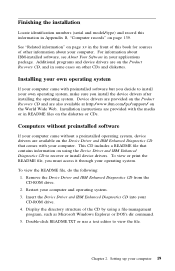
... your own operating system
If your computer came with preinstalled software but you decide to install your own operating system, make sure you install the device drivers after installing the operating system. Device drivers are provided on the Product Recovery CD and are also available at http:/www.ibm.com/pc/support/ on the World Wide Web. Installation instructions are provided with the media...
About Your Software - Windows 98 Application and Support Software (for models with Software Selection CD) - Page 10
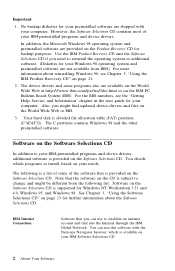
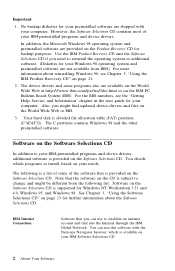
... PC Bulletin Board System (BBS). For the BBS numbers, see the "Getting Help, Service, and Information" chapter in the user guide for your computer. Also, you might find updated device drivers and files on the World Wide Web or BBS.
3. Your hard disk is divided file allocation table (FAT) partition (C:\FAT32). The C partition contains Windows 98 and the other preinstalled software.
Software...
About Your Software - Windows 95 Application and Support Software (for models with Software Selection CD) - Page 36


... CD from the CD-ROM drive.
n. If necessary, install relevant device drivers or other software from the IBM Software Selections CD. (See Chapter 3, "Using the IBM Software Selections CD" on page 13 for additional information.) For a list of devices for which device drivers were not installed, click on the Windows Start button. Then click on Settings and Control Panel. On the Control Panel, click on...

