Lenovo Q700 - IdeaCentre - 3015 driver and firmware
Drivers and firmware downloads for this Lenovo item

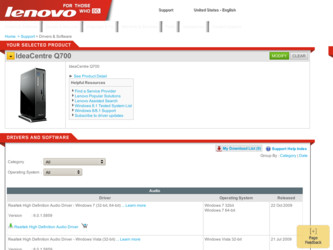
Related Lenovo Q700 Manual Pages
Download the free PDF manual for Lenovo Q700 and other Lenovo manuals at ManualOwl.com
Windows 7 Upgrade Instructions - Page 3
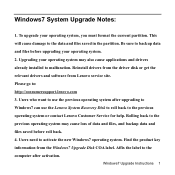
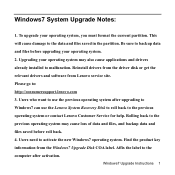
... system may also cause applications and drivers
already installed to malfunction. Reinstall drivers from the driver disk or get the
relevant drivers and software from Lenovo service site.
Please go to:
http://consumersupport.lenovo.com
3. Users who want to use the previous operating system after upgrading to Windows7 can use the Lenovo System Recovery Disk to roll back to the previous...
Windows 7 Upgrade Instructions - Page 4
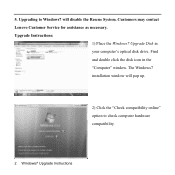
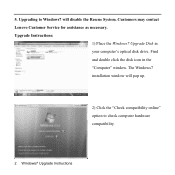
...may contact
Lenovo Customer Service for assistance as necessary.
Upgrade Instructions:
1) Place the Windows7 Upgrade Disk in
your computer's optical disk drive. Find
and double click the disk icon in the
"Computer" window. The Windows7
installation window will pop up.
2) Click the "Check compatibility online" option to check computer hardware compatibility.
2 Windows7 Upgrade Instructions
Windows 7 Upgrade Instructions - Page 5
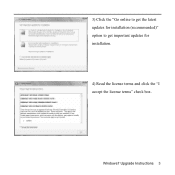
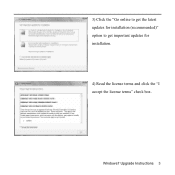
3) Click the "Go online to get the latest updates for installation (recommended)" option to get important updates for installation.
4) Read the license terms and click the "I accept the license terms" check box.
Windows7 Upgrade Instructions 3
Windows 7 Upgrade Instructions - Page 6
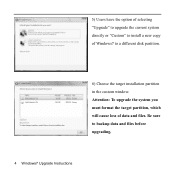
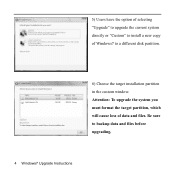
... of selecting "Upgrade" to upgrade the current system directly or "Custom" to install a new copy of Windows7 to a different disk partition.
6) Choose the target installation partition in the custom window. Attention: To upgrade the system you must format the target partition, which will cause loss of data and files. Be sure to backup data and files before upgrading.
4 Windows7 Upgrade Instructions
Windows 7 Upgrade Instructions - Page 7
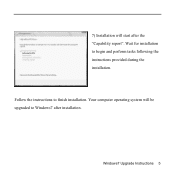
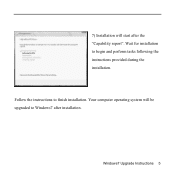
7) Installation will start after the "Capability report". Wait for installation to begin and perform tasks following the instructions provided during the installation.
Follow the instructions to finish installation. Your computer operating system will be upgraded to Windows7 after installation.
Windows7 Upgrade Instructions 5
Windows 7 Upgrade Instructions - Page 8
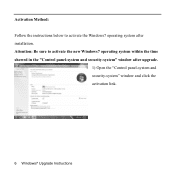
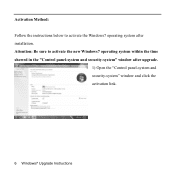
Activation Method: Follow the instructions below to activate the Windows7 operating system after installation. Attention: Be sure to activate the new Windows7 operating system within the time showed in the "Control panel-system and security-system" window after upgrade.
1) Open the "Control panel-system and security-system" window and click the activation link.
6 Windows7 Upgrade Instructions
Lenovo IdeaCentre Q700 Hardware Maintenance Manual - Page 15
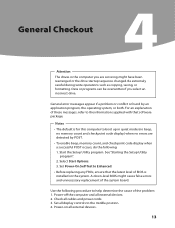
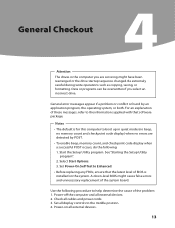
..., ensure that the latest level of BIOS is installed on the system. A down-level BIOS might cause false errors and unnecessary replacement of the system board.
Use the following procedure to help determine the cause of the problem: 1. Power-off the computer and all external devices. 2. Check all cables and power cords. 3. Set all display controls to the middle position. 4. Power-on all external...
Lenovo IdeaCentre Q700 Hardware Maintenance Manual - Page 16


... identical only if they: 1. Are the exact machine type and models 2. Have the same BIOS level 3. Have the same adapters/attachments in the same locations 4. Have the same address jumpers/terminators/cabling 5. Have the same software versions and levels 6. Have the same configuration options set in the system 7. Have the same setup for the operation system control files
14
Lenovo IdeaCentre Q700 Hardware Maintenance Manual - Page 56


... Manual
Replacing the remote control
Note:
Remove the batteries from a non-working remote control before you return it to Lenovo for a replacement.
Completing the installation
After replacing the parts, you need to close the computer cover and reconnect the cables, including telephone lines and power cables. Also, depending on the part that was replaced, you might need to confirm the updated...
Safety and warranty guide V3.5 - Page 26


... Will Do to Correct Problems
When you contact a Service Provider, you must follow the problem determination and resolution procedures specified.
Your Service Provider will attempt to diagnose and resolve your problem over the telephone, e-mail or through remote assistance. Your Service Provider may direct you to download and install designated software updates.
Some problems can be resolved with...
Lenovo IdeaCentre Q700 Series User Guide V1.1 - Page 4


... Computer stand instruction 4 1.4 Connecting your computer 5 1.5 Using the Remote Control 11
Chapter 2 Using the Rescue System 15
2.1 Installing Drivers and Software Shipped with Your Computer....16 2.2 OneKey Recovery 17 2.3 File Management 18 2.4 OneKey Antivirus 20
Chapter 3 Using the Computer Software 23
3.1 Power2Go - Burning Discs 24 3.2 WinDVD 25 3.3 Trend Micro Internet Security...
Lenovo IdeaCentre Q700 Series User Guide V1.1 - Page 21
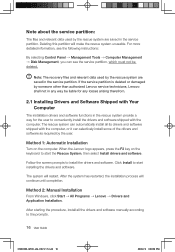
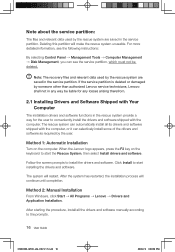
.... After the system has restarted, the installation process will continue until completion.
Method 2: Manual Installation
From Windows, click Start → All Programs → Lenovo → Drivers and Application Installation.
After starting the procedure, install all the drivers and software manually according to the prompts.
16 User Guide
31039306_Q700_UG_EN_V1.1.indd 16
2009.7.3 3:09:59...
Lenovo IdeaCentre Q700 Series User Guide V1.1 - Page 22


... cannot be used again. It is recommended that this operation is performed after installing the Windows operating system and the drivers and software shipped with the computer. Otherwise, the backup space is insufficient.
Recover base backup: This operation recovers the computer system partition (drive C) to the base backup state.
User Guide 17
31039306_Q700_UG_EN_V1.1.indd 17
2009.7.3 3:10:00 PM
Lenovo IdeaCentre Q700 Series User Guide V1.1 - Page 25


....
2.4.1 Launch
Turn on the computer. When the Lenovo logo appears, press the F2 key to launch Rescue System. Then select OneKey Antivirus.
2.4.2 Scan and Kill Viruses
There are two options when scanning and killing viruses: 1) Scan all partitions of the disk consecutively and kill any detected viruses. 2) Scan just the operating system partition (usually drive C) and kill viruses...
Lenovo IdeaCentre Q700 Series User Guide V1.1 - Page 26
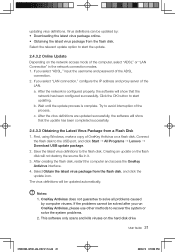
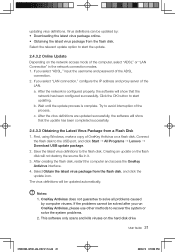
... Disk 1. First, using Windows, make a copy of OneKey Antivirus on a flash disk. Connect
the flash disk to the USB port, and click Start → All Programs → Lenovo → Download USB update package. 2. Save the latest virus definitions to the flash disk. Creating an update on the flash disk will not destroy the source file in it. 3. After creating the flash disk, restart the computer...
Lenovo IdeaCentre Q700 Series User Guide V1.1 - Page 27


partitions, not those located on floppy disks, flash disks or CDs. You can install and use anti-virus software in Windows to scan such media.
3. In the process of cleaning viruses, do not power off the computer. Otherwise, files on the hard disk drive may be damaged.
22 User Guide
31039306_Q700_UG_EN_V1.1.indd 22
2009.7.3 3:10:01 PM
Lenovo IdeaCentre Q700 Series User Guide V1.1 - Page 29


... installation software for high quality audio and video players nor a plug-in; though some models may come with audio and video software, it is not guaranteed that they will support all high quality audio and video formats. Therefore, if the user needs to play high quality audio and video or CD material, the user will need to purchase or download software...
Lenovo IdeaCentre Q700 Series User Guide V1.1 - Page 32
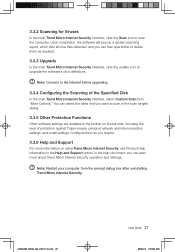
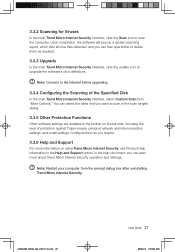
...In the main Trend Micro Internet Security interface, click the update icon to upgrade the software's virus definitions.
Note: Connect to the Internet before upgrading.
3.3.4 Configuring the Scanning of the Specified Disk
In the main Trend Micro Internet Security interface, select Custom Scan from "More Options." You can select the disks that you want to scan in the scan targets dialog.
3.3.5 Other...
Lenovo IdeaCentre Q700 Series User Guide V1.1 - Page 40


... that may be generating magnetic interference. 2. Move any interfering devices away from the computer. 3. If the problem persists, consult Lenovo Service.
5.2 Troubleshooting Audio Problems
Problem: No sound from integrated speakers Troubleshooting and problem resolution: • Adjust the Windows volume control - double-click the speaker icon in the
lower-right corner of your screen. Ensure...
Lenovo IdeaCentre Q700 Series User Guide V1.1 - Page 42


... for troubleshooting Windows
Record the following information that may be useful later when troubleshooting system problems: 1. The serial number of the software. The serial number is shipped on the
computer and is also provided separately by the manufacturer. The Help Center is unable to retrieve this number. 2. The drivers for this computer model only support the Windows Vista system...
