Lenovo S205 driver and firmware
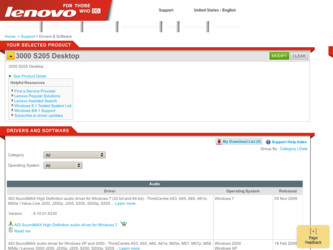
Related Lenovo S205 Manual Pages
Download the free PDF manual for Lenovo S205 and other Lenovo manuals at ManualOwl.com
Hardware Maintenance Manual - Page 45


... as: - One-button system recovery - Automatic updates - Performance restoration - Easy network connectivity and management v Message Center with information about system and support features including: - Notification of new versions of tools and device drivers - Useful hints and tips
To access the Lenovo Care program, open the Start menu from the Windows® desktop, select All Programs, select...
Hardware Maintenance Manual - Page 49


...-level BIOS might cause false errors and unnecessary replacement of the system board. For more information on how to determine and obtain the latest level BIOS, see "BIOS levels" on page 243.
Use the following procedure to help determine the cause of the problem: 1. Power-off the computer and all external devices. 2. Check all cables and power cords. 3. Set all display controls to...
Hardware Maintenance Manual - Page 51


... enables you to view symptoms and solutions for computer problems, access the Lenovo troubleshooting center, update system drivers, and review system information.
To run PC-Doctor for Windows, open the Start menu from the Windows desktop, select All Programs, select PC-Doctor for Windows, and click PC-Doctor for Windows. Follow the instructions on the screen. For additional information about...
Hardware Maintenance Manual - Page 52


... diagnostic diskettes
To create diagnostic diskettes, download the PC-Doctor for DOS diagnostic program from http://www.lenovo.com/support/ onto two blank, formatted diskettes.
If you do not have Internet access, create the diagnostic diskettes using the following procedure:
Note: You will need a diskette drive on the computer or a USB diskette drive to complete this procedure.
1. Shut...
(English) User guide - Page 5


...a CD-ROM or diskette 25 Updating (flashing) BIOS from your operating system 26
Chapter 7. Troubleshooting and diagnostics 27
Basic troubleshooting 27 Diagnostic programs 28
PC-Doctor for Windows 29 PC-Doctor for DOS 29 PC-Doctor for Windows PE 31 Cleaning the mouse 31 Optical mouse 31 Non-optical mouse 31
Chapter 8. Recovering software . . . . 33
Creating and using the Product Recovery...
(English) User guide - Page 20
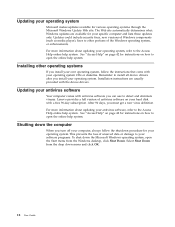
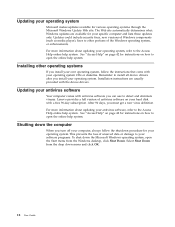
... CDs or diskettes. Remember to install all device drivers after you install your operating system. Installation instructions are usually provided with the device drivers.
Updating your antivirus software
Your computer comes with antivirus software you can use to detect and eliminate viruses. Lenovo provides a full version of antivirus software on your hard disk with a free 90-day subscription...
(English) User guide - Page 27
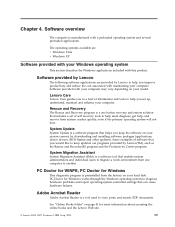
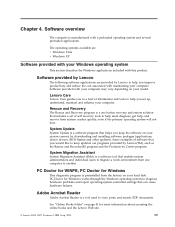
...a set of self recovery tools to help users diagnose, get help, and recover from system crashes quickly, even if the primary operating system will not boot.
System Update
System Update is a software program that helps you keep the software on your system current, by downloading and installing software packages (applications, device drivers, BIOS flashes and other updates). Some examples of software...
(English) User guide - Page 34
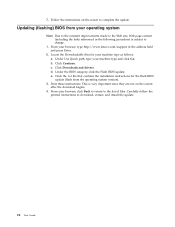
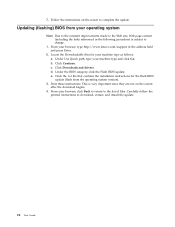
...://www.lenovo.com/support in the address field and press Enter.
2. Locate the Downloadable files for your machine type as follows: a. Under Use Quick path, type your machine type and click Go. b. Click Continue. c. Click Downloads and drivers. d. Under the BIOS category, click the Flash BIOS update. e. Click the .txt file that contains the installation instructions for the flash BIOS update (flash...
(English) User guide - Page 37
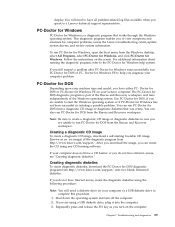
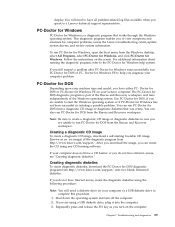
... enables you to view symptoms and solutions for computer problems, access the Lenovo troubleshooting center, update system drivers, and review system information.
To run PC-Doctor for Windows, open the Start menu from the Windows desktop, select All Programs, select PC-Doctor for Windows, and click PC-Doctor for Windows. Follow the instructions on the screen. For additional information about...
(English) User guide - Page 41
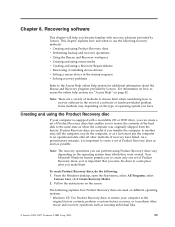
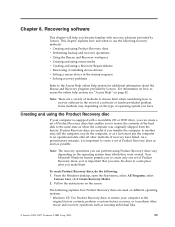
... workspace v Creating and using rescue media v Creating and using a Recovery Repair diskette v Recovering or installing device drivers v Setting a rescue device in the startup sequence v Solving recovery problems
Refer to the Access Help online help system for additional information about the Rescue and Recovery program provided by Lenovo. For information on how to access the online help system...
(English) User guide - Page 44
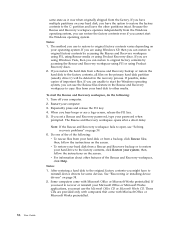
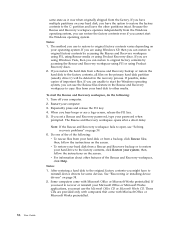
... drive to the factory contents, click Restore your system; then, follow the instructions on the screen. v For information about other features of the Rescue and Recovery workspace, click Help.
Notes: 1. After restoring a hard disk to the original factory contents you might have to
reinstall device drivers for some devices. See "Recovering or installing device drivers" on page 38. 2. Some computers...
(English) User guide - Page 46
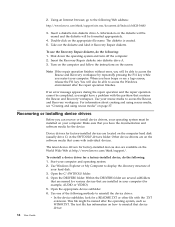
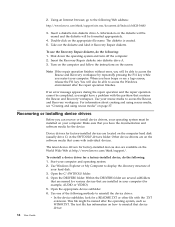
.... Other device drivers are on the software media that come with individual devices.
The latest device drivers for factory-installed devices also are available on the World Wide Web at http://www.lenovo.com/think/support/.
To reinstall a device driver for a factory-installed device, do the following: 1. Start your computer and operating system. 2. Use Windows Explorer or My Computer to display the...
(English) User guide - Page 47
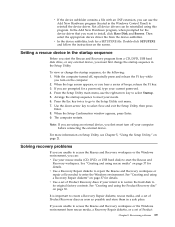
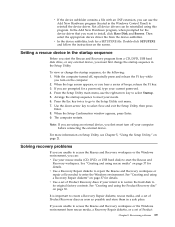
... the device driver that you want to install, click Have Disk and Browse. Then select the appropriate device driver file from the device subfolder.
v In the device subfolder, look for a SETUP.EXE file. Double-click SETUP.EXE and follow the instructions on the screen.
Setting a rescue device in the startup sequence
Before you start the Rescue and Recovery program from a CD, DVD, USB hard disk drive...
(English) User guide - Page 49
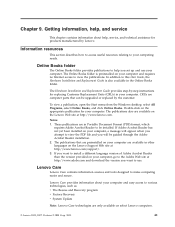
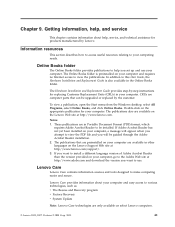
... PDF file and you will be guided through the Adobe Acrobat Reader installation. 2. The publications that are preinstalled on your computer are available in other languages on the Lenovo Support Web site at http://www.lenovo.com/support/. 3. If you want to install a different language version of Adobe Acrobat Reader than the version provided on your computer, go to the Adobe Web site...
(English) User guide - Page 50
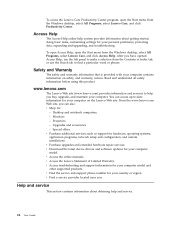
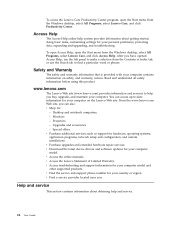
...- Special offers. v Purchase additional services, such as support for hardware, operating systems, application programs, network setup and configuration, and custom installations. v Purchase upgrades and extended hardware repair services. v Download the latest device drivers and software updates for your computer model. v Access the online manuals. v Access the Lenovo Statement of Limited Warranty...
(English) User guide - Page 51
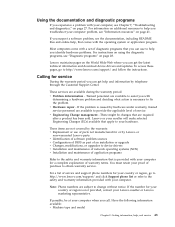
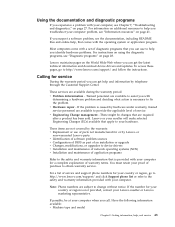
... or
non-warranted Lenovo parts v Identification of software problem sources v Configuration of BIOS as part of an installation or upgrade v Changes, modifications, or upgrades to device drivers v Installation and maintenance of network operating systems (NOS) v Installation and maintenance of application programs
Refer to the safety and warranty information that is provided with your computer for...
(English) User guide - Page 52
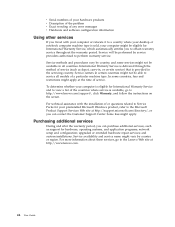
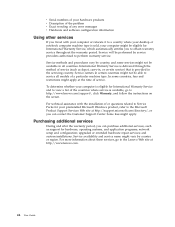
.... To determine whether your computer is eligible for International Warranty Service and to view a list of the countries where service is available, go to http://www.lenovo.com/support/, click Warranty, and follow the instructions on the screen. For technical assistance with the installation of or questions related to Service Packs for your preinstalled Microsoft Windows product, refer to the...
(English) User guide - Page 63
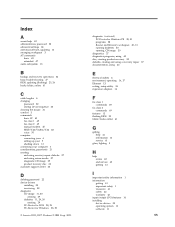
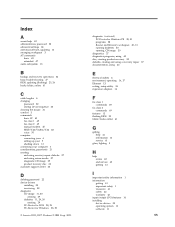
... settings 24 antivirus software, updating 12 arranging workspace 3 AT commands
basic 45 extended 47 audio subsystem 13
B
backup and recovery operations 34 basic trouble shooting 27 BIOS, updating (flashing) 25, 26 books folder, online 41
C
cable lengths 4 changing
password 22 startup device sequence 23 cleaning the mouse 31 comfort 3 commands basic AT 45 fax class 1 49 fax class 2 49 manual modem...
(English) User guide - Page 64
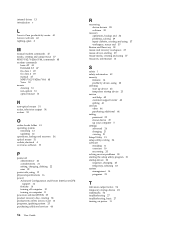
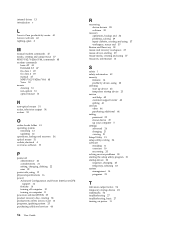
... 22
passwords, using 21 physical specifications 16 power
Advanced Configuration and Power Interface (ACPI) support 14
features 14 turning off computer 12 turning on computer 11 power-on self-test (POST) 25 product recovery disc, creating 33 productivity center, Lenovo Care 41 programs, updating system 25 purchasing additional services 44
56 User Guide
R
recovering device drivers 38 software 33...
IBM Lotus Software Offer - Page 7


... license agreement v Proof of entitlement v Purchasing upgrades, additional licenses, and technical support v Ordering a CD
About the IBM Lotus Software Offer
As a qualifying Lenovo™ personal computer customer, you are receiving one of the following: v If your computer came with the Microsoft® Windows Vista™ operating system
installed, you are receiving a single, limited license...

