Lenovo ThinkCentre Edge 62 driver and firmware
Drivers and firmware downloads for this Lenovo item

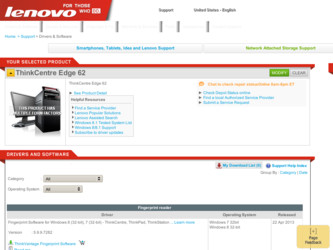
Related Lenovo ThinkCentre Edge 62 Manual Pages
Download the free PDF manual for Lenovo ThinkCentre Edge 62 and other Lenovo manuals at ManualOwl.com
Hardware Maintenance Manual - Page 6


.... . 167 Updating (flashing) the BIOS from your operating system 168 Recovering from a POST/BIOS update failure . . 168 Power management 169
Automatic configuration and power interface (ACPI) BIOS 169 Automatic Power-On features 169
Appendix A. Notices 171
Television output notice 172 European conformance CE mark 172 Trademarks 172
Index 173
iv ThinkCentre Edge Hardware Maintenance Manual
Hardware Maintenance Manual - Page 35


... Disks
Fingerprint Software (available on some models)
Fingerprint Reader (available on some models)
Lenovo ThinkVantage Toolbox/Lenovo Solution Center
System Health and Diagnostics
SimpleTap
SimpleTap
ThinkVantage Password Manager
Password Vault
ThinkVantage Power Manager
Power Controls
ThinkVantage Rescue and Recovery®
Enhanced Backup and Restore
ThinkVantage System Update...
Hardware Maintenance Manual - Page 36
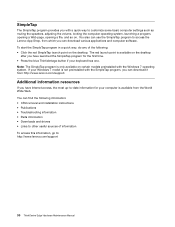
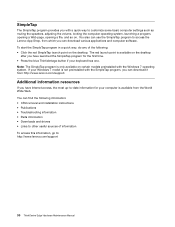
... from the World Wide Web. You can find the following information: • CRU removal and installation instructions • Publications • Troubleshooting information • Parts information • Downloads and drivers • Links to other useful sources of information To access this information, go to: http://www.lenovo.com/support
30 ThinkCentre Edge Hardware Maintenance Manual
Hardware Maintenance Manual - Page 39
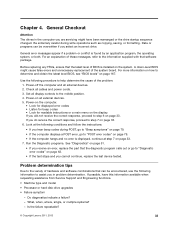
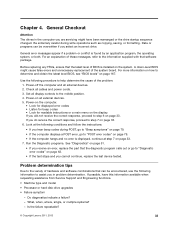
...-level BIOS might cause false errors and unnecessary replacement of the system board. For more information on how to determine and obtain the latest level BIOS, see "BIOS levels" on page 167.
Use the following procedure to help determine the cause of the problem: 1. Power-off the computer and all external devices. 2. Check all cables and power cords. 3. Set all display controls to...
Hardware Maintenance Manual - Page 42
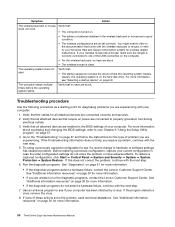
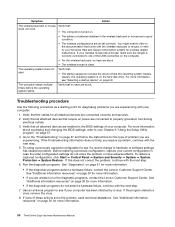
... the cables for all attached devices are connected correctly and securely.
2. Verify that all attached devices that require ac power are connected to properly grounded, functioning electrical outlets.
3. Verify that all attached devices are enabled in the BIOS settings of your computer. For more information about accessing and changing the BIOS settings, refer to your Chapter 6 "Using the Setup...
Hardware Maintenance Manual - Page 43
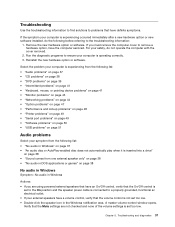
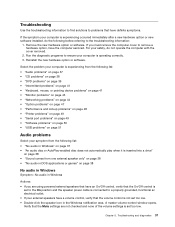
...; "Networking problems" on page 44 • "Option problems" on page 47 • "Performance and lockup problems" on page 48 • "Printer problems" on page 49 • "Serial port problems" on page 49 • "Software problems" on page 50 • "USB problems" on page 51
Audio problems
Select your symptom from the following list: • "No audio in Windows" on...
Hardware Maintenance Manual - Page 44
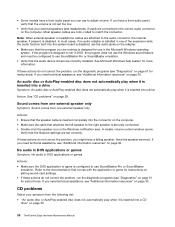
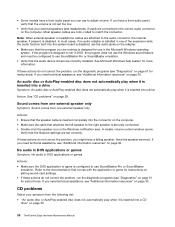
... (see "Diagnostics" on page 51 for instructions). If you need technical assistance, see "Additional information resources" on page 30.
CD problems
Select your symptom from the following list: • "An audio disc or AutoPlay-enabled disc does not automatically play when it is inserted into a CD
drive" on page 39
38 ThinkCentre Edge Hardware Maintenance Manual
Hardware Maintenance Manual - Page 45
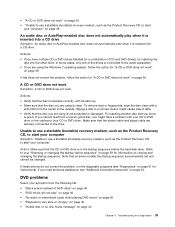
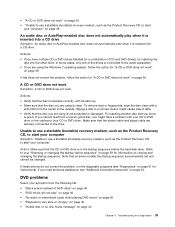
... cable are securely connected to the drive.
Unable to use a startable (bootable) recovery medium, such as the Product Recovery CD, to start your computer
Symptom: Unable to use a startable (bootable) recovery medium, such as the Product Recovery CD, to start your computer.
Action: Make sure that the CD or DVD drive is in the startup sequence before the hard disk drive...
Hardware Maintenance Manual - Page 47
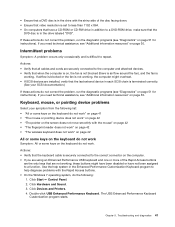
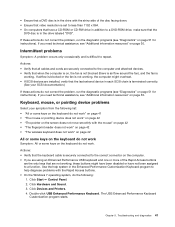
...video resolution is set to less than 1152 x 864. • On computers that have a CD-ROM or CD-RW drive in addition to a DVD-ROM drive, make sure that the
DVD disc is in the drive ...On the Windows 7 operating system, do the following:
1. Click Start ➙ Control Panel. 2. Click Hardware and Sound. 3. Click Devices and Printers. 4. Double-click USB Enhanced Performance Keyboard. The USB Enhanced ...
Hardware Maintenance Manual - Page 51
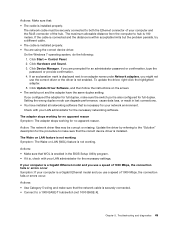
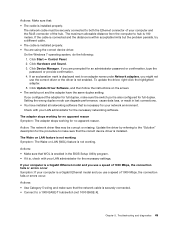
...the
password or provide confirmation. 4. If an exclamation mark is displayed next to an adapter name under Network adapters, you might not
use the correct driver or the driver is not enabled. To update the driver, right-click the highlighted adapter. 5. Click Update Driver Software, and then follow the instructions on the screen. • The switch port and the adapter have the same duplex setting...
Hardware Maintenance Manual - Page 53


...The option is designed for your computer. • You followed the installation instructions supplied with the option and the installation instructions provided
with your computer, and all option files (such as device drivers, if required) are installed correctly. • You have not loosened other installed options or cables. • If the option is an adapter, you have provided enough hardware...
Hardware Maintenance Manual - Page 54
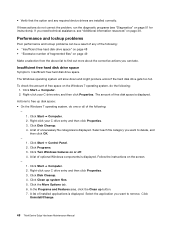
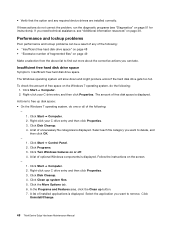
... ➙ Computer. 2. Right-click your C drive entry and then click Properties. 3. Click Disk Cleanup. 4. Click Clean up system files. 5. Click the More Options tab. 6. In the Programs and Features area, click the Clean up button. 7. A list of installed applications is displayed. Select the application you want to remove. Click Uninstall/Change.
48 ThinkCentre Edge Hardware Maintenance Manual
Hardware Maintenance Manual - Page 55
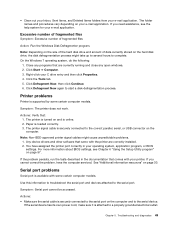
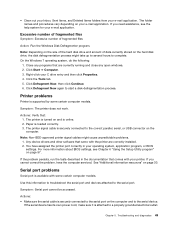
... USB connector on the computer.
Note: Non-IEEE-approved printer signal cables might cause unpredictable problems. 1. Any device drivers and other software that came with the printer are correctly installed. 2. You have assigned the printer port correctly in your operating system, application program, or BIOS settings. For more information about BIOS settings, see Chapter 6 "Using the Setup Utility...
Hardware Maintenance Manual - Page 56
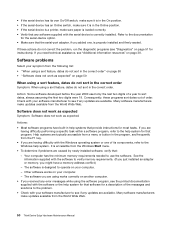
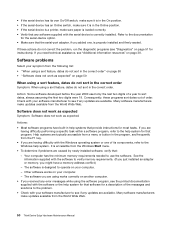
... is in the Online position. • If the serial device is a printer, make sure paper is loaded correctly. • Verify that any software supplied with the serial device is correctly installed. Refer to the documentation
for the serial-device option. • Make sure that the serial-port adapter, if you added one, is properly installed and firmly seated.
If these actions do not correct...
Hardware Maintenance Manual - Page 57


... it is in the Online position. • If the USB device is a printer, make sure paper is loaded correctly. • Make sure any device drivers or other software supplied with the USB device is correctly installed.
Refer to the documentation for the USB device. • Reset the device by detaching and reattaching the USB connector.
If these actions do not correct the problem, run...
Hardware Maintenance Manual - Page 58


... section provides instructions on how to create a diagnostic disc.
To create a diagnostic disc, do the following: 1. Download a self-starting bootable CD/DVD image (known as an ISO image) of the diagnostic program from: http://www.lenovo.com/support 2. Use any CD/DVD burning software to create a diagnostic disc with the ISO image.
52 ThinkCentre Edge Hardware Maintenance Manual
Hardware Maintenance Manual - Page 72
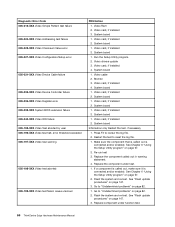
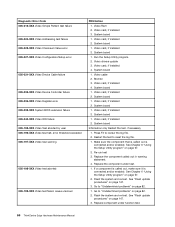
... Ram 2. Video card, if installed 3. System board
1. Video card, if installed 2. System board
1. Video card, if installed 2. System board
1. Run the Setup Utility program. 2. Video drivers update 3. Video card, if installed 4. System board
1. Video cable 2. Monitor 3. Video card, if installed 4. System board
1. Video card, if installed 2. System board
1. Video card, if installed 2. System board...
Hardware Maintenance Manual - Page 174
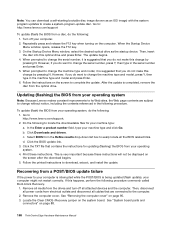
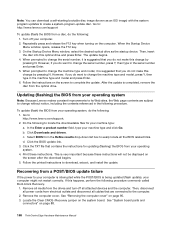
... instructions to download, extract, and install the update.
Recovering from a POST/BIOS update failure
If the power to your computer is interrupted while the POST/BIOS is being updated (flash update), your computer might not restart correctly. If this happens, perform the following procedure commonly called Boot-block Recovery.
1. Remove all media from the drives and turn off all attached devices...
Hardware Maintenance Manual - Page 175
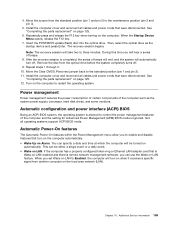
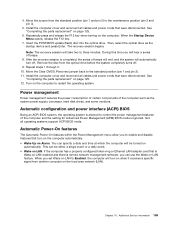
... on LAN: If the computer has a properly configured token-ring or Ethernet LAN adapter card that is
Wake on LAN-enabled and there is remote network management software, you can use the Wake on LAN feature. When you set Wake on LAN to Enabled, the computer will turn on when it receives a specific signal from another computer on the local area network (LAN).
Chapter 10. Additional Service Information...
Hardware Maintenance Manual - Page 179
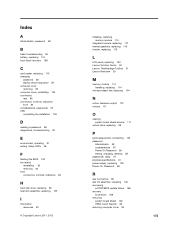
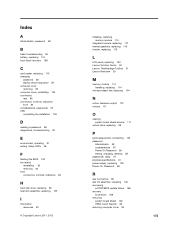
... system board shield window 111
optical drive, replacing 98
P
parts replacement, completing 125 password
Administrator 58 considerations 57 Power-On Password 58 setting, changing, deleting 58 passwords, using 57 physical specifications 31 power supply, replacing 103 Power-On, Password 58
R
rear connectors 85 rear I/O assembly, replacing 100 recovering
a POST/BIOS update failure 168 recovery
boot...
