Lenovo ThinkCentre Edge 72 driver and firmware
Drivers and firmware downloads for this Lenovo item

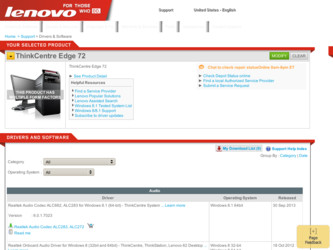
Related Lenovo ThinkCentre Edge 72 Manual Pages
Download the free PDF manual for Lenovo ThinkCentre Edge 72 and other Lenovo manuals at ManualOwl.com
Hardware Maintenance Manual (HMM) for ThinkCentre Edge 72 - Page 35
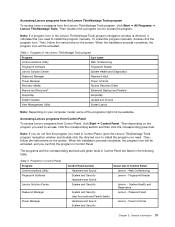
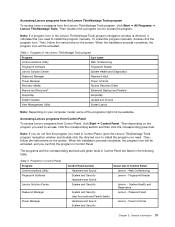
...
Communications Utility
Web Conferencing
Fingerprint Software
Fingerprint Reader
Lenovo Solution Center
System Health and Diagnostics
Password Manager
Password Vault
Power Manager
Power Controls
Recovery Media
Factory Recovery Disks
Rescue and Recovery®
Enhanced Backup and Restore
SimpleTap
SimpleTap
System Update
Update and Drivers
View Management Utility
Screen Layout...
Hardware Maintenance Manual (HMM) for ThinkCentre Edge 72 - Page 36
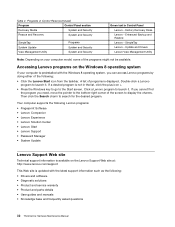
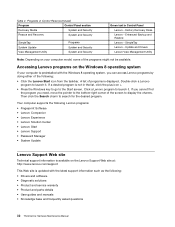
...on the Lenovo Support Web site at: http://www.lenovo.com/support
This Web site is updated with the latest support information such as the following: • Drivers and software • Diagnostic solutions • Product and service warranty • Product and parts details • User guides and manuals • Knowledge base and frequently asked questions
32 ThinkCentre Hardware Maintenance...
Hardware Maintenance Manual (HMM) for ThinkCentre Edge 72 - Page 50
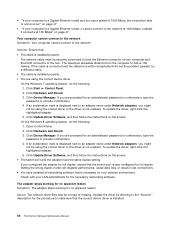
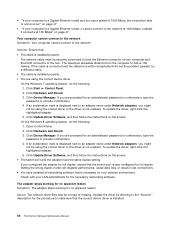
... Update Driver Software, and then follow the instructions on the screen. On the Windows 8 operating system, do the following: 1. Open Control Panel. 2. Click Hardware and Sound. 3. Click Device Manager. If you are prompted for an administrator password or confirmation, type the password or provide confirmation. 4. If an exclamation mark is displayed next to an adapter name under Network adapters...
Hardware Maintenance Manual (HMM) for ThinkCentre Edge 72 - Page 55


... about BIOS settings, see Chapter 6 "Using the Setup Utility program" on page 55.
If the problem persists, run the tests described in the documentation that comes with your printer. If you cannot correct the problem, have the computer serviced. See "Lenovo Support Web site" on page 32.
Serial port problems
Use this information to troubleshoot the serial port and devices attached to the serial port...
Hardware Maintenance Manual (HMM) for ThinkCentre Edge 72 - Page 56
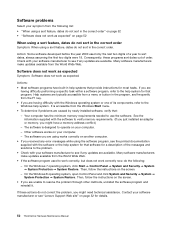
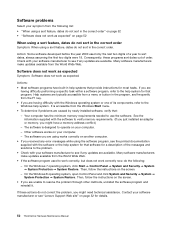
... supplied with the software to verify memory requirements. (If you just installed an adapter or memory, you might have a memory-address conflict.) - The software is designed to operate on your computer. - Other software works on your computer. - The software you are using works correctly on another computer. • If you received any error messages while using the software program, see the...
Hardware Maintenance Manual (HMM) for ThinkCentre Edge 72 - Page 57


... page 53 for instructions). If the USB device came with its own diagnostics, run those diagnostics against the USB device. If you need technical assistance, see "Lenovo Support Web site" on page 32.
Diagnostics
The diagnostic program is used to test hardware components of your computer. The diagnostic program can also report operating-system-controlled settings that interfere with the...
Hardware Maintenance Manual (HMM) for ThinkCentre Edge 72 - Page 163


..., perform the following procedure to recover from the POST and BIOS update failure. This procedure is commonly called Boot-block Recovery.
1. Remove all media from the drives and turn off all attached devices and the computer. Then, disconnect all power cords from electrical outlets and disconnect all cables that are connected to the computer.
2. Remove the computer cover. For machine types...
(Simplified Chinese) User Guide - Page 81
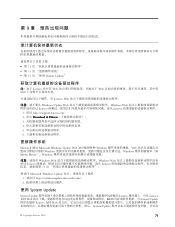
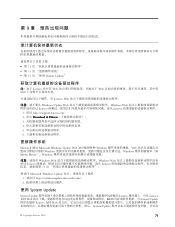
...Lenovo Web
Windows Update Web Windows Web Lenovo Lenovo
1. 访问 http://support.lenovo.com。 2. 单击 Download & Drivers 3 4 5 6
Microsoft 通过 Microsoft Windows Update Web Windows Web Windows Windows Media Player)、Windows
Windows Web Windows Web Lenovo Lenovo 71
要访问 Microsoft Windows Update...
(Traditional Chinese) User Guide - Page 83
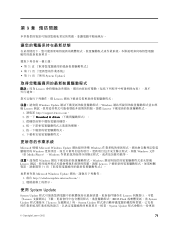
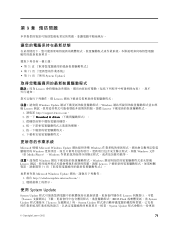
... Update』
Lenovo
Lenovo
Windows Update Windows Lenovo Lenovo
1. 請造訪 http://support.lenovo.com。 2. 按一下 Download & drivers 3 4 5 6
Microsoft 透過 Microsoft Windows Update Windows Windows Windows Media Player)、Windows
Windows Windows Lenovo Lenovo 71
Microsoft Windows Update...
(English) User Guide - Page 14
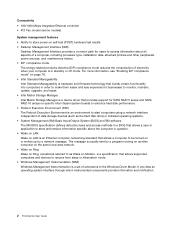
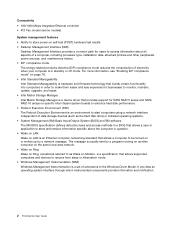
... Storage Manager is a device driver that provides support for SATA RAID 5 arrays and SATA RAID 10 arrays on specific Intel chipset system boards to enhance hard disk performance. • Preboot Execution Environment (PXE) The Preboot Execution Environment is an environment to start computers using a network interface independent of data storage devices (such as the hard disk drive) or installed...
(English) User Guide - Page 19
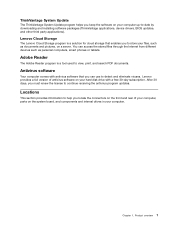
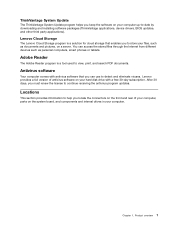
..., device drivers, BIOS updates, and other third party applications).
Lenovo Cloud Storage
The Lenovo Cloud Storage program is a solution for cloud storage that enables you to store your files, such as documents and pictures, on a server. You can access the stored files through the Internet from different devices such as personal computers, smart phones or tablets.
Adobe Reader
The Adobe Reader...
(English) User Guide - Page 83
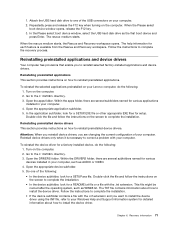
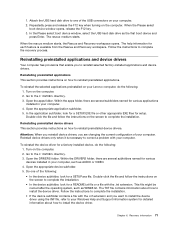
... information about how to install the device driver. Follow the instructions to complete the installation. • If the device subfolder contains a file with the .inf extension and you want to install the device driver using the INF file, refer to your Windows Help and Support information system for detailed information about how to install the device driver.
Chapter 6. Recovery information 71
(English) User Guide - Page 84
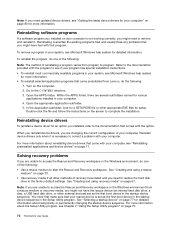
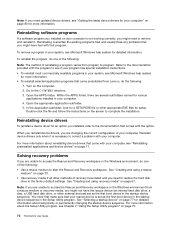
... that your rescue device is set as the first boot device in the startup device sequence in the Setup Utility program. See "Selecting a startup device" on page 77 for detailed information about temporarily or permanently changing the startup device sequence. For more information about the Setup Utility program, see Chapter 7 "Using the Setup Utility program" on page 75.
72 ThinkCentre User Guide
(English) User Guide - Page 95
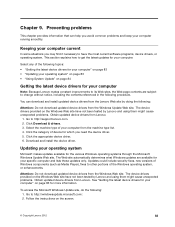
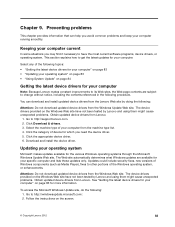
... drivers from Lenovo.
1. Go to http://support.lenovo.com. 2. Click Download & drivers. 3. Select the machine type of your computer from the machine type list. 4. Click the category of device for which you need the device driver. 5. Click the appropriate device driver. 6. Download and install the device driver.
Updating your operating system
Microsoft makes updates available for the various Windows...
(English) User Guide - Page 96
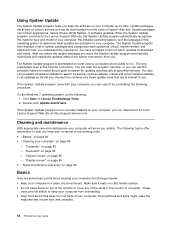
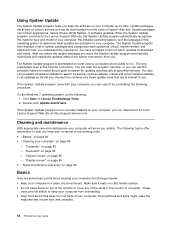
...drivers, BIOS flashes, or software updates. When the System Update program connects to the Lenovo Support Web site, the System Update program automatically recognizes the machine type and model of your computer, the installed operating system, and the language of the operating system to determine what updates are available for your computer. The System Update program then displays a list of update...
(English) User Guide - Page 98
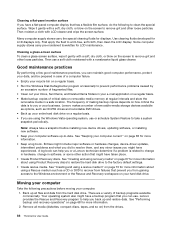
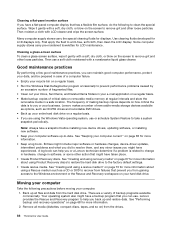
.... Lenovo makes a number of removable-media storage devices available as options, such as CD-RW drives and recordable DVD drives. • Back up your entire hard disk drive on a regular basis. • If you are using the Windows Vista operating system, use or schedule System Restore to take a system snapshot periodically.
Note: Always take a snapshot before installing new device drivers, updating...
(English) User Guide - Page 111
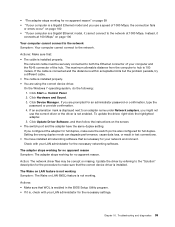
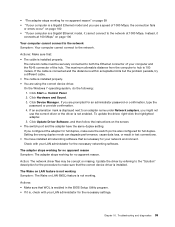
...the
password or provide confirmation. 4. If an exclamation mark is displayed next to an adapter name under Network adapters, you might not
use the correct driver or the driver is not enabled. To update the driver, right-click the highlighted adapter. 5. Click Update Driver Software, and then follow the instructions on the screen. • The switch port and the adapter have the same duplex setting...
(English) User Guide - Page 117


... supplied with the software to verify memory requirements. (If you just installed an adapter or memory, you might have a memory-address conflict.)
- The software is designed to operate on your computer. - Other software works on your computer. - The software you are using works correctly on another computer. • If you received any error messages while using the software program, see the...
(English) User Guide - Page 121
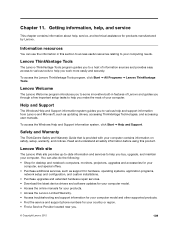
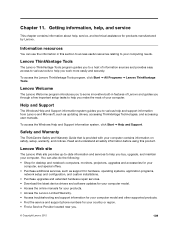
...Purchase additional services, such as support for hardware, operating systems, application programs,
network setup and configuration, and custom installations. • Purchase upgrades and extended hardware repair services. • Download the latest device drivers and software updates for your computer model. • Access the online manuals for your products. • Access the Lenovo Limited...
(English) User Guide - Page 122


... and online help.
Most computers come with a set of diagnostic programs that help you identify hardware problems. For instructions on using the diagnostic programs, see "Diagnostic programs" on page 105.
You can also get the latest technical information and download device drivers and updates from Lenovo Support Web site at: http://support.lenovo.com
Calling for service
During the warranty period...
