Lenovo ThinkCentre M55p driver and firmware
Drivers and firmware downloads for this Lenovo item

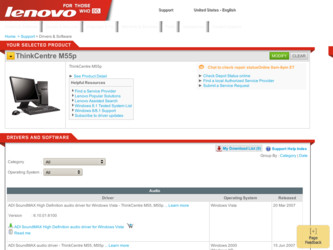
Related Lenovo ThinkCentre M55p Manual Pages
Download the free PDF manual for Lenovo ThinkCentre M55p and other Lenovo manuals at ManualOwl.com
User Manual - Page 5


... drivers 19 Removing the cover 19 Removing the hard disk drive mounting bracket . . 21 Locating components 22 Identifying parts on the system board . . . . . 23 Installing memory 23 Installing PCI adapters 25 Installing internal drives 26 Drive specifications 26
© Lenovo 2006. Portions © IBM Corp. 2005, 2006.
Installing a drive in bay 1 or bay 2 . . . . . 28 Connecting serial ATA...
User Manual - Page 25


... that come with your operating system CDs or diskettes. Remember to install all device drivers after you install your operating system. Installation instructions are usually provided with the device drivers.
Updating your antivirus software
Your computer comes with the Symantec Client Security software you can use to detect and eliminate viruses. You should run the LiveUpdate application...
User Manual - Page 29


... switch (some models) v Startup sequence control v Startup without diskette drive, keyboard, or mouse v Unattended start mode v Diskette and hard disk I/O control v Serial and parallel port I/O control v Security profile by device
Preinstalled software Your computer might come with preinstalled software. If it does, an operating system, device drivers to support built-in features, and other...
User Manual - Page 54


... your hard disk v On a second hard disk installed in your computer v On an externally attached USB hard disk v On a network drive v On recordable CDs or DVDs (a recordable CD or DVD drive is required for this
option)
After you have backed up your hard disk, you can restore the complete contents of the hard disk, restore selected files only, or restore only the Windows operating...
User Manual - Page 56


... to reinstall some software or drivers. Refer to the following notes for more information.
v For information about other features of the Rescue and Recovery workspace, click Help.
Notes: 1. After restoring a hard disk to the original factory contents you might have to
reinstall device drivers for some devices. See "Recovering or installing device drivers" on page 42. 2. Some computers come with...
User Manual - Page 58


... software media that come with individual devices.
The latest device drivers for factory-installed devices are also available on the World Wide Web at http://www.lenovo.com/support/.
To reinstall a device driver for a factory-installed device, do the following:
1. Start your computer and operating system.
2. Use Windows Explorer or My Computer to display the directory structure of your hard disk...
User Manual - Page 69


... enables you to view symptoms and solutions for computer problems, access the Lenovo troubleshooting center, update system drivers, and review system information.
To open PC-Doctor for Windows, click Start from the Windows desktop, select All Programs, select PC-Doctor for Windows, and click PC-Doctor for Windows. Follow the instructions on the screen. For additional information about running...
User Manual - Page 74


... offers. v Purchase additional services, such as support for hardware, operating systems,
application programs, network setup and configuration, and custom installations. v Purchase upgrades and extended hardware repair services. v Download the latest device drivers and software updates for your computer model. v Access the online manuals for your products. v Access the Lenovo Statement of Limited...
User Manual - Page 75


..., or upgrades to device drivers v Installation and maintenance of network operating systems (NOS) v Installation and maintenance of application programs
Refer to the warranty and safety information that is provided with your computer for a full explanation of warranty terms. Be sure to retain your proof of purchase to obtain warranty service.
For a list of service and support phone numbers for...
User Manual - Page 76


....
To determine whether your computer is eligible for International Warranty Service and to view a list of the countries where service is available, go to http://www.lenovo.com/support/, click Warranty, and follow the instructions on the screen.
For technical assistance with the installation of or questions related to Service Packs for your preinstalled Microsoft Windows product, refer to the...
User Manual - Page 87


... 15 Ethernet LAN connector 19 exiting, Setup Utility 47 external options 16
H
help and service 58
I
information resources 57 input/output (I/O)
features 12 installing
operating system 9 software 8 installing options adapters 25 memory modules 23 security features 30
L
Lenovo Web site 58 locating components 22
M
machine features 11 memory 23 memory modules, installing 23 modem commands
Basic...
Hardware Maintenance Manual - Page 47
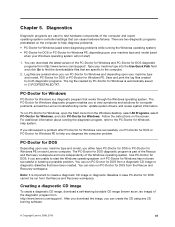
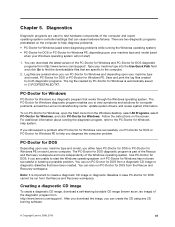
... enables you to view symptoms and solutions for computer problems, access the Lenovo troubleshooting center, update system drivers, and review system information.
To run PC-Doctor for Windows, open the Start menu from the Windows desktop, select All Programs, select PC-Doctor for Windows, and click PC-Doctor for Windows. Follow the instructions on the screen. For additional information about...
(English) Rescue and Recovery 4.3 Deployment Guide - Page 21
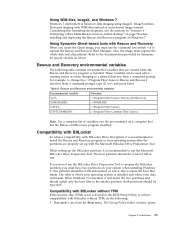
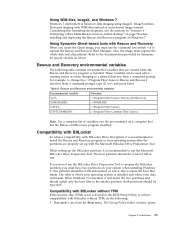
... c:\Program Files\Lenovo\Rescue and Recovery c:\SWSHARE c:\Program Files\Lenovo c:\Program Files\Common Files\Lenovo
Note: For a complete list of variables, run the set command on a computer that has the Rescue and Recovery program installed.
Compatibility with BitLocker
To achieve compatibility with BitLocker Drive Encryption, it is recommended to install the Rescue and Recovery program to your...
(English) Rescue and Recovery 4.3 Deployment Guide - Page 29


... new version Windows RE built from Windows 7. You can download the accessory package from the Lenovo Support Web site at http://www.lenovo.com/support/site.wss/ document.do?lndocid=MIGR-4Q2QAK, and follow the steps to perform the correct Sysprep backup operation through Generalize option.
Overview of Windows RE (Recovery Environment) installation process in Windows 7
Unlike Windows Vista, Windows...
(English) Rescue and Recovery 4.3 Deployment Guide - Page 61


...
:: Take the base backup... service must be started
c:
cd "C:\Program Files\Lenovo\Rescue and Recovery"
RRcmd.exe backup location=L name=Base level=0
:: Reboot the system
C:\Program Files\Common Files\Lenovo\BMGR"/bmgr32.exe /R
Updating
You may need to make a major change to your system, such as a service pack update to Windows. Before you install the service pack, you force an...
(Japanese) Rescue and Recovery 4.3 Deployment Guide - Page 28
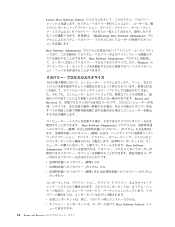
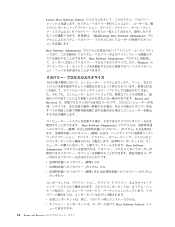
Lenovo Base Software Selector ThinkVantage Base Software Administrator
Base Software Administrator Base Software Administrator Windows
Rescue and Recovery
Base Software Administrator Base Software Administrator
v
v
v
v
v Base Software Selector
20 Rescue and Recovery 4.3
(Japanese) Rescue and Recovery 4.3 Deployment Guide - Page 29
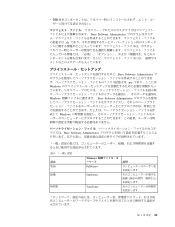
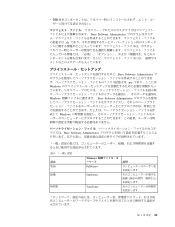
v
Base Software Administrator cfi
Base Software Administrator per Windows Windows Base Software Administrator Windows
Base Software Administrator
ද 9
࣌ؒଳ
Windows FullName=
OrgName=
TimeZone=
આ໌
ୈ 3 ষ ઃఆ 21
(English) Rescue and Recovery 4.5 Deployment Guide - Page 16
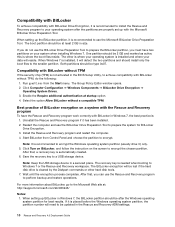
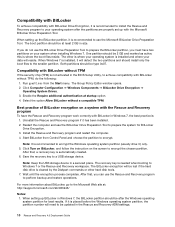
... the computer. 4. Start BitLocker from Control Panel and choose the partition to encrypt.
Note: It is recommended to encrypt the Windows operating system partition (usually drive C) only. 5. Click Turn on BitLocker, and follow the instruction on the screen to encrypt the chosen partition.
After that, a recovery key is automatically created. 6. Save the recovery key to a USB storage device.
Note...
(English) Rescue and Recovery 4.5 Deployment Guide - Page 24
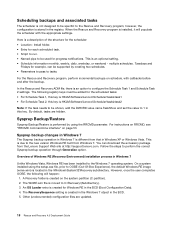
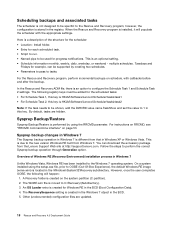
... new version Windows RE built from Windows 7. You can download the accessory package from the Lenovo Support Web site at http://support.lenovo.com. Follow the steps to perform the correct Sysprep backup operation through Generalize option.
Overview of Windows RE (Recovery Environment) installation process in Windows 7
Unlike Windows Vista, Windows RE has been installed to the Windows 7 operating...
(English) Rescue and Recovery 4.5 Deployment Guide - Page 53
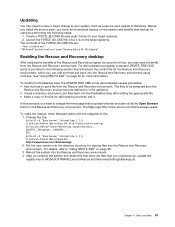
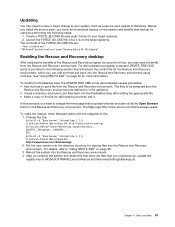
..., such as a service pack update to Windows. Before you install the service pack, you force ...Recovery environment. For details, refer to "Using RRUTIL.EXE" on page 26. 3. Reboot the system into the Rescue and Recovery environment. 4. After you analyze the system and determine that there are files that you must back up, update the registry key at HKLM\SOFTWARE\Lenovo\Rescue and Recovery\Settings...
