Lenovo ThinkCentre M72e driver and firmware
Drivers and firmware downloads for this Lenovo item

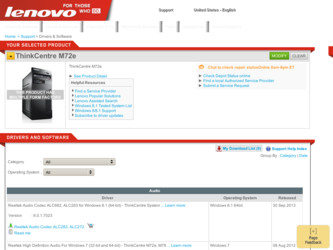
Related Lenovo ThinkCentre M72e Manual Pages
Download the free PDF manual for Lenovo ThinkCentre M72e and other Lenovo manuals at ManualOwl.com
Hardware Maintenance Manual (HMM) - Page 38
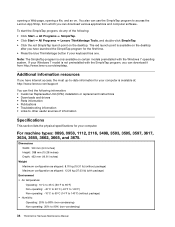
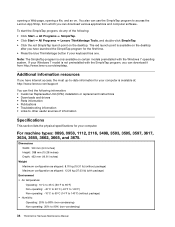
... have Internet access, the most up-to-date information for your computer is available at: http://www.lenovo.com/support
You can find the following information: • Customer Replaceable Unit (CRU) installation or replacement instructions • Downloads and drivers •...: 20% to 80% (non-condensing) Non-operating: 20% to 90% (non-condensing)
34 ThinkCentre Hardware Maintenance Manual
Hardware Maintenance Manual (HMM) - Page 53
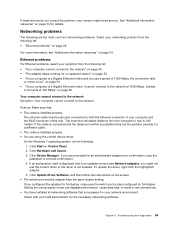
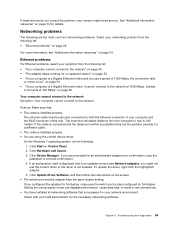
...the
password or provide confirmation. 4. If an exclamation mark is displayed next to an adapter name under Network adapters, you might not
use the correct driver or the driver is not enabled. To update the driver, right-click the highlighted adapter. 5. Click Update Driver Software, and then follow the instructions on the screen. • The switch port and the adapter have the same duplex setting...
Hardware Maintenance Manual (HMM) - Page 59
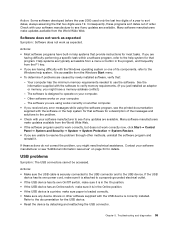
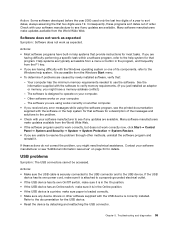
...; If the USB device has an Online switch, make sure it is in the Online position. • If the USB device is a printer, make sure paper is loaded correctly. • Make sure any device drivers or other software supplied with the USB device is correctly installed.
Refer to the documentation for the USB device. • Reset the device by detaching and reattaching the USB connector.
Chapter...
Hardware Maintenance Manual (HMM) - Page 162
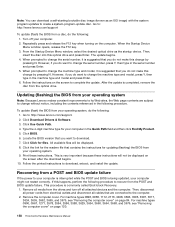
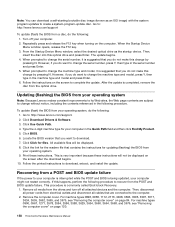
... in the following procedure.
To update (flash) the BIOS from your operating system, do the following: 1. Go to http://www.lenovo.com/support. 2. Click Download Drivers & Software. 3. Click Use Quick Path. 4. Type the 4-digit machine type for your computer in the Quick Path field and then click Find My Product. 5. Click BIOS. 6. Locate the BIOS version that you want to download. 7. Click Click for...
Hardware Maintenance Manual - ThinkCentre M72e (3261, 3263, 3264, 3267, 3273, 3856, 4004, and 4156) - Page 51
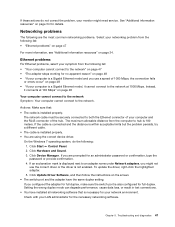
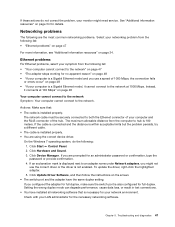
...the
password or provide confirmation. 4. If an exclamation mark is displayed next to an adapter name under Network adapters, you might not
use the correct driver or the driver is not enabled. To update the driver, right-click the highlighted adapter. 5. Click Update Driver Software, and then follow the instructions on the screen. • The switch port and the adapter have the same duplex setting...
Hardware Maintenance Manual - ThinkCentre M72e (3261, 3263, 3264, 3267, 3273, 3856, 4004, and 4156) - Page 57
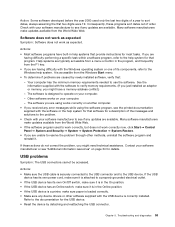
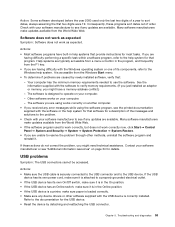
...; If the USB device has an Online switch, make sure it is in the Online position. • If the USB device is a printer, make sure paper is loaded correctly. • Make sure any device drivers or other software supplied with the USB device is correctly installed.
Refer to the documentation for the USB device. • Reset the device by detaching and reattaching the USB connector.
Chapter...
Hardware Maintenance Manual - ThinkCentre M72e (3261, 3263, 3264, 3267, 3273, 3856, 4004, and 4156) - Page 132
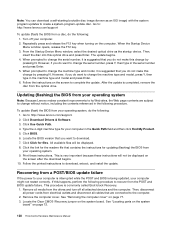
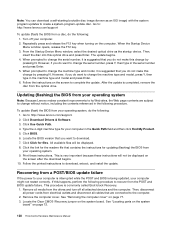
... in the following procedure.
To update (flash) the BIOS from your operating system, do the following: 1. Go to http://www.lenovo.com/support. 2. Click Download Drivers & Software. 3. Click Use Quick Path. 4. Type the 4-digit machine type for your computer in the Quick Path field and then click Find My Product. 5. Click BIOS. 6. Locate the BIOS version that you want to download. 7. Click Click for...
(English) User Guide - Page 19
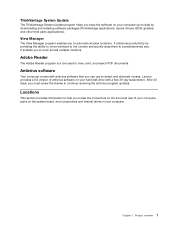
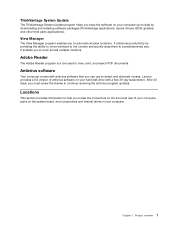
... viruses. Lenovo provides a full version of antivirus software on your hard disk drive with a free 30-day subscription. After 30 days, you must renew the license to continue receiving the antivirus program updates.
Locations
This section provides information to help you locate the connectors on the front and rear of your computer, parts on the system board, and...
(English) User Guide - Page 90


... computer.
To reinstall the device driver for a factory-installed device, do the following: 1. Turn on the computer. 2. Use Windows Explorer or Computer to display the directory structure of your hard disk drive. 3. Go to the C:\SWTOOLS directory. 4. Open the DRIVERS folder. Within the DRIVERS folder, there are several subfolders named for various devices installed in your computer, such as AUDIO...
(English) User Guide - Page 103
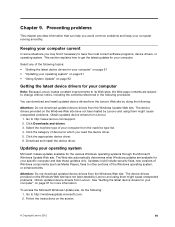
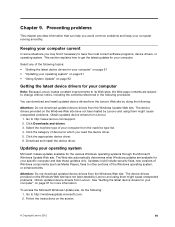
...Go to http://www.lenovo.com/support. 2. Click Downloads and drivers. 3. Select the machine type of your computer from the machine type list. 4. Click the category of device for which you need the device driver. 5. Click the appropriate device driver. 6. Download and install the device driver.
Updating your operating system
Microsoft makes updates available for the various Windows operating systems...
(English) User Guide - Page 104
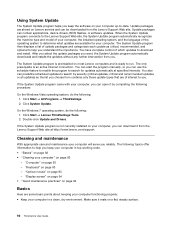
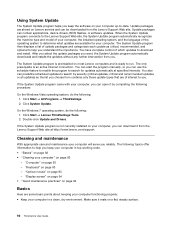
..., device drivers, BIOS flashes, or software updates. When the System Update program connects to the Lenovo Support Web site, the System Update program automatically recognizes the machine type and model of your computer, the installed operating system, and the language of the operating system to determine what updates are available for your computer. The System Update program then displays...
(English) User Guide - Page 106
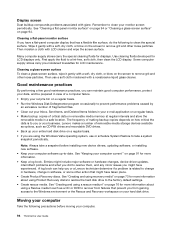
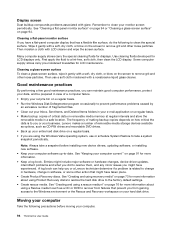
... as CD-RW drives and recordable DVD drives. • Back up your entire hard disk drive on a regular basis. • If you are using the Windows Vista operating system, use or schedule System Restore to take a system snapshot periodically.
Note: Always take a snapshot before installing new device drivers, updating software, or installing new software. • Keep your computer software up-to-date...
(English) User Guide - Page 129
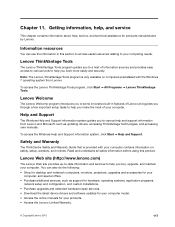
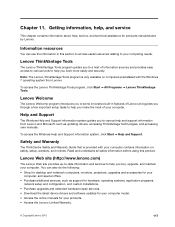
...Purchase additional services, such as support for hardware, operating systems, application programs,
network setup and configuration, and custom installations. • Purchase upgrades and extended hardware repair services. • Download the latest device drivers and software updates for your computer model. • Access the online manuals for your products. • Access the Lenovo Limited...
(English) User Guide - Page 130
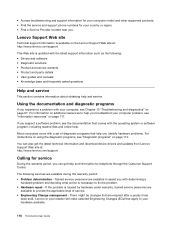
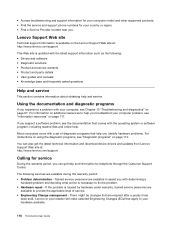
... the operating system or software program, including readme files and online help.
Most computers come with a set of diagnostic programs that help you identify hardware problems. For instructions on using the diagnostic programs, see "Diagnostic programs" on page 114.
You can also get the latest technical information and download device drivers and updates from Lenovo Support Web site at: http...
(English) User Guide - Page 19


... viruses. Lenovo provides a full version of antivirus software on your hard disk drive with a free 30-day subscription. After 30 days, you must renew the license to continue receiving the antivirus program updates.
Locations
This section provides information to help you locate the connectors on the front and rear of your computer, parts on the system board, and...
(English) User Guide - Page 86


... computer.
To reinstall the device driver for a factory-installed device, do the following: 1. Turn on the computer. 2. Use Windows Explorer or Computer to display the directory structure of your hard disk drive. 3. Go to the C:\SWTOOLS directory. 4. Open the DRIVERS folder. Within the DRIVERS folder, there are several subfolders named for various devices installed in your computer, such as AUDIO...
(English) User Guide - Page 99
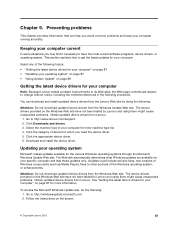
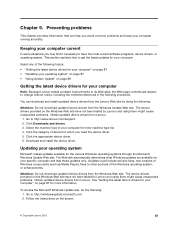
...Go to http://www.lenovo.com/support. 2. Click Downloads and drivers. 3. Select the machine type of your computer from the machine type list. 4. Click the category of device for which you need the device driver. 5. Click the appropriate device driver. 6. Download and install the device driver.
Updating your operating system
Microsoft makes updates available for the various Windows operating systems...
(English) User Guide - Page 100
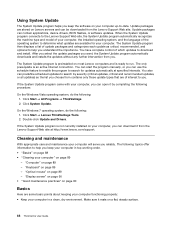
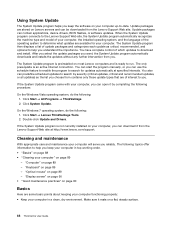
..., device drivers, BIOS flashes, or software updates. When the System Update program connects to the Lenovo Support Web site, the System Update program automatically recognizes the machine type and model of your computer, the installed operating system, and the language of the operating system to determine what updates are available for your computer. The System Update program then displays...
(English) User Guide - Page 125
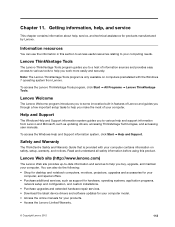
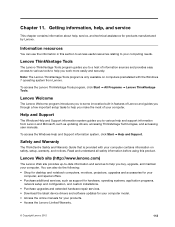
...Purchase additional services, such as support for hardware, operating systems, application programs,
network setup and configuration, and custom installations. • Purchase upgrades and extended hardware repair services. • Download the latest device drivers and software updates for your computer model. • Access the online manuals for your products. • Access the Lenovo Limited...
(English) User Guide - Page 126
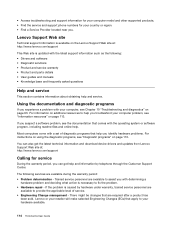
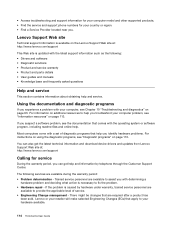
... the operating system or software program, including readme files and online help.
Most computers come with a set of diagnostic programs that help you identify hardware problems. For instructions on using the diagnostic programs, see "Diagnostic programs" on page 110.
You can also get the latest technical information and download device drivers and updates from Lenovo Support Web site at: http...
