Lenovo ThinkCentre M78 driver and firmware
Drivers and firmware downloads for this Lenovo item

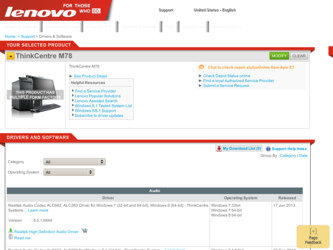
Related Lenovo ThinkCentre M78 Manual Pages
Download the free PDF manual for Lenovo ThinkCentre M78 and other Lenovo manuals at ManualOwl.com
(English) Rescue and Recovery 4.3 Deployment Guide - Page 15
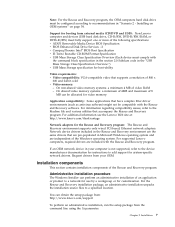
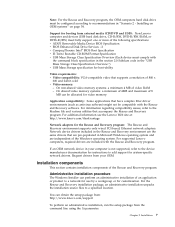
... the Rescue and Recovery program: The Rescue and Recovery environment supports only wired PCI-based, Ethernet network adapters. Network device drivers included in the Rescue and Recovery environment are the same drivers that are pre-populated in Microsoft Windows operating system and are independent of the Windows operating system. For supported Lenovo computers, required drivers are included with...
(English) Rescue and Recovery 4.3 Deployment Guide - Page 17
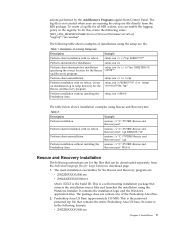
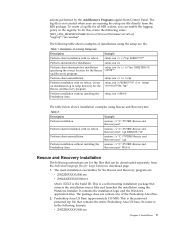
... applet from Control Panel. The log file is not created when your are running the setup.exe file directly from the MSI package. To create a log file for all MSI actions, you can enable the logging policy in the registry. To do this, create the following value:
[HKEY_LOCAL_MACHINE\SOFTWARE\Policies\Microsoft\Windows\Installer] "Logging"="voicewarmup...
(English) Rescue and Recovery 4.3 Deployment Guide - Page 18
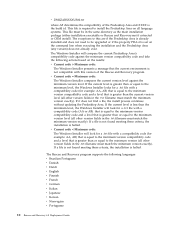
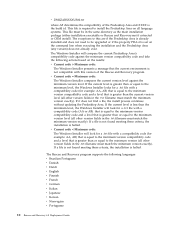
... or Rescue and Recovery.msi if extracted or OEM install). The exceptions to this are if the Predesktop Area is already installed and does not need to be upgraded or if the property PDA=0 is set on the command line when executing the installation and the Predesktop Area (any version) does not already exist. The Windows Installer will compare...
(English) Rescue and Recovery 4.3 Deployment Guide - Page 21
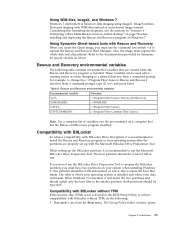
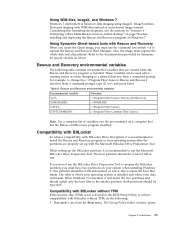
... c:\Program Files\Lenovo\Rescue and Recovery c:\SWSHARE c:\Program Files\Lenovo c:\Program Files\Common Files\Lenovo
Note: For a complete list of variables, run the set command on a computer that has the Rescue and Recovery program installed.
Compatibility with BitLocker
To achieve compatibility with BitLocker Drive Encryption, it is recommended to install the Rescue and Recovery program to your...
(English) Rescue and Recovery 4.3 Deployment Guide - Page 26
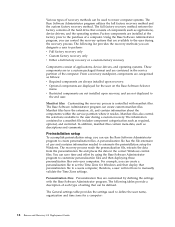
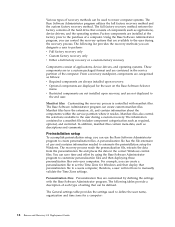
...and the custom factory recovery method. The full factory recovery method restores the factory contents of the hard drive that consists of components such as applications, device drivers, and the operating system. Factory components are installed at the factory prior to the purchase of a computer. Using the Base Software Administrator program, you can control the recovery options that are available...
(English) Rescue and Recovery 4.3 Deployment Guide - Page 29


... new version Windows RE built from Windows 7. You can download the accessory package from the Lenovo Support Web site at http://www.lenovo.com/support/site.wss/ document.do?lndocid=MIGR-4Q2QAK, and follow the steps to perform the correct Sysprep backup operation through Generalize option.
Overview of Windows RE (Recovery Environment) installation process in Windows 7
Unlike Windows Vista, Windows...
(English) Rescue and Recovery 4.3 Deployment Guide - Page 38
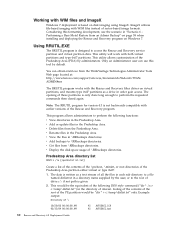
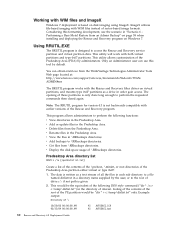
... page 58 when installing and deploying the Rescue and Recovery program on Windows 7.
Using RRUTIL.EXE
The RRUTIL program is designed to access the Rescue and Recovery service partition and virtual ...lenovo.com/support/site.wss/document.do?lndocid=TVANADMIN#rnr
The RRUTIL program works with the Rescue and Recovery filter driver on virtual partitions, and mounts type 0x07 partitions as a drive...
(English) Rescue and Recovery 4.3 Deployment Guide - Page 61


...
:: Take the base backup... service must be started
c:
cd "C:\Program Files\Lenovo\Rescue and Recovery"
RRcmd.exe backup location=L name=Base level=0
:: Reboot the system
C:\Program Files\Common Files\Lenovo\BMGR"/bmgr32.exe /R
Updating
You may need to make a major change to your system, such as a service pack update to Windows. Before you install the service pack, you force an...
(Japanese) Rescue and Recovery 4.3 Deployment Guide - Page 28
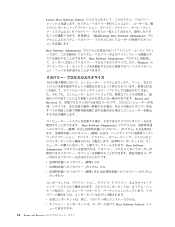
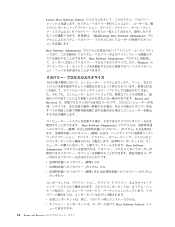
Lenovo Base Software Selector ThinkVantage Base Software Administrator
Base Software Administrator Base Software Administrator Windows
Rescue and Recovery
Base Software Administrator Base Software Administrator
v
v
v
v
v Base Software Selector
20 Rescue and Recovery 4.3
(Japanese) Rescue and Recovery 4.3 Deployment Guide - Page 29
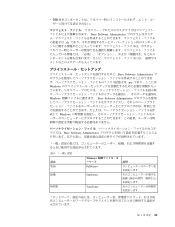
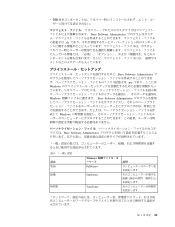
v
Base Software Administrator cfi
Base Software Administrator per Windows Windows Base Software Administrator Windows
Base Software Administrator
ද 9
࣌ؒଳ
Windows FullName=
OrgName=
TimeZone=
આ໌
ୈ 3 ষ ઃఆ 21
(English) Rescue and Recovery 4.5 Deployment Guide - Page 11
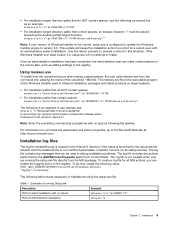
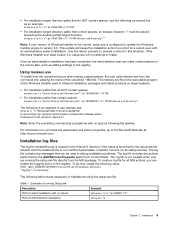
..., an escape character '/' must be placed preceding the double-quoted target directory: setup.exe /a /s /v"/qn TARGETDIR=\"F:\TVTRR\Rescue and Recovery\""
Note: If your version of Windows Installer is not current, setup.exe is configured to update the Windows Installer engine to version 3.0. This update will cause the installation action to prompt for a reboot even with an administrative extract...
(English) Rescue and Recovery 4.5 Deployment Guide - Page 12


... or Rescue and Recovery.msi if extracted or OEM install). The exceptions to this are if the Predesktop Area is already installed and does not need to be upgraded or if the property PDA=0 is set on the command line when executing the installation and the Predesktop Area (any version) does not already exist. The Windows Installer will compare...
(English) Rescue and Recovery 4.5 Deployment Guide - Page 16
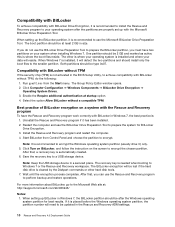
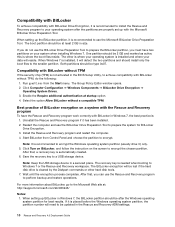
... the computer. 4. Start BitLocker from Control Panel and choose the partition to encrypt.
Note: It is recommended to encrypt the Windows operating system partition (usually drive C) only. 5. Click Turn on BitLocker, and follow the instruction on the screen to encrypt the chosen partition.
After that, a recovery key is automatically created. 6. Save the recovery key to a USB storage device.
Note...
(English) Rescue and Recovery 4.5 Deployment Guide - Page 21
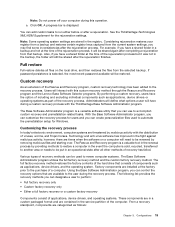
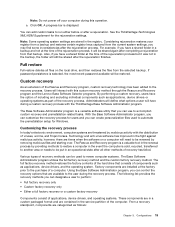
...and the custom factory recovery method. The full factory recovery method restores the factory contents of the hard drive that consists of components such as applications, device drivers, and the operating system. Factory components are installed at the factory prior to the purchase of a computer. Using the Base Software Administrator program, you can control the recovery options that are available...
(English) Rescue and Recovery 4.5 Deployment Guide - Page 24
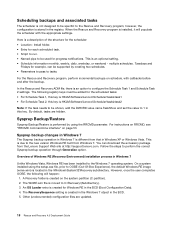
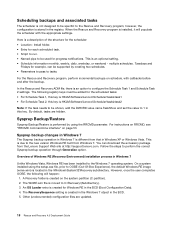
... new version Windows RE built from Windows 7. You can download the accessory package from the Lenovo Support Web site at http://support.lenovo.com. Follow the steps to perform the correct Sysprep backup operation through Generalize option.
Overview of Windows RE (Recovery Environment) installation process in Windows 7
Unlike Windows Vista, Windows RE has been installed to the Windows 7 operating...
(English) Rescue and Recovery 4.5 Deployment Guide - Page 25
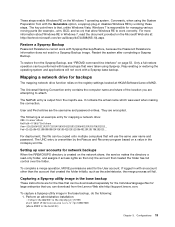
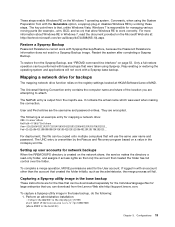
..., this file can be copied onto multiple computers that will use the same user name and password. The UNC entry is overwritten by the Rescue and Recovery program based on a value in the rnrdeploy.xml file.
Setting up user accounts for network backups
When the RRBACKUPS directory is created on the network share, the service makes the directory...
(English) Rescue and Recovery 4.5 Deployment Guide - Page 32
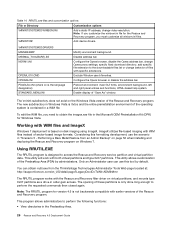
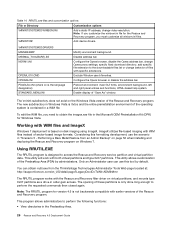
...address, change video resolution. Note: If you customize the winbom.ini file for the Rescue and Recovery program, you must customize all winbom.ini files.
Add device drivers.
\MININT\SYSTEM32\DRIVERS ... page 50 when installing and deploying the Rescue and Recovery program on Windows 7.
Using RRUTIL.EXE
The RRUTIL program is designed to access the Rescue and Recovery service partition and virtual ...
(English) Rescue and Recovery 4.5 Deployment Guide - Page 53
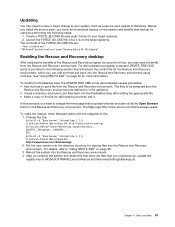
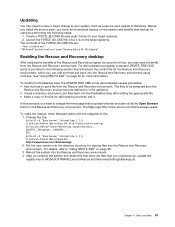
..., such as a service pack update to Windows. Before you install the service pack, you force ...Recovery environment. For details, refer to "Using RRUTIL.EXE" on page 26. 3. Reboot the system into the Rescue and Recovery environment. 4. After you analyze the system and determine that there are files that you must back up, update the registry key at HKLM\SOFTWARE\Lenovo\Rescue and Recovery\Settings...
(English) Rescue and Recovery 4.5 Deployment Guide - Page 63
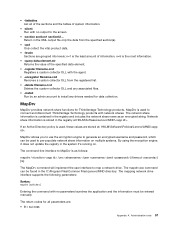
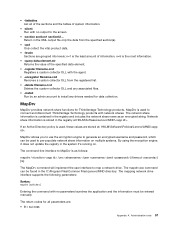
... files.
• -install Run by an admin account to install any drivers needed for data collection.
MapDrv
MapDrv provides network share functions for ThinkVantage ...Lenovo\MND directory. The mapping network drive interface supports the following parameters:
Syntax: mapdrv [switches]
Entering the command with no parameters launches the application and the information must be entered manually...
(English) Lenovo License Agreement - Page 1
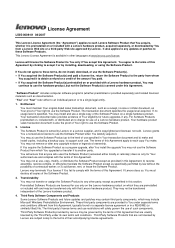
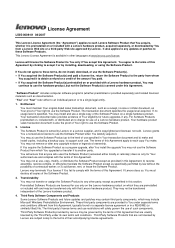
... The Software Product is owned by Lenovo or a Lenovo supplier, and is copyrighted and licensed, not sold. Lenovo grants You a nonexclusive license to use the Software Product when You lawfully acquire it. You may a) use the Software Product up to the level of use specified in Your transaction document and b) make and install copies, including a backup copy, to support such...
