Lenovo ThinkCentre M92p driver and firmware
Drivers and firmware downloads for this Lenovo item

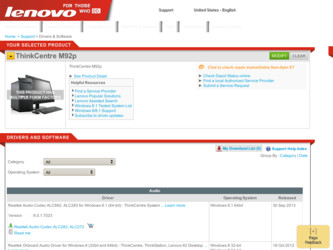
Related Lenovo ThinkCentre M92p Manual Pages
Download the free PDF manual for Lenovo ThinkCentre M92p and other Lenovo manuals at ManualOwl.com
Hardware Maintenance Manual (HMM) (May 2012) - ThinkCentre M82, M92, M92p - Page 40
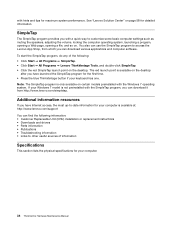
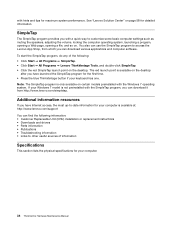
....com/simpletap.
Additional information resources
If you have Internet access, the most up-to-date information for your computer is available at: http://www.lenovo.com/support You can find the following information: • Customer Replaceable Unit (CRU) installation or replacement instructions • Downloads and drivers • Parts information • Publications • Troubleshooting...
Hardware Maintenance Manual (HMM) (May 2012) - ThinkCentre M82, M92, M92p - Page 49
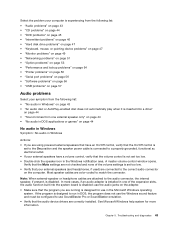
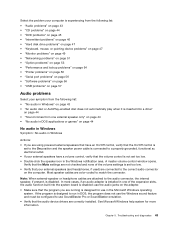
... disk drive problems" on page 47 • "Keyboard, mouse, or pointing device problems" on page 47 • "Monitor problems" on page 49 • "Networking problems" on page 51 • "Option problems" on page 53 • "Performance and lockup problems" on page 54 • "Printer problems" on page 56 • "Serial port problems" on page 56 • "Software problems...
Hardware Maintenance Manual (HMM) (May 2012) - ThinkCentre M82, M92, M92p - Page 57
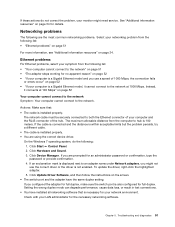
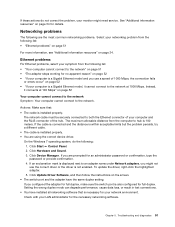
...the
password or provide confirmation. 4. If an exclamation mark is displayed next to an adapter name under Network adapters, you might not
use the correct driver or the driver is not enabled. To update the driver, right-click the highlighted adapter. 5. Click Update Driver Software, and then follow the instructions on the screen. • The switch port and the adapter have the same duplex setting...
Hardware Maintenance Manual (HMM) (May 2012) - ThinkCentre M82, M92, M92p - Page 58
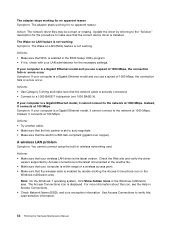
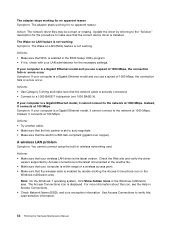
... another cable. • Make sure that the link partner is set to auto-negotiate. • Make sure that the switch is 802.3ab-compliant (gigabit over copper).
A wireless LAN problem
Symptom: You cannot connect using the built-in wireless networking card.
Actions: • Make sure that your wireless LAN driver is the latest version. Check the Web site and verify the driver
version supported...
Hardware Maintenance Manual (HMM) (May 2012) - ThinkCentre M82, M92, M92p - Page 63
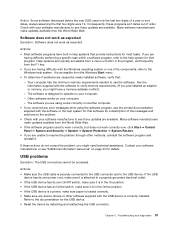
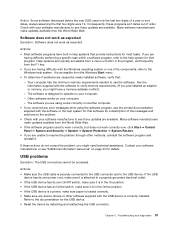
...; If the USB device has an Online switch, make sure it is in the Online position. • If the USB device is a printer, make sure paper is loaded correctly. • Make sure any device drivers or other software supplied with the USB device is correctly installed.
Refer to the documentation for the USB device. • Reset the device by detaching and reattaching the USB connector.
Chapter...
Hardware Maintenance Manual (HMM) (May 2012) - ThinkCentre M82, M92, M92p - Page 272
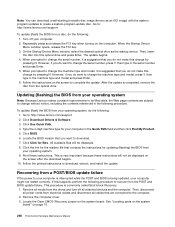
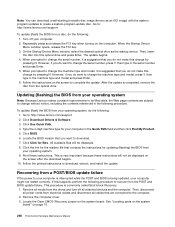
...recover from the POST and BIOS update failure. This procedure is commonly called Boot-block Recovery.
1. Remove all media from the drives and turn off all attached devices and the computer. Then, disconnect all power cords from electrical outlets and disconnect all cables that are connected to the computer.
2. Remove the computer cover. 3. Locate the Clear CMOS /Recovery jumper on the system board...
BIOS Windows Management Instrumentation Interface Deployment Guide - Page 10
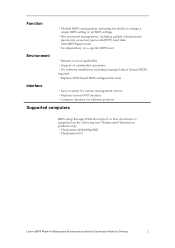
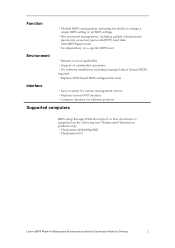
... the ability to change a single BIOS setting or all BIOS settings
·Bios password management , including update Administrator passwords, power-on passwords(POP), hard disk drive(HDD)passwords
·No dependency on a specific BIOS level
Environment
·Remote or local capabilities ·Support of unattended operations ·No software installation, including managed object format (MOF...
(Chinese Simplified) User Guide - Page 107
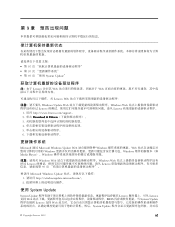
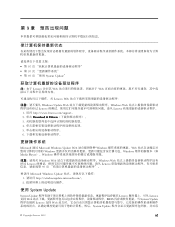
...23545;其 Web Web
Lenovo Web
Windows Update Web Windows Web Lenovo Lenovo
1. 访问 http://www.lenovo.com/support。 2. 单击 Download & Drivers 3 4 5 6
Microsoft 通过 Microsoft Windows Update Web Windows Web Windows Windows Media Player)、Windows
Windows Web Windows Web Lenovo Lenovo 97
要访...
(Japanese) User Guide - Page 121
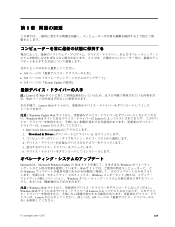
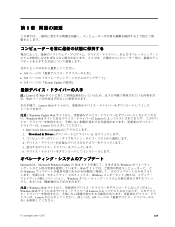
... Update
注:Lenovo は Web Web
Lenovo Web
注意:Windows Update Web Windows Web Lenovo Lenovo
1. http://www.lenovo.com/support 2. 『Download & Drivers 3 4 5 6
Microsoft は、Microsoft Windows Update の Web Windows Web Windows Windows Windows
注意:Windows Web Windows Web Lenovo Lenovo...
(English) User Guide - Page 14
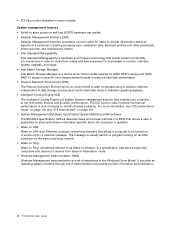
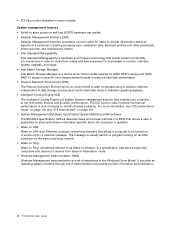
... Storage Manager is a device driver that provides support for SATA RAID 5 arrays and SATA RAID 10 arrays on specific Intel chipset system boards to enhance hard disk performance. • Preboot Execution Environment (PXE) The Preboot Execution Environment is an environment to start computers using a network interface independent of data storage devices (such as the hard disk drive) or installed...
(English) User Guide - Page 19
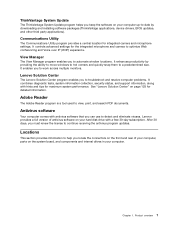
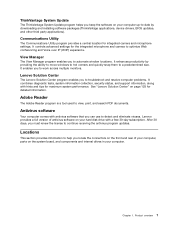
... program helps you keep the software on your computer up-to-date by downloading and installing software packages (ThinkVantage applications, device drivers, BIOS updates, and other third party applications).
Communications Utility
The Communications Utility program provides a central location for integrated camera and microphone settings. It controls advanced settings for the integrated microphone...
(English) User Guide - Page 105
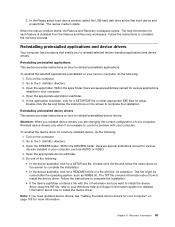
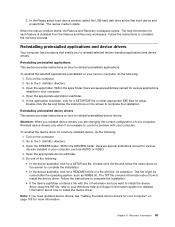
... instructions to complete the installation. • If the device subfolder contains a file with the .inf extension and you want to install the device driver using the INF file, refer to your Windows Help and Support information system for detailed information about how to install the device driver.
Note: If you need updated device drivers, see "Getting the latest device drivers for your computer...
(English) User Guide - Page 116
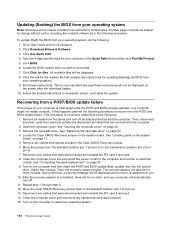
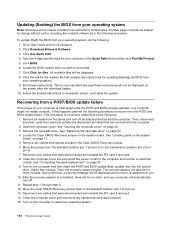
... Reconnect any cables that were disconnected and reinstall the PCI card if removed. 8. Close the computer cover and reconnect the power cords for the computer and monitor to electrical
outlets. See "Completing the parts replacement" on page 87. 9. Turn on the computer and then insert the POST and BIOS update (flash update) disc into the optical
drive. Wait a few minutes. Then, the recovery session...
(English) User Guide - Page 117
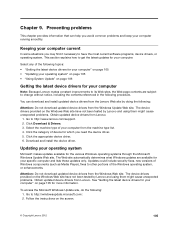
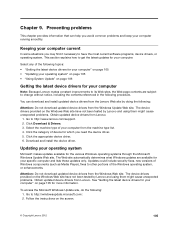
... http://www.lenovo.com/support. 2. Click Download & Drivers. 3. Select the machine type of your computer from the machine type list. 4. Click the category of device for which you need the device driver. 5. Click the appropriate device driver. 6. Download and install the device driver.
Updating your operating system
Microsoft makes updates available for the various Windows operating systems through...
(English) User Guide - Page 118
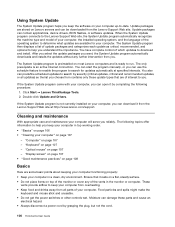
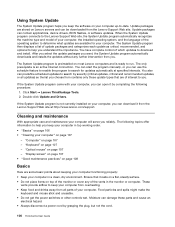
..., device drivers, BIOS flashes, or software updates. When the System Update program connects to the Lenovo Support Web site, the System Update program automatically recognizes the machine type and model of your computer, the installed operating system, and the language of the operating system to determine what updates are available for your computer. The System Update program then displays...
(English) User Guide - Page 131
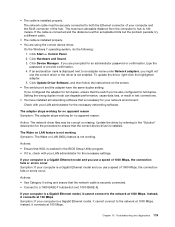
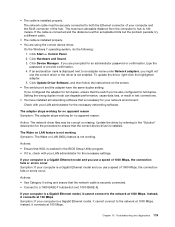
...the password or provide confirmation. 4. If an exclamation mark is displayed next to an adapter name under Network adapters, you might not use the correct driver or the driver is not enabled. To update the driver, right-click the highlighted adapter. 5. Click Update Driver Software, and then follow the instructions on the screen.
• The switch port and the adapter have the same duplex setting...
(English) User Guide - Page 137


.... • If the USB device is a printer, ensure that paper is loaded correctly. • Ensure that any device drivers or other software supplied with the USB device is correctly installed.
Refer to the documentation for the USB device. • Reset the device by detaching and reattaching the USB connector.
If these actions do not correct the problem, run the Lenovo Solution Center program to...
(English) User Guide - Page 139


...Purchase additional services, such as support for hardware, operating systems, application programs,
network setup and configuration, and custom installations. • Purchase upgrades and extended hardware repair services. • Download the latest device drivers and software updates for your computer model. • Access the online manuals for your products. • Access the Lenovo Limited...
(English) User Guide - Page 140
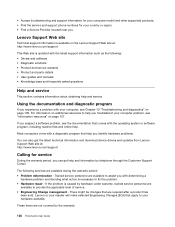
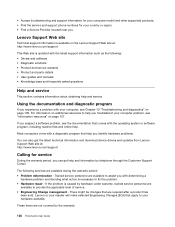
... on the Lenovo Support Web site at: http://www.lenovo.com/support
This Web site is updated with the latest support information such as the following: • Drivers and software • Diagnostic solutions • Product and service warranty • Product and parts details • User guides and manuals • Knowledge base and frequently asked questions
Help and service
This section...
(English) User Guide - Page 141
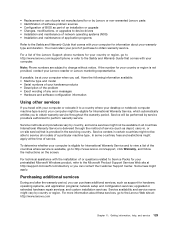
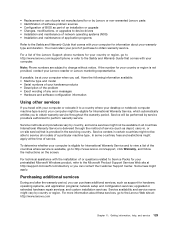
...or upgrades to device drivers • Installation and maintenance of network operating systems (NOS) • Installation and maintenance of application programs
Refer to the Safety and Warranty Guide that comes with your computer for information about your warranty type and duration. You must retain your proof of purchase to obtain warranty service.
For a list of the Lenovo Support phone numbers...
