Lenovo ThinkPad 220 driver and firmware

Related Lenovo ThinkPad 220 Manual Pages
Download the free PDF manual for Lenovo ThinkPad 220 and other Lenovo manuals at ManualOwl.com
User Guide - Page 4


...173 Installing Windows 7 174 Installing Windows Vista 175 Installing Windows XP 176
Installing device drivers 178 Installing the driver for the 4-in-1 Media Card Reader 178 Installing the driver for USB 3.0 178 Installing ThinkPad Monitor File for Windows 2000/XP/Vista/7 179 Installing Intel Chipset Support for Windows 2000/XP/Vista/7 180 Installing drivers and software 181
ThinkPad Setup...
User Guide - Page 51


... Activate Password Manager Power Manager Recovery Media Rescue and Recovery System Update ThinkVantage GPS Lenovo SimpleTap Lenovo ThinkVantage Tablet Shortcut Menu
Icon name Internet Connection Airbag Protection Fingerprint Reader System Health and Diagnostics 3G Mobile Broadband Password Vault Power Controls Factory Recovery Disks Enhanced Backup and Restore Update and Drivers GPS Simple...
User Guide - Page 52
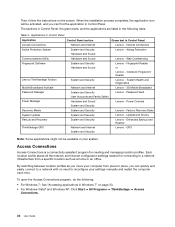
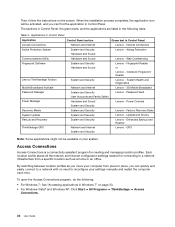
...Activate
Network and Internet
Lenovo - 3G Mobile Broadband
Password Manager
System and Security User Accounts and Family Safety
Lenovo - Password Vault
Power Manager
Hardware and Sound System and Security
Lenovo - Power Controls
Recovery Media
System and Security
Lenovo - Factory Recovery Disks
System Update
System and Security
Lenovo - Update and Drivers
Rescue and Recovery
System...
User Guide - Page 55
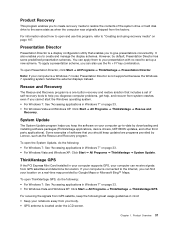
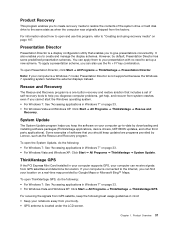
... you keep the software on your computer up-to-date by downloading and installing software packages (ThinkVantage applications, device drivers, UEFI BIOS updates, and other third party applications). Some examples of software that you should keep updated are programs provided by Lenovo, such as the Rescue and Recovery program.
To open the System Update, do the following: • For Windows 7: See...
User Guide - Page 83
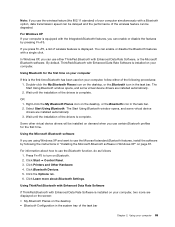
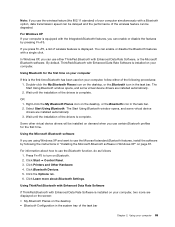
... turn on Bluetooth. 2. Click Start ➙ Control Panel. 3. Click Printers and Other Hardware. 4. Click Bluetooth Devices. 5. Click the Options tab. 6. Click Learn more about Bluetooth Settings.
Using ThinkPad Bluetooth with Enhanced Data Rate Software
If ThinkPad Bluetooth with Enhanced Data Rate Software is installed on your computer, two icons are displayed on the screen: • My Bluetooth...
User Guide - Page 85
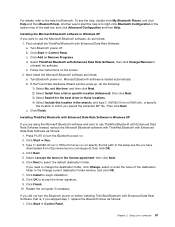
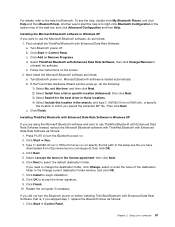
... Enhanced Data Rate Software instead, replace the Microsoft Bluetooth software with ThinkPad Bluetooth with Enhanced Data Rate Software as follows:
1. Press Fn+F5 to turn the Bluetooth power on. 2. Click Start ➙ Run. 3. Type C:\SWTOOLS\Drivers\TPBTooth\Setup.exe (or specify the full path to the setup.exe file you have
downloaded from http://www.lenovo.com/support); then click OK...
User Guide - Page 91
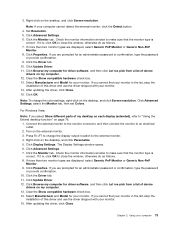
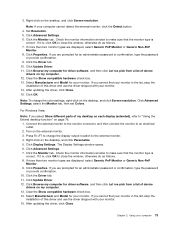
...
installation of this driver and use the driver shipped with your monitor. 14. After updating the driver, click Close. 15. Click OK.
Note: To change the color settings, right-click on the desktop, and click Screen resolution. Click Advanced Settings, select the Monitor tab, then set Colors.
For Windows Vista:
Note: If you select Show different parts of my desktop on each display...
User Guide - Page 192


...the DVD for Windows 7 into the DVD drive, and install Windows 7 from the DVD. Then restart the computer, and follow the instructions on the screen. 7. Install the Intel Chipset Support for Windows 2000/XP/Vista/7. To do this, refer to "Installing Intel Chipset Support for Windows 2000/XP/Vista/7" on page 180. 8. Install device drivers. To do this, refer to "Installing drivers and software" on page...
User Guide - Page 193
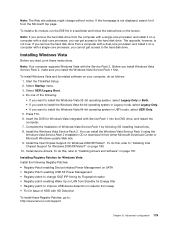
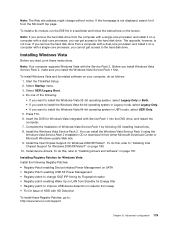
... the hard disk drive.
Installing Windows Vista
Before you start, print these instructions.
Note: Your computer supports Windows Vista with the Service Pack 2. Before you install Windows Vista Service Pack 2, make sure you install the Windows Vista Service Pack 1 first.
To install Windows Vista and its related software on your computer, do as follows: 1. Start the ThinkPad Setup. 2. Select Startup...
User Guide - Page 194


...to the hard disk drive.
Installing Windows XP
Before you start, print these instructions.
Note: Only ThinkPad X220 and ThinkPad X220i support Windows XP.
Note: Your computer supports Windows XP with Service Pack 3. Before you install the Windows XP Service Pack 3, make sure you install the Windows XP Service Pack 2 first.
You must install Intel Rapid Storage Technology Driver before installing the...
User Guide - Page 195
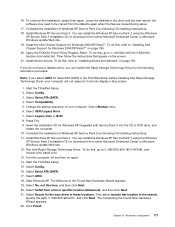
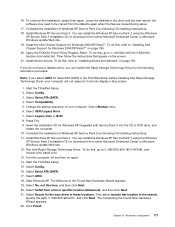
... device drivers. To do this, refer to "Installing drivers and software" on page 181.
If you do not have a diskette drive, you can install Intel Rapid Storage Technology Driver by the following alternative procedure:
Note: If you select AHCI for Serial ATA (SATA) in the ThinkPad Setup before installing Intel Rapid Storage Technology Driver, your computer will not respond; it will only display...
User Guide - Page 196
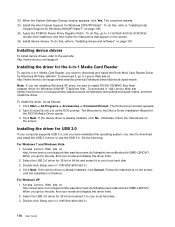
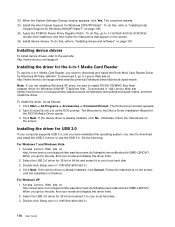
...Media Card Reader
To use the 4-in-1 Media Card Reader, you need to download and install the Ricoh Multi Card Reader Driver for Windows XP/Vista x86/x64. To download it, go to Lenovo Web site at: http://www.lenovo.com/support/site.wss/document.do?sitestyle=lenovo&lndocid=tpad-matrix
Note: If you are installing Windows XP anew, be sure to install RICOH SD/MMC Bus Host Adapter driver for Windows 2000...
User Guide - Page 197
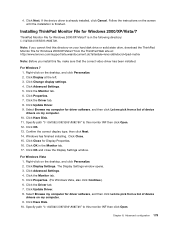
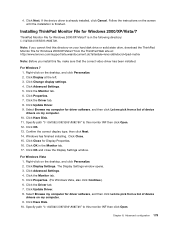
...hard disk drive or solid state drive, download the ThinkPad Monitor File for Windows 2000/XP/Vista/7 from the ThinkPad Web site at: http://www.lenovo.com/support/site.wss/document.do?sitestyle=lenovo&lndocid=tpad-matrix
Note: Before you install this file, make sure that the correct video driver has been installed.
For Windows 7 1. Right-click on the desktop, and click Personalize. 2. Click Display...
User Guide - Page 198
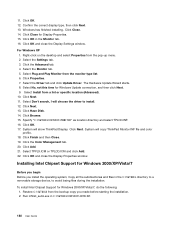
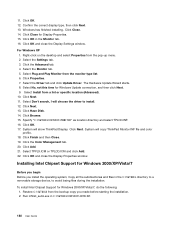
... operating system, Copy all the subdirectories and files in the C:\SWTOOLS directory to a removable storage device, to avoid losing files during the installation.
To install Intel Chipset Support for Windows 2000/XP/Vista/7, do the following: 1. Restore C:\SWTOOLS from the backup copy you made before starting the installation. 2. Run infinst_autol.exe in C:\SWTOOLS\DRIVERS\INTELINF.
180 User Guide
User Guide - Page 199
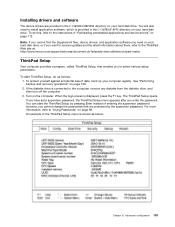
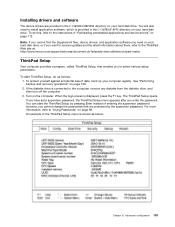
... find the Supplement files, device drivers, and application software you need on your hard disk drive, or if you want to receive updates and the latest information about them, refer to the ThinkPad Web site at: http://www.lenovo.com/support/site.wss/document.do?sitestyle=lenovo&lndocid=tpad-matrix
ThinkPad Setup
Your computer provides a program, called ThinkPad Setup, that enables you to select...
User Guide - Page 215
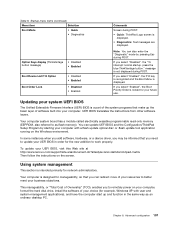
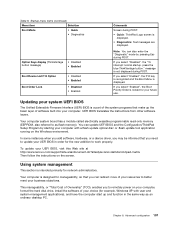
... of software built into your computer. UEFI BIOS translates the instructions from other software layers.
Your computer system board has a module called electrically erasable programmable read-only memory (EEPROM, also referred to as flash memory). You can update UEFI BIOS and the Configuration/ThinkPad Setup Program by starting your computer with a flash update optical disc or .flash update tool...
User Guide - Page 219
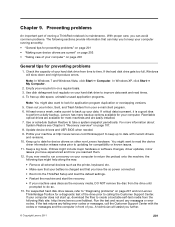
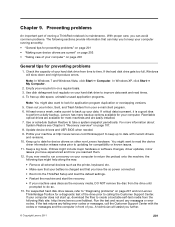
... available for your computer. Rewritable optical drives are available for most machines and are easily installed.
7. Use or schedule System Restore to take a system snapshot periodically. For more information about System Restore see Chapter 5 "Recovery overview" on page 107.
8. Update device drivers and UEFI BIOS when needed.
9. Profile your machine at http://www.lenovo.com/think/support to keep...
User Guide - Page 251
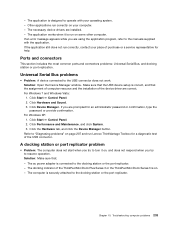
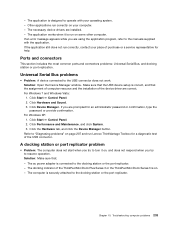
... docking station or port replication.
Universal Serial Bus problems
• Problem: A device connected to the USB connector does not work. Solution: Open the Device Manager window. Make sure that the USB device setup is correct, and that the assignment of computer resource and the installation of the device driver are correct. For Windows 7 and Windows Vista: 1. Click Start ➙ Control Panel...
User Guide - Page 254
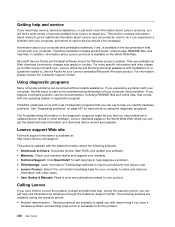
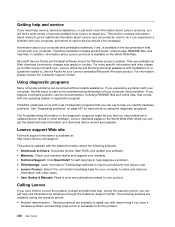
... application program.
ThinkPad notebooks come with a set of diagnostic programs that you can use to help you identify hardware problems. See "Diagnosing problems" on page 207 for instructions on using the diagnostic programs.
The Troubleshooting information or the diagnostic programs might tell you that you need additional or updated device drivers or other software. Lenovo maintains pages on...
User Guide - Page 255
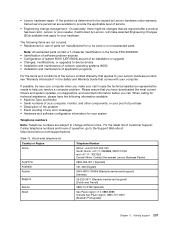
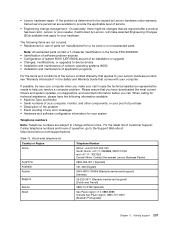
... upgrade • Changes, modifications, or upgrades to device drivers • Installation and maintenance of network operating systems (NOS) • Installation and maintenance of application programs
For the terms and conditions of the Lenovo Limited Warranty that applies to your Lenovo hardware product, see "Warranty Information" in the Safety and Warranty Guide that comes with your computer...

