Lenovo ThinkPad 240X driver and firmware

Related Lenovo ThinkPad 240X Manual Pages
Download the free PDF manual for Lenovo ThinkPad 240X and other Lenovo manuals at ManualOwl.com
English - Windows Me Setup Guide - Page 1


... Millennium Edition (Windows Me) for IBM
ThinkPad Notebooks Install & Upgrade Set up and Technical
Guide
Introduction ...4 Supported Windows Me ThinkPad Models 5 Before Installing or Upgrading to Windows Me 7 "Preparation"...8 "Update Computer"...9
Updating the ThinkPad system BIOS for Windows Me 9 Downloading Device Drivers for Post install or upgrade 11 "Pre-Setup"...14 Section 1: Creating...
English - Windows Me Setup Guide - Page 3
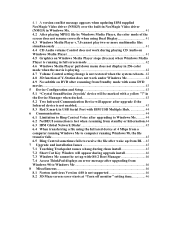
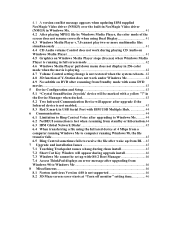
... 45 7.1 Touching Trackpoint causes a hang during clean install 45 7.2 Short Cut Key Window will appear during upgrade install 46 7.3 Windows Me cannot be set up with OS/2 Boot Manager 46
7.4 Access ThinkPad displays an error message after upgrading from Windows 98 to Windows Me 46 8 Miscellaneous...46 8.1 Norton Antivirus Version 4.08 is not supported 46 8.2 3D Maze screen saver starts at...
English - Windows Me Setup Guide - Page 4
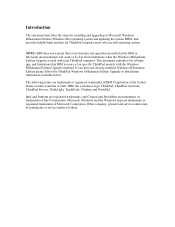
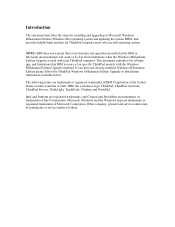
Introduction
This document describes the steps for installing and upgrading to Microsoft Windows Millennium Edition (Windows Me) operating system and updating the system BIOS; and provides helpful hints and tips for ThinkPad computer users who use this operating system.
NOTE: IBM does not warrant that every function and operation described in the IBM or Microsoft documentation will work ...
English - Windows Me Setup Guide - Page 7
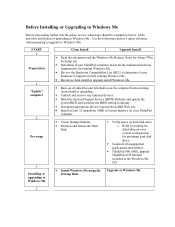
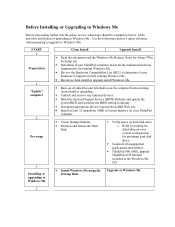
...Build the System Program Service (BIOS) Diskette and update the
system BIOS and initialize the BIOS setting to default.
• Download appropriate drivers required from IBM Web site • Install at least 32 megabytes (MB) of system memory on your ThinkPad
computer.
• Create Startup Diskette. • Partition and format the Hard
Disk.
• Verify space on hard disk drive o Refer to...
English - Windows Me Setup Guide - Page 8


Post-setup ↓
FINISH
• Post-install or upgrade to Windows Me o Install or Upgrade IBM ThinkPad Video, Audio, Modem Device o Install Track Point Driver o Installing IBM device drivers for Windows Me o Installing software applications for Windows Me
• General Technical Information o Docking Station/Port Replicator support for supported ThinkPad models. o Hot and Warm swapping for ...
English - Windows Me Setup Guide - Page 11


...://www.pc.ibm.com/support
Prior to installing or upgrading to Windows Me, it is strongly recommended to obtain the following list of device drivers for post install or upgrade. Note that each device driver and utility is model-specific (Chart 1):
Chart1 - ThinkPad Device Drivers List
ThinkPad model 240 series and 390 series device drivers list
Drivers name and version
240 240X 390 390E 390X...
English - Windows Me Setup Guide - Page 12
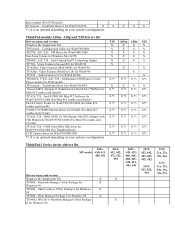
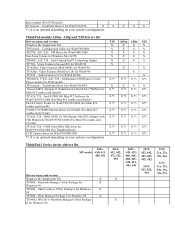
... (For Mini PCI
X *1
combo card (Intel®)
3COM V.90 WDM Modem Driver for WinME (For Mini PCI
X *1
combo card (3Com))
TP A20, T20 - IBM 3COM 10/100 Ethernet Mini PCI Adapter with X *1
56K Modem for Win95/98/NT4/2000 (For Mini PCI combo card
(3Com))
TP A20, T20 - CMD Ultra DMA IDE driver for
X *1
Win95/98/NT4/2000 (For ThinkPad Dock)
CCD Camera driver for Win95...
English - Windows Me Setup Guide - Page 15
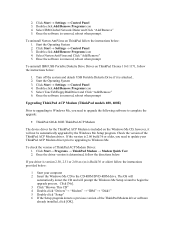
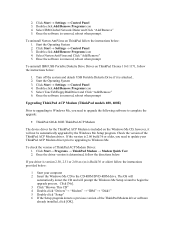
... Me CD to the CD-ROM/DVD-ROM drive. The OS will
automatically detect the CD and will prompt the Windows Me Setup wizard to begin the upgrade process. Click [No]. 3 Click "Browse This CD" 4 Double-click "Drivers"→ "Modem" → "IBM" → "Disk1" 5 Double-click "Setup" 6 If the Setup program detects a previous version of the ThinkPad Modem driver software already installed, click [OK].
English - Windows Me Setup Guide - Page 16
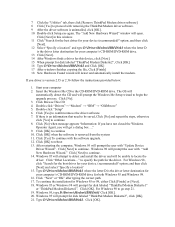
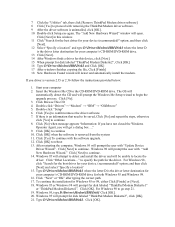
...your computer's CD-ROM/DVD-ROM drive. 13 Click [Next]. 14 After Windows finds a driver for this device, click [Next]. 15 When prompt for disk labeled "ThinkPad Modem Diskette2", Click [OK] 16 Type D:\Drivers\Modem\IBM\Disk2 and Click [OK] 17 After windows finishes copying the file, Click [Finish] 18 New Hardware Found wizard will detect and automatically install the modem.
If you driver is version...
English - Windows Me Setup Guide - Page 18
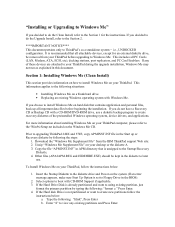
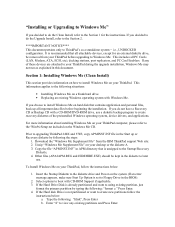
... CD or Backup CD with a CD-ROM/DVD-ROM drive, use a diskette backup program to create recovery diskettes of the preinstalled Windows operating system, device drivers, and applications.
For more information about installing Windows Me on your ThinkPad computer, please refer to the \Win9x\Setup.txt included on the Windows Me CD.
Prior to upgrading ThinkPad 240X and 570E, copy APMINST.INF file in the...
English - Windows Me Setup Guide - Page 23


... install ThinkPad ACP Modem Driver for 600 & 600E
1. Start your computer, and then logon to Windows Me. 2. Insert Windows Me CD to the CD-ROM/DVD-ROM drive. 3. If Windows automatically detects the CD, the Windows Me Setup wizard will prompt
the user to begin the upgrade process. Click [No]. 4. Click Start → Settings → Control Panel 5. Double-click System icon and click "Device Manager...
English - Windows Me Setup Guide - Page 25
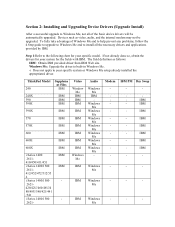
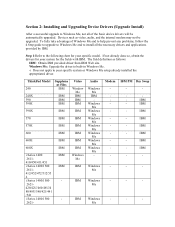
Section 2: Installing and Upgrading Device Drivers (Upgrade Install)
After a successful upgrade to Windows Me, not all of the basic device drivers will be automatically upgraded. Devices such as video, audio, and the internal modem may not be upgraded. To fully take advantage of Windows Me and to help prevent any problems, follow the 4 Step guide to upgrade to Windows Me and to install all the ...
English - Windows Me Setup Guide - Page 26
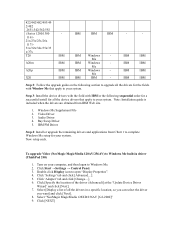
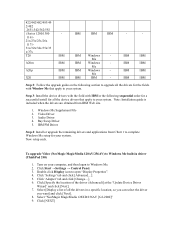
...Driver 3. Audio Driver 4. Bay Swap Driver 5. IBM PM Driver
Step 4: Install or upgrade the remaining drivers and applications from Chart 1 to complete Windows Me setup for your system. Now setup ends.
To upgrade Video (NeoMagic MagicMedia 128AV/256AV) to Windows Me built-in driver (ThinkPad 240)
1. Turn on your computer, and then logon to Windows Me. 2. Click Start →Settings → Control...
English - Windows Me Setup Guide - Page 37
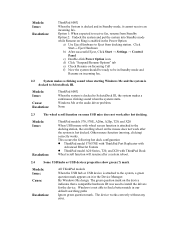
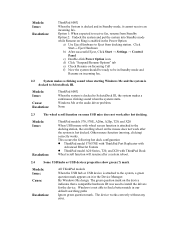
...2.4
Some USB hubs or USB devices properties show green (?) mark
Models: Issue: Cause:
Resolution:
All ThinkPad models
When the USB hub or USB device is attached to the system, a green question mark appears on it in the Device Manager. By Windows Me design. The green question mark on the device indicates that a compatible hardware ID was used to install the drivers for the device. Windows is not...
English - Windows Me Setup Guide - Page 38
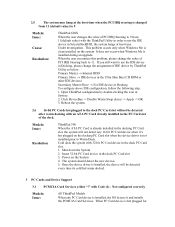
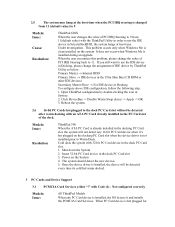
... PC Card device in the dock PC Card slot 3. Power on the System 4. The system should detect the new devices 5. Once the device driver is installed, the device will be detected every time its cold/hot/warm docked.
3 PC Cards and Device Support
3.1 PCMCIA Card Services yellow "!" with Code (1) - Not configured correctly
Models: Issue:
All ThinkPad Models
When any PC Card device is installed, the...
English - Windows Me Setup Guide - Page 41
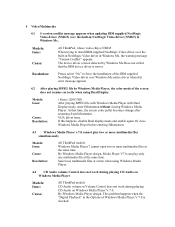
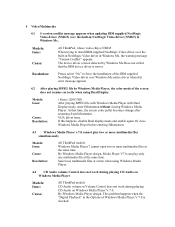
... The device driver version detected by Windows Me Does not reflect that the IBM device driver is newer.
Resolution:
Please select "No" to force the installation of the IBM supplied NeoMagic Video driver over Windows Me native driver when this error message appears.
4.2 After playing MPEG file by Windows Media Player, the color mode of the screen does not resume correctly when using Dual Display...
English - Windows Me Setup Guide - Page 45
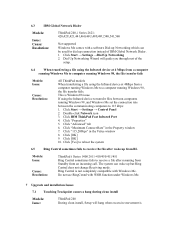
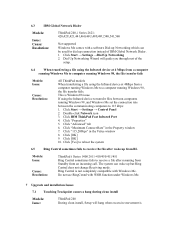
...fails. This is Windows98 issue. If using the Infrared device to transfer files between computers running Windows 98, and Windows Me set the connection rate between the communicating computers to 115 kbps: 1. Click Start → Settings → Control Panel 2. Double-click Network icon 3. Click IBM ThinkPad Fast Infrared Port 4. Click "Properties" 5. Click "Advanced" tab 6. Click "Maximum Connect...
ThinkPad 240 User's Reference that shipped with the system. - Page 44
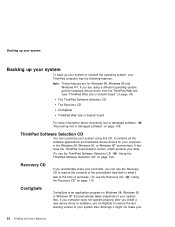
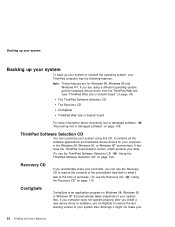
...ThinkPad Software Selection CD
The Recovery CD
ConfigSafe
ThinkPad Web site or bulletin board
For more information about recovering lost or damaged software "Recovering lost or damaged software" on page 109.
ThinkPad Software Selection CD
You can customize your system using this CD. It contains all the software applications and hardware device drivers for your computer in the Windows 98, Windows...
ThinkPad 240 User's Reference that shipped with the system. - Page 55


...58 Attaching the external CD-ROM drive 59 Connecting the CD-ROM to the ThinkPad 240 59 Installing the CD-ROM device driver 60
Installing the CD-ROM device driver for Windows 98 or Windows 95 60
Installing the CD-ROM device driver for Windows NT 4.0 61 Attaching an external monitor 63
Display output location 64 Display modes 65 Attaching a printer 67 Inserting a PC Card 68 Removing the PC...
ThinkPad 240 User's Reference that shipped with the system. - Page 108
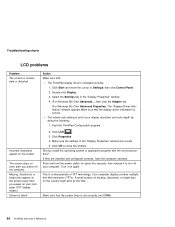
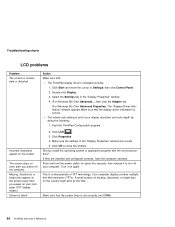
... time you power on your computer (TFT display model.) Screen is blank
Action Make sure that:
The ThinkPad display driver is installed correctly. 1. Click Start and move the cursor to Settings; then click Control Panel. 2. Double-click Display. 3. Select the Settings tab in the "Display Properties" window. 4. (For Windows 98) Click Advanced...; then click the Adapter tab. (For Windows 95) Click...

