Lenovo ThinkPad 365C-CS driver and firmware
Drivers and firmware downloads for this Lenovo item

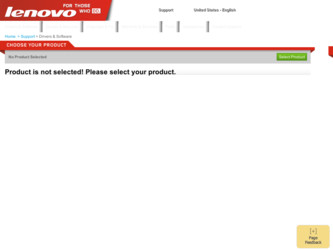
Related Lenovo ThinkPad 365C-CS Manual Pages
Download the free PDF manual for Lenovo ThinkPad 365C-CS and other Lenovo manuals at ManualOwl.com
ThinkPad 365, SelectaDock I - Hardware Maintenance Manual (March 1997) - Page 18


... you continue. Some computers have both a processor board and a system board. If you are instructed to replace either the processor board or the system board, and the first board that you replaced does not correct the problem, reinstall the original board, then replace the other (processor or system) board. If an adapter or device consists of more than one FRU, an error code may be...
ThinkPad 365, SelectaDock I - Hardware Maintenance Manual (March 1997) - Page 28


... hand when working with powered-on electrical equipment; keep the other hand in your pocket or behind your back.
Attention: There must be a complete circuit to cause electrical shock. By observing the above rule, you may prevent a current from passing through your body. - When using testers, set the controls correctly and use the...
ThinkPad 365, SelectaDock I - Hardware Maintenance Manual (March 1997) - Page 29


...floors, nongrounded power extension cables, power surges, ...power. - Send another person to get medical aid.
Safety Inspection Guide
The intent of this inspection guide is to assist you in identifying potentially unsafe conditions on these products. Each machine, as it was designed and built, had required safety items installed to protect users and service personnel from injury. This guide addresses...
ThinkPad 365, SelectaDock I - Hardware Maintenance Manual (March 1997) - Page 32


...CENELEC EN 60 825 for Class 1 laser products. When a CD-ROM drive is installed, note the following. CAUTION: Use of controls or adjustments or performance of procedures other than those specified herein might result... provocare l'esposizione a
El uso de controles o ajustes o la ejecución de procedimientos distintos de los aquí especificados
20 IBM Mobile Systems - ThinkPad HMM Volume 3
ThinkPad 365, SelectaDock I - Hardware Maintenance Manual (March 1997) - Page 39


.... 1. Name and phone number of servicer. 2. Date of service. 3. Date when part failed. 4. Date of purchase. 5. Failure symptoms, error codes appearing on
display, and beep symptoms. 6. Procedure index and page number in which
failing FRU was detected. 7. Failing FRU name and part number. 8. Machine type, model number, and serial number. 9. Customer's name and address.
ThinkPad 365 (2625) 27
ThinkPad 365, SelectaDock I - Hardware Maintenance Manual (March 1997) - Page 40


...inserting a PCMCIA card or installation of an incompatible card. Damage due to foreign material in the FDD or FDD bay. Damage to the diskette drive caused by pressing the diskette drive cover or .... Damage to the CD-ROM drive caused by excessive force shocked or dropped. Fuse blown by attaching non-supported devices. Computer or hard disk could not be used because the password was forgotten.
If the ...
ThinkPad 365, SelectaDock I - Hardware Maintenance Manual (March 1997) - Page 42


... not the same as the installed devices. Diskette Drive
Keyboard/Auxiliary Device (Mouse/Pointing Device)
Memory related problems
Operational Charging
Other symptoms. (Such as LCD problems.)
Port Replicator
POST does not complete. No beeps/error code are indicated. POST beeps, but no error codes are displayed.
Go to
"Checking the AC Adapter" on page 36.
"Audio Card Checkout" on page 34.
"Checking...
ThinkPad 365, SelectaDock I - Hardware Maintenance Manual (March 1997) - Page 43
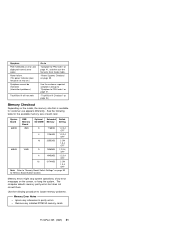
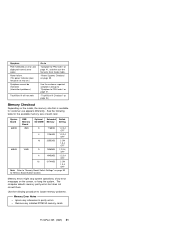
... Switch Settings" on page 83 for Memory Board Switch location.
Memory errors might stop system operations, show error messages on the screen, or hang the system. The computer detects memory parity errors but does not correct them.
Use the following procedure to isolate memory problems.
Memory Error Notes Ignore any references to parity errors. Remove any installed PCMCIA memory cards.
ThinkPad...
ThinkPad 365, SelectaDock I - Hardware Maintenance Manual (March 1997) - Page 44


... flash memory: 1. Power-off the computer. 2. Install the battery pack and connect the AC Adapter. 3. Insert the update diskette in drive A. 4. Power-on the computer. 5. When the message "Starting PC DOS" appears, press F5 to bypass the CONFIG.SYS and AUTOEXEC.BAT. 6. At the prompt, select Country Language then press Enter. 7. Follow the instructions on the screen.
32 IBM Mobile Systems - ThinkPad...
ThinkPad 365, SelectaDock I - Hardware Maintenance Manual (March 1997) - Page 47
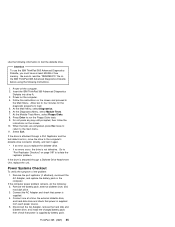
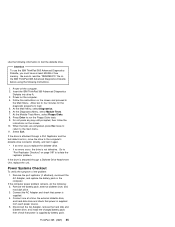
... IBM ThinkPad 365 Advanced Diagnostics
Diskette into drive A. 3. Power-on the computer. 4. Follow the instructions on the screen and proceed to
the Main Menu. Allow two to four minutes for the diagnostic programs to load. 5. At the Main Menu, select Diagnostics. 6. At the Diagnostics Menu, select Module Tests. 7. At the Module Tests Menu, select Floppy Disks. 8. Press...
ThinkPad 365, SelectaDock I - Hardware Maintenance Manual (March 1997) - Page 119
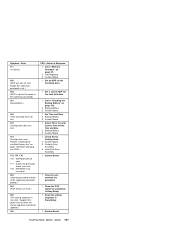
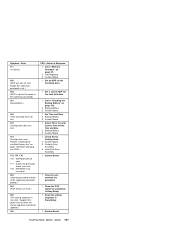
... at the supervisor password prompt.) 184 (POP check sum error.)
185 (The startup sequence is not valid. Suspect that power was off when the startup sequence was being updated.) 186
FRU / Action in Sequence 1. Go to "Memory Checkout" on page 97. 2. Port Replicator 3. System Board 1. Set an HDP for the hard disk drive.
1. Set a correct HDP for the hard disk drive.
1. Go to...
ThinkPad 365, SelectaDock I - Hardware Maintenance Manual (March 1997) - Page 202


...the test. When the test detects an error, an error log is printed on the printer connected to the parallel port. See "Error Log" on page 213 for more information.
System Programs in Flash Memory: System setup
programs and diagnostic tests are stored in flash memory.
Flash Memory Update: A flash memory update is
required for the following conditions:
New versions of system programs. New features or...
ThinkPad 365, SelectaDock I - Hardware Maintenance Manual (March 1997) - Page 221


... no more errors exist.
Undetermined Problems
You are here because the diagnostic tests did not identify which adapter or device failed, installed devices are incorrect,... devices.
a. Non-IBM devices b. Devices attached to the expansion bus
connector c. Printer, mouse, and other external devices d. Battery pack e. Hard disk drive f. Diskette drive g. DIMM card h. PC Cards 4. Power on the computer....
ThinkPad 365, SelectaDock I - Hardware Maintenance Manual (March 1997) - Page 356
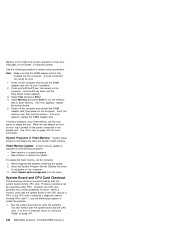
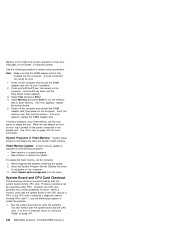
... are added.
To update the flash memory, do the following:
1. Get the appropriate diskette containing the update. 2. Insert the System Program Service Diskette into drive
A and power-on the computer. 3. Select Update system programs from the menu.
System Board and CPU Card Checkout
The processing functions are performed by both the system board and the CPU card. Processor problems can be caused...
ThinkPad 365, SelectaDock I - Hardware Maintenance Manual (March 1997) - Page 373
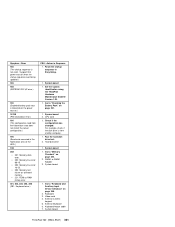
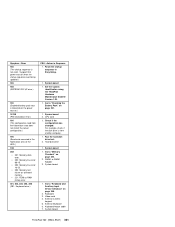
... if the disk drive is from another computer. 1. Run the hard disk drive test. 2. Hard disk drive
1. System board 1. Go to "Memory
Checkout" on page 342. 2. DIMM, or DIMM Adapter 3. System board
1. Go to "Keyboard and Auxiliary Input Device Checkout" on page 345.
2. Keyboard 3. Video card 4. External numeric
keypad 5. External keyboard 6. Keyboard/mouse cable 7. System board
ThinkPad 760 (9546...
ThinkPad 365, SelectaDock I - Hardware Maintenance Manual (March 1997) - Page 381


... comes from the computer. (Only system beeps are heard at power-on.)
1. Reseat the audio (ESS) card.
2. Go to "Audio (ESS) Card Checkout" on page 346 and check the audio (ESS) card.
3. Check that the device driver is installed correctly.
Peripheral-Device-Related Symptoms
Symptom / Error External display does not work correctly.
Printer problems.
Serial or parallel port device problems.
FRU...
ThinkPad 365, SelectaDock I - Hardware Maintenance Manual (March 1997) - Page 503


... 760E: Both come with an FDD built-in, but only one model is upgradable with an internal CD-ROM drive.
The nonupgradable type 760E model has the FDD built-in space that is thick enough to install only an FDD. The upgradable type 760E model has the FDD built-in space that is thick enough...
ThinkPad 365, SelectaDock I - Hardware Maintenance Manual (March 1997) - Page 606


Fax/Modem Checkout
001
- Power-off the computer. - Ensure that the modem is installed correctly. - If the modem never worked in customer mode, ensure
that all drivers are loaded correctly onto the computer. - Ensure that the communication program is supported on
the computer. - Ensure that the public switch telephone network (PSTN)
cable and the data access arrangement (DAA) cable, if installed, ...
ThinkPad 365, SelectaDock I - Hardware Maintenance Manual (March 1997) - Page 607
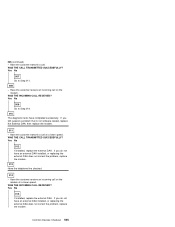
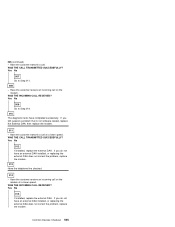
... tests have completed successfully. If you still suspect a problem that is not software related, replace the External DAA; then replace the modem.
011 - Have the customer transmit a call at a lower speed. WAS THE CALL TRANSMITTED SUCCESSFULLY? Yes No
012 If installed, replace the external DAA. If you do not have an external DAA...
ThinkPad 365, SelectaDock I - Hardware Maintenance Manual (March 1997) - Page 625


... the same BIOS level 3. Have the same adapters/attachments in the
same locations 4. Have the same address
jumpers/terminators/cabling 5. Have the same software versions and levels 6. Have the same Reference Diskette (version) 7. Have the same configuration options set in the
system 8. Have the same setup for the operation system
control files
Comparing the configuration and software set-up between...
