Lenovo ThinkPad 380XD driver and firmware
Drivers and firmware downloads for this Lenovo item


Related Lenovo ThinkPad 380XD Manual Pages
Download the free PDF manual for Lenovo ThinkPad 380XD and other Lenovo manuals at ManualOwl.com
User's Guide Supplement for TP 380XD, TP 385XD - Page 1
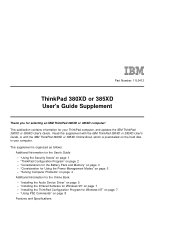
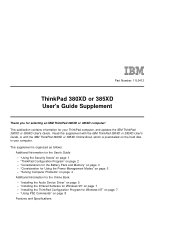
...'s Guide - "Using the Security Screw" on page 1 - "ThinkPad Configuration Program" on page 2 - "Considerations for the Battery Pack and Memory" on page 3 - "Consideration for Using the Power Management Modes" on page 3 - "Solving Computer Problems" on page 4 Additional Information for the Online Book - "Installing the Audio Device Driver" on page 5 - "Installing the Infrared Software for Windows...
ThinkPad 385 User's Guide - Page 16


... 97
Chapter 7. Installing Software 99 What You Need for Your Computer 101 Installing the Operating System and Device Drivers 102
Accessing Remote Software Services 103 Installing Software for Windows 95 104
Installing the CD-ROM Device Driver for Windows 95 . . . . 104 Installing the ThinkPad Features Program for Windows 95 . 106 Installing the PC Card Support Software for Windows 95 . . 106...
ThinkPad 385 User's Guide - Page 17
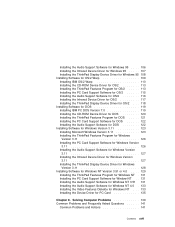
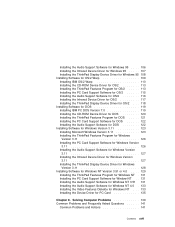
.../2 117 Installing the ThinkPad Display Device Driver for OS/2 . . . 118 Installing Software for DOS 119 Installing IBM PC DOS Version 7.0 119 Installing the CD-ROM Device Driver for DOS 120 Installing the ThinkPad Features Program for DOS . . . . . 121 Installing the PC Card Support Software for DOS 122 Installing the Audio Support Software for DOS 122 Installing Software for Windows Version...
ThinkPad 385 User's Guide - Page 119


...the CD-ROM Device Driver for Windows 95 . . . . 104 Installing the ThinkPad Features Program for Windows 95 . 106 Installing the PC Card Support Software for Windows 95 . . 106 Installing the Audio Support Software for Windows 95 . . . . 106 Installing the Infrared Device Driver for Windows 95 . . . . . 107 Installing the ThinkPad Display Device Driver for Windows 95 108 Installing Software for OS...
ThinkPad 385 User's Guide - Page 120


...for Windows Version 3.11 127
Installing the ThinkPad Display Device Driver for Windows Version 3.11 128
Installing Software for Windows NT Version 3.51 or 4.0 . . . . 129 Installing the ThinkPad Features Program for Windows NT . 131 Installing the PC Card Support Software for Window NT . . 131 Installing the Audio Support Software for Windows NT 3.51 131 Installing the Audio Support Software for...
ThinkPad 385 User's Guide - Page 126


... Start. 5. Click on Run.... 6. Make sure the dialog box shows a:setup; then click on OK. 7. Follow the instructions on the screen.
Installing the Audio Support Software for Windows 95
To install the audio support software, do the following: 1. Start Windows 95. 2. Insert the Audio Features Diskette for Windows 95 into the diskette drive. 3. Click on Start.
106 IBM ThinkPad 385 or 385D User's Guide
ThinkPad 385 User's Guide - Page 149
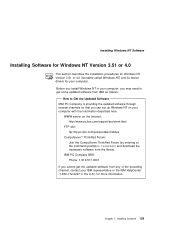
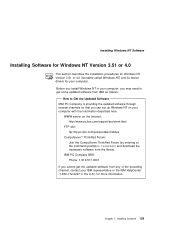
... procedures for Windows NT Version 3.51 or 4.0 (hereafter called Windows NT) and its device
drivers for your computer.
Before you install Windows NT in your computer, you may need to get some updated software from IBM as follows:
How to Get the Updated Software IBM PC Company is providing the updated software through several channels so that you can set up Windows NT on your computer with the...
TP 380Z On-line User's Guide that was provided with the systems that was preloaded on the ThinkPad - Page 2


... 91 Installing the Display Driver for Windows 95 91 Installing PC Card Support Software for Windows 95 . . . . 94 Installing the Audio Device Driver for Windows 95 95 Installing the IBM TrackPoint Driver for Windows 95 . . . . . 96 Disabling the Unnecessary CD-ROM Device Drivers for
Windows 95 97 Installing Software for Windows NT 99
Installing Microsoft Windows NT 99 Installing the ThinkPad...
TP 380Z On-line User's Guide that was provided with the systems that was preloaded on the ThinkPad - Page 3
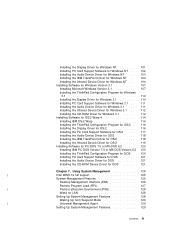
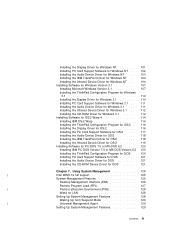
... Windows Version 3.1 107 Installing the ThinkPad Configuration Program for Windows
3.1 110 Installing the Display Driver for Windows 3.1 110 Installing PC Card Support Software for Windows 3.1 . . . . 111 Installing the Audio Device Driver for Windows 3.1 111 Installing the Infrared Device Driver for Windows 3.1 . . . . 112 Installing the CD-ROM Driver for Windows 3.1 112 Installing Software...
TP 380Z On-line User's Guide that was provided with the systems that was preloaded on the ThinkPad - Page 81


... Windows Version 3.1 107 Installing the ThinkPad Configuration Program for Windows 3.1 110 Installing the Display Driver for Windows 3.1 110 Installing PC Card Support Software for Windows 3.1 . . . . 111 Installing the Audio Device Driver for Windows 3.1 111 Installing the Infrared Device Driver for Windows 3.1 . . . . 112 Installing the CD-ROM Driver for Windows 3.1 112 Installing Software...
ThinkPad 380 and 380D User's Guide - Page 16


... 97
Chapter 7. Installing Software 99 What You Need for Your Computer 101 Installing the Operating System and Device Drivers 102
Accessing Remote Software Services 103 Installing Software for Windows 95 104
Installing the CD-ROM Device Driver for Windows 95 . . . . 104 Installing the ThinkPad Features Program for Windows 95 . 106 Installing the PC Card Support Software for Windows 95 . . 106...
ThinkPad 380 and 380D User's Guide - Page 17
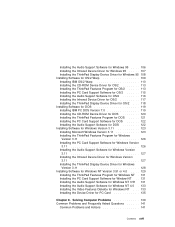
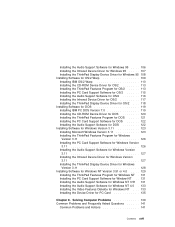
.../2 117 Installing the ThinkPad Display Device Driver for OS/2 . . . 118 Installing Software for DOS 119 Installing IBM PC DOS Version 7.0 119 Installing the CD-ROM Device Driver for DOS 120 Installing the ThinkPad Features Program for DOS . . . . . 121 Installing the PC Card Support Software for DOS 122 Installing the Audio Support Software for DOS 122 Installing Software for Windows Version...
ThinkPad 380 and 380D User's Guide - Page 119


...the CD-ROM Device Driver for Windows 95 . . . . 104 Installing the ThinkPad Features Program for Windows 95 . 106 Installing the PC Card Support Software for Windows 95 . . 106 Installing the Audio Support Software for Windows 95 . . . . 106 Installing the Infrared Device Driver for Windows 95 . . . . . 107 Installing the ThinkPad Display Device Driver for Windows 95 108 Installing Software for OS...
ThinkPad 380 and 380D User's Guide - Page 120


...for Windows Version 3.11 127
Installing the ThinkPad Display Device Driver for Windows Version 3.11 128
Installing Software for Windows NT Version 3.51 or 4.0 . . . . 129 Installing the ThinkPad Features Program for Windows NT . 131 Installing the PC Card Support Software for Window NT . . 131 Installing the Audio Support Software for Windows NT 3.51 131 Installing the Audio Support Software for...
ThinkPad 380 and 380D User's Guide - Page 126


... Start. 5. Click on Run.... 6. Make sure the dialog box shows a:setup; then click on OK. 7. Follow the instructions on the screen.
Installing the Audio Support Software for Windows 95
To install the audio support software, do the following: 1. Start Windows 95. 2. Insert the Audio Features Diskette for Windows 95 into the diskette drive. 3. Click on Start.
106 IBM ThinkPad 380 or 380D User's Guide
ThinkPad 380 and 380D User's Guide - Page 149
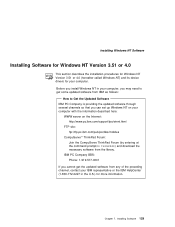
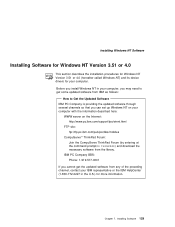
... procedures for Windows NT Version 3.51 or 4.0 (hereafter called Windows NT) and its device
drivers for your computer.
Before you install Windows NT in your computer, you may need to get some updated software from IBM as follows:
How to Get the Updated Software IBM PC Company is providing the updated software through several channels so that you can set up Windows NT on your computer with the...
English - Windows 2000 Professional Setup Guide - Page 1


...13 Building the CD-ROM drive firmware update diskette 13 Using the CD-ROM drive firmware update diskette 13
Installing or upgrading to Windows 2000 Professional 15 Installing Windows 2000 Professional ...15
Upgrading to Windows 2000 Professional ...16 After installing or upgrade to Windows 2000 Professional 20
Setting LCD display resolution and color depth on APM-supported ThinkPad models 20...
English - Windows 2000 Professional Setup Guide - Page 4


... System Program Service (BIOS) Diskette and update the system BIOS.
• Update the CD-ROM or DVD -ROM drive firmware, if applicable. • Install at least 64 megabytes (MB) of system memory on your ThinkPad
computer. • For ThinkPad model 760XD and 765D/L, download from the IBM Web site,
the Mwave® DSP Audio and Telephony device drivers for Windows 2000.
Also, download the Mwave...
English - Windows 2000 Professional Setup Guide - Page 23
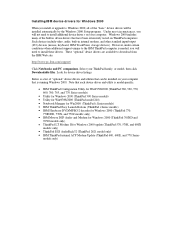
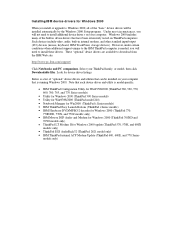
... upgrade to Windows 2000, all of the "basic" device drivers will be installed automatically by the Windows 2000 Setup program. Under most circumstances, you will not need to install additional device driver s on your computer. Windows 2000 includes many of the built in device drivers that have been extensively tested on ThinkPad computers. Such devices include video, audio, built-in internal modem...
English - Windows 2000 Professional Setup Guide - Page 29
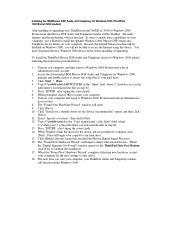
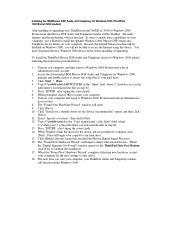
... need to install the updated Windows 2000 Mwave DSP Audio and Telephony device drivers on your computer. Because the internal Mwave modem will be disabled on Windows 2000, you will not be able to access the Internet using this device. You must download the new Windows 2000 device driver before installing or upgrading.
To install the ThinkPad Mwave DSP Audio and Telephony device for Windows 2000...
