Lenovo ThinkPad 510 driver and firmware

Related Lenovo ThinkPad 510 Manual Pages
Download the free PDF manual for Lenovo ThinkPad 510 and other Lenovo manuals at ManualOwl.com
User Manual - Page 4


Note Before using this information and the product it supports, be sure to read the general information under "Notices" on page 201.
First Edition (December 2009) © Copyright Lenovo 2009. LENOVO products, data, computer software, and services have been developed exclusively at private expense and are sold to governmental entities as commercial items as defined by 48...
User Manual - Page 5


... Serial Ultrabay Enhanced device or travel bezel 88 1030 DIMM slot cover 89 1040 DIMM (bottom slot 90 1050 Hard disk drive slot cover, hard disk drive (HDD) and HDD rubber rails or Solid state drive (SSD) and storage converter 91 1060 Keyboard 93 1070 DIMM (upper slot 97 1080 PCI Express Mini Card for wireless LAN . . . 98 1090 PCI Express Mini Card for wireless...
User Manual - Page 6
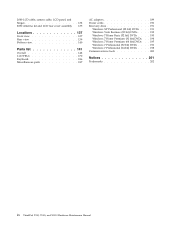
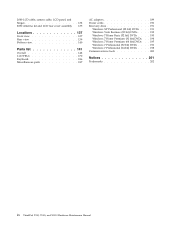
... cable, camera cable, LCD panel, and hinges 132 2050 Antenna kit and LCD rear cover assembly 135
Locations 137
Front view 137 Rear view 139 Bottom view 140
Parts list 141
Overall 142 LCD FRUs 170 Keyboard 186 Miscellaneous parts 187
AC adapters 189 Power cords 190 Recovery discs 191
Windows XP Professional (32 bit) DVDs . . . 191 Windows...
User Manual - Page 11
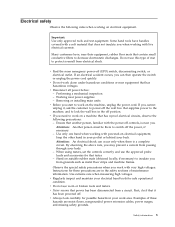
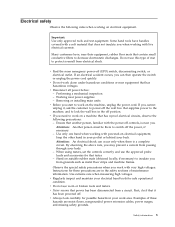
... when working with powered-on electrical equipment; keep the other hand in your pocket or behind your back. Attention: An electrical shock can occur only when there is a complete circuit. By observing the above rule, you may prevent a current from passing through your body. - When using testers, set the controls correctly and use...
User Manual - Page 13
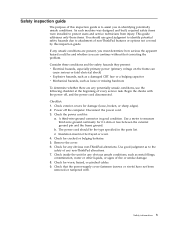
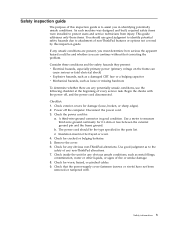
... was designed and built, required safety items were installed to protect users and service technicians from injury. This guide addresses only those items. You should use good judgment to identify potential safety hazards due to attachment of non-ThinkPad features or options not covered by this inspection guide.
If any unsafe conditions are present, you must...
User Manual - Page 36


...-1 for Class 1 laser products.
If a CD-ROM drive, a DVD-ROM drive, or another laser device is installed, note the following:
CAUTION: Use of controls or adjustments or performance of procedures other than those specified herein might result in hazardous radiation exposure.
Opening the CD-ROM drive, the DVD-ROM drive, or any other optical storage device could result in exposure to hazardous laser...
User Manual - Page 47
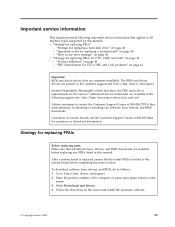
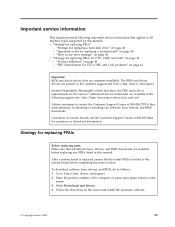
... that all software fixes, drivers, and BIOS downloads are installed before replacing any FRUs listed in this manual.
After a system board is replaced, ensure that the latest BIOS is loaded to the system board before completing the service action.
To download software fixes, drivers, and BIOS, do as follows: 1. Go to http://www.lenovo.com/support 2. Enter the product number of the computer or press...
User Manual - Page 51


... v "Checkout guide" on page 45
- "Diagnostics using PC-Doctor for DOS" on page 45 - "Lenovo ThinkVantage Toolbox (Lenovo System Toolbox)" on page 48 - "PC-Doctor for Rescue and Recovery" on page 48 - "FRU tests" on page 49 v "Power system checkout" on page 51
The descriptions in this chapter apply to any ThinkPad model that supports the PC...
User Manual - Page 52
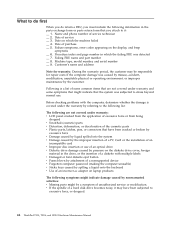
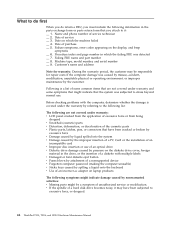
... of a nonsupported device v Forgotten computer password (making the computer unusable) v Sticky keys caused by spilling a liquid onto the keyboard v Use of an incorrect ac adapter on laptop products
The following symptoms might indicate damage caused by nonwarranted activities: v Missing parts might be a symptom of unauthorized service or modification. v If the spindle of a hard disk drive becomes...
User Manual - Page 56
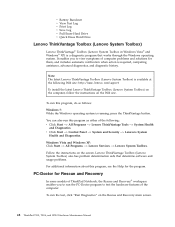
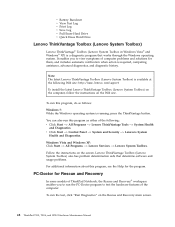
...and Windows XP: Click Start --> All Programs --> Lenovo Services --> Lenovo System Toolbox.
Follow the instructions on the screen. Lenovo ThinkVantage Toolbox (Lenovo System Toolbox) also has problem determination aids that determine software and usage problems.
For additional information about this program, see the Help for the program.
PC-Doctor for Rescue and Recovery
In some models of ThinkPad...
User Manual - Page 60
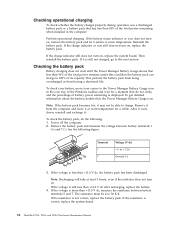
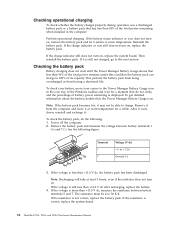
... pack that has less than 50% of the total power remaining when installed in the computer.
Perform operational charging. If the battery status indicator or...Power Manager Battery Gauge icon in the icon tray of the Windows taskbar and wait for a moment (but do not click), and the percentage of battery power remaining is displayed... board.
52 ThinkPad T510, T510i, and W510 Hardware Maintenance Manual
User Manual - Page 63


... recover the new drive with the pre-installed software when they arrive. For information on which discs to order, see "Recovery discs" on page 191.
The recovery disc set consists of the user instructions and the following set of DVDs to restore the computer to the original factory configuration.
Operating System Recovery Disc (one disc) This disc restores the Microsoft® Windows...
User Manual - Page 64


... to save and exit the Setup Utility.
Note: After restoring a drive to the factory default settings, you might need to reinstall some device drivers.
As many as three passwords may be needed for any ThinkPad Notebook: the power-on password (POP), the hard-disk password (HDP), and the supervisor password (SVP).
If any of these passwords has been set, a prompt for it appears on...
User Manual - Page 72
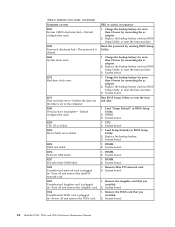
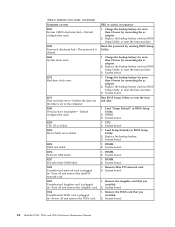
... ac adapter.
2. Replace the backup battery and run BIOS Setup Utility to reset the time and date.
3. System board.
0271 Date and time error-Neither the date nor the time is set in the computer.
Run BIOS Setup Utility to reset the time and date.
0280 Previous boot incomplete- Default configuration used.
1. Load "Setup Default" in BIOS Setup Utility.
2. DIMM. 3. System board.
02F0 CPU ID...
User Manual - Page 73


... or error
FRU or action, in sequence
1805 Unauthorized Wireless USB card is plugged in-Power off and remove the Wireless USB card.
1. Remove the Wireless USB card that you installed.
2. System board.
1820 More than one external fingerprint reader is attached. Power off and remove all but the reader that you set up within your main operating system.
Remove all but the reader that you set up...
User Manual - Page 77
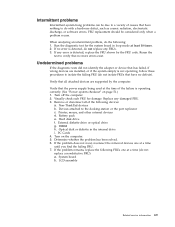
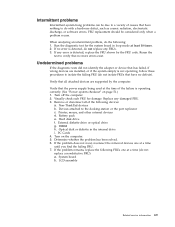
... or disconnect all of the following devices:
a. Non-ThinkPad devices b. Devices attached to the docking station or the port replicator c. Printer, mouse, and other external devices d. Battery pack e. Hard disk drive f. External diskette drive or optical drive g. DIMM h. Optical disk or diskette in the internal drive i. PC Cards 4. Turn on the computer. 5. Determine whether the problem has been...
User Manual - Page 85
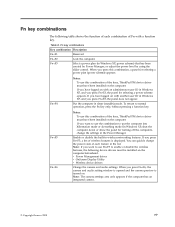
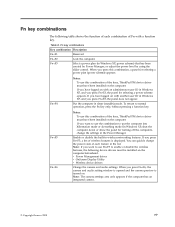
... device drivers must be installed on the computer beforehand: v Power Management driver v OnScreen Display Utility v Wireless device drivers
Change the camera and audio settings. When you press Fn+F6, the camera and audio setting window is opened and the camera preview is turned on. Note: The camera settings area only appears if the computer has an integrated camera.
© Copyright Lenovo...
User Manual - Page 87
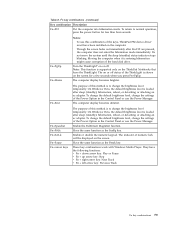
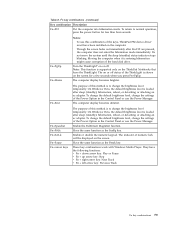
... to change the brightness level temporarily. On Windows Vista, the default brightness level is loaded after sleep (standby), hibernation, reboot, or detaching or attaching an ac adapter. To change the default brightness level, change the settings of the Power Option in the Control Panel or use the Power Manager.
The computer display becomes dimmer.
Fn+Spacebar Fn+PrtSc Fn...
User Manual - Page 91
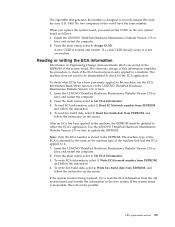
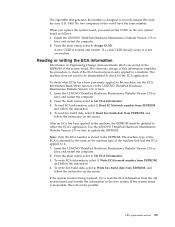
... provide unique IDs until the year A.D. 3400. No two computers in the world have the same number.
When you replace the system board, you must set the UUID on the new system board as follows: 1. Install the LENOVO ThinkPad Hardware Maintenance Diskette Version 1.76 or
later, and restart the computer. 2. From the main menu, select 4. Assign UUID.
A new UUID...
User Manual - Page 95
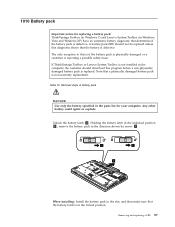
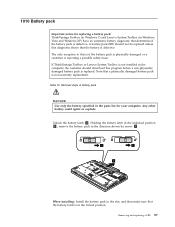
... replacing a battery pack: ThinkVantage Toolbox (in Windows 7) and Lenovo System Toolbox (in Windows Vista and Windows XP) have an automatic battery diagnostic that determines... is reporting a possible safety issue. If ThinkVantage Toolbox or Lenovo System Toolbox is not installed in the computer, the customer should download this program before a non-physically damaged battery pack is replaced...

