Lenovo ThinkPad 560Z driver and firmware

Related Lenovo ThinkPad 560Z Manual Pages
Download the free PDF manual for Lenovo ThinkPad 560Z and other Lenovo manuals at ManualOwl.com
TP 560Z On-line User's Guide that was provided with the system that was preloaded on the system. - Page 2


... 96 Installing the ThinkPad Configuration Program for Windows 95 99 Installing the Display Driver for Windows 95 100 Installing PC Card Support Software for Windows 95 . . . . 102 Installing the Audio Device Driver for Windows 95 103 Installing the IBM TrackPoint Driver for Windows 95 . . . . . 104 Installing Software for Windows NT 106 Installing Microsoft Windows NT 106
ii IBM ThinkPad 560Z...
TP 560Z On-line User's Guide that was provided with the system that was preloaded on the system. - Page 3
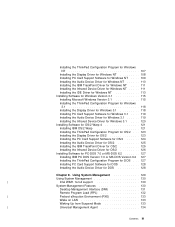
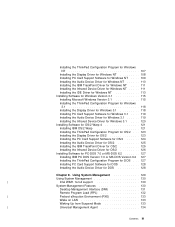
...Device Driver for Windows NT . . . . . 111 Installing the IDE Driver for Windows NT 113 Installing Software for Windows Version 3.1 115 Installing Microsoft Windows Version 3.1 115 Installing the ThinkPad Configuration Program for Windows
3.1 118 Installing the Display Driver for Windows 3.1 118 Installing PC Card Support Software for Windows 3.1 . . . . 119 Installing the Audio Device Driver...
TP 560Z On-line User's Guide that was provided with the system that was preloaded on the system. - Page 45


... Not Supported
Windows 98
Supported
Supported
Note
When you insert the PC Card into your ThinkPad computer:
The PC Card support software detects the card and reads the information about it.
The PC Card support software searches for the corresponding card service device driver.
The device driver requests the PC Card support software to allocate such system resources as memory space, I/O port, and...
TP 560Z On-line User's Guide that was provided with the system that was preloaded on the system. - Page 88
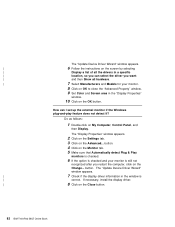
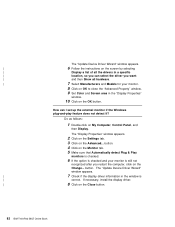
... & Play
monitors is checked.
6 If the option is checked and your monitor is still not
recognized after you restart the computer, click on the
Change... button. The "Update Device Driver Wizard"
window appears.
|
7 Check if the display driver information in the window is
|
correct. If necessary, install the display driver.
|
8 Click on the Close button.
82 IBM ThinkPad 560Z Online Book
TP 560Z On-line User's Guide that was provided with the system that was preloaded on the system. - Page 91


... Port for Dial-Up Networking . . . 113 Installing the IDE Driver for Windows NT 113 Installing Software for Windows Version 3.1 115 Installing Microsoft Windows Version 3.1 115 Installing the ThinkPad Configuration Program for Windows 3.1 118 Installing the Display Driver for Windows 3.1 118 Installing PC Card Support Software for Windows 3.1 . . . . 119 Installing the Audio Device Driver...
TP 560Z On-line User's Guide that was provided with the system that was preloaded on the system. - Page 93


... your computer, you need to install the ThinkPad device drivers for it at the same time. This chapter describes how to install a supported operating system and corresponding device driver. You should make a printout of the sections you will be using before you reinstall the operating system. Go to appropriate section depending on the operating system you are using.
Installing Software for Windows...
TP 560Z On-line User's Guide that was provided with the system that was preloaded on the system. - Page 94


.../NT
5 Install Windows 98 and the software.
Note: To use the external CD-ROM or DVD drive to install Windows 98, set up the drive under the DOS environment.
1. Install IBM PC DOS 7.0 or MS-DOS 6.2 Installing Software for PC-DOS 7.0 or MS-DOS 6.2 .
2. Install the CD-ROM or DVD device driver by following the manual that was shipped with your CD-ROM or DVD drive.
88 IBM ThinkPad 560Z Online...
TP 560Z On-line User's Guide that was provided with the system that was preloaded on the system. - Page 96
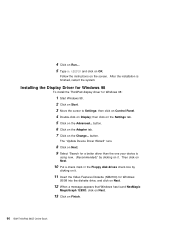
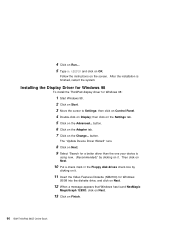
... system.
Installing the Display Driver for Windows 98
To install the ThinkPad display driver for Windows 98:
1 Start Windows 98. 2 Click on Start. 3 Move the cursor to Settings; then click on Control Panel. 4 Double-click on Display; then click on the Settings tab. 5 Click on the Advanced... button. 6 Click on the Adapter tab. 7 Click on the Change... button.
The "Update Device Driver Wizard" runs...
TP 560Z On-line User's Guide that was provided with the system that was preloaded on the system. - Page 97


... to Settings; then click on Control Panel. 17 Double-click on Display 18 Set the Colors and Screen area in the "Display Properties."
Installing the Audio Device Driver for Windows 98
To install the audio support software for Windows 98:
1 Start Windows 98. 2 Insert the Audio Features Diskette for Windows 95/98 into the
diskette drive.
3 Click on Start. 4 Click on Run.... 5 Type A:\SETUP 6 Click...
TP 560Z On-line User's Guide that was provided with the system that was preloaded on the system. - Page 98


... "Update Device Driver Wizard" runs.
11 Click on Next. 12 Click on Display a list of all the drivers in a specific
location.
13 Click on Next. 14 Click on Have Disk. 15 Make sure that the source drive is A:\ and click on OK. 16 Click on PS/2 TrackPoint in the list. 17 Click on Next.
92 IBM ThinkPad 560Z Online...
TP 560Z On-line User's Guide that was provided with the system that was preloaded on the system. - Page 100


Installing Software for Windows 95
This section describes the installation procedures for Windows 95 and its software for your computer. The following versions of Windows 95 are available for your computer:
Service Pack Version 1 (OSR1) OEM Service Release Version 2.1 (OSR2.1) OSR1 can be downloaded from the Microsoft Internet home page (http://www.microsoft.com).
94 IBM ThinkPad 560Z Online Book
TP 560Z On-line User's Guide that was provided with the system that was preloaded on the system. - Page 105
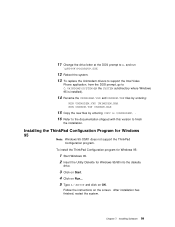
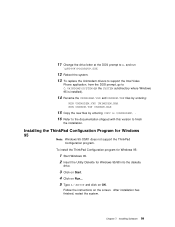
... not support the ThinkPad Configuration program.
To install the ThinkPad Configuration program for Windows 95:
1 Start Windows 95. 2 Insert the Utility Diskette for Windows 95/98 into the diskette
drive.
3 Click on Start. 4 Click on Run... 5 Type A:\SETUP and click on OK.
Follow the instructions on the screen. After installation has finished, restart the system.
Chapter 7. Installing Software 99
TP 560Z On-line User's Guide that was provided with the system that was preloaded on the system. - Page 107


... Follow the instructions on the screen.
Windows 95 prompts you to restart Windows 95 to make the display driver change effective.
For Windows 95 OSR2.1:
1 Start Windows 95. 2 Click on Start. 3 Move the cursor to Settings; then click on Control Panel. 4 Double-click on Display; then click on the Settings tab. 5 Click on the Advanced Properties button. 6 Click on the Adapter tab...
TP 560Z On-line User's Guide that was provided with the system that was preloaded on the system. - Page 108


... Follow the instructions on the screen.
Windows 95 prompts you to restart Windows 95 to make the display driver change effective.
Installing PC Card Support Software for Windows 95
Notes: .
Windows 95 OSR1 does not support the PC Card support software. If you are going to use a enhanced port replicator with your computer, you need to uninstall CardWizard first,
102 IBM ThinkPad 560Z Online Book
TP 560Z On-line User's Guide that was provided with the system that was preloaded on the system. - Page 109
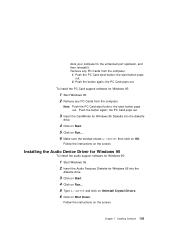
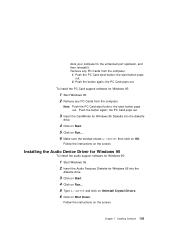
... PC Card pops out.
3 Insert the CardWorks for Windows 95 Diskette into the diskette
drive.
4 Click on Start. 5 Click on Run... 6 Make sure the window shows A:\SETUP; then click on OK.
Follow the instructions on the screen.
Installing the Audio Device Driver for Windows 95
To install the audio support software for Windows 95:
1 Start Windows 95. 2 Insert the Audio Features Diskette for Windows 95...
Thinkpad 560 User's Guide - Page 15


...Installing the ThinkPad Display Driver for Windows 95 . . . 130 Installing the ThinkPad Features Program for Windows 95 . 132 Installing the PC Card Director for Windows 95 133 Installing the ESS AudioDrive Support Software for Windows
95 137 Installing the Infrared Device Driver for Windows 95 . . . . . 139
Chapter 8. Solving Computer Problems 141 Common Problems and Frequently Asked Questions...
Thinkpad 560 User's Guide - Page 121


...Installing Software for Microsoft Windows Version 3.11 . . . . . 118 Installing Windows 3.11 120 Installing the ThinkPad Features Program for Windows 3.11 124 Installing the PC Card Director for Windows 3.11 125 Installing the ESS AudioDrive Support Software for Windows
3.11 126 Installing the Infrared Device Driver for Windows 3.11 . . . . 127 Installing the ThinkPad Display Driver for Windows...
Thinkpad 560 User's Guide - Page 127
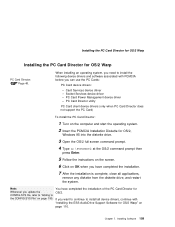
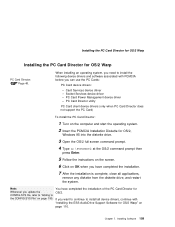
...:
- Card Services device driver - Socket Services device driver - PC Card Power Management device driver - PC Card Director utility
PC Card client device drivers (only when PC Card Director does not support the PC Card)
To install the PC Card Director:
1 Turn on the computer and start the operating system.
2 Insert the PCMCIA Installation Diskette for OS/2,
Windows 95 into the diskette drive...
Thinkpad 560 User's Guide - Page 137


Installing Windows 3.11 Software Important If you will be installing Windows 3.11, you must first do the following for Windows 3.11 to operate correctly: When the Windows Setup program asks you to select either Express Setup or Custom Setup, select C for Custom Setup. Install the ThinkPad display driver instead of the default device drivers that came with Windows.
Chapter 7. Installing Software ...
Thinkpad 560 User's Guide - Page 144


... into the
diskette drive of your computer.
4 Type A:\SETUP; then press Enter.
5 Follow the instructions on the screen to complete the
installation.
You have completed the installation of the ESS AudioDrive support software.
If you want to continue to install all device drivers, continue with "Installing the Infrared Device Driver for Windows 3.11" on page 127.
126 IBM ThinkPad 560 User's Guide

