Lenovo ThinkPad 600 driver and firmware

Related Lenovo ThinkPad 600 Manual Pages
Download the free PDF manual for Lenovo ThinkPad 600 and other Lenovo manuals at ManualOwl.com
English - Windows Me Setup Guide - Page 1


... Millennium Edition (Windows Me) for IBM
ThinkPad Notebooks Install & Upgrade Set up and Technical
Guide
Introduction ...4 Supported Windows Me ThinkPad Models 5 Before Installing or Upgrading to Windows Me 7 "Preparation"...8 "Update Computer"...9
Updating the ThinkPad system BIOS for Windows Me 9 Downloading Device Drivers for Post install or upgrade 11 "Pre-Setup"...14 Section 1: Creating...
English - Windows Me Setup Guide - Page 3
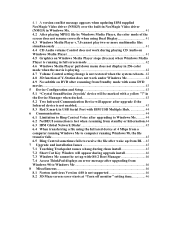
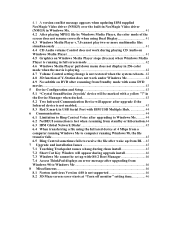
... 45 7.1 Touching Trackpoint causes a hang during clean install 45 7.2 Short Cut Key Window will appear during upgrade install 46 7.3 Windows Me cannot be set up with OS/2 Boot Manager 46
7.4 Access ThinkPad displays an error message after upgrading from Windows 98 to Windows Me 46 8 Miscellaneous...46 8.1 Norton Antivirus Version 4.08 is not supported 46 8.2 3D Maze screen saver starts at...
English - Windows Me Setup Guide - Page 7
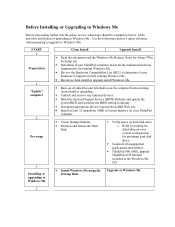
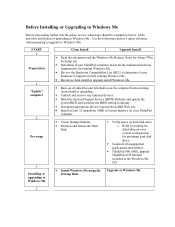
...Build the System Program Service (BIOS) Diskette and update the
system BIOS and initialize the BIOS setting to default.
• Download appropriate drivers required from IBM Web site • Install at least 32 megabytes (MB) of system memory on your ThinkPad
computer.
• Create Startup Diskette. • Partition and format the Hard
Disk.
• Verify space on hard disk drive o Refer to...
English - Windows Me Setup Guide - Page 8


Post-setup ↓
FINISH
• Post-install or upgrade to Windows Me o Install or Upgrade IBM ThinkPad Video, Audio, Modem Device o Install Track Point Driver o Installing IBM device drivers for Windows Me o Installing software applications for Windows Me
• General Technical Information o Docking Station/Port Replicator support for supported ThinkPad models. o Hot and Warm swapping for ...
English - Windows Me Setup Guide - Page 11


...://www.pc.ibm.com/support
Prior to installing or upgrading to Windows Me, it is strongly recommended to obtain the following list of device drivers for post install or upgrade. Note that each device driver and utility is model-specific (Chart 1):
Chart1 - ThinkPad Device Drivers List
ThinkPad model 240 series and 390 series device drivers list
Drivers name and version
240 240X 390 390E 390X...
English - Windows Me Setup Guide - Page 18
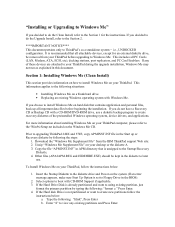
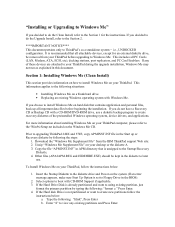
... CD or Backup CD with a CD-ROM/DVD-ROM drive, use a diskette backup program to create recovery diskettes of the preinstalled Windows operating system, device drivers, and applications.
For more information about installing Windows Me on your ThinkPad computer, please refer to the \Win9x\Setup.txt included on the Windows Me CD.
Prior to upgrading ThinkPad 240X and 570E, copy APMINST.INF file in the...
English - Windows 2000 Professional Setup Guide - Page 1


...13 Building the CD-ROM drive firmware update diskette 13 Using the CD-ROM drive firmware update diskette 13
Installing or upgrading to Windows 2000 Professional 15 Installing Windows 2000 Professional ...15
Upgrading to Windows 2000 Professional ...16 After installing or upgrade to Windows 2000 Professional 20
Setting LCD display resolution and color depth on APM-supported ThinkPad models 20...
English - Windows 2000 Professional Setup Guide - Page 4


... System Program Service (BIOS) Diskette and update the system BIOS.
• Update the CD-ROM or DVD -ROM drive firmware, if applicable. • Install at least 64 megabytes (MB) of system memory on your ThinkPad
computer. • For ThinkPad model 760XD and 765D/L, download from the IBM Web site,
the Mwave® DSP Audio and Telephony device drivers for Windows 2000.
Also, download the Mwave...
English - Windows 2000 Professional Setup Guide - Page 23
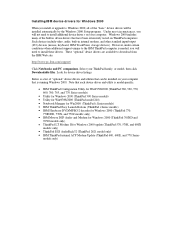
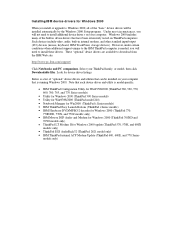
... upgrade to Windows 2000, all of the "basic" device drivers will be installed automatically by the Windows 2000 Setup program. Under most circumstances, you will not need to install additional device driver s on your computer. Windows 2000 includes many of the built in device drivers that have been extensively tested on ThinkPad computers. Such devices include video, audio, built-in internal modem...
English - Windows 2000 Professional Setup Guide - Page 29
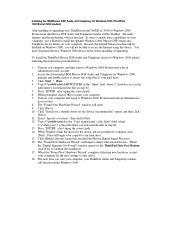
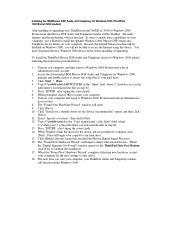
... need to install the updated Windows 2000 Mwave DSP Audio and Telephony device drivers on your computer. Because the internal Mwave modem will be disabled on Windows 2000, you will not be able to access the Internet using this device. You must download the new Windows 2000 device driver before installing or upgrading.
To install the ThinkPad Mwave DSP Audio and Telephony device for Windows 2000...
TP 600 Guide for Windows 98 that was provided with the system in the box. This is only for those TP 600's that came preloaded wi - Page 33
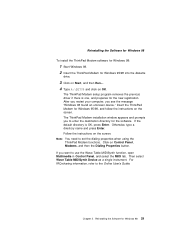
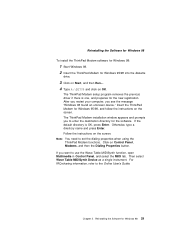
... Modem setup program removes the previous driver if there is one, and prepares for the new registration. After you restart your computer, you see the message "Windows 98 found an unknown device." Insert the ThinkPad Modem for Windows 95/98, and follow the instructions on the screen. The ThinkPad Modem installation window appears and prompts you to enter the destination directory for the software...
TP 600E On-line User's Guide that was provided with the system that was preloaded on the system - Page 5


... the Display Driver for Windows 95 121 Installing PC Card Support Software for Windows 95 . . . . 124 Installing the Audio Device Driver for Windows 95 124 Installing the IBM TrackPoint Driver for Windows 95 . . . . . 127 Installing the ThinkPad Modem Driver for Windows 95 . . . 127 Disabling the Unnecessary CD-ROM Device Drivers for
Windows 95 128 Installing Software for Windows NT Version...
TP 600E On-line User's Guide that was provided with the system that was preloaded on the system - Page 113


... the Display Driver for Windows 95 121 Installing PC Card Support Software for Windows 95 . . . . 124 Installing the Audio Device Driver for Windows 95 124 Installing the IBM TrackPoint Driver for Windows 95 . . . . . 127 Installing the ThinkPad Modem Driver for Windows 95 . . . 127 Disabling the Unnecessary CD-ROM Device Drivers for Windows 95 128 Installing Software for Windows NT Version...
TP 600E On-line User's Guide that was provided with the system that was preloaded on the system - Page 157
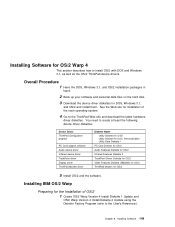
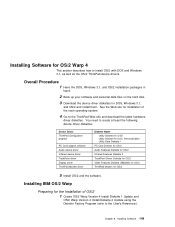
... disk.
3 Download the device driver diskettes for DOS, Windows 3.1,
and OS/2 and install them. See the Web site for installation of the each operating system.
4 Go to the ThinkPad Web site and download the latest hardware
driver diskettes. You need to create at least the following device driver diskettes:
Device Driver ThinkPad Configuration program
PC Card support software Audio device driver...
ThinkPad 600 Suppliment to the User's Guide - Page 3


...143 Installing the ThinkPad Display Driver for Windows 95 . . . 144 Installing PC Card Support Software for Windows 95 . . . . 145 Installing the Audio Device Driver for Windows 95 146 Installing the ThinkPad Modem Software for Windows 95 . . 147 Installing the IBM TrackPoint Driver for Windows 95 . . . . . 148 Installing the CD-ROM Device Driver for Windows 95 . . . . 149 Installing Software for...
ThinkPad 600 Suppliment to the User's Guide - Page 141


...143
Installing the ThinkPad Display Driver for Windows 95 . . . 144 Installing PC Card Support Software for Windows 95 . . . . 145 Installing the Audio Device Driver for Windows 95 146 Installing the ThinkPad Modem Software for Windows 95 . . 147 Installing the IBM TrackPoint Driver for Windows 95 . . . . . 148 Installing the CD-ROM Device Driver for Windows 95 . . . . 149 Installing Software for...
ThinkPad 600 Suppliment to the User's Guide - Page 151


... to restart Windows 95 to make the display driver change effective.
Installing PC Card Support Software for Windows 95
To install the PC Card support software for Windows 95:
1 Start Windows 95. 2 Remove any PC Cards from the computer.
Note Push the PC Card eject button; the eject button pops out. Push the button again; the PC Card pops out.
3 Insert the CardWorks for Windows 95 Disk 1. 4 Click on...
ThinkPad 600 Suppliment to the User's Guide - Page 153


... the previous driver if there is one, and prepares for the new registration. After you restart your computer, you see the message "Windows 95 found an unknown device." Insert the ThinkPad Modem Disk 1 for Windows 95 (SETUP.DSK), and follow the instructions on the screen. The ThinkPad Modem installation window appears and prompts you to enter the destination directory for the software. If the...
ThinkPad 600 Suppliment to the User's Guide - Page 162


...in the Control panel. The
"Multimedia Properties" window appears.
2 Click on the Devices tab and then on the Add button. 3 Select Unlisted or Updated Driver. 4 Insert the Audio Features Diskette for Windows NT into the
diskette drive. A window appears, prompting for the path of the drivers to be installed.
5 Enter A:\
The audio driver is displayed on the window.
6 Select the audio driver and click...
ThinkPad 600 Suppliment to the User's Guide - Page 218
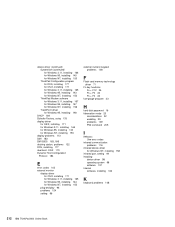
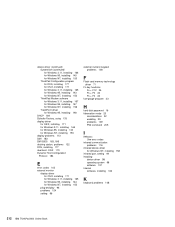
...
H
hard disk password 16 hibernation mode 25
considerations 32 enabling 29 problems 109 PS2 command 205
I
I99xxxxx See error codes
infrared communication problems 116
infrared device driver for Windows NT, installing 158
infrared port, setting 94 installing
device driver 98 operating system 98 software 137 Internet software, installing 162
K
keyboard problems 108
212 IBM ThinkPad 600 Online Book

