Lenovo ThinkPad 760ED driver and firmware
Drivers and firmware downloads for this Lenovo item


Related Lenovo ThinkPad 760ED Manual Pages
Download the free PDF manual for Lenovo ThinkPad 760ED and other Lenovo manuals at ManualOwl.com
ThinkPad 380, 385, 560, 560E, all 760, 765 and SelectADock III Hardware Maintenance Manual (March 1999)) - Page 42


... Memory Update: A flash memory update is
required for the following conditions:
New versions of system programs. New features or options are added.
To update the flash memory, do the following:
1. Get the appropriate diskette containing the update. 2. Insert the System Program Service Diskette into
drive A and power on the computer. 3. Select Update system programs from the menu.
30 IBM Mobile...
ThinkPad 380, 385, 560, 560E, all 760, 765 and SelectADock III Hardware Maintenance Manual (March 1999)) - Page 140


... tests are stored in flash memory.
Flash Memory Update: A flash memory update is
required for the following conditions:
New versions of system programs New features or options are added
To update the flash memory, do the following:
1. Get the appropriate diskette containing the update. 2. Insert the System Program Service Diskette into
drive A and power on the computer.
128 IBM Mobile Systems HMM
ThinkPad 380, 385, 560, 560E, all 760, 765 and SelectADock III Hardware Maintenance Manual (March 1999)) - Page 220


... are added.
To update the flash memory, do the following:
1. Get the appropriate diskette containing the update. 2. Insert the System Program Service Diskette into drive
A and power-on the computer. 3. Select Update system programs from the menu.
System Board and CPU Card Checkout
The processing functions are performed by both the system board and the CPU card. Processor problems can be caused...
ThinkPad 380, 385, 560, 560E, all 760, 765 and SelectADock III Hardware Maintenance Manual (March 1999)) - Page 237
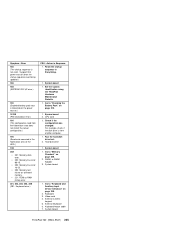
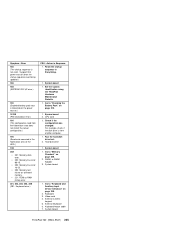
... if the disk drive is from another computer. 1. Run the hard disk drive test. 2. Hard disk drive
1. System board 1. Go to "Memory
Checkout" on page 206. 2. DIMM, or DIMM Adapter 3. System board
1. Go to "Keyboard and Auxiliary Input Device Checkout" on page 209.
2. Keyboard 3. Video card 4. External numeric
keypad 5. External keyboard 6. Keyboard/mouse cable 7. System board
ThinkPad 760 (9546...
ThinkPad 380, 385, 560, 560E, all 760, 765 and SelectADock III Hardware Maintenance Manual (March 1999)) - Page 245


... comes from the computer. (Only system beeps are heard at power-on.)
1. Reseat the audio (ESS) card.
2. Go to "Audio (ESS) Card Checkout" on page 210 and check the audio (ESS) card.
3. Check that the device driver is installed correctly.
Peripheral-Device-Related Symptoms
Symptom / Error External display does not work correctly.
Printer problems.
Serial or parallel port device problems.
FRU...
ThinkPad 380, 385, 560, 560E, all 760, 765 and SelectADock III Hardware Maintenance Manual (March 1999)) - Page 366


... upgradable 760E model has the FDD built-in space that is thick enough to install a CD-ROM. Verify the 760E model you are servicing before ordering FRU parts. FRUs for the CD-ROM upgradable model are listed in the 760E (CD Upgradable Type) 760ED parts list. (See "Model 760E (CD Upgradable Type) or 760ED" on page 357.)
354 IBM Mobile Systems...
ThinkPad 380, 385, 560, 560E, all 760, 765 and SelectADock III Hardware Maintenance Manual (March 1999)) - Page 429
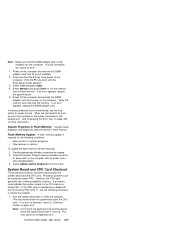
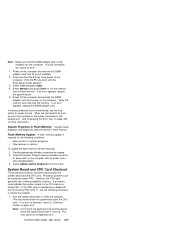
... the flash memory, do the following:
1. Get the appropriate diskette containing the update. 2. Insert the System Program Service diskette into drive
A, and power on the computer with ac power and a fully charged battery. 3. Select Update system programs from the menu.
System Board and CPU Card Checkout
The processing functions are performed by both the system board and the CPU card. Processor...
ThinkPad 380, 385, 560, 560E, all 760, 765 and SelectADock III Hardware Maintenance Manual (March 1999)) - Page 446
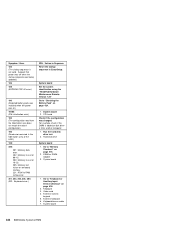
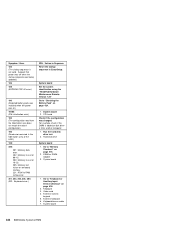
... the "ThinkPad Hardware Maintenance Diskette. Version 1.30" Go to "Checking the Battery Pack" on page 424.
1. System board 2. CPU card Check if the configuration was changed. For example, check if the DIMM is added or disk drive is from another computer. 1. Run the hard disk
drive test. 2. Hard disk drive
System board 1. Go to "Memory Checkout" on page 416. 2. DIMM or DIMM adapter 3. System board...
ThinkPad 380, 385, 560, 560E, all 760, 765 and SelectADock III Hardware Maintenance Manual (March 1999)) - Page 456


...to "Audio (ESS) Card Checkout (765L)" on page 419 and check the ESS card.
3. Check that the device driver is installed correctly.
Peripheral-Device-Related Symptoms
Symptom / Error
External display does not work correctly.
FRU / Action in Sequence
See "External Display Self-Test" on page 682.
Printer problems.
1. Run printer self-test. 2. Parallel port device 3. Cable 4. System board
444 IBM...
ThinkPad 380, 385, 560, 560E, all 760, 765 and SelectADock III Hardware Maintenance Manual (March 1999)) - Page 459


... a problem is found, replace the FRU. 3. Remove or disconnect all of the following devices:
a. Non-IBM devices b. Devices at the expansion bus connector c. Printer, mouse, and other external devices d. Battery pack e. Hard disk drive f. Diskette drive or CD-ROM drive g. DIMM h. PC Cards 4. Power on the computer. 5. Determine if the problem has changed. 6. If the problem does not reoccur, reconnect...
ThinkPad 380, 385, 560, 560E, all 760, 765 and SelectADock III Hardware Maintenance Manual (March 1999)) - Page 538


...-Setup menu appears. 3. Select Password and Power-On. 4. Type the Supervisor Password on the next window; then press Spacebar, Enter, and Enter. The password is disabled. To reactivate the password, set the password again. When the Supervisor Password is not set: 1. Power on the computer and wait until the POST ends. 2. Verify that the password prompt does not appear. 3. After the service check...
ThinkPad 380, 385, 560, 560E, all 760, 765 and SelectADock III Hardware Maintenance Manual (March 1999)) - Page 545


... for the following conditions:
New versions of system programs New features or options
To update the flash memory, do the following:
1. Get the appropriate diskette containing the update. 2. Insert the System Program Service diskette into drive
A, and power on the computer with ac power and a fully charged battery. 3. Select Update system programs from the menu.
Modem (DSP) Checkout
1. Go to the...
ThinkPad 380, 385, 560, 560E, all 760, 765 and SelectADock III Hardware Maintenance Manual (March 1999)) - Page 555
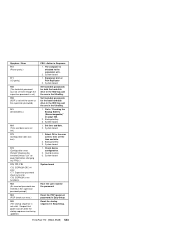
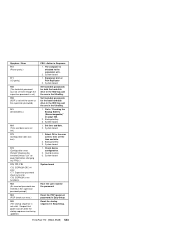
...
2. Backup battery 3. System board 1. Set time and date. 2. System board
1. Select OK in the error screen; then set the time and date.
2. Backup battery 3. System board 1. Check device
configuration. 2. Hard disk drive 3. System board
System board
Have the user examine the password.
Reset the POP (power-on password) in Easy-Setup. Reset the startup sequence in Easy-Setup.
ThinkPad 770 (9548, 9549...
ThinkPad 380, 385, 560, 560E, all 760, 765 and SelectADock III Hardware Maintenance Manual (March 1999)) - Page 564
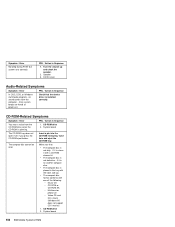
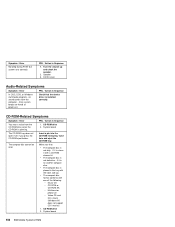
... card
Audio-Related Symptoms
Symptom / Error
FRU / Action in Sequence
In OS/2, DOS, or Windows multimedia programs, no sound comes from the computer. (Only system beeps are heard at power-on.)
Check that the device driver is installed correctly.
CD-ROM-Related Symptoms
Symptom / Error
FRU / Action in Sequence
You hear a noise from the CD-ROM drive when the CD-ROM is spinning.
1. CD-ROM...
ThinkPad 380, 385, 560, 560E, all 760, 765 and SelectADock III Hardware Maintenance Manual (March 1999)) - Page 565
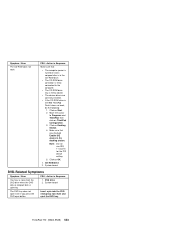
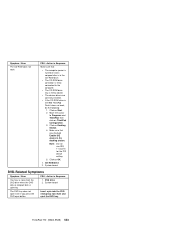
Symptom / Error
The CD-ROM does not work.
FRU / Action in Sequence
Make sure that:
The computer power is turned on and a compact disc is in the CD-ROM drive. The CD-ROM drive connector is firmly connected to the computer. The CD-ROM drive tray is firmly closed. The device drivers are correctly installed. If the CD-ROM drive in the IBM ThinkPad Dock I does not work...
ThinkPad 380, 385, 560, 560E, all 760, 765 and SelectADock III Hardware Maintenance Manual (March 1999)) - Page 566
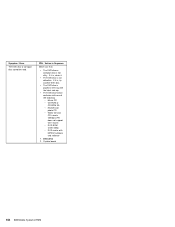
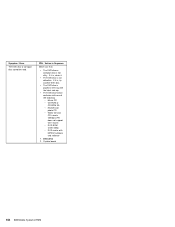
Symptom / Error
The DVD disc or compact disc cannot be read.
FRU / Action in Sequence
Make sure that:
The...disc format conforms with one of the following:
- Music CD - CD-ROM or
CD-ROM XA - Multisession
photo CD - Video CD and
CD-i movie (Windows 95 does not support CD-i movie) - DVD-ROM (DVD-video) - DVD-movie with MPEG hardware and software
1. DVD drive 2. System board
554 IBM Mobile Systems HMM
ThinkPad 380, 385, 560, 560E, all 760, 765 and SelectADock III Hardware Maintenance Manual (March 1999)) - Page 567
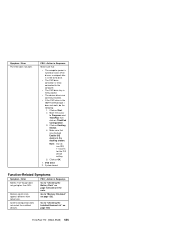
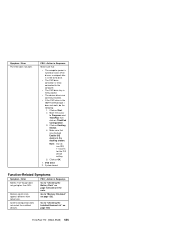
Symptom / Error The DVD does not work.
FRU / Action in Sequence
Make sure that:
The computer power is turned on and a DVD disc or a compact disc is in the DVD drive. The DVD drive connector is firmly connected to the computer. The DVD drive tray is firmly closed. The device drivers are correctly installed. If the DVD drive in the IBM ThinkPad Dock...
ThinkPad 380, 385, 560, 560E, all 760, 765 and SelectADock III Hardware Maintenance Manual (March 1999)) - Page 570


....
3. LCD unit 4. System board 5. Video card
1. LCD cable assembly 2. LCD unit
Modem (DSP)-Related Symptoms
Symptom / Error
In OS/2, DOS, or Windows multimedia programs, no sound comes from the computer. (Only system beeps are heard at power-on.)
In OS/2, DOS, or Windows, the modem does not work.
FRU / Action in Sequence
Check that the device driver is installed correctly.
Check that the...
ThinkPad 380, 385, 560, 560E, all 760, 765 and SelectADock III Hardware Maintenance Manual (March 1999)) - Page 576
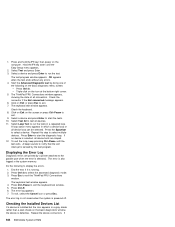
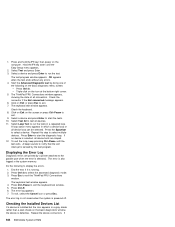
... Esc to exit the ThinkPad FRU Connections
window.
The keyboard test window appears. 4. Press Ctrl+Pause to exit the keyboard test window. 5. Press Ctrl+E. 6. The error log appears. 7. To exit, select the Cancel icon or press Esc.
The error log is not saved when the system is powered off.
Checking the Installed Devices List
If a device is installed but the icon...
ThinkPad 380, 385, 560, 560E, all 760, 765 and SelectADock III Hardware Maintenance Manual (March 1999)) - Page 660
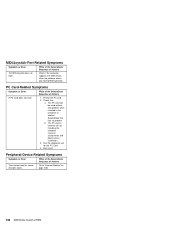
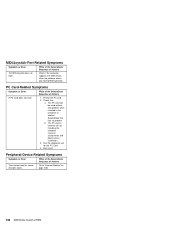
... can be used without any problem when installed in the computer or another SelectaDock that has no problem.
b. The PC card is correctly set up, including the computer resource assignments and device driver installation.
3. Run the diagnostic test for the PC Card.
4. Main card.
Peripheral-Device-Related Symptoms
Symptom or Error
The external monitor screen changes colors.
FRUs of the SelectaDock...
