Lenovo ThinkPad 765L driver and firmware

Related Lenovo ThinkPad 765L Manual Pages
Download the free PDF manual for Lenovo ThinkPad 765L and other Lenovo manuals at ManualOwl.com
English - Windows 2000 Professional Setup Guide - Page 1


...13 Building the CD-ROM drive firmware update diskette 13 Using the CD-ROM drive firmware update diskette 13
Installing or upgrading to Windows 2000 Professional 15 Installing Windows 2000 Professional ...15
Upgrading to Windows 2000 Professional ...16 After installing or upgrade to Windows 2000 Professional 20
Setting LCD display resolution and color depth on APM-supported ThinkPad models 20...
English - Windows 2000 Professional Setup Guide - Page 3


...BIOS settings ...66 6.2 Cannot change PCI IRQ holder under Windows 2000 using ThinkPad Configuration Utility or Notebook Manager 66 6.3 The ThinkPad Configuration Utility does not show audio device as enabled on ThinkPad 760 and 765 models although audio device is functioning properly ..... 66
7 Video...67
7.1 TV-Out on ThinkPad models is not supported under Windows 2000 67 7.2 Incorrect display...
English - Windows 2000 Professional Setup Guide - Page 4


... System Program Service (BIOS) Diskette and update the system BIOS.
• Update the CD-ROM or DVD -ROM drive firmware, if applicable. • Install at least 64 megabytes (MB) of system memory on your ThinkPad
computer. • For ThinkPad model 760XD and 765D/L, download from the IBM Web site,
the Mwave® DSP Audio and Telephony device drivers for Windows 2000.
Also, download the Mwave...
English - Windows 2000 Professional Setup Guide - Page 8


...-and-Play display and monitor devices. ACPI functionality and support under Windows 2000 is highly integrated with the system BIOS version used on your ThinkPad model. In order to take full advantage of Windows 2000 power management and Plug-and-Play support, you must first updated the system BIOS on your ThinkPad before upgrading or installing Windows 2000.
Important Note: The System BIOS on your...
English - Windows 2000 Professional Setup Guide - Page 13
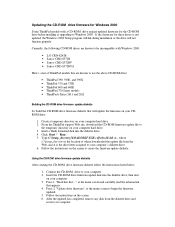
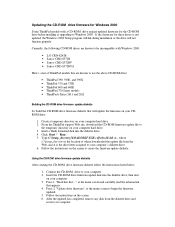
... the CD-ROM drive firmware for Windows 2000
Some ThinkPad models with a CD-ROM drive require updated firmware for the CD-ROM drive before installing or upgrading to Windows 2000. If the firmware for these drives is not updated, the Windows 2000 Setup program will fail during installation or the drive will not function properly .
Currently, the following CD-ROM drives are known to be incompatible...
English - Windows 2000 Professional Setup Guide - Page 14


7. Your computer with its CD-ROM will now be ready to upgrade or install Windows 2000.
English - Windows 2000 Professional Setup Guide - Page 15
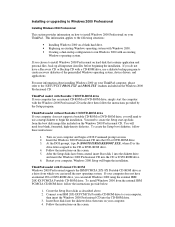
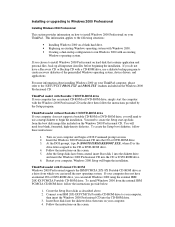
... to the CD or DVD-ROM drive. 4. Follow the instructions on the screen. 5. After the Setup disks have been created, insert Boot disk 1 into the diskette drive
and insert the Windows 2000 Professional CD into the CD or DVD-ROM drive. 6. Restart your computer. Windows 2000 Setup will begin the installation.
ThinkPad model with External CD-ROM Windows 2000 Professional supports the IBM PCMCIA 20X -8X...
English - Windows 2000 Professional Setup Guide - Page 16
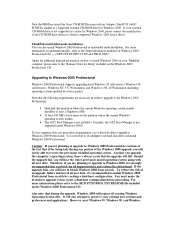
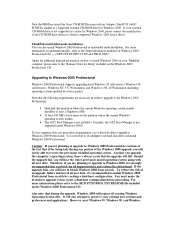
... to install Windows 2000 on your ThinkPad computer, please refer to the "Release Notes for Setup" included on the Windows 2000 Professional CD.
Upgrading to Windows 2000 Professional
Windows 2000 Professional supports upgrading from Windows 95 (all releases), Windows 98 (all releases), Windows NT 3.51 Workstation, and Windows NT 4.0 Workstation (including operating systems updated by service packs...
English - Windows 2000 Professional Setup Guide - Page 17
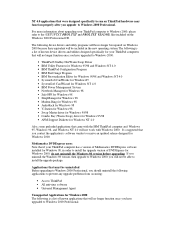
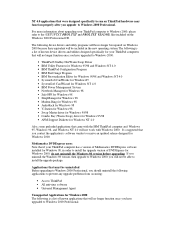
... receive an updated release designed for Windows 2000.
Mediamatics DVDExpress users Note that if your ThinkPad computer has a version of Mediamatics DVDExpress software installed for Windows 98, in order to install the upgrade version of DVDExpress for Windows 2000, do not uninstall the Windows 98 version before upgrading. If you uninstall the Windows 98 version, then upgrade to Windows 2000, you...
English - Windows 2000 Professional Setup Guide - Page 19
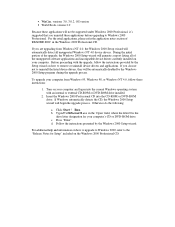
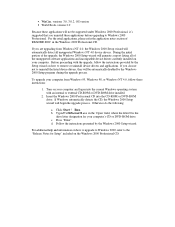
... the listed device drivers, they will be automatically disabled by the Windows 2000 Setup program during the upgrade process.
To upgrade your computer from Windows 95, Windows 98, or Windows NT 4.0, follow these instructions:
1. Turn on your computer and logon into the current Windows operating system with an internal or external CD-ROM or DVD-ROM drive installed.
2. Insert the Windows 2000...
English - Windows 2000 Professional Setup Guide - Page 23
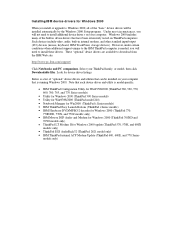
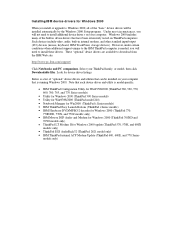
... upgrade to Windows 2000, all of the "basic" device drivers will be installed automatically by the Windows 2000 Setup program. Under most circumstances, you will not need to install additional device driver s on your computer. Windows 2000 includes many of the built in device drivers that have been extensively tested on ThinkPad computers. Such devices include video, audio, built-in internal modem...
English - Windows 2000 Professional Setup Guide - Page 24
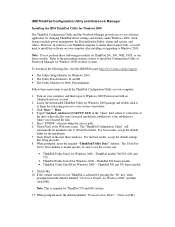
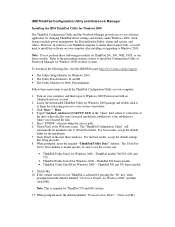
... easy-to-use software application for changing ThinkPad device settings and features under Windows 2000. Such features include power management, the Personalization Editor, alarms and actions, and others. However, in order for your ThinkPad computer to utilize these features fully, you will need to install this software on your computer after installing or upgrading to Windows 2000.
Note: Do...
English - Windows 2000 Professional Setup Guide - Page 28
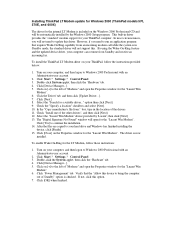
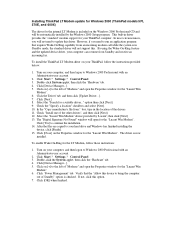
... not support this. By using the Wake-On-Ring feature and the updated device driver, your computer can resume from Standby and receive an incoming fax.
To install the ThinkPad LT Modem driver on your ThinkPad, follow the instructions provided below:
1. Turn on your computer, and then logon to Windows 2000 Professional with an Administrator user account.
2. Click: Start ? Settings ? Control Panel...
English - Windows 2000 Professional Setup Guide - Page 29
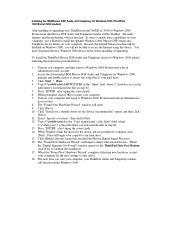
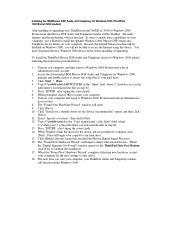
... need to install the updated Windows 2000 Mwave DSP Audio and Telephony device drivers on your computer. Because the internal Mwave modem will be disabled on Windows 2000, you will not be able to access the Internet using this device. You must download the new Windows 2000 device driver before installing or upgrading.
To install the ThinkPad Mwave DSP Audio and Telephony device for Windows 2000...
English - Windows 2000 Professional Setup Guide - Page 31
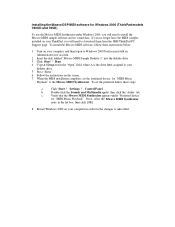
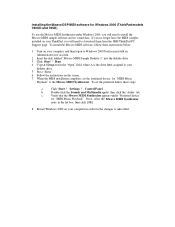
... installed on your ThinkPad, you will need to download them from the IBM ThinkPad PC Support page. To install the Mwave MIDI software, follow these instructions below:
1. Turn on your computer, and then logon to Windows 2000 Professional with an Administrator user account.
2. Insert the disk labeled "Mwave MIDI Sample Diskette 1" into the diskette drive. 3. Click: Start ? Run. 4. Type A:\Setup...
English - Windows 2000 Professional Setup Guide - Page 34
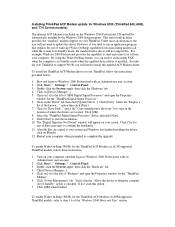
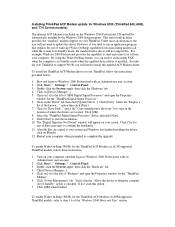
... computer is in Standby mode when this updated device driver is installed. In order for your ThinkPad to support WOR, you will need to install this updated ACP Modem driver.
To install the ThinkPad ACP Modem driver on your ThinkPad, follow the instructions provided below:
1. Boot and logon to Windows 2000 Professional with an Administrator user account. 2. Click: Start ? Settings ? Control Panel...
English - Windows 2000 Professional Setup Guide - Page 37
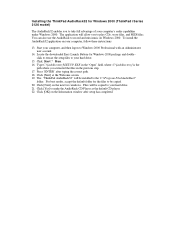
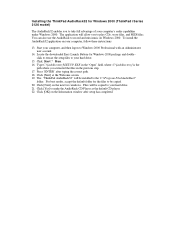
... AudioRack to record and mix music on Windows 2000. To install the AudioRack32 application on your computer, follow these instructions:
13. Start your computer, and then logon to Windows 2000 Professional with an Administrator user account.
14. Locate the downloaded Easy Launch Buttons for Windows 2000 package and double click to extract the setup files to your hard drive.
15. Click...
English - Windows 2000 Professional Setup Guide - Page 52
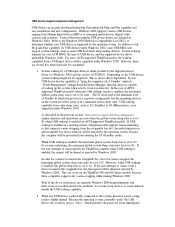
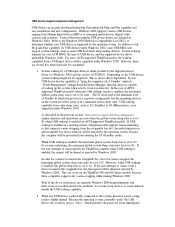
USB device support and power management
USB devices are recently developed technology that enable full Plug-and-Play capability and easy installation and user configuration. Windows 2000 supports various USB devices ranging from Human Input Devices (HID's) to streaming media devices (digital video cameras and scanners). Some of the more popular USB device drivers are included in Windows 2000. ...
English - Windows 2000 Professional Setup Guide - Page 64
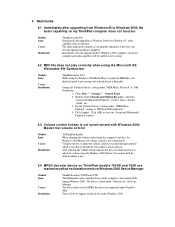
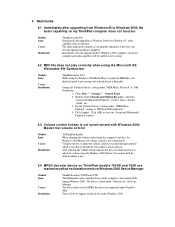
... mark on Windows 2000 Device Manager
Models: Issue:
Cause: Resolution:
ThinkPad models 760XD and 765D The Multimedia video controller device on the computer is not enabled while running Windows 2000. The device is listed under "Other device" in Device Manager. The device driver for the MPEG decoder is not supported under Windows 2000. There will be no support for this device under Windows 2000.
English - Windows 2000 Professional Setup Guide - Page 69
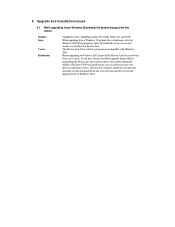
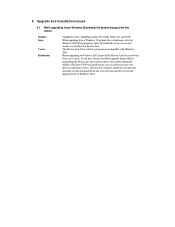
...: Issue:
Cause: Resolution:
ThinkPad i Series, ThinkPad models 390, 390E, 390X, 570, and 570E While upgrading from a Windows 98 preload, the system hangs after the Windows 2000 Setup program copies the initial files to the system and restarts you machine for the first time. The Norton Anti-Virus software program is incompatible with Windows 2000. Before upgrading to Windows 2000, uninstall the...

