Lenovo ThinkPad 770X driver and firmware
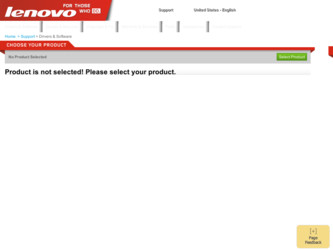
Related Lenovo ThinkPad 770X Manual Pages
Download the free PDF manual for Lenovo ThinkPad 770X and other Lenovo manuals at ManualOwl.com
TP 770X User's Reference that shipped with the system - Page 51


... install a new device driver or software, use ConfigSafe to restore the last working version of your system files. Although it might not make your new hardware or software work, it will set your computer up and running again. This application protects your data.
Using the ThinkPad Web Site or Bulletin Board
IBM supplies all of the latest hardware device drivers and system BIOS...
TP 770X User's Reference that shipped with the system - Page 172


...: 1. Click on Start. 2. Move the cursor to Settings and Control Panel. 3. Click on Control Panel, and then double-click on Display. 4. Select the Settings tab in the "Display Properties" window. 5. (Windows 98) Click on Advanced....
(Windows NT) Click on Display Type. Make sure that the ThinkPad display driver is installed in the adapter information window. 6. Click on the OK button. If you are...
TP 770X On-line User's Guide that came preloaded on the system - Page 2


... Resolving System Resource Conflicts 93 Sharing an IRQ between ThinkPad Modem Devices 94 Default IRQ Assignments 97 System Resources and IRQs 97
Chapter 7. Frequently Asked Questions 101 Frequently Asked Questions 101
Chapter 8. Installing Software 109 Installing a New Operating System and Its Device Drivers . . . 111 Installing Software for Windows 98 112
ii IBM ThinkPad 770X Online Book
TP 770X On-line User's Guide that came preloaded on the system - Page 3


... for Windows
95 124 Installing the Display Driver for Windows 95 125 Installing PC Card Support Software for Windows 95 . . . . 128 Installing the Audio Device Driver for Windows 95 128 Installing the IBM TrackPoint Driver for Windows 95 . . . . . 131 Installing the ThinkPad Modem Software for Windows 95 . . 132 Diabling the Unnecessary CD-ROM Device Drivers for
Windows 95 132 Installing the...
TP 770X On-line User's Guide that came preloaded on the system - Page 4


Installing Microsoft Windows Version 3.1 149 Installing the ThinkPad Configuration Program for Windows
3.1 152 Installing the Display Driver for Windows 3.1 152 Installing PC Card Support Software for Windows 3.1 . . . . 153 Installing the Audio Device Driver for Windows 3.1 154 Installing the Infrared Device Driver for Windows 3.1 . . . . 155 Installing the ThinkPad Modem Software for Windows...
TP 770X On-line User's Guide that came preloaded on the system - Page 114


... click on OK to close the window. Restart
|
the computer; then make sure the plug-and-play
|
feature detects the monitor.
|
7 If your monitor is still not recognized, click on the
|
Change... button. The "Update Device Driver Wizard"
|
window appears.
|
8 Check if the display driver information in the window is
|
correct. If necessary, install the display driver by
|
following the...
TP 770X On-line User's Guide that came preloaded on the system - Page 117


... for Windows 95 124 Installing the Display Driver for Windows 95 125 Installing PC Card Support Software for Windows 95 . . . . 128 Installing the Audio Device Driver for Windows 95 128 Installing the IBM TrackPoint Driver for Windows 95 . . . . . 131 Installing the ThinkPad Modem Software for Windows 95 . . 132 Diabling the Unnecessary CD-ROM Device Drivers for Windows 95 132 Installing the...
TP 770X On-line User's Guide that came preloaded on the system - Page 118


...DOS 7.0 or MS-DOS 6.2 164
Overall Procedure 164
Installing IBM PC DOS Version 7.0 or MS-DOS Version 6.2 164
Installing the ThinkPad Configuration Program for DOS . . . 164
Installing PC Card Support Software for DOS 165
Installing the Audio Device Driver for DOS 165
Installing the CD-ROM Device Driver for DOS 166
Software Parameters in CONFIG.SYS 166
110 IBM ThinkPad 770X Online Book
TP 770X On-line User's Guide that came preloaded on the system - Page 119


... your computer, you need to install the ThinkPad device drivers for it at the same time. This chapter describes how to install a supported operating system and corresponding device drivers. You should make a printout of the sections you will be using before you reinstall the operating system. Go to appropriate section depending on the operating system you are using.
Installing Software for Windows...
TP 770X On-line User's Guide that came preloaded on the system - Page 120


... driver
TrackPoint Driver Diskette for Windows 95/98/NT
ThinkPad modem driver
ThinkPad Modem for Windows 95/98/NT
Video capture driver
Video Capture Driver for Windows 95/98
UltraBay II hot swap driver
Utility Driver Diskette for Windows 95
Note:
For UltraBay II hot swap driver, Windows 95 driver is available for Windows 98.
5 Install Windows 98 and the software.
112 IBM ThinkPad 770X...
TP 770X On-line User's Guide that came preloaded on the system - Page 122


... Driver for Windows 98
To install the ThinkPad display driver for Windows 98:
1 Start Windows 98. 2 Click on Start. 3 Move the cursor to Settings; then click on Control Panel. 4 Double-click on the Display icon; then click on the Settings
tab.
5 Click on Advanced.... 6 Click on the Adapter tab. 7 Click on Change....
The "Update Device Driver Wizard" runs.
8 Click on Next.
114 IBM ThinkPad 770X...
TP 770X On-line User's Guide that came preloaded on the system - Page 123


...on Control Panel.
18 Double-click on the Display icon.
|
19 Click on the Setting tab.
20 Set the Colors and Screen area in the "Display Properties."
21 Click on OK to close the window.
Installing the Audio Device Driver for Windows 98
To install the audio device driver for Windows 98:
1 Start Windows 98.
2 Insert the Audio Features Diskette for Windows 95/98 into the
diskette drive.
Chapter...
TP 770X On-line User's Guide that came preloaded on the system - Page 125
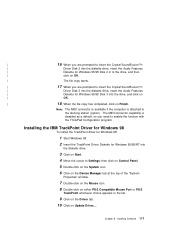
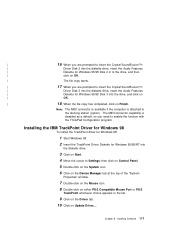
... with the ThinkPad Configuration program.
Installing the IBM TrackPoint Driver for Windows 98
To install the TrackPoint driver for Windows 98:
1 Start Windows 98. 2 Insert the TrackPoint Driver Diskette for Windows 95/98/NT into
the diskette drive.
3 Click on Start. 4 Move the cursor to Settings; then click on Control Panel. 5 Double-click on the System icon. 6 Click on the Device Manager tab...
TP 770X On-line User's Guide that came preloaded on the system - Page 126
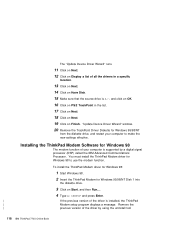
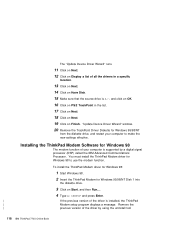
...Click on Next. 19 Click on Finish. "Update Device Driver Wizard" window. 20 Remove the TrackPoint Driver Diskette for Windows 95/98/NT
from the diskette drive, and restart your computer to make the new settings effective.
Installing the ThinkPad Modem Software for Windows 98
The modem function of your computer is supported by a digital signal processor (DSP) called the IBM Advanced Communications...
TP 770X On-line User's Guide that came preloaded on the system - Page 127


.... If the previous version
|
of the driver is not installed, a message saying that Windows
|
has found an unknown device appears. Insert the ThinkPad
|
Modem for Windows 95/98/NT diskette into the diskette drive.
Follow the instructions on the screen.
Note: You need to set the dialing properties when using the ThinkPad Modem functions. Click on Control Panel, Modems, and then the Dialing...
TP 770X On-line User's Guide that came preloaded on the system - Page 128
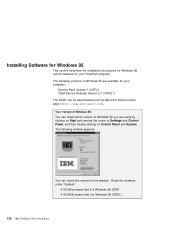
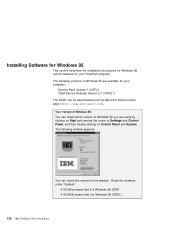
... the installation procedures for Windows 95 and its software for your ThinkPad computer. The following versions of Windows 95 are available for your computer:
Service Pack Version 1 (OSR1) OEM Service Release Version 2.1 (OSR2.1) The OSR1 can be downloaded from the Microsoft Internet home page (http://www.microsoft.com). Your Version of Windows 95: You can check which version of Windows 95...
TP 770X On-line User's Guide that came preloaded on the system - Page 151


... also configured for using an infrared device.
Installing the ThinkPad Modem Software for Windows NT
To install the ThinkPad Modem software for Windows NT:
1 Start Windows NT and insert the ThinkPad Modem for
Windows 95/98/NT Disk 1 in the diskette drive.
2 Select Run from the Start menu.
3 Type A:\SETUP in the window.
4 Click on OK and follow the instructions on the screen.
Note: Non-U.S. users...
TP 770X On-line User's Guide that came preloaded on the system - Page 157
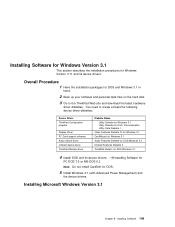
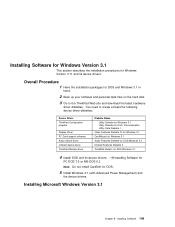
...data files on the hard disk.
3 Go to the ThinkPad Web site and download the latest hardware
driver diskettes. You need to create at least the following device driver diskettes:
Device Driver ThinkPad Configuration program
Display driver PC Card support software Audio device driver Infrared device driver ThinkPad Modem driver
Diskette Name Utility Diskette for Windows 3.1 Utility Diskette for DOS...
TP 770X On-line User's Guide that came preloaded on the system - Page 165
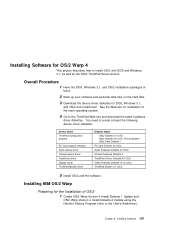
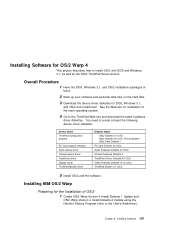
... disk.
3 Download the device driver diskettes for DOS, Windows 3.1,
and OS/2 and install them. See the Web site for installation of the each operating system.
4 Go to the ThinkPad Web site and download the latest hardware
driver diskettes. You need to create at least the following device driver diskettes.
Device Driver ThinkPad Configuration program
PC Card support software Audio device driver...
TP 770X On-line User's Guide that came preloaded on the system - Page 172


... PC Card support software Audio device driver CD-ROM
Diskette Name Utility Diskette for DOS, Personalization
CardSoft for DOS Audio Features Diskette for DOS/Windows 3.1 CD-ROM Driver Diskette
4 Install DOS and the device drivers.
Installing IBM PC DOS Version 7.0 or MS-DOS Version 6.2
To install DOS, follow the instructions in the DOS installation manuals.
Installing the ThinkPad Configuration...

