Lenovo ThinkPad Edge E320 driver and firmware
Drivers and firmware downloads for this Lenovo item

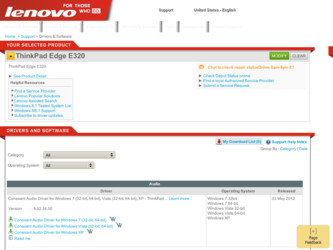
Related Lenovo ThinkPad Edge E320 Manual Pages
Download the free PDF manual for Lenovo ThinkPad Edge E320 and other Lenovo manuals at ManualOwl.com
(Japanese) Power Manager Deployment Guide - Page 9
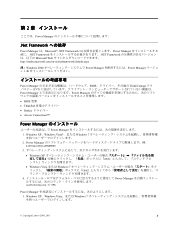
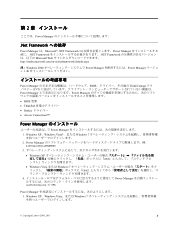
...Power Manager BIOS ThinkVantage TVT Power Manager Power Manager
• BIOS 更新 • ThinkPad Hotkey Access Connections™
Power Manager
Power Manager 1. Windows XP、Windows Vista Windows 7 2. Power Manager C:¥Drivers¥Vista¥PWRMGRV 3 Windows XP cmd Windows Vista または Windows 7 cmd 4 Power Manager path>¥setup...
(Japanese) Power Manager Deployment Guide - Page 55
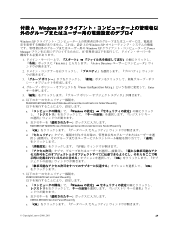
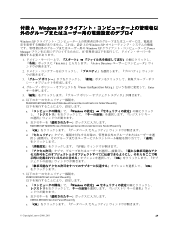
付録 A Windows XP
Windows XP Windows XP Windows XP Power Manager IT
1 dsa.msc Active Directory
2
3
4 Power Configuration Policy Enter
5
6 MACHINE¥SOFTWARE¥Microsoft¥Windows¥CurrentVersion¥Controls Folder¥PowerCfg
a Windows
b MACHINE¥SOFTWARE¥Microsoft¥Windows¥CurrentVersion¥Controls Folder¥PowerCfg...
(English) Power Manager Deployment Guide - Page 9


... function is not supported on a client computer, the function is hidden in Power Manager. Installing the latest version of the following software is strongly recommended to enable the full range of functions in Power Manager. • BIOS update • ThinkPad Power Management Driver • Hotkey driver • Access Connections™
Installing Power Manager
To install Power Manager without...
Hardware Maintenance Manual - ThinkPad Edge E320, E325 - Page 25


... software fixes, drivers, and UEFI BIOS downloads are installed before replacing any FRUs listed in this manual.
After a system board is replaced, ensure that the latest UEFI BIOS is loaded to the system board before completing the service action.
To download software fixes, drivers, and UEFI BIOS, do as follows: 1. Go to http://www.support.lenovo.com. 2. Enter the product number of the computer...
(Japanese) User Guide - Page 55
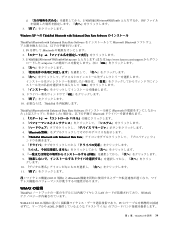
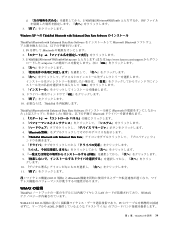
...¥MSBTooth INF
3
Windows XP への ThinkPad Bluetooth with Enhanced Data Rate Software
ThinkPad Bluetooth with Enhanced Data Rate Software Microsoft Bluetooth
1. F9 Bluetooth 2 3. C:¥SWTOOLS¥Drivers¥TPBTooth¥Setup.exe http://www.lenovo.com/support
setup.exe OK 4 5 6
OK 7 8 OK 9 10 ThinkPad
ThinkPad Bluetooth with Enhanced Data...
(Simplified Chinese) User Guide - Page 46


...在 Windows XP 中安装 ThinkPad Bluetooth with Enhanced Data Rate Software
Microsoft Bluetooth ThinkPad Bluetooth with Enhanced Data Rate Software Microsoft Bluetooth ThinkPad Bluetooth with Enhanced Data Rate Software:
1. 按 F9 2 3. 输 入 C:\SWTOOLS\Drivers\TPBTooth\Setup.exe http://www.lenovo.com/support 下 载 的
setup.exe...
(English) User Guide - Page 4
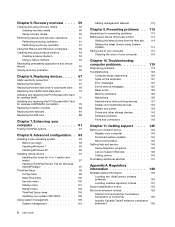
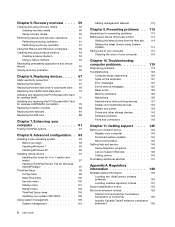
... errors 126 Memory problems 126 Networking 126 Keyboard and other pointing devices . . . . 131 Display and multimedia devices 132 Battery and power 139 Drives and other storage devices . . . . . 142 Software problems 142 Ports and connectors 142
Chapter 11. Getting support . . . . 145
Before you contact Lenovo 145 Register your computer 145 Download system updates 145 Record information...
(English) User Guide - Page 50
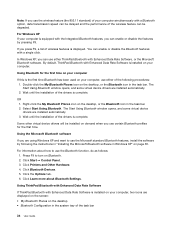
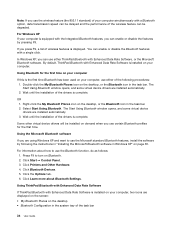
...Start ➙ Control Panel. 3. Click Printers and Other Hardware. 4. Click Bluetooth Devices. 5. Click the Options tab. 6. Click Learn more about Bluetooth Settings.
Using ThinkPad Bluetooth with Enhanced Data Rate Software
If ThinkPad Bluetooth with Enhanced Data Rate Software is installed on your computer, two icons are displayed on the screen: • My Bluetooth Places on the desktop •...
(English) User Guide - Page 52
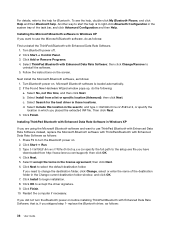
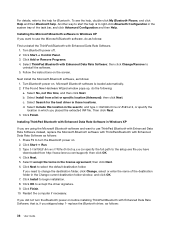
... with Enhanced Data Rate Software instead, replace the Microsoft Bluetooth software with ThinkPad Bluetooth with Enhanced Data Rate Software as follows:
1. Press F9 to turn the Bluetooth power on. 2. Click Start ➙ Run. 3. Type C:\SWTOOLS\Drivers\TPBTooth\Setup.exe (or specify the full path to the setup.exe file you have
downloaded from http://www.lenovo.com/support); then click OK...
(English) User Guide - Page 110
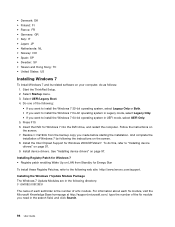
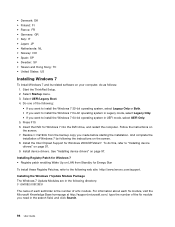
... to "Installing device drivers" on page 97. 9. Install device drivers. See "Installing device drivers" on page 97.
Installing Registry Patch for Windows 7 • Registry patch enabling Wake Up on LAN from Standby for Energy Star
To install these Registry Patches, refer to the following web site: http://www.lenovo.com/support.
Installing the Windows 7 Update Module Package The Windows 7 Update...
(English) User Guide - Page 111
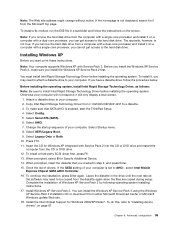
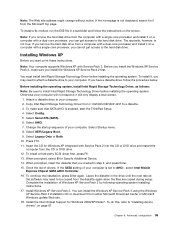
... Rapid Storage Technology Driver before installing the operating system. Otherwise your computer will not respond; it will only display a blue screen.
1. Attach a diskette drive to your computer. 2. Copy Intel Rapid Storage Technology Driver from C:\SWTOOLS\DRIVERS\IRST to a diskette. 3. To make sure that SATA AHCI is enabled, start the ThinkPad Setup. 4. Select Config. 5. Select Serial ATA (SATA...
(English) User Guide - Page 112
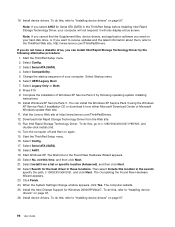
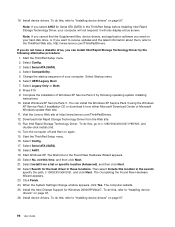
... 97.
Note: If you select AHCI for Serial ATA (SATA) in the ThinkPad Setup before installing Intel Rapid Storage Technology Driver, your computer will not respond; it will only display a blue screen.
Note: If you cannot find the Supplement files, device drivers, and application software you need on your hard disk drive, or if you want to receive updates and the latest information about them, refer...
(English) User Guide - Page 114


.... 7. Click the Driver tab. 8. Click Update Driver. 9. Select Browse my computer for driver software, and then click Let me pick from a list of device
drivers on my computer. 10. Click Have Disk. 11. Specify path C:\SWTOOLS\DRIVERS\MONITOR to this monitor INF. Then, click Open. 12. Click OK. 13. Confirm the correct display type, then click Next. 14. Windows has finished installing. Click Close...
(English) User Guide - Page 129


... disk drive issues, refer to "Diagnosing problems" on page 119 to run a
diagnostic test of the drive before you call the Customer Support Center. If your computer does not start up, download the files to create a bootable self-test media from the following Web site: http://www.lenovo.com/hddtest. Run the test and record any messages or error...
(English) User Guide - Page 159
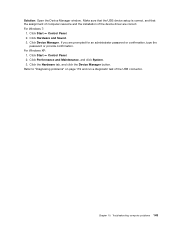
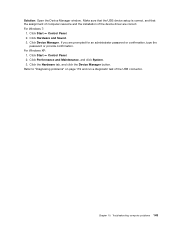
Solution: Open the Device Manager window. Make sure that the USB device setup is correct, and that the assignment of computer resource and the installation of the device driver are correct. For Windows 7:
1. Click Start ➙ Control Panel. 2. Click Hardware and Sound. 3. Click Device Manager. If you are prompted for an administrator password or confirmation, type the
password or provide ...
(English) User Guide - Page 162


...available on the Lenovo Support Web site at: http://www.lenovo.com/support
This Web site is updated with the latest support information such as the following: • Drivers and software • Diagnostic solutions • Product and service warranty • Product and parts details • User guides and manuals • Knowledge base and frequently asked questions
Calling Lenovo
If you have...
(Arabic) User Guide - Page 105
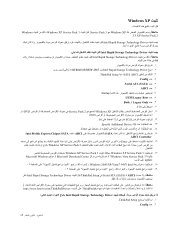
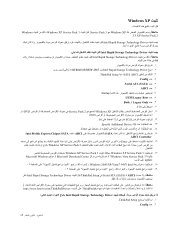
... Mobile Express Chipset SATA
.AHCI Controller Enter
Windows XP Service Pack 2
Windows XP Service Pack 3 Windows XP Service Pack 3 Windows Vista Service Pack 3 Microsoft Download Center Microsoft Windows
update Intel Windows 2000/XP/Vista/7
AHCI Serial ATA (SATA ThinkPad Setup Intel Rapid Storage Technology Driver...
(Arabic) User Guide - Page 106
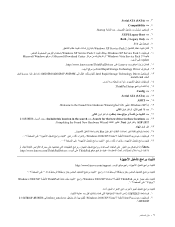
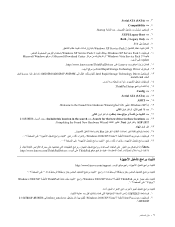
... Service Pack 3 Windows XP Service Pack 3 Windows Vista Service Pack 3 Microsoft Download Center Microsoft Windows
update Lenovo http://www.lenovo.com/ThinkPadDrivers
Intel Rapid Storage Technology Driver Intel Rapid Storage Technology Driver C:\DRIVERS\WIN\IRST\PREPARE
install.cmd
ThinkPad Setup Config
Serial ATA (SATA...
(Romanian) User Guide - Page 118
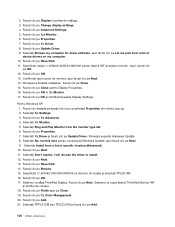
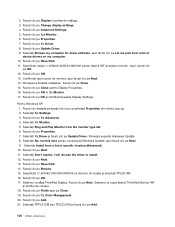
... din stânga. 3. Faceţi clic pe Change display settings. 4. Faceţi clic pe Advanced Settings. 5. Faceţi clic pe fişa Monitor. 6. Faceţi clic pe Properties. 7. Faceţi clic pe fila Driver. 8. Faceţi clic pe Update Driver. 9. Selectaţi Browse my computer for driver software, apoi faceţi clic pe Let me pick from a list...
(Korean) User Guide - Page 52
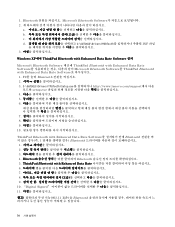
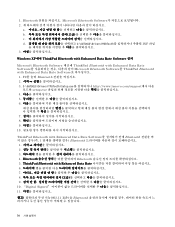
...F9를 눌러 Bluetooth 2 3. C:\SWTOOLS\Drivers\TPBTooth\Setup.exe http://www.lenovo.com/support
로드한 setup.exe 4 5 6
7 8 9 10
ThinkPad Bluetooth with Enhanced Data Rate Software Bluetooth 1 Bluetooth
1 2 3 4. Bluetooth Bluetooth 5. ThinkPad Bluetooth with Enhanced Data Rate 6 7 8 9 10. "Digital Signed 11
802.11 표준...
