Lenovo ThinkPad Edge E430c driver and firmware
Drivers and firmware downloads for this Lenovo item

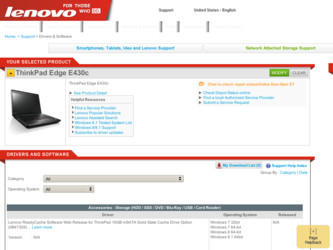
Related Lenovo ThinkPad Edge E430c Manual Pages
Download the free PDF manual for Lenovo ThinkPad Edge E430c and other Lenovo manuals at ManualOwl.com
User Manual - Page 3


... Lenovo 2012
Connecting to the network 32 Ethernet connections 33 Wireless connections 33
Using a projector or an external display . . . . . 36 Changing display settings 37 Connecting a projector or an external monitor 37 Using dual displays 38
Using audio features 39 Using the integrated camera 40 Using the optical drive 40 Using a flash media card 41
Inserting a flash media card...
User Manual - Page 4


... 63 Replacing the SIM card 65 Replacing the hard disk drive 66 Replacing the optical drive 69
ThinkPad Edge E430, E430c, and E435 . . . 69 ThinkPad Edge E530, E530c, and E535 . . . 71 Replacing a PCI Express Mini Card for wireless LAN connection 73 Replacing a PCI Express Mini Card for wireless WAN connection or mSATA solid state drive . . . 76 Replacing a memory module 80 Replacing the...
User Manual - Page 33
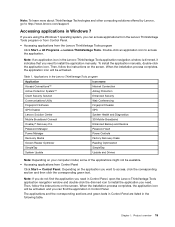
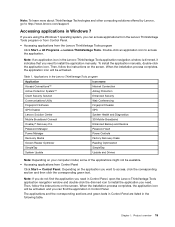
...Lenovo Solution Center
System Health and Diagnostics
Mobile Broadband Connect
3G Mobile Broadband
OneKey® Recovery Pro
Enhanced Backup and Restore
Password Manager
Password Vault
Power Manager
Power Controls
Recovery Media
Factory Recovery Disks
Screen Reader Optimizer
Reading Optimization
SimpleTap
SimpleTap
System Update
Update and Drivers
Note: Depending on your computer...
User Manual - Page 35


...camera and audio devices.
Fingerprint Software If your system comes with a fingerprint reader, the Fingerprint Software program enables you to enroll your fingerprint and associate it with your Windows password. As a result, the fingerprint authentication can replace your password and enable simple and secure user access.
GPS Enabler If the PCI Express Mini Card installed in your computer supports...
User Manual - Page 36
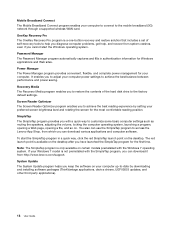
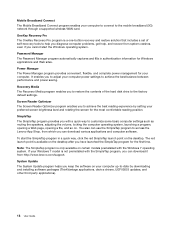
...to the mobile broadband (3G) network through a supported wireless WAN card.
OneKey Recovery Pro The OneKey Recovery Pro program is a one-button recovery and restore solution that includes a set of self-recovery tools to help you diagnose computer problems, get help, and recover from system crashes, even if you cannot start the Windows operating system.
Password Manager The Password Manager program...
User Manual - Page 56
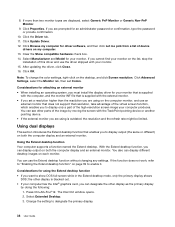
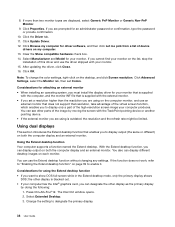
... After updating the driver, click Close. 16. Click OK.
Note: To change the color settings, right-click on the desktop, and click Screen resolution. Click Advanced Settings, select the Monitor tab, then set Colors.
Considerations for attaching an external monitor • When installing an operating system, you must install the display driver for your monitor that is supplied
with the computer, and...
User Manual - Page 76
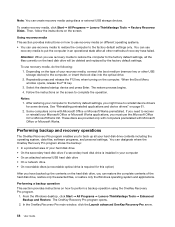
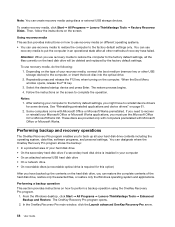
... software programs, and personal settings. You can designate where the OneKey Recovery Pro program stores the backup: • In a protected area of your hard disk drive • On the secondary hard disk drive if a secondary hard disk drive is installed in your computer • On an attached external USB hard disk drive • On a network drive • On recordable discs (a recordable optical...
User Manual - Page 79


... the device driver you want to install, click Have Disk and Browse. Then select the device driver file from the device subfolder. • In the subfolder for the device, look for the executable file (a file with the extension .exe). Double-click the file, and follow the instructions on the screen.
Attention: If you need updated device drivers, do not download them from the Windows Update...
User Manual - Page 109
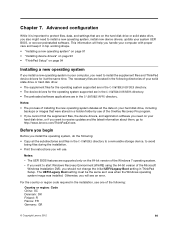
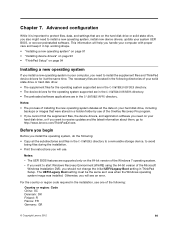
... solid state drive, you also might need to install a new operating system, install new device drivers, update your system UEFI BIOS, or recover preinstalled software. This information will help you handle your computer with proper care and keep it in top working shape.
• "Installing a new operating system" on page 91 • "Installing device drivers" on page 93 • "ThinkPad Setup" on...
User Manual - Page 110
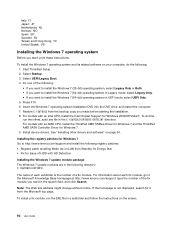
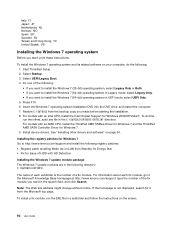
...with an AMD CPU, install the ThinkPad AMD SMBus Driver for Windows 7 and the ThinkPad AMD SATA Controller Driver for Windows 7. 9. Install device drivers. See "Installing other drivers and software" on page 94.
Installing the registry patches for Windows 7 Go to http://www.lenovo.com/support and install the following registry patches: • Registry patch enabling Wake Up on LAN from Standby for...
User Manual - Page 111


... disk drive.
Installing device drivers
To install device drivers, go to: http://www.lenovo.com/support
Installing the driver for the 4-in-1 media card reader
To use the 4-in-1 media card reader, you need to download and install the Realtek Card Reader Driver from the Lenovo Support Web site at: http://www.lenovo.com/support
Installing the driver for USB 3.0
If your computer supports USB 3.0, and...
User Manual - Page 112
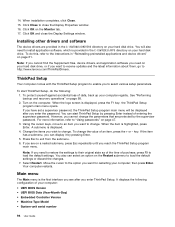
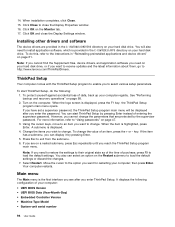
... the instructions in "Reinstalling preinstalled applications and device drivers" on page 61.
Note: If you cannot find the Supplement files, device drivers, and application software you need on your hard disk drive, or if you want to receive updates and the latest information about them, go to http://www.lenovo.com/ThinkPadDrivers.
ThinkPad Setup
Your computer comes with the ThinkPad Setup program...
User Manual - Page 123
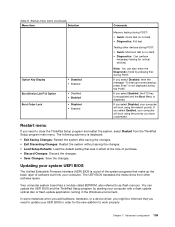
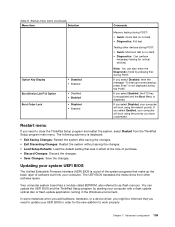
... basic layer of software built into your computer. The UEFI BIOS translates the instructions from other software layers.
Your computer system board has a module called EEPROM, also referred to as flash memory. You can update the UEFI BIOS and the ThinkPad Setup program by starting your computer with a flash update optical disc or flash update application running in the Windows environment.
In some...
User Manual - Page 125
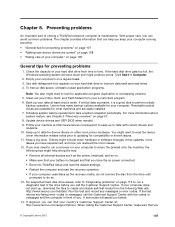
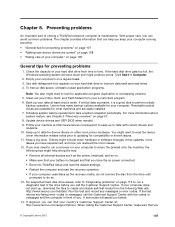
... devices such as the printer, keyboard, and so on.
• Make sure that your battery is charged and that you have the ac power connected.
• Boot into ThinkPad Setup and load the default settings.
• Restart the computer and start the recovery operation.
• If your computer uses discs as the recovery media, do not remove the disc from the drive...
User Manual - Page 126
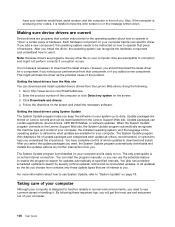
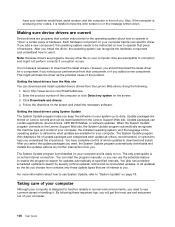
..., device drivers, UEFI BIOS flashes, or software updates. When the System Update program connects to the Lenovo Support Web site, the System Update program automatically recognizes the machine type and model of your computer, the installed operating system, and the language of the operating system to determine what updates are available for your computer. The System Update program then displays...
User Manual - Page 138
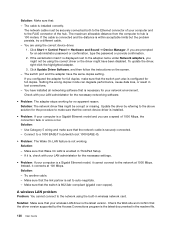
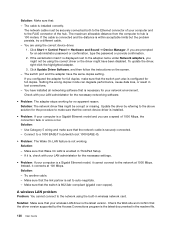
... with your LAN administrator for the necessary networking software.
• Problem: The adapter stops working for no apparent reason. Solution: The network driver files might be corrupt or missing. Update the driver by referring to the above solution for the procedure to make sure that the correct device driver is installed.
• Problem: If your computer is a Gigabit Ethernet model and you...
User Manual - Page 142


...). 3. Click Advanced Settings. 4. Click the Adapter tab. 5. Make sure that the correct device driver name is shown in the adapter information window.
Note: The device driver name depends on the video chip that has been installed on your computer. 6. Click OK. If the information is incorrect, reinstall the device driver. - Check the monitor type and, if necessary, update the driver by doing the...
User Manual - Page 149
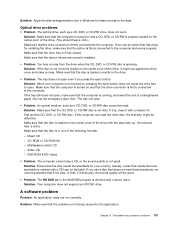
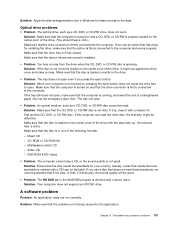
... is firmly connected to the computer and works properly. Make sure that the drive tray is firmly closed. Make sure that the device drivers are correctly installed.
• Problem: You hear a noise from the drive when the CD, DVD, or CD-RW disc is spinning. Solution: If the disc is not correctly loaded on the center pivot...
User Manual - Page 152
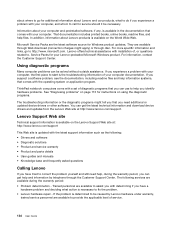
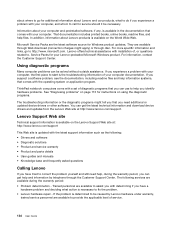
...available on the Lenovo Support Web site at: http://www.lenovo.com/support
This Web site is updated with the latest support information such as the following: • Drivers and software • Diagnostic solutions • Product and service warranty • Product and parts details • User guides and manuals • Knowledge base and frequently asked questions
Calling Lenovo
If you have...
User Manual - Page 153
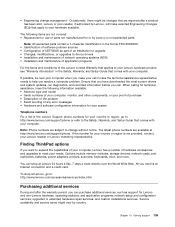
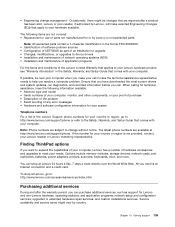
....com/support/phone. If the number for your country or region is not provided, contact your Lenovo reseller or Lenovo marketing representative.
Finding ThinkPad options
If you want to expand the capabilities of your computer, Lenovo has a number of hardware accessories and upgrades to meet your needs. Options include memory modules, storage devices, network cards, port replicators, batteries, power...
