Lenovo ThinkPad Edge S230u driver and firmware
Drivers and firmware downloads for this Lenovo item


Related Lenovo ThinkPad Edge S230u Manual Pages
Download the free PDF manual for Lenovo ThinkPad Edge S230u and other Lenovo manuals at ManualOwl.com
(English) Password Manager 4 Deployment Guide - Page 2


... information and the product it supports, read the general information in Appendix A "Notices" on page 13.
First Edition (September 2012) © Copyright Lenovo 2012. LIMITED AND RESTRICTED RIGHTS NOTICE: If data or software is delivered pursuant a General Services Administration "GSA" contract, use, reproduction, or disclosure is subject to restrictions set forth in Contract No. GS...
(English) Password Manager 4 Deployment Guide - Page 3
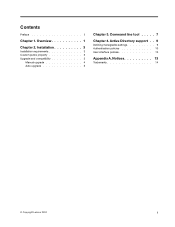
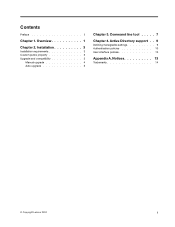
...Overview 1
Chapter 2. Installation 3
Installation requirements 3 Custom public property 3 Upgrade and compatibility 3
Manual upgrade 4 Auto upgrade 5
Chapter 3. Command line tool . . . . . 7
Chapter 4. Active Directory support . . 9
Defining manageable settings 9 Authentication policies 10 User interface policies 10
Appendix A. Notices 13
Trademarks 14
© Copyright Lenovo 2012
i
(English) Password Manager 4 Deployment Guide - Page 4
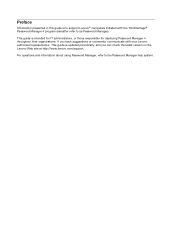
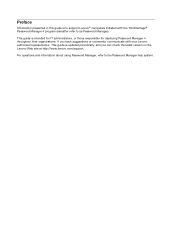
... guide is to support Lenovo® computers installed with the ThinkVantage® Password Manager 4 program (hereafter refer to as Password Manager).
This guide is intended for IT administrators, or those responsible for deploying Password Manager 4 throughout their organizations. If you have suggestions or comments, communicate with your Lenovo authorized representative. This guide is updated...
(English) Password Manager 4 Deployment Guide - Page 5
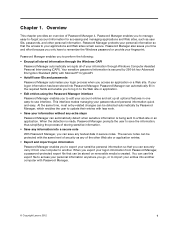
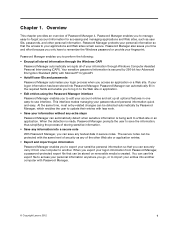
... Manager enables you to perform the following:
• Encrypt all stored information through the Windows CAPI
Password Manager automatically encrypts all of your information through Windows Computer Assisted Personal Interviewing (CAPI). Your sensitive password information is secured by 256-bit key Advanced Encryption Standard (AES) with Microsoft® CryptoAPI.
• Autofill user IDs...
(English) Password Manager 4 Deployment Guide - Page 7


... version: http://support.lenovo.com/en_US/downloads/detail.page?LegacyDocID=MIGR-61432
Lenovo-branded computers must meet or exceed the following requirements to install Password Manager:
• Operating system: Microsoft Windows 8 or Windows 7 (.NET Framework 3.5 or a later version is required) • Memory: 256 MB
- In shared memory configurations, the BIOS setting for maximum shared memory...
(English) Password Manager 4 Deployment Guide - Page 8
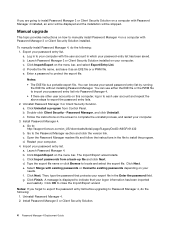
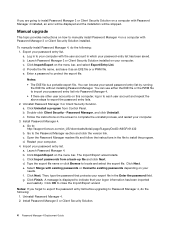
... a program from Control Panel. b. Double-click Client Security - Password Manager, and click Uninstall. c. Follow the instructions on the screen to complete the uninstall process, and restart your computer.
3. Install Password Manager 4. a. Go to: http://support.lenovo.com/en_US/downloads/detail.page?LegacyDocID=MIGR-61432 b. Go to the Password Manager section and click the version link. c. Open...
(English) Password Manager 4 Deployment Guide - Page 9
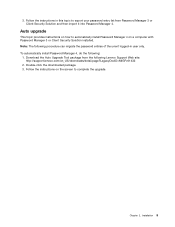
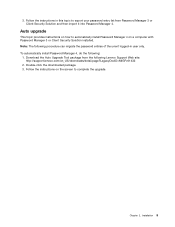
... topic provides instructions on how to automatically install Password Manager 4 on a computer with Password Manager 3 or Client Security Solution installed. Note: The following procedure can migrate the password entries of the urrent logged-in user only. To automatically install Password Manager 4, do the following:
1. Download the Auto Upgrade Tool package from the following Lenovo Support Web...
(English) Password Manager 4 Deployment Guide - Page 13
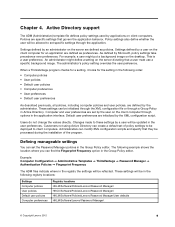
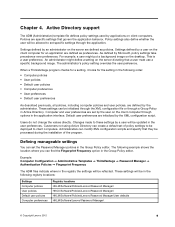
... will be reflected. These settings will be in the following registry locations:
Settings Computer policies User policies Default user policies Computer preferences
Registry locations HKLM\Software\Policies\Lenovo\Password Manager\ HKCU\Software\Policies\Lenovo\Password Manager\ HKLM\Software\Policies\Lenovo\Password Manager\User defaults HKLM\Software\Lenovo\Password Manager\
© Copyright...
(English) Password Manager 4 Deployment Guide - Page 14
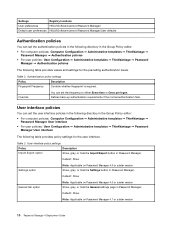
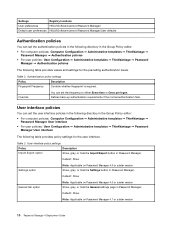
...
Registry locations
User preferences
HKCU\Software\Lenovo\Password Manager\
Default user preferences HKLM\Software\Lenovo\Password Manager\User defaults
Authentication policies
You can set the authentication policies in the following directory in the Group Policy editor:
• For computer policies: Computer Configuration ➙ Administrative templates ➙ ThinkVantage ➙...
(English) Password Manager 4 Deployment Guide - Page 15
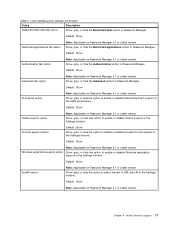
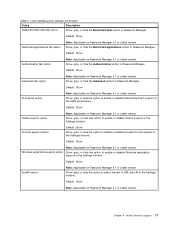
..., gray, or hide the option to enable or disable Internet Explorer® support in the Settings windows.
Default: Show
Firefox support option
Note: Applicable on Password Manager 4.1 or a later version
Show, gray, or hide the option to enable or disable Firefox support in the Settings window.
Chrome support option
Default: Show
Show, gray, or hide the option to enable or disable...
(English) Password Manager 4 Deployment Guide - Page 16
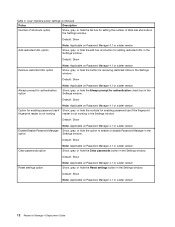
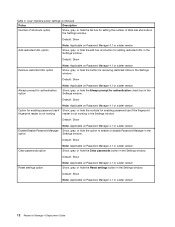
... for authentication check box in the Settings window.
Default: Show
Option for enabling password use if fingerprint reader is not working
Note: Applicable on Password Manager 4.1 or a later version
Show, gray, or hide the controls for enabling password use if the fingerprint reader is not working in the Settings window.
Default: Show
Enable/Disable Password Manager option
Note: Applicable on...
(English) Password Manager 4 Deployment Guide - Page 18
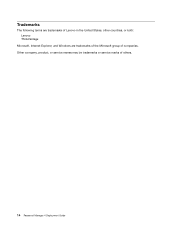
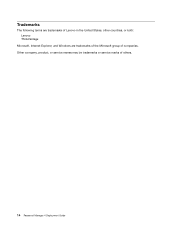
Trademarks
The following terms are trademarks of Lenovo in the United States, other countries, or both: Lenovo ThinkVantage
Microsoft, Internet Explorer, and Windows are trademarks of the Microsoft group of companies. Other company, product, or service names may be trademarks or service marks of others.
14 Password Manager 4 Deployment Guide
