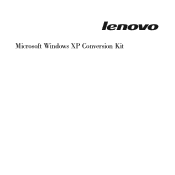Lenovo ThinkPad S30 driver and firmware
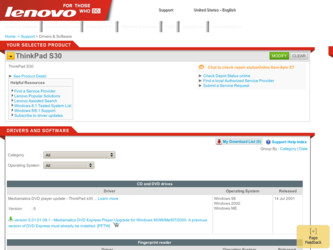
Related Lenovo ThinkPad S30 Manual Pages
Download the free PDF manual for Lenovo ThinkPad S30 and other Lenovo manuals at ManualOwl.com
EasyServe Repair Inventory Sheet - Page 1
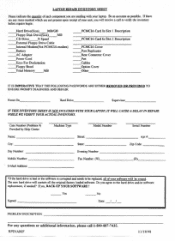
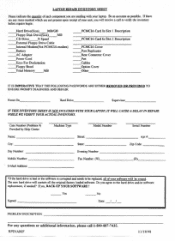
... Drive(Size) MB/GB Floppy Disk Drive(Size) MB CD Drive X Speed External Floppy Drive Cable Internal Modem(Not PCMCIA modem) Battery AC Adapter Power Cord Keys For Dockstation Floppy Bezel Total Memory MB
PCMCIA Card In Slot I Description
PCMCIA Card In Slot 2 Description
PCMCIA Cover Port Replicator Rear Connector Cover Pen Cables Option Cover Other
IT IS IMPERATIVE THAT THE FOLLOWING PASSWORDS...
Microsoft Windows XP Conversion Kit - Page 2
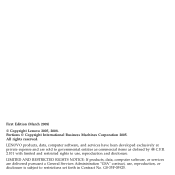
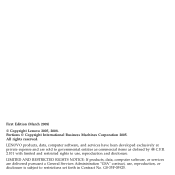
... Business Machines Corporation 2005. All rights reserved.
LENOVO products, data, computer software, and services have been developed exclusively at private expense and ... NOTICE: If products, data, computer software, or services are delivered pursuant a General Services Administration ″GSA″ contract, use, reproduction, or disclosure is subject to restrictions set forth in Contract No. GS...
Microsoft Windows XP Conversion Kit - Page 3
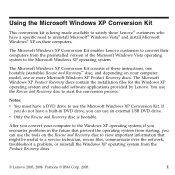
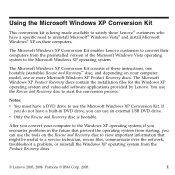
... depending on your computer model, one or more Microsoft Windows XP Product Recovery discs. The Microsoft Windows XP Product Recovery discs contain the installation files for the Windows XP operating system and value-add software applications provided by Lenovo. You use the Rescue and Recovery disc to start the conversion process.
Notes:
v You must have a DVD drive to use the Microsoft...
Microsoft Windows XP Conversion Kit - Page 4
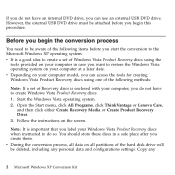
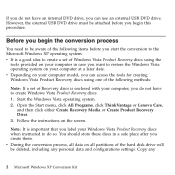
... important that you label your Windows Vista Product Recovery discs when instructed to do so. You should store these discs in a safe place after you create them. v During the conversion process, all data on all partitions of the hard disk drive will be deleted, including any personal data and configurations settings. Copy any
2 Microsoft Windows XP Conversion Kit
Microsoft Windows XP Conversion Kit - Page 5
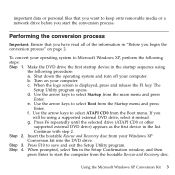
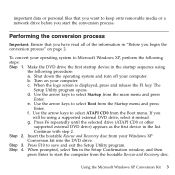
.... g. Press F6 repeatedly until the selected drive (ATAPI CD0 or other
supported external DVD drive) appears as the first device in the list. Continue with step 2. Step 2. Insert the bootable Rescue and Recovery disc from your Windows XP Conversion kit into the DVD drive. Step 3. Press F10 to save and exit the Setup Utility program. Step 4. When prompted...
Microsoft Windows XP Conversion Kit - Page 6
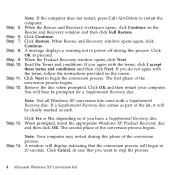
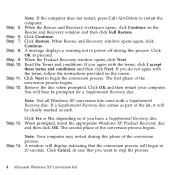
..., press Ctrl+Alt+Delete to restart the computer. Step 5. When the Rescue and Recovery workspace opens, click Continue on the Rescue and Recovery window and then click Full Restore. Step 6. Click Continue. Step 7. Click Restore. When Rescue and Recovery window opens again, click Continue. Step 8. A message displays a warning not to power off during this process. Click OK to...
Microsoft Windows XP Conversion Kit - Page 7
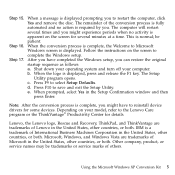
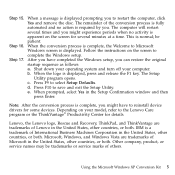
... prompted, select Yes in the Setup Confirmation window and then press Enter.
Note: After the conversion process is complete, you might have to reinstall device drivers for some devices. Depending on your model, refer to the Lenovo Care program or the ThinkVantage® Productivity Center for details.
Lenovo, the Lenovo logo, Rescue and Recovery, ThinkPad, and ThinkVantage are trademarks of...
Microsoft Windows XP Conversion Kit - Page 8


End User may not loan, rent, lease, lend, or otherwise transfer the CD or DVD provided for recovery purposes to another user, except as permitted in the License Terms for such Product.
6 Microsoft Windows XP Conversion Kit
Microsoft Windows XP Conversion Kit - Page 12
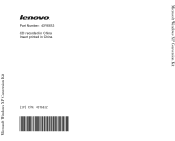
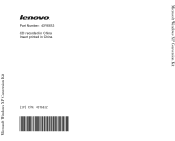
Microsoft Windows XP Conversion Kit
Part Number: 43Y6612 CD recorded in China Insert printed in China
(1P) P/N: 43Y6612
Microsoft Windows XP Conversion Kit
ThinkPad S30, S31 Hardware Maintenance Manual (October 2001) - Page 3
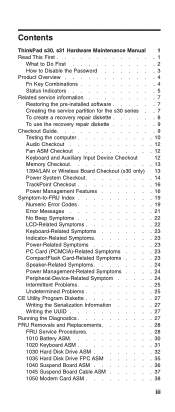
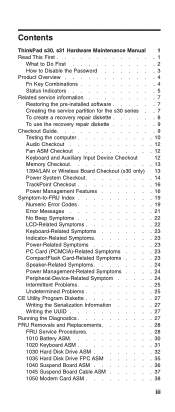
... the pre-installed software 7
Creating the service partition for the s30 series . . 7
To create a recovery repair diskette 8
To use the recovery repair diskette 9
Checkout Guide 9
Testing the computer 10
Audio Checkout 12
Fan ASM Checkout 12
Keyboard and Auxiliary Input Device Checkout
12
Memory Checkout 13
1394/LAN or Wireless Board Checkout (s30 only) 13
Power System Checkout...
ThinkPad S30, S31 Hardware Maintenance Manual (October 2001) - Page 5
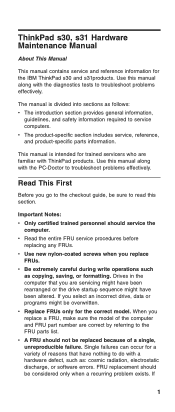
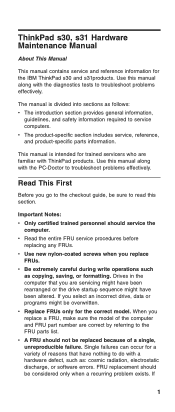
... intended for trained servicers who are familiar with ThinkPad products. Use this manual along with the PC-Doctor to troubleshoot problems effectively.
Read This First
Before you go to the checkout guide, be sure to read this section.
Important Notes: v Only certified trained personnel should service the
computer. v Read the entire FRU service procedures before
replacing any...
ThinkPad S30, S31 Hardware Maintenance Manual (October 2001) - Page 6
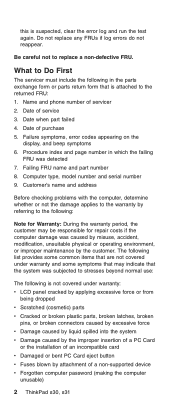
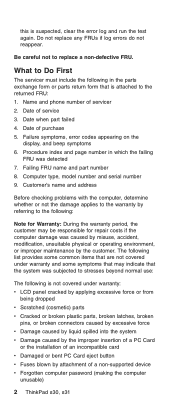
..., broken
pins, or broken connectors caused by excessive force v Damage caused by liquid spilled into the system v Damage caused by the improper insertion of a PC Card
or the installation of an incompatible card v Damaged or bent PC Card eject button v Fuses blown by attachment of a non-supported device v Forgotten computer password (making the computer
unusable)
2 ThinkPad s30, s31
ThinkPad S30, S31 Hardware Maintenance Manual (October 2001) - Page 11
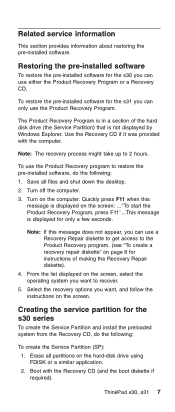
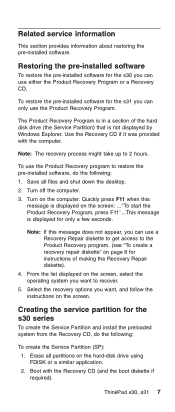
... the hard disk drive (the Service Partition) that is not displayed by Windows Explorer. Use the Recovery CD if it was provided with the computer.
Note: The recovery process might take up to 2 hours.
To use the Product Recovery program to restore the pre-installed software, do the following: 1. Save all files and shut down the desktop. 2. Turn off the computer. 3. Turn on...
ThinkPad S30, S31 Hardware Maintenance Manual (October 2001) - Page 12


... CD (and the boot diskette if required).
7. If the hard disk drive is blank, a menu will appear stating ″Your computer originally included a Product Recovery program...Reinstall the Product Recovery program? (Y/N) To install the Service Partition, go to step 4. To preload the hard disk drive without installing the Service Partition, press ″N″.
8. If a menu appears asking which...
ThinkPad S30, S31 Hardware Maintenance Manual (October 2001) - Page 13
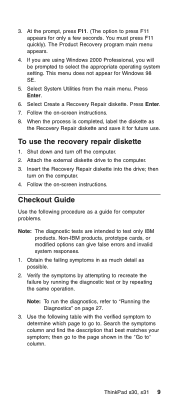
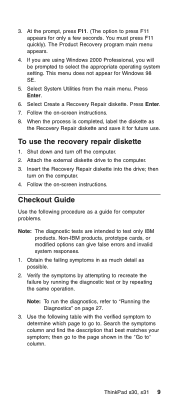
... the external diskette drive to the computer. 3. Insert the Recovery Repair diskette into the drive; then
turn on the computer. 4. Follow the on-screen instructions.
Checkout Guide
Use the following procedure as a guide for computer problems.
Note: The diagnostic tests are intended to test only IBM products. Non-IBM products, prototype cards, or modified options can give false errors and invalid...
ThinkPad S30, S31 Hardware Maintenance Manual (October 2001) - Page 18
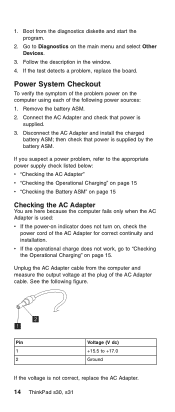
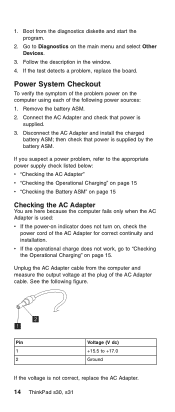
... and select Other Devices.
3. Follow the description in the window. 4. If the test detects a problem, replace the board.
Power System Checkout
To verify the symptom of the problem power on the computer using each of the following power sources: 1. Remove the battery ASM. 2. Connect the AC Adapter and check that power is
supplied. 3. Disconnect the AC Adapter and install the charged...
ThinkPad S30, S31 Hardware Maintenance Manual (October 2001) - Page 28
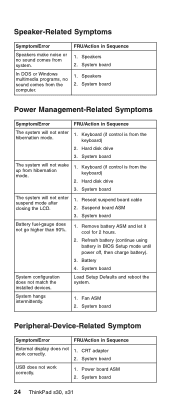
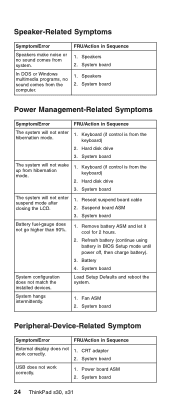
... board
System configuration does not match the installed devices.
Load Setup Defaults and reboot the system.
System hangs intermittently.
1. Fan ASM 2. System board
Peripheral-Device-Related Symptom
Symptom/Error
FRU/Action in Sequence
External display does not 1. CRT adapter work correctly.
2. System board
USB does not work correctly.
1. Power board ASM 2. System board
24 ThinkPad s30...
ThinkPad S30, S31 Hardware Maintenance Manual (October 2001) - Page 29
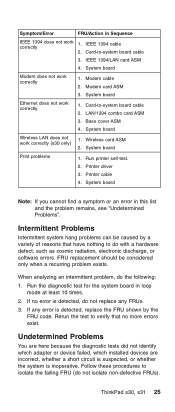
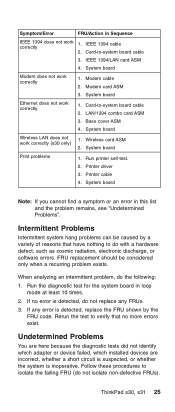
... cable 2. Modem card ASM
3. System board
Ethernet does not work correctly
1. Card-to-system board cable 2. LAN/1394 combo card ASM
3. Base cover ASM
4. System board
Wireless LAN does not 1. Wireless card ASM work correctly (s30 only)
2. System board
Print problems
1. Run printer self-test.
2. Printer driver
3. Printer cable
4. System board
Note: If you cannot find a symptom or an error...