Lenovo ThinkPad T22 driver and firmware
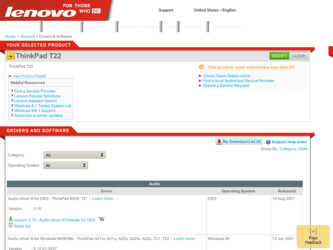
Related Lenovo ThinkPad T22 Manual Pages
Download the free PDF manual for Lenovo ThinkPad T22 and other Lenovo manuals at ManualOwl.com
(English) Access Connections Profile Deployment guide - Page 13


...® Windows® 2000, Windows XP, or Windows Vista® and then log
on with administrative privileges. 2. Extract the Access Connections software package to the hard disk drive. For
example: C:\Drivers\W2k\Accon. 3. Click Start, and then click Run. 4. The following command can be used to install Access Connections.
a. To install interactively, type: \setup.exe
b. To install silently with...
(English) Access Connections Profile Deployment guide - Page 29


...on page 7. For unattended import, enable the setting Allow silent import of this package even after installation of client while creating the .loa file. 2. Create an integrated package as described inAppendix B, "Integrated Packaging," on page 31 with Access Connections, Wireless LAN driver/application, Hotkey Fn+F5 utility, and Power Management driver. 3. Include the distribution package .loa and...
(English) Access Connections Profile Deployment guide - Page 30


... Connections, recommended version of wireless LAN driver/application, Hotkey Fn+F5 utility, and Power Management driver. 2. Install the integrated package as desired in attended or unattended mode and described in Appendix B, "Integrated Packaging," on page 31. This will overinstall the older version without removing the location profiles and keeps all other existing settings. 3. After restarting...
(English) Access Connections Profile Deployment guide - Page 40


... the ThinkPad Wireless LAN Adapter
Software (11a/b, 11b/g, and 11a/b/g) setup. v WLLANINT is the folder that contains the Intel Pro/Wireless LAN 2100 3B Mini
PCI Adapter Driver Setup (Intel 11b). v LSID is the driver that is required for Access Connections to interface with
Lenovo ThinkPad /L3000 system BIOS. Using a lower layer system BIOS interface, Access Connections controls wireless devices...
Microsoft Windows XP Conversion Kit - Page 3
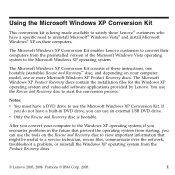
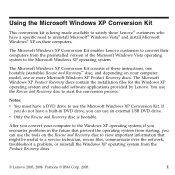
... depending on your computer model, one or more Microsoft Windows XP Product Recovery discs. The Microsoft Windows XP Product Recovery discs contain the installation files for the Windows XP operating system and value-add software applications provided by Lenovo. You use the Rescue and Recovery disc to start the conversion process.
Notes:
v You must have a DVD drive to use the Microsoft...
(English) Deployment Guide for IBM Access Connections - Page 13
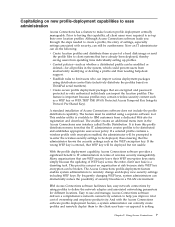
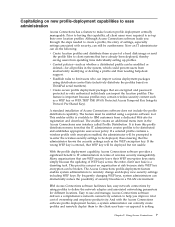
... system administrators to remotely change and deploy new security settings including WEP keys. By frequently changing WEP keys, system administrators can dramatically reduce the possibility of security breaches in a WLAN environment.
IBM Access Connections software facilitates fast, easy network connections by using profiles to define the network adapter and associated networking parameters for...
(English) Deployment Guide for IBM Access Connections - Page 17


... later without user interaction, do the following: 1. Start Windows 2000 or Windows XP, and then log on with administrative
privileges. 2. Extract the Access Connections drivers to the hard disk drive. 3. Click Start, then click Run. 4. Type the following command:
SETUP.EXE /S
You can download the software package along with the installation instructions from the Web at: http://www.pc.ibm...
(English) Deployment Guide for IBM Access Connections - Page 18


...
privileges. 2. Extract the Access Connections drivers to the hard disk drive. 3. Click Start, then click Run. 4. Type one of the following commands:
a. For computers that do not automatically restart, type this command: SETUP.EXE -S -SMS
b. To install from a CD, type this command: SILENT.BAT
You can download the software package along with the installation instructions from the Web at: http...
(English) Deployment Guide for IBM Access Connections - Page 23
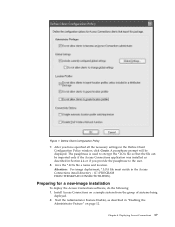
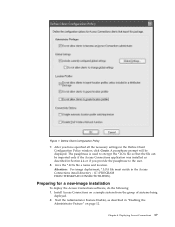
... Policy
7. After you have specified all the necessary settings in the Define Client Configuration Policy window, click Create. A passphrase prompt will be displayed. The passphrase is used to encrypt the *.LOA file so that the file can be imported only if the Access Connections application was installed as described in Section 4.4 or if you...
(English) Deployment Guide for IBM Access Connections - Page 24
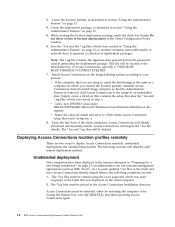
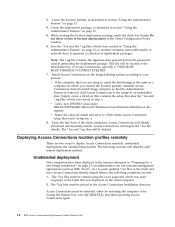
... files, which were saved in step 6. v Add a new DWORD value under HKLM\SOFTWARE\Microsoft\Windows\CurrentVersion\RunOnce in the registry. v Name the value ACinstall and set it to \setup.exe -s 8. Upon the first boot of the client computers, Access Connections will silently install and automatically launch. Access Connections will import the *.loa file silently. The *.loa...
T20, T21, T22, T23 - Hardware Maintenance Manual (April 2002) - Page 29
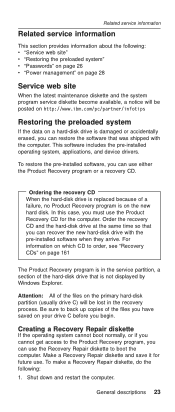
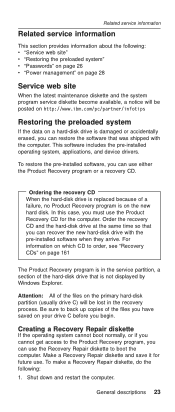
... computer. Order the recovery CD and the hard-disk drive at the same time so that you can recover the new hard-disk drive with the pre-installed software when they arrive. For information on which CD to order, see "Recovery CDs" on page 161
The Product Recovery program is in the service partition, a section of the hard-disk drive that is not displayed by Windows...
T20, T21, T22, T23 - Hardware Maintenance Manual (April 2002) - Page 30
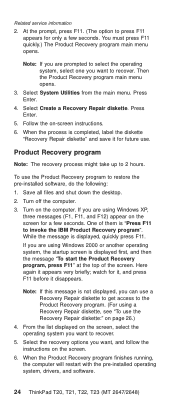
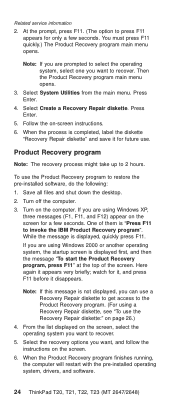
... diskette:" on page 26.)
4. From the list displayed on the screen, select the operating system you want to recover.
5. Select the recovery options you want, and follow the instructions on the screen.
6. When the Product Recovery program finishes running, the computer will restart with the pre-installed operating system, drivers, and software.
24 ThinkPad T20, T21, T22, T23 (MT 2647/2648)
T20, T21, T22, T23 - Hardware Maintenance Manual (April 2002) - Page 31
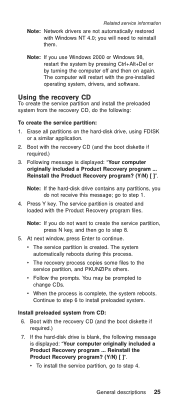
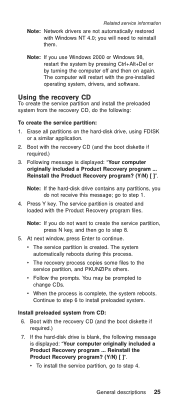
..., drivers, and software.
Using the recovery CD
To create the service partition and install the preloaded system from the recovery CD, do the following:
To create the service partition: 1. Erase all partitions on the hard-disk drive, using FDISK
or a similar application. 2. Boot with the recovery CD (and the boot diskette if
required.) 3. Following message is displayed: "Your computer
originally...
T22 Service and Troubleshooting Guide - Page 4
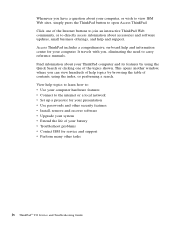
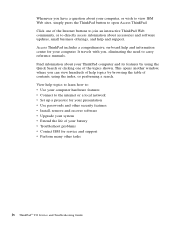
... computer hardware features v Connect to the internet or a local network v Set up a projector for your presentation v Use passwords and other security features v Install, remove and recover software v Upgrade your system v Extend the life of your battery v Troubleshoot problems v Contact IBM for service and support v Perform many other tasks
iv ThinkPad® T22 Service and Troubleshooting Guide
T22 Service and Troubleshooting Guide - Page 26
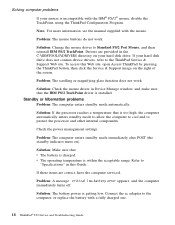
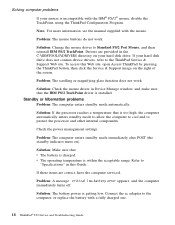
... more information, see the manual supplied with the mouse.
Problem: The mouse buttons do not work.
Solution: Change the mouse driver to Standard PS/2 Port Mouse, and then reinstall IBM PS/2 TrackPoint. Drivers are provided in the C:\IBMTOOLS\DRIVERS directory on your hard disk drive. If your hard disk drive does not contain device drivers, refer to the ThinkPad Service & Support Web site. To...
T22 Service and Troubleshooting Guide - Page 36


... that was shipped with your computer. This software includes your pre-installed operating system, applications, and device drivers.
To restore your pre-installed software, you can use either the Product Recovery program or a Recovery CD.
The Product Recovery program is in a section of your hard disk drive that is not displayed by Windows Explorer. You may use a Recovery CD if it was provided...
T22 Service and Troubleshooting Guide - Page 37
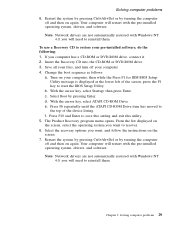
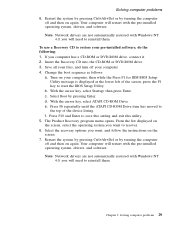
... restart with the pre-installed operating system, drivers, and software.
Note: Network drivers are not automatically restored with Windows NT 4.0; you will need to reinstall them.
To use a Recovery CD to restore your pre-installed software, do the following: 1. If you computer has a CD-ROM or DVD-ROM drive, connect it. 2. Insert the Recovery CD into the CD-ROM or DVD-ROM drive. 3. Save all your...
T22 Service and Troubleshooting Guide - Page 44
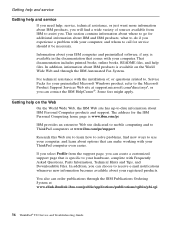
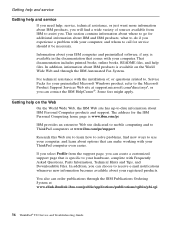
... products is available on the World Wide Web and through the IBM Automated Fax System.
For technical assistance with the installation of, or questions related to, Service Packs for your preinstalled Microsoft Windows product, refer to the Microsoft Product Support Services Web site at support.microsoft.com/directory/, or you can contact the IBM HelpCenter®. Some fees...
T22 Service and Troubleshooting Guide - Page 45


... parts contain a 7-character identification in the format IBM FRU XXXXXXX
v Identification of software problem sources v Configuration of BIOS as part of an installation or upgrade v Changes, modifications, or upgrades to device drivers v Installation and maintenance of network operating systems (NOS) v Installation and maintenance of application programs
Refer to your IBM hardware warranty for...
T22 Service and Troubleshooting Guide - Page 46
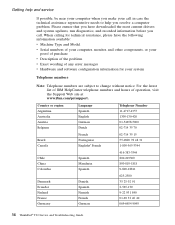
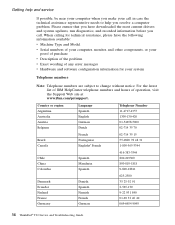
... you have downloaded the most current drivers and system updates, run diagnostics, and recorded information before you call. When calling for technical assistance, please have the following information available: v Machine Type and Model v Serial numbers of your computer, monitor, and other components, or your
proof of purchase v Description of the problem v Exact wording of any error messages...

