Lenovo ThinkPad T30 driver and firmware
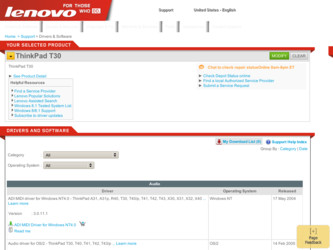
Related Lenovo ThinkPad T30 Manual Pages
Download the free PDF manual for Lenovo ThinkPad T30 and other Lenovo manuals at ManualOwl.com
(English) Access Connections Profile Deployment guide - Page 29


...on page 7. For unattended import, enable the setting Allow silent import of this package even after installation of client while creating the .loa file. 2. Create an integrated package as described inAppendix B, "Integrated Packaging," on page 31 with Access Connections, Wireless LAN driver/application, Hotkey Fn+F5 utility, and Power Management driver. 3. Include the distribution package .loa and...
Microsoft Windows XP Conversion Kit - Page 3
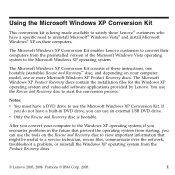
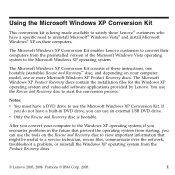
... depending on your computer model, one or more Microsoft Windows XP Product Recovery discs. The Microsoft Windows XP Product Recovery discs contain the installation files for the Windows XP operating system and value-add software applications provided by Lenovo. You use the Rescue and Recovery disc to start the conversion process.
Notes:
v You must have a DVD drive to use the Microsoft...
(English) Deployment Guide for IBM Access Connections - Page 17


... later without user interaction, do the following: 1. Start Windows 2000 or Windows XP, and then log on with administrative
privileges. 2. Extract the Access Connections drivers to the hard disk drive. 3. Click Start, then click Run. 4. Type the following command:
SETUP.EXE /S
You can download the software package along with the installation instructions from the Web at: http://www.pc.ibm...
(English) Deployment Guide for IBM Access Connections - Page 18


...
privileges. 2. Extract the Access Connections drivers to the hard disk drive. 3. Click Start, then click Run. 4. Type one of the following commands:
a. For computers that do not automatically restart, type this command: SETUP.EXE -S -SMS
b. To install from a CD, type this command: SILENT.BAT
You can download the software package along with the installation instructions from the Web at: http...
(English) Deployment Guide for IBM Access Connections - Page 23
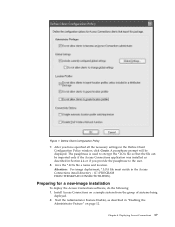
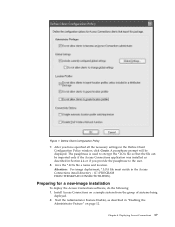
... Policy
7. After you have specified all the necessary settings in the Define Client Configuration Policy window, click Create. A passphrase prompt will be displayed. The passphrase is used to encrypt the *.LOA file so that the file can be imported only if the Access Connections application was installed as described in Section 4.4 or if you...
(English) Deployment Guide for IBM Access Connections - Page 24
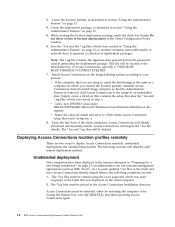
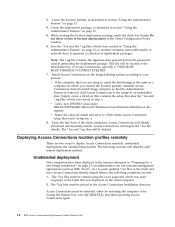
... files, which were saved in step 6. v Add a new DWORD value under HKLM\SOFTWARE\Microsoft\Windows\CurrentVersion\RunOnce in the registry. v Name the value ACinstall and set it to \setup.exe -s 8. Upon the first boot of the client computers, Access Connections will silently install and automatically launch. Access Connections will import the *.loa file silently. The *.loa...
InterVideo WinDVD Incompatibility Issue with Intel CPU's - Page 7
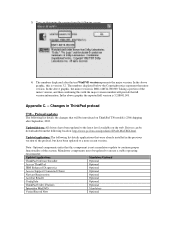
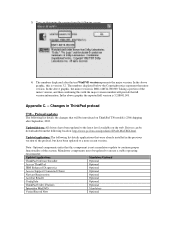
... be introduced on ThinkPad T30 model(s) 2366 shipping after September, 2002.
Updated drivers: All drivers have been updated to the latest level available on the web. Drivers can be downloaded from the following location: http://www.pc.ibm.com/qtechinfo/TPAD-MATRIX.html
Updated applications: The following list details applications that were already installed in the previous version of the preload...
InterVideo WinDVD Incompatibility Issue with Intel CPU's - Page 8


... (Can't record audio)
Optional
WinXP QFE - Q311455 (Cold swap fix)
Optional
Win 98 QFE - Q189591 (USB Device resume fix)
Optional
Win 98 QFE - Q305037 (Pwr mgmt update)
Optional
R32 - Preload updates
The following list details the changes that will be introduced on ThinkPad R32 model(s) 2658, 2659, and 2677 shipping after September, 2002.
Updated drivers: All drivers have been updated to...
IBM System Information Center Administrator's Guide - Page 5


... Windows 2000 Server 6 Installing Windows Server 2003 6 Disabling Internet Information Services (IIS) . . . 7
Installing the System Information Center program . . 7 Quick installation 8 Custom installation 9
Securing your network with Secure Sockets Layer (SSL) security 12
Chapter 3. Installing the System Information Gatherer program. . . . . 15
Minimum requirements 15 The client computer...
IBM System Information Center Administrator's Guide - Page 14
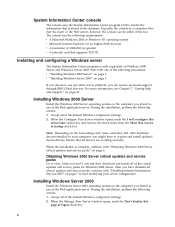
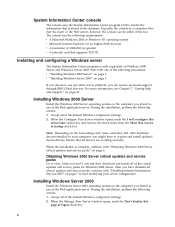
... the default Windows component settings. 2. When the Configure Your Server window opens, mark the I will configure this
server later option box and remove the check mark from the Show this service at startup check box.
Note: Depending on the networking card, video controller, and other hardware devices installed in your computer, you might have to acquire and install updated device drivers. Ensure...
IBM System Information Center Administrator's Guide - Page 15
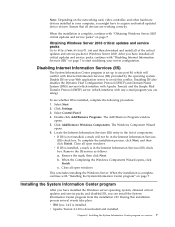
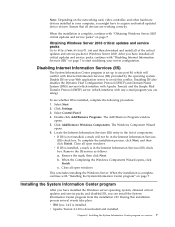
...on the networking card, video controller, and other hardware devices installed in your computer, you might have to acquire and install updated device drivers. Ensure that all devices are working correctly.
When the installation is complete, continue with "Obtaining Windows Server 2003 critical updates and service packs" on page 7.
Obtaining Windows Server 2003 critical updates and service packs
Go...
IBM System Information Center Administrator's Guide - Page 19
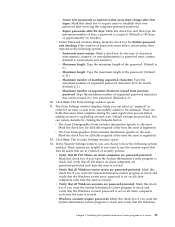
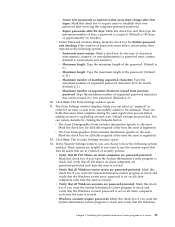
... System Information Center program to check and verify that the Windows account password is set on all client computers each time the asset is revised.
v Windows accounts require passwords: Mark this check box if you want the System Information Center program to check and verify that the Windows
Chapter 2. Installing the System Information Center program on a server 11
ThinkPad T30 Hardware Maintenance Manual (January 2003) - Page 32
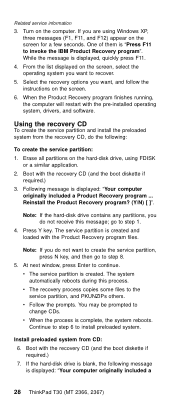
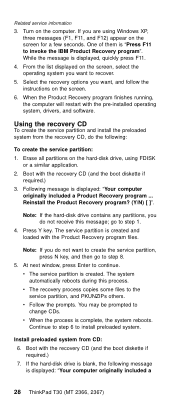
... follow the instructions on the screen. 6. When the Product Recovery program finishes running, the computer will restart with the pre-installed operating system, drivers, and software.
Using the recovery CD
To create the service partition and install the preloaded system from the recovery CD, do the following:
To create the service partition: 1. Erase all partitions on the hard-disk drive, using...
Norwegian - Service and Troubleshooting Guide for T30 - Page 91
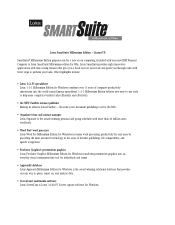
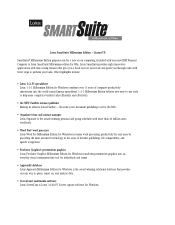
...guide you through tasks with fewer steps to perform your tasks. Other highlights include:
• Lotus 1-2-3® spreadsheet Lotus 1-2-3 Millennium Edition for Windows combines over 15 years of computer... of Internet publishing, file compatibility, and speech recognition.
• Freelance Graphics® presentation graphics Lotus Freelance Graphics Millennium Edition for Windows transforms ...
Norwegian - Service and Troubleshooting Guide for T30 - Page 92
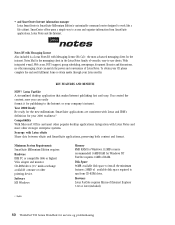
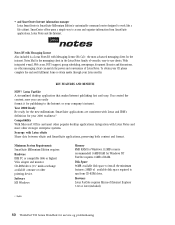
... pointing device.
Software MS Windows
Memory 8MB RAM for Windows. (12MB or more recommended) 16MB RAM for Windows NT FastSite requires 16MB of RAM.
Disk Space 96MB available disk space to install the minimum features; 29MB of available disk space required to run from CD-ROM drive.
Browsers Lotus FastSite requires Microsoft Internet Explorer 3.02 or later (included).
2 English
80 ThinkPad T30...
English - Service and Troubleshooting Guide for T30 - Page 32
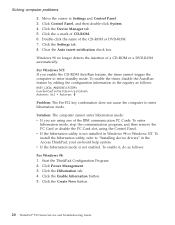
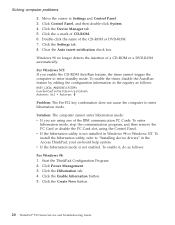
... the PC Card slot, using the Control Panel. v If the hibernation utility is not installed in Windows 98 or Windows NT. To install the hibernation utility, refer to "Installing device drivers" in the Access ThinkPad, your on-board help system. v If the hibernation mode is not enabled. To enable it, do as follows:
For Windows 98: 1. Start the ThinkPad Configuration Program. 2. Click Power Management...
English - Service and Troubleshooting Guide for T30 - Page 89
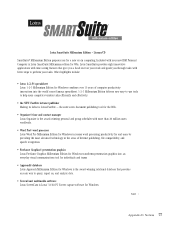
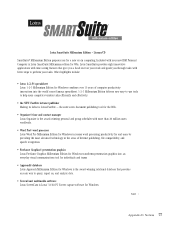
...guide you through tasks with fewer steps to perform your tasks. Other highlights include:
• Lotus 1-2-3® spreadsheet Lotus 1-2-3 Millennium Edition for Windows combines over 15 years of computer... of Internet publishing, file compatibility, and speech recognition.
• Freelance Graphics® presentation graphics Lotus Freelance Graphics Millennium Edition for Windows transforms ...
English - Service and Troubleshooting Guide for T30 - Page 90
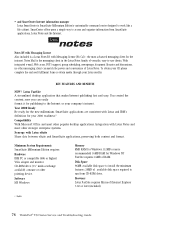
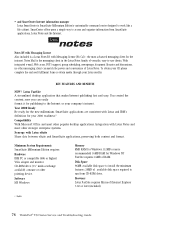
... device.
Software MS Windows
Memory 8MB RAM for Windows. (12MB or more recommended) 16MB RAM for Windows NT FastSite requires 16MB of RAM.
Disk Space 96MB available disk space to install the minimum features; 29MB of available disk space required to run from CD-ROM drive.
Browsers Lotus FastSite requires Microsoft Internet Explorer 3.02 or later (included).
2 English
78 ThinkPad® T30...
Dutch - Service and Troubleshooting Guide for T30 - Page 96
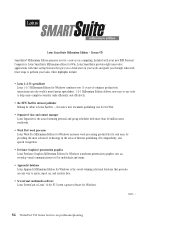
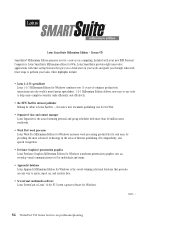
... for individuals and teams
• Approach® database Lotus Approach Millennium Edition for Windows is the award-winning relational database that provides an easy way to query, report on, and analyze data.
• ScreenCam® multimedia software Lotus ScreenCam is Lotus' 32-bit PC Screen capture software for Windows.
English 1
84 ThinkPad T30 Series Service en probleemoplossing
Dutch - Service and Troubleshooting Guide for T30 - Page 97


... IBM PC or compatible (486 or higher) VGA adapter and monitor CD-ROM drive (3.5" media exchange available) a mouse or other pointing device.
Software MS Windows
Memory 8MB RAM for Windows. (12MB or more recommended) 16MB RAM for Windows NT FastSite requires 16MB of RAM.
Disk Space 96MB available disk space to install the minimum features; 29MB of available disk space required to run from CD...

