Lenovo ThinkPad X1 Carbon driver and firmware
Drivers and firmware downloads for this Lenovo item

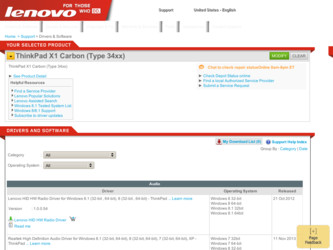
Related Lenovo ThinkPad X1 Carbon Manual Pages
Download the free PDF manual for Lenovo ThinkPad X1 Carbon and other Lenovo manuals at ManualOwl.com
(English) Access Connections Profile Deployment guide - Page 29


...on page 7. For unattended import, enable the setting Allow silent import of this package even after installation of client while creating the .loa file. 2. Create an integrated package as described inAppendix B, "Integrated Packaging," on page 31 with Access Connections, Wireless LAN driver/application, Hotkey Fn+F5 utility, and Power Management driver. 3. Include the distribution package .loa and...
Hardware Maintenance Manual - ThinkPad X1 Carbon - Page 29


... software fixes, drivers, and UEFI BIOS downloads are installed before replacing any FRUs listed in this manual.
After a system board is replaced, ensure that the latest UEFI BIOS is loaded to the system board before completing the service action.
To download software fixes, drivers, and UEFI BIOS, do as follows: 1. Go to http://www.lenovo.com/support. 2. Enter the product number of the computer...
(Greek) User Guide - Page 91
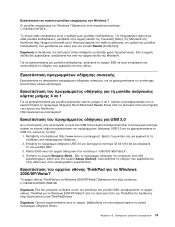
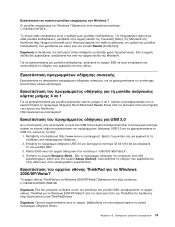
...Card Reader Driver Lenovo http://www.lenovo.com/support
USB 3.0
USB 3.0 USB 3.0 USB 3.0
1 http://www.lenovo.com/support
2 USB 3.0 32 bit ή 64 bit SSD.
3 Setup.exe C:\DRIVERS\WIN\USB3.0\. 4 Next
Cancel
ThinkPad Windows 2000/XP/Vista/7
ThinkPad Windows 2000/XP/Vista/7 C:\SWTOOLS\DRIVERS\MONITOR
SSD ThinkPad Windows 2000/XP/Vista/7 ThinkPad http://www.lenovo...
(Japanese) User Guide - Page 81
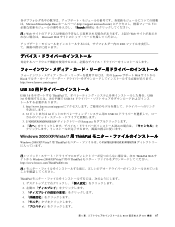
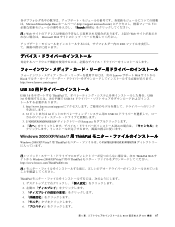
...://www.lenovo.com/support
2. 32 64 USB 3.0
3. C:¥DRIVERS¥WIN¥USB3.0 Setup.exe 4
Windows 2000/XP/Vista/7 用 ThinkPad
Windows 2000/XP/Vista/7 用 ThinkPad C:¥SWTOOLS¥DRIVERS¥MONITOR
ThinkPad Web Windows 2000/XP/Vista/7 用の ThinkPad http://www.lenovo.com/ThinkPadDrivers
ThinkPad 1 2 3 4 5 6
第 6 BIOS TCO...
(English) User Guide - Page 4


.... 64 Installing device drivers 64 Installing the driver for the 4-in-1 media card reader 65 Installing the driver for USB 3.0 65 Installing the ThinkPad monitor file for Windows 2000/XP/Vista/7 65 Installing other drivers and software . . . . 66 ThinkPad Setup 66 Main menu 66 Config menu 67 Date/Time menu 72 Security menu 72 Startup menu 77 Restart menu 78 Updating your system UEFI BIOS...
(English) User Guide - Page 26
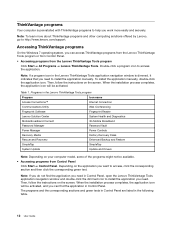
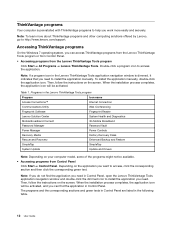
...
Fingerprint Software
Fingerprint Reader
Lenovo Solution Center
System Health and Diagnostics
Mobile Broadband Connect
3G Mobile Broadband
Password Manager
Password Vault
Power Manager
Power Controls
Recovery Media
Factory Recovery Disks
Rescue and Recovery
Enhanced Backup and Restore
SimpleTap
SimpleTap
System Update
Update and Drivers
Note: Depending on your computer model...
(English) User Guide - Page 29


Note: If your Windows 7 model is not preinstalled with the SimpleTap program, you can download it from http://www.lenovo.com/support. System Update The System Update program helps you keep the software on your computer up-to-date by downloading and installing software packages (ThinkVantage programs, device drivers, UEFI BIOS updates, and other third party applications).
Chapter 1. Product ...
(English) User Guide - Page 50
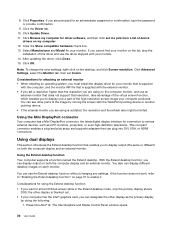
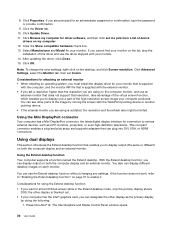
...
Your computer has a Mini DisplayPort connector, the latest digital display interface for connection to various external devices, such as CRT monitors, projectors, or even high-definition televisions. This compact connector enables a plug-and-play setup and supports adapters that can plug into DVI, VGA, or HDMI connectors.
Using dual displays
This section introduces the Extend desktop function...
(English) User Guide - Page 76
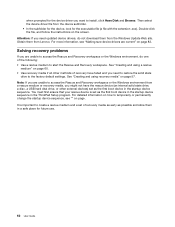
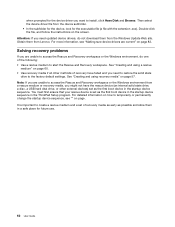
... the device driver you want to install, click Have Disk and Browse. Then select the device driver file from the device subfolder. • In the subfolder for the device, look for the executable file (a file with the extension .exe). Double-click the file, and follow the instructions on the screen. Attention: If you need updated device drivers, do not download them from the Windows Update...
(English) User Guide - Page 77
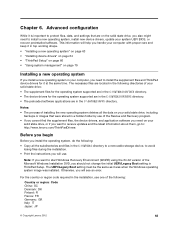
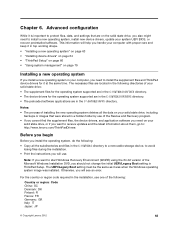
... solid state drive, you also might need to install a new operating system, install new device drivers, update your system UEFI BIOS, or recover preinstalled software. This information will help you handle your computer with proper care and keep it in top working shape.
• "Installing a new operating system" on page 63 • "Installing device drivers" on page 64 • "ThinkPad Setup" on...
(English) User Guide - Page 78
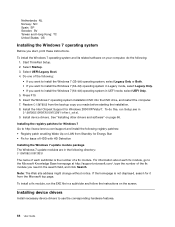
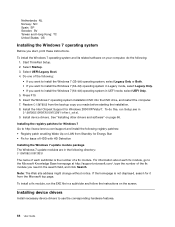
... the backup copy you made before starting the installation. 8. Install the Intel Chipset Support for Windows 2000/XP/Vista/7. To do this, run Setup.exe in C:\SWTOOLS\DRIVERS\INTELINF\infinst_autol. 9. Install device drivers. See "Installing other drivers and software" on page 66.
Installing the registry patches for Windows 7 Go to http://www.lenovo.com/support and install the following registry...
(English) User Guide - Page 79
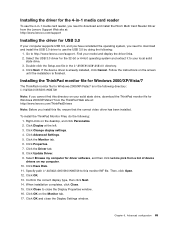
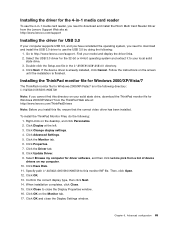
... install the Ricoh Multi Card Reader Driver from the Lenovo Support Web site at: http://www.lenovo.com/support
Installing the driver for USB 3.0
If your computer supports USB 3.0, and you have reinstalled the operating system, you need to download and install the USB 3.0 driver to use the USB 3.0 by doing the following:
1. Go to http://www.lenovo.com/support. Find your model and display the driver...
(English) User Guide - Page 80
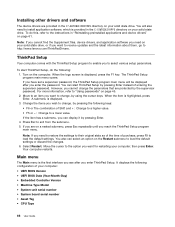
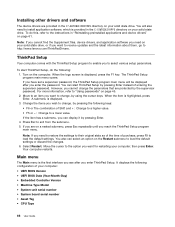
....
Main menu
The Main menu is the first interface you see after you enter ThinkPad Setup. It displays the following configuration of your computer:
• UEFI BIOS Version • UEFI BIOS Date (Year-Month-Day) • Embedded Controller Version • Machine Type Model • System-unit serial number • System board serial number • Asset Tag • CPU Type
66 User Guide
(English) User Guide - Page 93


... basic layer of software built into your computer. The UEFI BIOS translates the instructions from other software layers.
Your computer system board has a module called EEPROM, also referred to as flash memory. You can update the UEFI BIOS and the ThinkPad Setup program by starting your computer with a flash update optical disc or flash update application running in the Windows environment.
In some...
(English) User Guide - Page 95
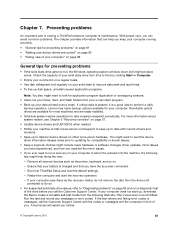
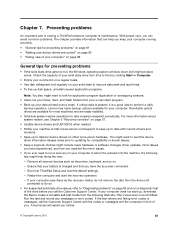
... all external devices such as the printer, keyboard, and so on. - Ensure that your battery is charged and that you have the ac power connected. - Boot into ThinkPad Setup and load the default settings. - Restart the computer and start the recovery operation. - If your computer uses discs as the recovery media, do not remove the disc from the drive until
prompted to...
(English) User Guide - Page 96
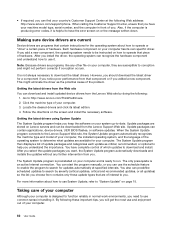
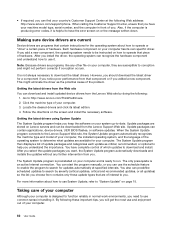
... address: http://www.lenovo.com/support/phone. When calling the Customer Support Center, ensure that you have your machine model type, serial number, and the computer in front of you. Also, if the computer is producing error codes, it is helpful to have the error screen on or the message written down.
Making sure device drivers are current
Device drivers are programs that contain instructions...
(English) User Guide - Page 103
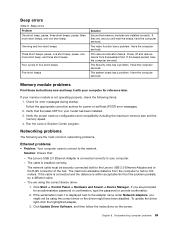
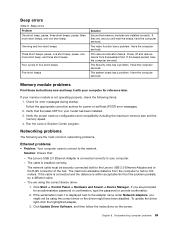
... installed correctly.
The network cable must be securely connected both to the Lenovo USB 2.0 Ethernet Adapter and to the RJ45 connector of the hub. The maximum allowable distance from the computer to hub is 100 meters. If the cable is connected and the distance is within acceptable limit but the problem persists, try a different cable. - You are using the correct device driver...
(English) User Guide - Page 116
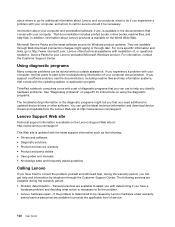
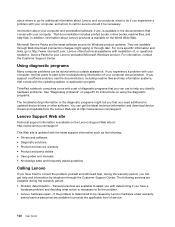
...available on the Lenovo Support Web site at: http://www.lenovo.com/support
This Web site is updated with the latest support information such as the following: • Drivers and software • Diagnostic solutions • Product and service warranty • Product and parts details • User guides and manuals • Knowledge base and frequently asked questions
Calling Lenovo
If you have...
(English) User Guide - Page 117
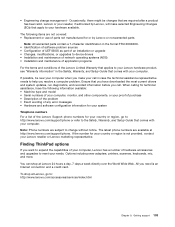
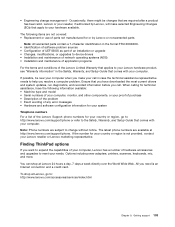
... problem • Exact wording of any error messages • Hardware and software configuration information for your system
Telephone numbers For a list of the Lenovo Support phone numbers for your country or region, go to http://www.lenovo.com/support/phone or refer to the Safety, Warranty, and Setup Guide that comes with your computer.
Note: Phone numbers are subject to change without...
(Chinese Simplified) User Guide - Page 75
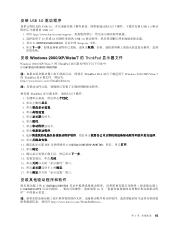
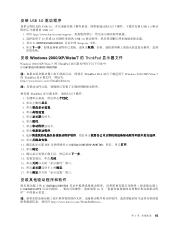
安装 USB 3.0
USB 3.0 USB 3.0 USB 3.0:
1. 访问 http://www.lenovo.com/support 2 32 位或 64 USB 3.0 3. 双击 C:\DRIVERS\WIN\USB3.0 Setup.exe 文件。 4
安装 Windows 2000/XP/Vista/7 的 ThinkPad
Windows 2000/XP/Vista/7 的 ThinkPad C:\SWTOOLS\DRIVERS\MONITOR
ThinkPad Web Windows 2000/XP/...
