Lenovo ThinkPad X230i driver and firmware
Drivers and firmware downloads for this Lenovo item

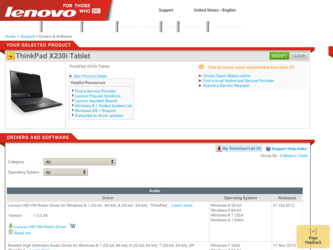
Related Lenovo ThinkPad X230i Manual Pages
Download the free PDF manual for Lenovo ThinkPad X230i and other Lenovo manuals at ManualOwl.com
Hardware Maintenance Manual - Page 23


... you replace any FRUs listed in this manual.
After a system board is replaced, ensure that the latest UEFI BIOS is loaded to the system board before you complete the service action.
To download and install software fixes, drivers, and UEFI BIOS, do the following: 1. Go to http://www.lenovo.com/support. 2. Click Download Drivers & Software and then follow the instructions on the screen to reach the...
(English) User Guide - Page 4
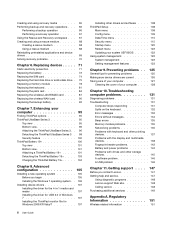
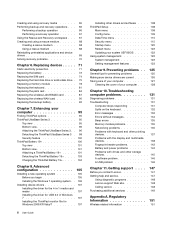
... errors 135 Memory module problems 135 Networking problems 135 Problems with keyboard and other pointing devices 137 Problems with the display and multimedia devices 138 Fingerprint reader problems 142 Battery and power problems 142 Problems with drives and other storage devices 145 A software problem 146 A USB problem 146
Chapter 11. Getting support . . . . 147
Before you contact Lenovo...
(English) User Guide - Page 122
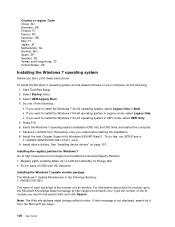
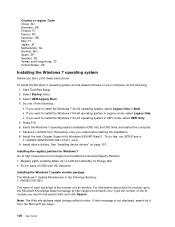
... drive, and restart the computer. 7. RestoreC:\SWTOOLS from the backup copy you made before starting the installation. 8. Install the Intel Chipset Support for Windows 2000/XP/Vista/7. To do this, run SETUP.exe in C:\SWTOOLS\DRIVERS\INTELINF\infinst_autol. 9. Install device drivers. See "Installing device drivers" on page 107.
Installing the registry patches for Windows 7 Go to http://www.lenovo...
(English) User Guide - Page 124


... the instructions in "Reinstalling preinstalled applications and device drivers" on page 69.
Note: If you cannot find the Supplement files, device drivers, and application software you need on your hard disk drive, or if you want to receive updates and the latest information about them, go to http://www.lenovo.com/ThinkPadDrivers.
ThinkPad Setup
Your computer comes with the ThinkPad Setup program...
(English) User Guide - Page 141
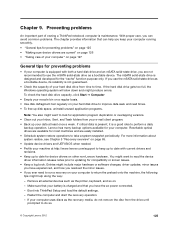
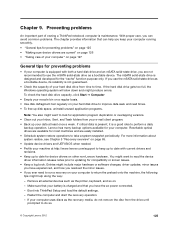
... all external devices such as the printer, keyboard, and so on. - Make sure that your battery is charged and that you have the ac power connected. - Boot into ThinkPad Setup and load the default settings. - Restart the computer and start the recovery operation. - If your computer uses discs as the recovery media, do not remove the disc from the drive until
prompted...
(English) User Guide - Page 152
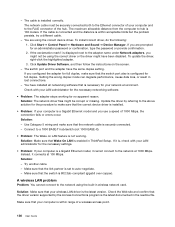
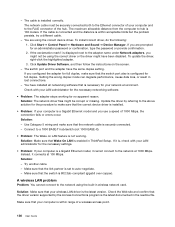
... with your LAN administrator for the necessary networking software.
• Problem: The adapter stops working for no apparent reason. Solution: The network driver files might be corrupt or missing. Update the driver by referring to the above solution for the procedure to make sure that the correct device driver is installed.
• Problem: If your computer is a Gigabit Ethernet model and you...
(English) User Guide - Page 164
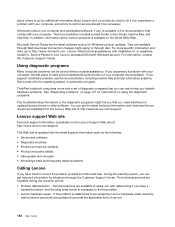
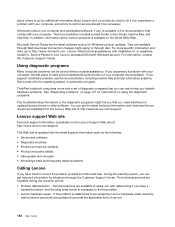
...available on the Lenovo Support Web site at: http://www.lenovo.com/support
This Web site is updated with the latest support information such as the following: • Drivers and software • Diagnostic solutions • Product and service warranty • Product and parts details • User guides and manuals • Knowledge base and frequently asked questions
Calling Lenovo
If you have...
(Japanese) User Guide - Page 132
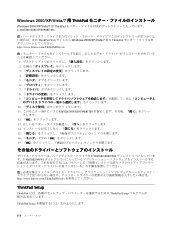
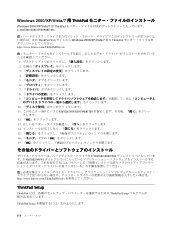
...Windows 2000/XP/Vista/7 用の ThinkPad http://www.lenovo.com/ThinkPadDrivers
1 2 3 4 5 6 7 8 9
10 11 INF にパス C:¥SWTOOLS¥DRIVERS¥MONITOR
12. 『OK 13 14 15 16 OK 17. 『OK
C:¥SWTOOLS¥DRIVERS C:¥SWTOOLS¥APPS 73
http://www.lenovo.com/ThinkPadDrivers
ThinkPad Setup
ThinkPad ThinkPad...
(Greek) User Guide - Page 138
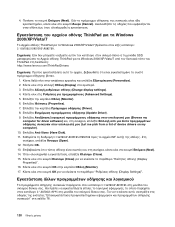
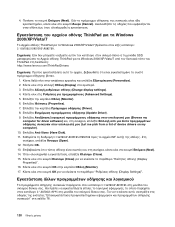
...XP/Vista/7
ThinkPad Windows 2000/XP/Vista/7 C:\SWTOOLS\DRIVERS\MONITOR.
SSD ThinkPad Windows 2000/XP/Vista/7 ThinkPad http://www.lenovo.com/ThinkPadDrivers
1 Personalize). 2 Display 3 Change display settings). 4 Advanced Settings). 5 Monitor). 6 Properties). 7 Driver). 8 Update Driver). 9 Browse my
computer for driver software Let me pick from a list of device drivers on my...
Hardware Maintenance Manual - Page 25


... replacing any FRUs listed in this manual.
After a system board is replaced, ensure that the latest UEFI BIOS is loaded to the system board before completing the service action.
To download and install software fixes, drivers, and UEFI BIOS, do the following: 1. Go to http://www.lenovo.com/support. 2. Click Download Drivers & Software and then follow the instructions on the screen to reach the...
(Simplified Chinese) User Guide - Page 65
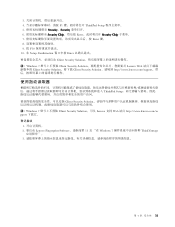
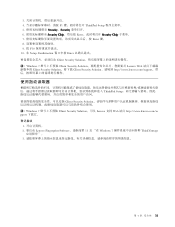
... Security Solution Windows 7 Client Security Solution Lenovo Web Client Security Solution Client Security Solution http://www.lenovo.com/support
ThinkPad Setup Client Security Solution Windows 7 Client Security Solution。可从 Lenovo 支持 Web 站点 http://www.lenovo.com/su pport
1 2. 要启动 Lenovo Fingerprint Software 13...
(Traditional Chinese) User Guide - Page 65
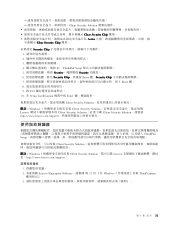
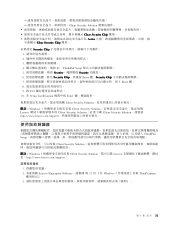
...25353; F10 10. 在 Setup Confirmation Enter
Client Security Solution Windows 7 Client Security Solution Lenovo Client Security Solution Client Security Solution http://www.lenovo.com/support
ThinkPad Setup
Client Security Solution Windows 7 Client Security Solution Lenovo http://www.lenovo.com/support。
1 2 Lenovo Fingerprint Software 13 頁 『...
(Greek) User Guide - Page 138
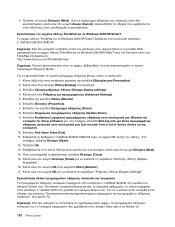
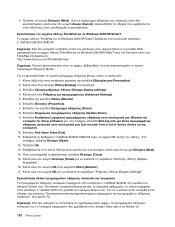
...XP/Vista/7 ThinkPad Windows 2000/XP/Vista/7 C:\SWTOOLS\DRIVERS\MONITOR
SSD ThinkPad Windows 2000/XP/Vista/7 ThinkPad http://www.lenovo.com/ThinkPadDrivers
1 Personalize). 2 Display 3 Change display settings). 4 Advanced Settings). 5 Monitor). 6 Properties). 7 Driver). 8 Update Driver). 9 Browse my computer for driver software Let me pick from a list of device drivers on my...
(Japanese) User Guide - Page 77


... Web Client Security Solution Client Security Solution http://www.lenovo.com/support
ThinkPad ThinkPad Setup Client Security Solution Client Security Solution Windows 7 Client Security Solution Lenovo Web サイト http://www.lenovo.com/support
1. ThinkPad 2. Lenovo Fingerprint Software 15 Windows 7
の ThinkVantage 3 LED の動作
第...
(English) User Guide - Page 124
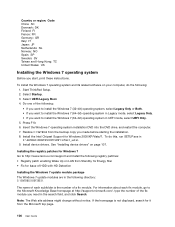
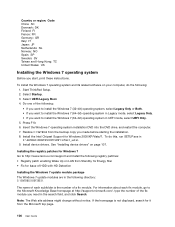
... drive, and restart the computer. 7. Restore C:\SWTOOLS from the backup copy you made before starting the installation. 8. Install the Intel Chipset Support for Windows 2000/XP/Vista/7. To do this, run SETUP.exe in C:\SWTOOLS\DRIVERS\INTELINF\infinst_autol. 9. Install device drivers. See "Installing device drivers" on page 107.
Installing the registry patches for Windows 7 Go to http://www.lenovo...
(English) User Guide - Page 125
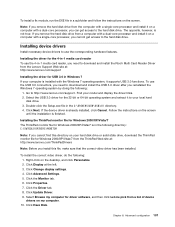
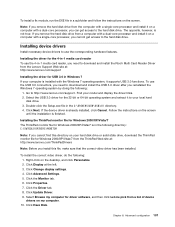
... to download and install the USB 3.0 driver after you reinstalled the Windows 7 operating system by doing the following:
1. Go to http://www.lenovo.com/support. Find your model and display the driver links. 2. Select the USB 3.0 driver for the 32-bit or 64-bit operating system and extract it to your local hard
disk drive. 3. Double-click the Setup.exe file in the C:\DRIVERS\WIN\USB3...
(English) User Guide - Page 126


... the instructions in "Reinstalling preinstalled applications and device drivers" on page 65.
Note: If you cannot find the Supplement files, device drivers, and application software you need on your hard disk drive, or if you want to receive updates and the latest information about them, go to http://www.lenovo.com/ThinkPadDrivers.
ThinkPad Setup
Your computer comes with the ThinkPad Setup program...
(English) User Guide - Page 143
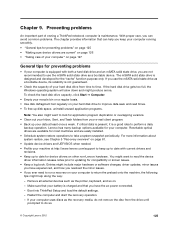
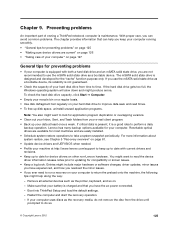
... all external devices such as the printer, keyboard, and so on. - Make sure that your battery is charged and that you have the ac power connected. - Boot into ThinkPad Setup and load the default settings. - Restart the computer and start the recovery operation. - If your computer uses discs as the recovery media, do not remove the disc from the drive until
prompted...
(English) User Guide - Page 154
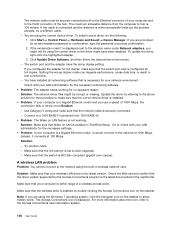
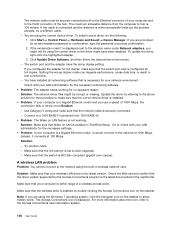
... with your LAN administrator for the necessary networking software. • Problem: The adapter stops working for no apparent reason. Solution: The network driver files might be corrupt or missing. Update the driver by referring to the above solution for the procedure to make sure that the correct device driver is installed. • Problem: If your computer is a Gigabit Ethernet model and you...
(English) User Guide - Page 166
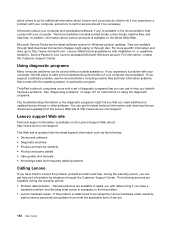
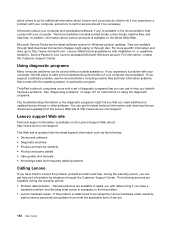
...available on the Lenovo Support Web site at: http://www.lenovo.com/support
This Web site is updated with the latest support information such as the following: • Drivers and software • Diagnostic solutions • Product and service warranty • Product and parts details • User guides and manuals • Knowledge base and frequently asked questions
Calling Lenovo
If you have...
