Lexmark Color Laser driver and firmware
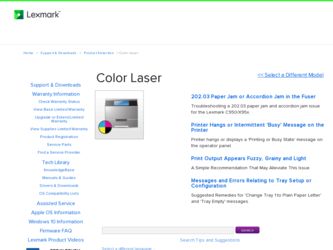
Related Lexmark Color Laser Manual Pages
Download the free PDF manual for Lexmark Color Laser and other Lexmark manuals at ManualOwl.com
Embedded Web Server Administrator's Guide - Page 14
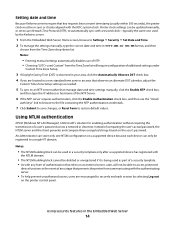
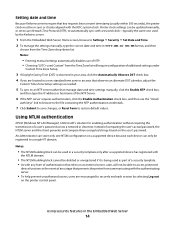
... (Windows NT LAN Manager) is Microsoft's solution for enabling authentication without requiring the transmission of a user's password across a network in clear text. Instead of comparing the user's actual password, the NTLM server and the client generate and compare three encrypted strings based on the user's password. An administrator can store only one NTLM configuration on a supported device...
Connection Guide - Page 1


.... Updates for the printer software may be available on the Lexmark Web site at www.lexmark.com.
What is local printing?
Local printing is printing to a locally attached printer (a printer that is connected directly to your computer with a USB cable). When setting up this type of printer, you should install the printer software before connecting the USB cable. For more information, see the setup...
Connectivity guide - Page 1


...Edition (USB not supported) 1 Insert the Software and Documentation CD.
If the install screen does not appear, click Start ΠRun, and then type D:\setup.exe, where D is the letter of your CD-ROM drive.
2 Select Install Printer and Software. 3 Select Suggested, and then click Next. 4 Select Local Attach, and then click Next. The printer software is copied to your computer. 5 Connect the USB or...
Connectivity guide - Page 2
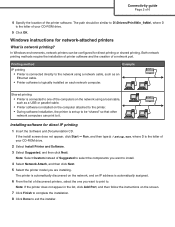
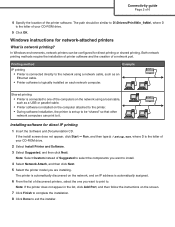
...similar to D:\Drivers\Print\Win_9xMe\, where D
is the letter of your CD-ROM drive.
5 Click OK.
Windows instructions for network-attached printers
What is network printing?
In Windows environments, network printers can be configured for direct printing or shared printing. Both network printing methods require the installation of printer software and the creation of a network port.
Printing method...
Connectivity guide - Page 4
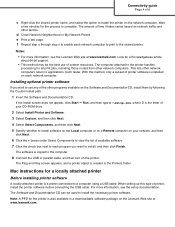
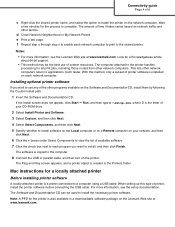
... printer is a printer connected to a computer using a USB cable. When setting up this type of printer, install the printer software before connecting the USB cable. For more information, see the setup documentation. The Software and Documentation CD can be used to install the necessary printer software.
Note: A PPD for the printer is also available in a downloadable software package on the Lexmark...
Common Criteria Installation Supplement and Administrator Guide - Page 54


... inter-operability, error correction, and security testing. If you have such statutory rights, you will notify Lexmark in writing of any intended reverse engineering, reverse assembly, or reverse compilation. You may not decrypt the Software Program unless necessary for the legitimate Use of the Software Program.
7 ADDITIONAL SOFTWARE. This License Agreement applies to updates or supplements...
Connection Guide - Page 1


.... Updates for the printer software may be available on the Lexmark Web site at www.lexmark.com.
What is local printing?
Local printing is printing to a locally attached printer (a printer that is connected directly to your computer with a USB cable). When setting up this type of printer, you should install the printer software before connecting the USB cable. For more information, see the setup...
Connection Guide - Page 2


... a network cable, such as an Ethernet cable. • Printer software is typically installed on each network computer.
Shared printing
• Printer is connected to one of the computers on the network using a local cable, such as a USB or parallel cable.
• Printer software is installed on the computer attached to the printer.
• During software installation, the printer is set up...
Connection Guide - Page 4


...USB cable. When setting up the printer this way, install the printer software first before connecting the USB cable. For more information, see the documentation that came with the printer. The Software and Documentation CD can be used to install the necessary printer software. Note: You can also download the printer driver from our Web site at www.lexmark.com.
Creating a queue in the Printer Setup...
Connection Guide - Page 1


.... Updates for the printer software may be available on the Lexmark Web site at www.lexmark.com.
What is local printing?
Local printing is printing to a locally attached printer (a printer that is connected directly to your computer with a USB cable). When setting up this type of printer, you should install the printer software before connecting the USB cable. For more information, see the setup...
Connection Guide - Page 2
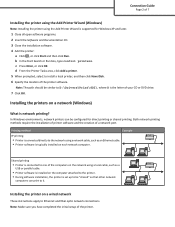
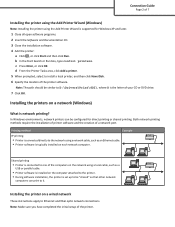
...the computers on the network using a local cable, such as a USB or parallel cable. • Printer software is installed on the computer attached to the printer. • During software installation, the printer is set up to be "shared" so that other network computers can print to it.
Installing the printer on a wired network
These instructions apply to Ethernet and fiber optic network connections...
Connection Guide - Page 3


... the printer control panel home screen, or in the TCP/IP section under the Networks/Ports menu. b Print a network setup page or menu settings page and locate the information in the TCP/IP section.
Note: You will need the IP address if you are configuring access for computers on a different subnet than the printer.
3 Install the printer drivers, and then add the printer. a Install a printer driver...
Connection Guide - Page 5
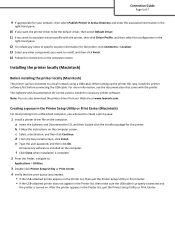
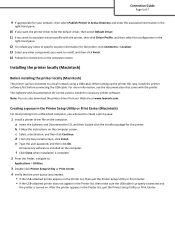
...USB cable. When setting up the printer this way, install the printer software first before connecting the USB cable. For more information, see the documentation that came with the printer. The Software and Documentation CD can be used to install the necessary printer software. Note: You can also download the printer driver from our Web site at www.lexmark.com.
Creating a queue in the Printer Setup...
Connectivity Guide - Page 1


.... Updates for the printer software may be available on the Lexmark Web site at www.lexmark.com.
What is local printing?
Local printing is printing to a locally attached printer (a printer that is connected directly to your computer with a USB cable). When setting up this type of printer, you should install the printer software before connecting the USB cable. For more information, see the setup...
Connectivity Guide - Page 2
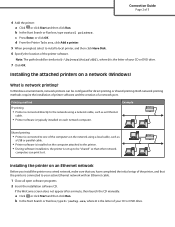
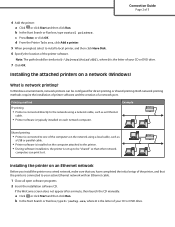
... network cable, such as an Ethernet cable. • Printer software is typically installed on each network computer.
Example
Shared printing • Printer is connected to one of the computers on the network using a local cable, such as a USB or parallel cable. • Printer software is installed on the computer attached to the printer. • During software installation, the printer is set...
Connectivity Guide - Page 3


... connected to a local network using a USB cable. When setting up the printer this way, install the printer software first before connecting the USB cable. For more information, see the documentation that came with the printer. The Software and Documentation CD can be used to install the necessary printer software. Note: You can also download the printer driver from the Web site at www.lexmark.com.
Eco-Settings Admin Guide - Page 18


... inter-operability, error correction, and security testing. If you have such statutory rights, you will notify Lexmark in writing of any intended reverse engineering, reverse assembly, or reverse compilation. You may not decrypt the Software Program unless necessary for the legitimate Use of the Software Program.
7 ADDITIONAL SOFTWARE. This License Agreement applies to updates or supplements...
Forms and Bar Code Card User's Guide - Page 14


... input text before downloading the form to the printer flash memory or optional/standard printer hard disk. After a form is designed and is in the printer, data can be sent directly from your host computer over a TCP/IP network, through a USB connection to the printer, through a parallel card to the printer, or through a serial card to the printer. The Forms and Bar Code Card then merges the...
Forms and Bar Code Card User's Guide - Page 18


.... Notes:
• If formsets on the flash drive, the printer memory, or the printer hard disk contain the same activation conditions,
then the formsets on the flash drive are used when those conditions are met.
• This function is supported only on printers with a USB port.
Identifying the version of forms on the Forms and Bar Code Card
Do one of the following:
•...
Forms and Bar Code Card User's Guide - Page 22


... COMPATIBLE WITH THE PRINTER ON WHICH IT IS INSTALLED
MAKE SURE THAT THE OPTION CARD IS INSTALLED
Print a Menu Settings page and make sure the Forms and Bar Code Option is listed under the Printer Information heading. For more information on printing menus, see the documentation that came with the printer.
WHEN USING A PCL 5 EMULATION PRINTER DRIVER, MAKE SURE...

