Lexmark Impact S301 driver and firmware
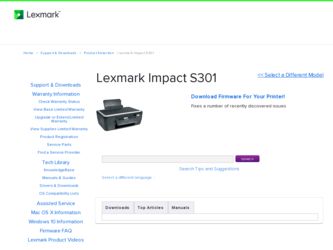
Related Lexmark Impact S301 Manual Pages
Download the free PDF manual for Lexmark Impact S301 and other Lexmark manuals at ManualOwl.com
User's Guide - Page 8
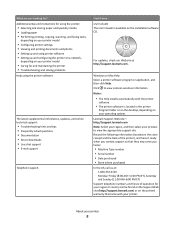
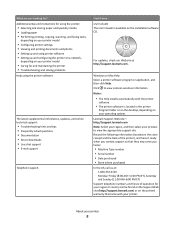
... hints and tips • Frequently asked questions • Documentation • Driver downloads • Live chat support • E-mail support
Telephone support
Find it here User's Guide The User's Guide is available on the installation software CD.
For updates, check our Web site at http://support.lexmark.com.
Windows or Mac Help Open a printer software program or application, and then click...
User's Guide - Page 23


...support
4 From the Web site, select your printer and then download the driver. 5 Install additional or optional software.
For Macintosh users
In Mac OS X version 10.6
1 From the Finder, navigate to:
Applications > select your printer folder > Web Links > Lexmark Software Updates
2 From the Web site, select your printer and then download the driver. 3 Install additional or optional software.
In Mac...
User's Guide - Page 24


3 Navigate to:
Printer Home > select your printer > Support tab > Check for Software Updates
4 Follow the instructions on the computer screen.
For Macintosh users
In Mac OS X version 10.6
1 From the Finder, navigate to:
Applications > select your printer folder > Web Links > Lexmark Software Updates
2 From the Web site, select your printer and then download the driver.
In Mac OS X version 10.5 or ...
User's Guide - Page 25
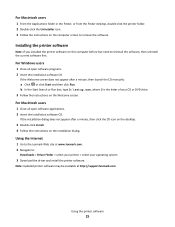
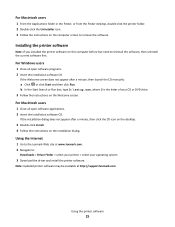
... on the desktop.
3 Double-click Install. 4 Follow the instructions on the installation dialog.
Using the Internet
1 Go to the Lexmark Web site at www.lexmark.com. 2 Navigate to:
Downloads > Driver Finder > select your printer > select your operating system
3 Download the driver and install the printer software.
Note: Updated printer software may be available at http://support.lexmark.com.
Using...
User's Guide - Page 58
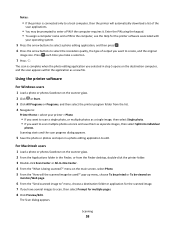
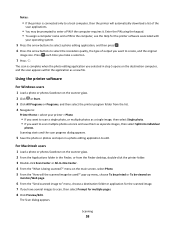
... resolution quality, the type of output you want to create, and the original
image size. Press each time you make a selection.
7 Press .
The scan is complete when the photo editing application you selected in step 5 opens on the destination computer, and the scan appears within the application as a new file.
Using the printer software
For Windows users
1 Load...
User's Guide - Page 60


... you can scan the document to the computer and then send it through e-mail as an attachment.
For Macintosh users
1 Load an original document faceup into the ADF or facedown on the scanner glass. 2 From the Applications folder in the Finder, or from the Finder desktop, double-click the printer folder. 3 Double-click Scan Center or...
User's Guide - Page 65
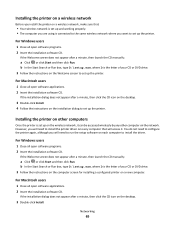
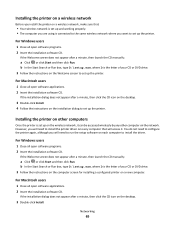
... then click the CD icon on the desktop.
3 Double-click Install. 4 Follow the instructions on the installation dialog to set up the printer.
Installing the printer on other computers
Once the printer is set up on the wireless network, it can be accessed wirelessly by any other computer on the network. However, you will need to install the printer driver on every computer that will access it. You do...
User's Guide - Page 86
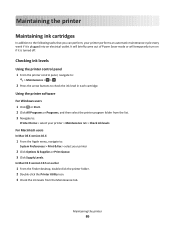
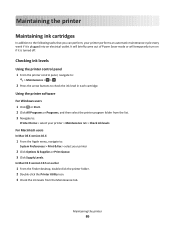
....
Using the printer software
For Windows users 1 Click or Start. 2 Click All Programs or Programs, and then select the printer program folder from the list. 3 Navigate to:
Printer Home > select your printer > Maintenance tab > Check ink levels
For Macintosh users
In Mac OS X version 10.6
1 From the Apple menu, navigate to:
System Preferences > Print & Fax > select your printer
2 Click Options...
User's Guide - Page 87


....
Using the printer software
For Windows users 1 Load plain paper. 2 Click or Start. 3 Click All Programs or Programs, and then select the printer program folder from the list. 4 Navigate to:
Printer Home > select your printer > Maintenance tab > Align cartridges
5 Follow the instructions on the computer screen. For Macintosh users
Note: This feature is available only in Mac OS X version 10.5 or...
User's Guide - Page 88


... printer software
For Windows users 1 Click or Start. 2 Click All Programs or Programs, and then select the printer program folder from the list. 3 Navigate to:
Printer Home > Maintenance > Clean cartridges A cleaning page prints.
For Macintosh users
Note: This feature is available only in Mac OS X version 10.5 or earlier.
1 Load plain paper. 2 From the Finder desktop, double-click the printer...
User's Guide - Page 139


... a flash drive 104 cannot print over wireless network 106 cannot print through USB 95 cannot scan to computer over a network 103 cartridges, ink
ordering 11 using genuine Lexmark 11 changing Power Saver timeout 17 changing printing mode 47 changing temporary settings into default 16 changing wireless settings after installation (Mac) 67 changing wireless settings after installation (Windows) 67...
User's Guide - Page 143


... USB 95 incorrect language appears on display 91 page does not print 93 printer does not respond 95 printer printing blank pages 94 printhead error 91 software did not install 93
troubleshooting, wireless cannot print over wireless network 106 changing wireless settings after installation (Mac) 67 changing wireless settings after installation (Windows) 67 photos do not print from memory card...
Quick Reference - Page 10
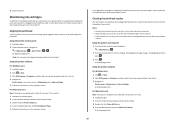
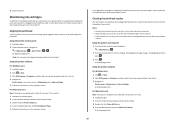
....
Using the printer software
For Windows users 1 Load plain paper. 2 Click or Start. 3 Click All Programs or Programs, and then select the printer program folder from the list. 4 Navigate to:
Printer Home > select your printer > Maintenance tab > Align cartridges 5 Follow the instructions on the computer screen.
For Macintosh users Note: This feature is available only in Mac OS X version 10.5 or...
Quick Reference - Page 11
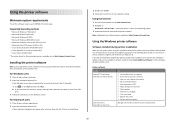
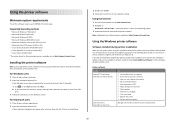
... on the desktop.
3 Double-click Install. 4 Follow the instructions on the installation dialog.
Using the Internet
1 Go to the Lexmark Web site at www.lexmark.com. 2 Navigate to:
Downloads > Driver Finder > select your printer > select your operating system 3 Download the driver and install the printer software. Note: Updated printer software may be available at http://support.lexmark.com.
Using...
Quick Reference - Page 13
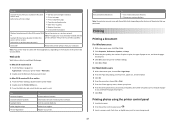
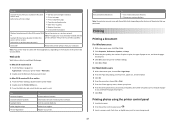
... support.
Wireless Setup Assistant (in Mac OS X version 10.6) Set up the printer on a wireless network.
or
Lexmark Wireless Setup Assistant (in Mac OS X version 10.5 or earlier)
Note: This application is automatically installed with the printer software if the printer has wireless capability.
(referred to as Wireless Setup Assistant)
Uninstaller
Remove the printer software from your computer...
Quick Reference - Page 16
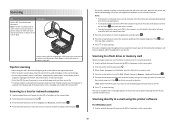
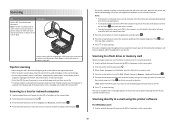
... into the ADF or facedown on the scanner glass.
2 From the printer control panel, press . 3 When Scan to appears on the display, insert the flash drive or memory card.
4 Press the arrow buttons to scroll to USB Flash Drive or Memory Card, and then press . 5 Press the arrow buttons to select the resolution quality, the type of output you want to create, and
the...
Network Guide - Page 4
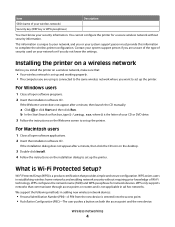
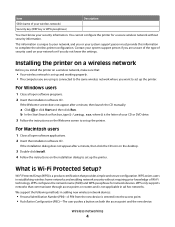
... D:\setup.exe, where D is the letter of your CD or DVD drive. 3 Follow the instructions on the Welcome screen to set up the printer.
For Macintosh users
1 Close all open software applications. 2 Insert the installation software CD.
If the installation dialog does not appear after a minute, then click the CD icon on the desktop.
3 Double-click Install. 4 Follow the instructions on the installation...
Network Guide - Page 5
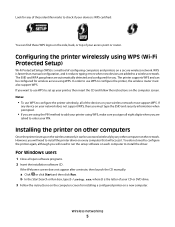
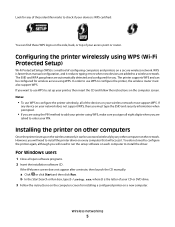
... to configure the printer, the wireless router must also support WPS. If you want to use WPS to set up your printer, then insert the CD and follow the instructions on the computer screen. Notes:
• To use WPS to configure the printer wirelessly, all of the devices on your wireless network must support WPS. If
any device on your network does not support WPS, then you...
Network Guide - Page 6


... wireless settings of the printer may no longer be valid. • Green means that the printer is connected to a wireless network and is ready for use.
Special wireless installation instructions
The following instructions apply to customers outside of North America who are using a wireless broadband box. Some examples of these boxes include LiveBox, AliceBox, N9UF Box, FreeBox, and Club Internet...
Network Guide - Page 8
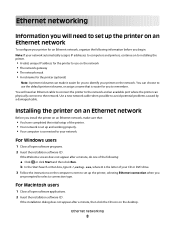
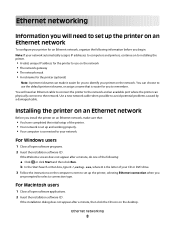
... of your CD or DVD drive. 3 Follow the instructions on the computer screen to set up the printer, selecting Ethernet connection when you
are prompted to select a connection type.
For Macintosh users
1 Close all open software applications. 2 Insert the installation software CD.
If the installation dialog does not appear after a minute, then click the CD icon on the desktop.
Ethernet networking
8

