Lexmark X2250 driver and firmware
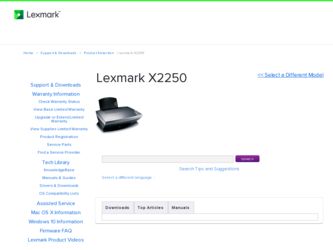
Related Lexmark X2250 Manual Pages
Download the free PDF manual for Lexmark X2250 and other Lexmark manuals at ManualOwl.com
Setup Solutions - Page 2
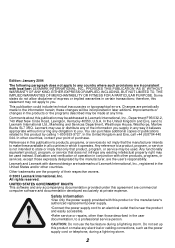
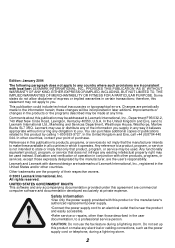
... the product and easily accessible.
•Refer service or repairs, other than those described in the user documentation, to a professional service person.
CAUTION: Do not use the fax feature during a lightning storm. Do not set up this product or make any electrical or cabling connections, such as the power supply cord or telephone, during a lightning storm...
Setup Solutions - Page 3
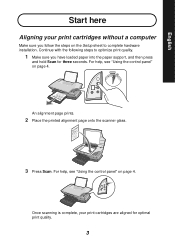
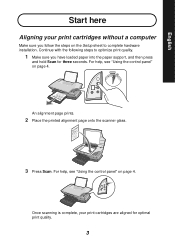
... your print cartridges without a computer
Make sure you follow the steps on the Setup sheet to complete hardware installation. Continue with the following steps to optimize print quality.
1 Make sure you have loaded paper into the paper support, and then press
and hold Scan for three seconds. For help, see "Using the control panel" on page 4.
An...
Setup Solutions - Page 4
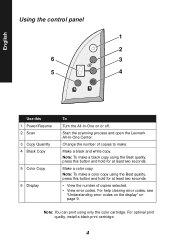
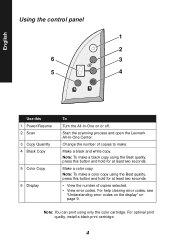
English
Using the control panel
1
2
6
3
5
4
Use this 1 Power/Resume 2 Scan 3 Copy Quantity 4 Black Copy
5 Color Copy
6 Display
To
Turn the All-In-One on or off.
Start the scanning process and open the Lexmark All-In-One Center.
Change the number of copies to make.
Make a black and white copy. Note: To make a black copy using the Best quality, press this button and...
Setup Solutions - Page 5
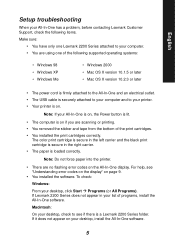
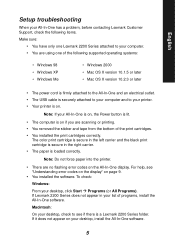
... Lexmark 2200 Series attached to your computer. • You are using one of the following supported operating systems:
• Windows 98 • Windows XP • Windows Me
• Windows 2000 • Mac OS X version 10.1.5 or later • Mac OS X version 10.2.3 or later
• The power cord is firmly attached to the All-In-One and an electrical outlet. • The USB cable...
Setup Solutions - Page 6
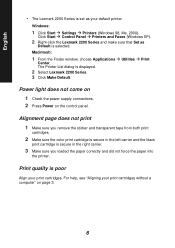
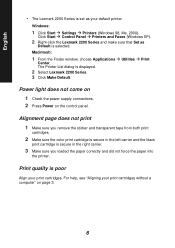
...; Settings Æ Printers (Windows 98, Me, 2000). Click Start Æ Control Panel Æ Printers and Faxes (Windows XP).
2 Right-click the Lexmark 2200 Series and make sure that Set as
Default is selected. Macintosh:
1 From the Finder window, choose Applications Æ Utilities Æ Print
Center. The Printer List dialog is displayed.
2 Select Lexmark 2200 Series. 3 Click Make Default.
Power...
Setup Solutions - Page 7
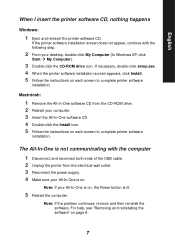
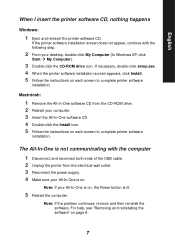
... your desktop, double-click My Computer (In Windows XP, click
Start Æ My Computer).
3 Double-click the CD-ROM drive icon. If necessary, double-click setup.exe. 4 When the printer software installation screen appears, click Install. 5 Follow the instructions on each screen to complete printer software
installation.
Macintosh:
1 Remove the All-In-One software CD from the CD-ROM drive. 2 Restart...
Setup Solutions - Page 8


... displays only when unknown devices are present. Do not delete any Lexmark items unless they are present under the Other Devices category.
5 Insert the CD, and install the software again. Do not restart the computer.
For help, refer to the setup documentation.
Removing and reinstalling the software
If the All-In-One is not functioning properly or if a communications error...
Setup Solutions - Page 10
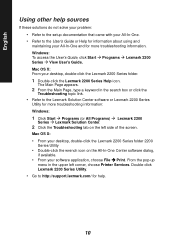
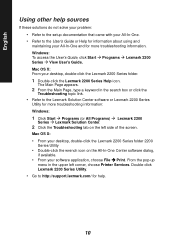
...'s Guide. Mac OS X: From your desktop, double-click the Lexmark 2200 Series folder.
1 Double-click the Lexmark 2200 Series Help icon.
The Main Page appears.
2 From the Main Page, type a keyword in the search box or click the
Troubleshooting topic link.
• Refer to the Lexmark Solution Center software or Lexmark 2200 Series
Utility for more troubleshooting information: Windows...

