Lexmark X945e driver and firmware
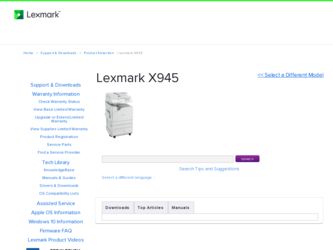
Related Lexmark X945e Manual Pages
Download the free PDF manual for Lexmark X945e and other Lexmark manuals at ManualOwl.com
Troubleshooting Guide - Page 2
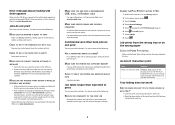
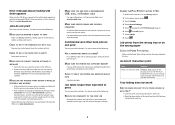
Error message about reading USB drive appears
Make sure the USB drive is supported. For information regarding tested and approved USB flash memory devices, visit the Lexmark Web site at www.lexmark.com.
Jobs do not print
These are possible solutions. Try one or more of the following:
MAKE SURE THE PRINTER IS READY TO PRINT
Make sure Ready or Power Saver appears on the...
User's Guide - Page 8


... and other held jobs 99 Holding jobs in the printer...99 Printing confidential and other held jobs from Windows 100 Printing confidential and other held jobs from a Macintosh computer 100 Printing from a USB flash memory device 101 Printing information pages...103 Printing a menu settings page ...103 Printing a network setup page ...103 Printing a directory list ...103 Printing the print...
User's Guide - Page 84
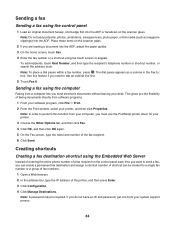
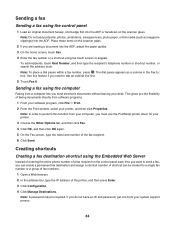
... desk. This gives you the flexibility of faxing documents directly from software programs.
1 From your software program, click File ΠPrint. 2 From the Print window, select your printer, and then click Properties.
Note: In order to perform this function from your computer, you must use the PostScript printer driver for your printer. 3 Choose the Other Options tab, and then...
User's Guide - Page 99


... jams" and "Storing print media."
Installing printer software
A printer driver is software that lets the computer communicate with the printer. The printer software is typically installed during the initial printer setup. For more information, see the Setup sheet or Setup Guide that shipped with the printer or click Install printer and software on the Software and Documentation CD. When Print is...
User's Guide - Page 197


....
Waiting for redial
The printer is waiting to redial the fax number. Wait for the message to clear.
1565 Emul Error Load Emul Option
The printer automatically clears the message in 30 seconds and then disables the download emulator on the firmware card. To fix this, download the correct download emulator version from the Lexmark Web site at www.lexmark.com.
31 Missing...
User's Guide - Page 199


... bits) are set correctly on the printer
and host computer. • Touch Continue to continue printing. • Turn the printer power off and then back on to reset the printer.
54 Standard network software error
• Touch Continue to continue printing. • Turn the printer power off and then back on to reset the printer. • Upgrade (flash) the network firmware in the printer or print...
User's Guide - Page 233


... try printing the network setup page again. Contact your system support person to make sure the network is functioning correctly.
Copies of the printer software are also available on the Lexmark Web site at www.lexmark.com.
Make sure you are using a recommended USB, serial, or Ethernet cable For more information, visit the Lexmark Web site at www.lexmark.com.
Make sure printer cables are securely...
User's Guide - Page 266


... 202 900-999 Service 202
Symbols
"scan to computer" screen options 96, 97
A
Active NIC menu 184 address book, e-mail
setting up 67 address book, fax
using 86 ADF
copying using 55 Answering 190 AppleTalk menu 188 attaching cables 32
B
Bin Full 190 Bin Setup menu 133 black and white
printing 105 brightness, adjusting 225 Busy 190 buttons, control panel 19...
User's Guide - Page 267
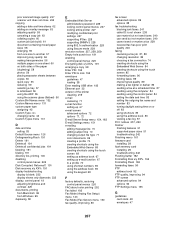
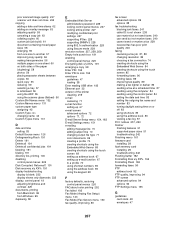
... box 191 enabling
control panel menus 225 Encrypting disk x/y XX% 191 enlarging a copy 59 Enter PIN 192 Enter PIN to lock 192 envelopes
guidelines 47 loading 38 Error reading USB drive 192 Ethernet port 32 exterior of the printer cleaning 219 e-mail canceling 71 e-mail function setting up 67 e-mail screen advanced options 72 options 71, 72 E-mail Server Setup menu 154...
User's Guide - Page 268
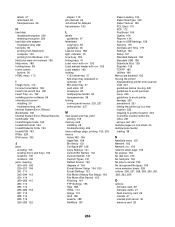
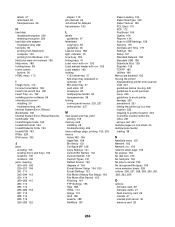
... 38 envelopes 38 multipurpose feeder 38 transparencies 38 locking control panel menus 225, 227 entire printer 227
M
max speed and max yield printing 105
memory card installing 28 troubleshooting 243
menu settings page, printing 103, 203 menus
Active NIC 184 AppleTalk 188 Bin Setup 133 Configure MP 128 Copy Settings 141 Custom Bin Names 132 Custom Names 131 Custom...
User's Guide - Page 269
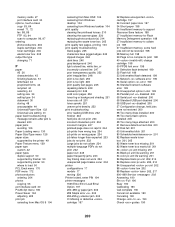
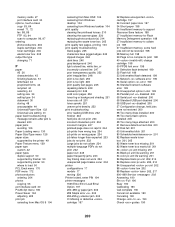
...detected 199 54 Network software error 199 54 Serial option error 199 54 Standard network software error 199 55 Unsupported option in slot 199 56 Parallel port disabled 200 56 Serial port disabled 200 56 Standard USB port disabled 200 56 USB port disabled 200 57 Configuration change, held jobs were not restored 200 58 Too many disks installed 200 58 Too many flash options installed 200 58 Too...
User's Guide - Page 270
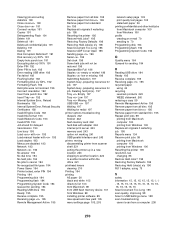
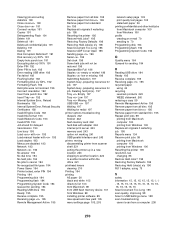
...Macintosh 99 from USB flash memory device 101 from Windows 99 installing printer software 99 max speed and max yield 105 menu settings page 103, 203
network setup page 103 ... printing from Macintosh computer 100 printing from Windows 100 Resetting the printer 195 resolution, fax changing 86 Restore Held Jobs? 195 Restoring Factory Defaults 196 Restoring Held Jobs(s) x/y 196 RJ11 adapter, using 75
S...
Setup Guide - Page 23
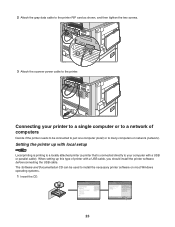
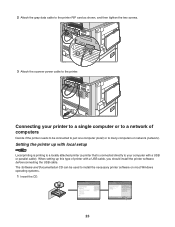
... local setup
Local printing is printing to a locally attached printer (a printer that is connected directly to your computer with a USB or parallel cable). When setting up this type of printer with a USB cable, you should install the printer software before connecting the USB cable. The Software and Documentation CD can be used to install the necessary printer software on most Windows operating...
Setup Guide - Page 25
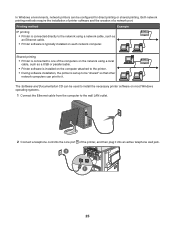
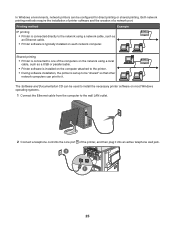
...to the printer. • During software installation, the printer is set up to be "shared" so that other network computers can print to it.
The Software and Documentation CD can be used to install the necessary printer software on most Windows operating systems.
1 Connect the Ethernet cable from the computer to the wall LAN outlet.
2 Connect a telephone cord into the Line port of the printer, and...
Setup Guide - Page 50
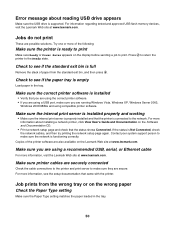
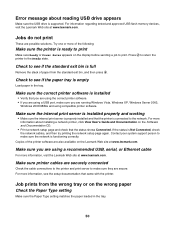
Error message about reading USB drive appears
Make sure the USB drive is supported. For information regarding tested and approved USB flash memory devices, visit the Lexmark Web site at www.lexmark.com.
Jobs do not print
These are possible solutions. Try one or more of the following:
Make sure the printer is ready to print
Make sure Ready or Power Saver appears on the...
Setup Guide - Page 55
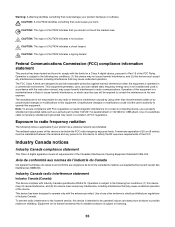
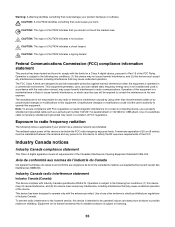
... shielded and grounded cable such as Lexmark part number 1021231 for parallel attach or 1021294 for USB attach. Use of a substitute cable not properly shielded and grounded may result in a violation of FCC regulations.
Exposure to radio frequency radiation
The following notice is applicable if your printer has a wireless network card installed. The radiated output power of this device is far...
IPDS Emulation User’s Guide - Page 9
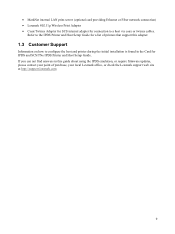
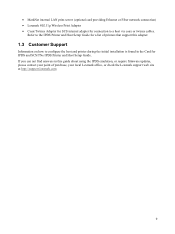
... Ethernet or Fiber network connection) • Lexmark 802.11g Wireless Print Adapter • Coax/Twinax Adapter for SCS internal adapter for connection to a host via coax or twinax cables.
Refer to the IPDS Printer and Host Setup Guide for a list of printers that support this adapter.
1.3 Customer Support
Information on how to configure the host and printer during the initial installation...
IPDS Emulation User’s Guide - Page 72
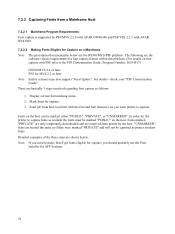
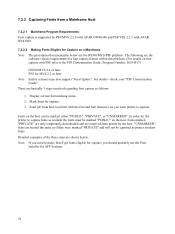
... later Note: Earlier releases may also support "Font Capture". For details - check your "PSF Customization Guide". There are basically 3 steps involved regarding font capture as follows: 1. Display current font marking status. 2. Mark fonts for capture. 3. Send job from host to printer with the font and font character set you want printer to capture. Fonts on the...
IPDS Emulation User’s Guide - Page 87
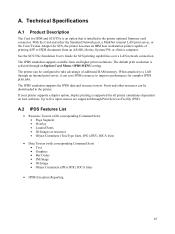
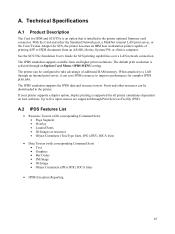
... or zSeries computer. See the SCS/TNe Emulation User's Guide for SCS printing capabilities over a LAN network connection. The IPDS emulation supports scalable fonts and higher print resolutions. The default print resolution is selected through an Option Card Menu >IPDS MENU setting. The printer can be configured to take advantage of additional RAM memory. When attached to a LAN through an internal...
IPDS Printer and Host Setup Guide - Page 60
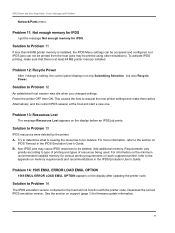
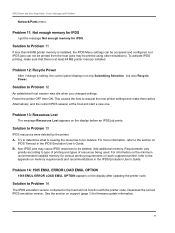
... on each supported printer, refer to the appendix on memory requirements and recommendations in the IPDS Emulation User's Guide.
Problem 14: 1565 EMUL ERROR LOAD EMUL OPTION
1565 EMUL ERROR LOAD EMUL OPTION appears on the display after updating the printer code.
Solution to Problem 14
The IPDS emulation version contained in the Card will not function with the printer code. Download the correct...

