MSI 865GVM2 driver and firmware
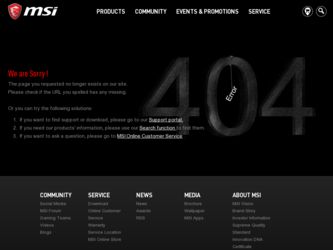
Related MSI 865GVM2 Manual Pages
Download the free PDF manual for MSI 865GVM2 and other MSI manuals at ManualOwl.com
User Guide - Page 2


... for a class B digital device, pursuant to part 15 of the FCC rules. These limits are designed to provide reasonable protection against harmful interference when the equipment is operated in a commercial environment. This equipment generates, uses and can radiate radio frequency energy and, if not installed and used in accordance with the instruction manual, may cause...
User Guide - Page 3
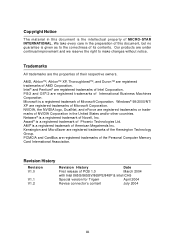
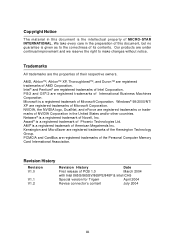
... International Business Machines Corporation. Microsoft is a registered trademark of Microsoft Corporation. Windows® 98/2000/NT/ XP are registered trademarks of Microsoft Corporation. NVIDIA...Kensington Technology Group. PCMCIA and CardBus are registered trademarks of the Personal Computer Memory Card International Association.
Revision History
Revision V1.0
V1.1 V1.2
Revision History
Date...
User Guide - Page 4
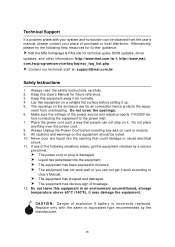
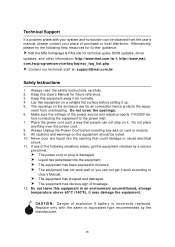
... for further guidance.
h Visit the MSI homepage & FAQ site for technical guide, BIOS updates, driver
updates, and other information: http://www.msi.com.tw & http://www.msi. com.tw/program/service/faq/faq/esc_faq_list.php
h Contact our technical staff at: support@msi.com.tw
Safety Instructions
1. Always read the safety instructions carefully. 2. Keep this User's Manual for future reference. 3. Keep...
User Guide - Page 5


... Connector 2-9 RJ-45 LAN Jack: 10/100 LAN (8100C) / Giga-bit LAN (8110S/SB) (Optional 2-10 IEEE1394 Port (Optional 2-11 VGA Connector (Optional, for 865G/GV 2-11 Audio Port Connectors 2-11 USB Connectors 2-12 Serial Port Connector: COM 1 & COM2 (Optional 2-12 Parallel Port Connector: LPT1 2-13
Connectors ...2-14 Floppy Disk Drive Connector: FDD1 2-14 Fan Power Connectors: CPU_FAN/SYS_FAN...
User Guide - Page 6


... Chipset Features 3-11 Integrated Peripherals 3-14 Power Management Setup 3-19 PNP/PCI Configurations 3-22 PC Health Status 3-24 Frequency/Voltage Control 3-26 Load High Performance/BIOS Setup Defaults 3-27 Set Supervisor/User Password 3-28 Appendix A: Using 2-, 4- & 6-Channel Audio Function A-1 Installing the Audio Driver A-2 Installation for Windows 98SE/ME/2000/XP A-2 Software...
User Guide - Page 8
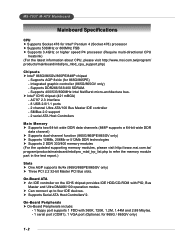
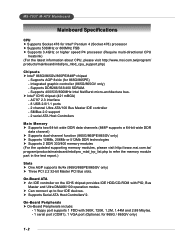
... PCI Bus slots.
On-Board ATA h An IDE controller on the ICH5 chipset provides IDE HDD/CD-ROM with PIO, Bus
Master and Ultra DMA66/100 operation modes. h Can connect up to four IDE devices. h Supports Serial ATA Host Controllers*2.
On-Board Peripherals h On-Board Peripherals include:
- 1 floppy port supports 1 FDD with 360K, 720K, 1.2M, 1.44M and 2.88 Mbytes. - 1 serial port (COM1), 1 VGA port...
User Guide - Page 9
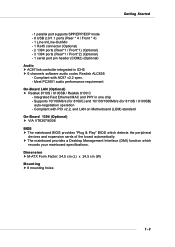
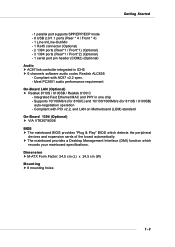
...C - Integrated Fast Ethernet MAC and PHY in one chip - Supports 10/100Mb/s (for 8100C) and 10/100/1000Mb/s (for 8110S / 8100SB)
auto-negotiation operation - Compliant with PCI v2.2, and LAN on Motherboard (LOM) standard On-Board 1394 (Optional) h VIA VT6307/6306 BIOS h The mainboard BIOS provides "Plug & Play" BIOS which detects the peripheral devices and expansion cards of the board automatically...
User Guide - Page 12
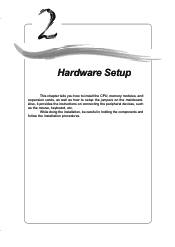
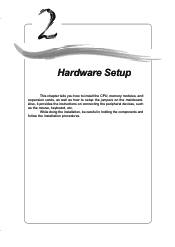
Hardware Setup
Chapter 2. Hardware Setup
Hardware Setup
This chapter tells you how to install the CPU, memory modules, and expansion cards, as well as how to setup the jumpers on the mainboard. Also, it provides the instructions on connecting the peripheral devices, such as the mouse, keyboard, etc.
While doing the installation, be careful in holding the components and follow the installation ...
User Guide - Page 14
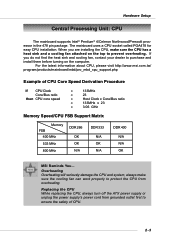
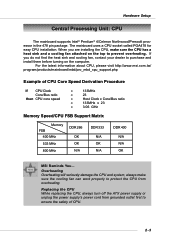
... and install them before turning on the computer.
For the latest information about CPU, please visit http://www.msi.com.tw/ program/products/mainboard/mbd/pro_mbd_cpu_support.php
Example of CPU Core Speed Derivation Procedure
If CPU Clock Core/Bus ratio
then CPU core speed
=
133MHz
=
23
=
Host Clock x Core/Bus ratio
=
133MHz x 23
=
3.06 GHz
Memory Speed/CPU FSB Support Matrix
Memory...
User Guide - Page 15
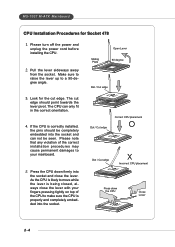
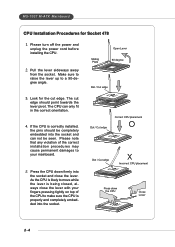
MS-7037 M-ATX Mainboard
CPU Installation Procedures for Socket 478
1. Please turn off the power and unplug the power cord before installing the CPU.
2. Pull the lever sideways away from the socket. Make sure to raise the lever up to a 90-degree angle.
Sliding Plate
Open Lever 90 degree
...
User Guide - Page 16
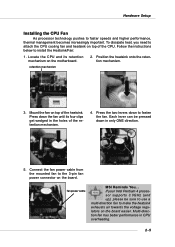
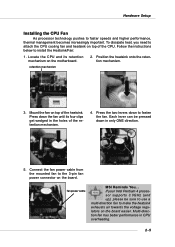
Hardware Setup
Installing the CPU Fan
As processor technology pushes to faster speeds and higher performance, thermal management becomes increasingly important. To dissipate heat, you need to attach the CPU cooling fan and heatsink on top of the CPU. Follow the instructions below to install the Heatsink/Fan:
1. Locate the CPU and its retention mechanism on the motherboard.
2. Position the ...
User Guide - Page 17
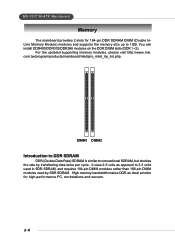
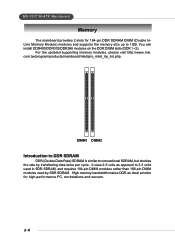
... mainboard provides 2 slots for 184-pin DDR SDRAM DIMM (Double InLine Memory Module) modules and supports the memory size up to 1GB. You can install DDR400/DDR333/DDR266 modules on the DDR DIMM slots (DDR 1~2).
For the updated supporting memory modules, please visit http://www.msi. com.tw/program/products/mainboard/mbd/pro_mbd_trp_list.php.
DIMM1 DIMM2
Introduction to...
User Guide - Page 18
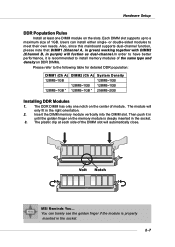
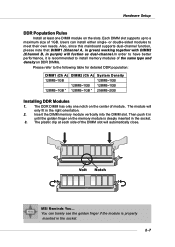
...supports dual-channel function, please note that DIMM1 (Channel A, in green) working together with DIMM2 (Channel B, in purple) will fuction as dual-channel.In order to have better performance, it is recommended to install memory...finger on the memory module is deeply inserted in the socket.
3. The plastic clip at each side of the DIMM slot will automatically close.
Volt Notch
MSI Reminds You... ...
User Guide - Page 48
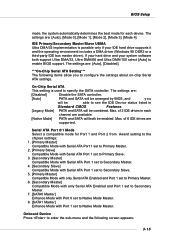
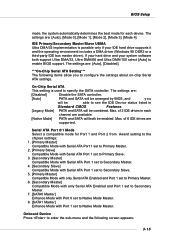
... IDE bus master driver). If your hard drive and your system software both support Ultra DMA/33, Ultra DMA/66 and Ultra DMA/100 select [Auto] to enable BIOS support. The settings are: [Auto], [Disabled].
***On-Chip Serial ATA Setting*** The following items allow you to configure the settings about on-chip Serial ATA settings.
On-Chip Serial ATA
This setting is used to specify the SATA controller...
User Guide - Page 49


... Select [Enabled] if your system contains a Universal Serial Bus (USB) controller and you have USB peripherals. USB 2.0 Controller Set to [Enabled] if you need to use any USB 2.0 device in the operating system that does not support or have any USB 2.0 driver installed, such as DOS and SCO Unix. Setting options: [Disabled], [Enabled]. USB Keyboard/Mouse Support Select [Enabled] if you need to use...
User Guide - Page 52


BIOS Setup
Power Management Setup
MSI Reminds You... S3-related functions described in this section are available only when your BIOS supports S3 sleep mode.
Sleep State
This item specifies the power saving modes for ACPI function. If your operating
system supports ACPI, such as Windows 98SE, Windows ME and Windows 2000,
you can choose to enter the Standby mode in S1(POS...
User Guide - Page 55


... should make any changes to the default settings.
PNP OS Installed When set to [Yes], BIOS will only initialize the PnP cards used for booting (VGA, IDE, SCSI). The rest of the cards will be initialized by the PnP operating system like Windows 98. When set to [No], BIOS will initialize all the PnP cards. So, select [Yes] if your operating system...
User Guide - Page 63
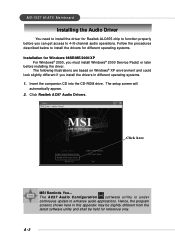
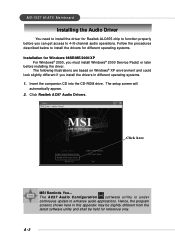
... on Windows® XP environment and could look slightly different if you install the drivers in different operating systems. 1. Insert the companion CD into the CD-ROM drive. The setup screen will
automatically appear. 2. Click Realtek AC97 Audio Drivers.
Click here
MSI Reminds You... The AC97 Audio Configuration software utility is under continuous update to enhance audio applications. Hence...
User Guide - Page 64
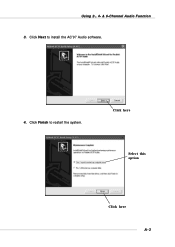
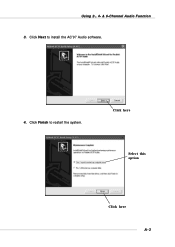
Using 2-, 4- & 6-Channel Audio Function 3. Click Next to install the AC'97 Audio software.
4. Click Finish to restart the system.
Click here
Select this option
Click here A-3
User Guide - Page 65
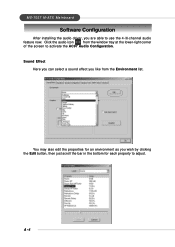
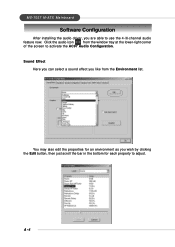
MS-7037 M-ATX Mainboard
Software Configuration
After installing the audio driver, you are able to use the 4-/6-channel audio
feature now. Click the audio icon
from the window tray at the lower-right corner
of the screen to activate the AC97 Audio Configuration.
Sound Effect Here you can select a sound effect you like from the Environment list.
You may...

