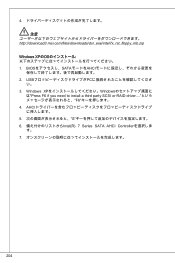MSI B75MA driver and firmware
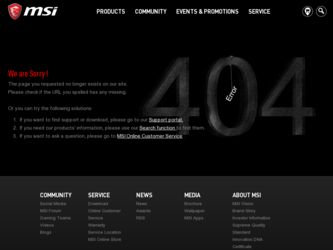
Related MSI B75MA Manual Pages
Download the free PDF manual for MSI B75MA and other MSI manuals at ManualOwl.com
User Guide - Page 2


... contents. Our products are under continual improvement and we reserve the right to make changes without notice.
Trademarks
All trademarks in this manual are properties of their respective owners.
■ MSI® is registered trademark of Micro-Star Int'l Co.,Ltd. ■ NVIDIA® is registered trademark of NVIDIA Corporation. ■ ATI...
User Guide - Page 3
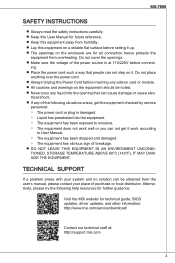
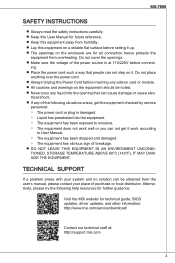
... with your system and no solution can be obtained from the user's manual, please contact your place of purchase or local distributor. Alternatively, please try the following help resources for further guidance.
Visit the MSI website for technical guide, BIOS updates, driver updates, and other information: http://www.msi.com/service/download/
Contact our technical staff at: http://support.msi.com
User Guide - Page 4
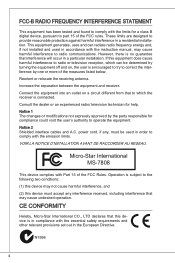
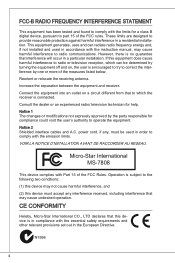
... with the limits for a class B digital device, pursuant to part 15 of the FCC rules. These limits are designed to provide reasonable protection against harmful interference in a residential installation. This equipment generates, uses and can radiate radio frequency energy and, if not installed and used in accordance with the instruction manual, may cause harmful interference to...
User Guide - Page 5
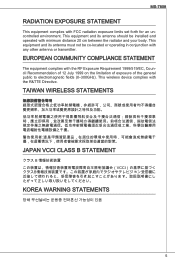
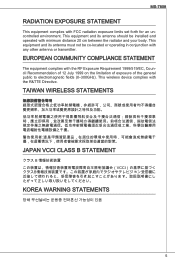
... equipment complies with FCC radiation exposure limits set forth for an uncontrolled environment. This equipment and its antenna should be installed and operated with minimum distance 20 cm between...public to electromagnetic fields (0-300GHz). This wireless device complies with the R&TTE Directive.
Taiwan Wireless Statements
Japan VCCI Class B Statement
クラス B VCCI B
...
User Guide - Page 7
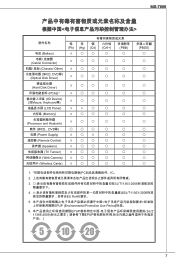
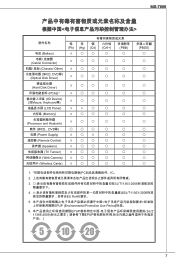
...28304; (Power Supply)
☓
〇
☓
〇
〇
遥控器 (Remote Control)
☓
〇
〇
〇
〇
扬声器 (Speakers)
☓
〇
〇
〇
〇
TV Tunner)
☓
〇
〇
〇
〇
Web Camera) ☓
〇
〇
〇
〇
Wireless Cards) ☓...
User Guide - Page 16
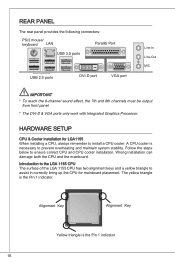
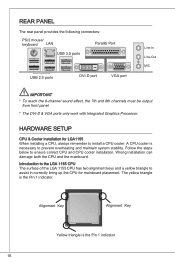
... LAN
Parallel Port
USB 3.0 ports
USB 2.0 ports
DVI-D port
VGA port
Line-In Line-Out MIC
Important * To reach the 8-channel sound effect, the 7th and 8th channels must be output
from front panel.
* The DVI-D & VGA ports only work with Integrated Graphics Processor.
HARDWARE SETUP
CPU & Cooler Installation for LGA1155 When installing a CPU, always remember to install a CPU cooler. A CPU...
User Guide - Page 17
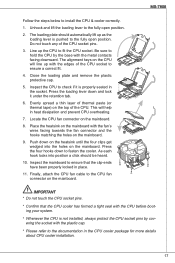
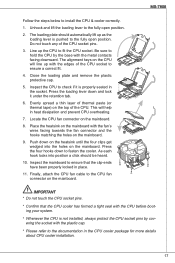
... properly locked in place.
. Finally, attach the CPU fan cable to the CPU fan connector on the mainboard.
Important * Do not touch the CPU socket pins.
* Confirm that the CPU cooler has formed a tight seal with the CPU before booting your system.
* Whenever the CPU is not installed, always protect the CPU socket pins by covering the socket with...
User Guide - Page 18
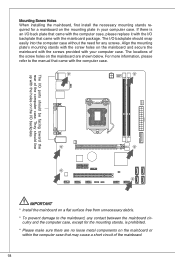
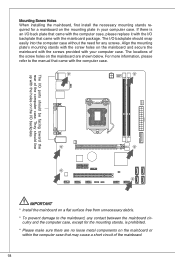
... the mainboard and secure the mainboard with the screws provided with your computer case. The locations of the screw holes on the mainboard are shown below. For more information, please refer to the manual that came with the computer case.
Important * Install the mainboard on a flat surface free from unnecessary debris. * To prevent damage...
User Guide - Page 19
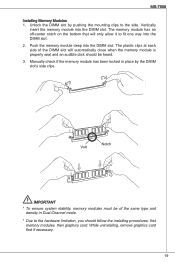
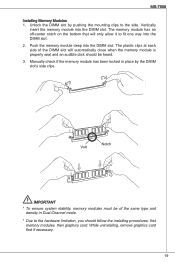
.... 3. Manually check if the memory module has been locked in place by the DIMM slot's side clips.
Notch Volt
Important * To ensure system stability, memory modules must be of the same type and
density in Dual-Channel mode. * Due to the hardware limitation, you should follow the installing procedures: first
memory modules, then graphics card. While...
User Guide - Page 25
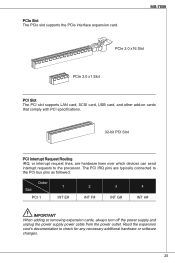
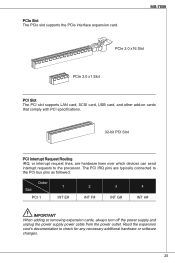
... card.
MS-7808
PCIe 3.0 x16 Slot
PCIe 2.0 x1 Slot
PCI Slot The PCI slot supports LAN card, SCSI card, USB card, and other add-on cards that comply with PCI specifications.
32-bit PCI Slot
PCI Interrupt Request Routing IRQ, or interrupt request lines, are hardware lines over which devices can send interrupt requests to the processor. The PCI IRQ pins are typically connected to the PCI bus...
User Guide - Page 26
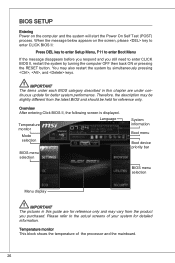
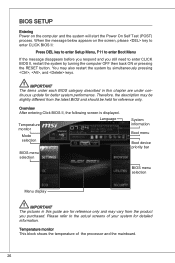
... information
Boot menu
Boot device priority bar
BIOS menu selection
Menu display
Important The pictures in this guide are for reference only and may vary from the product you purchased. Please refer to the actual screens of your system for detailed information.
Temperature monitor This block shows the temperature of the processor and the mainboard...
User Guide - Page 30
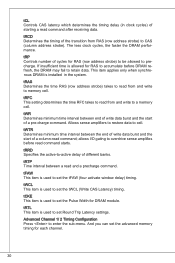
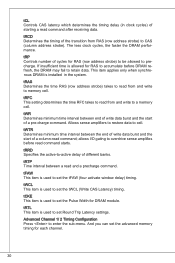
...transition from RAS (row address strobe) to CAS (column address strobe). The less clock cycles, the faster the DRAM performance.
tRP Controls number of cycles for RAS (row address strobe) to be ...installed in the system.
tRAS Determines the time RAS (row address strobe) takes to read from and write to memory cell.
tRFC This setting determines the time RFC takes to read from and write to a memory...
User Guide - Page 35
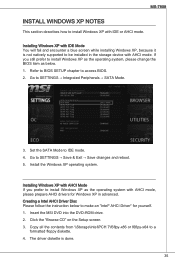
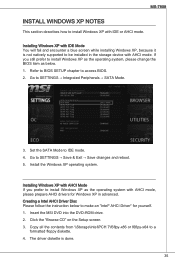
... mode, please prepare AHCI drivers for Windows XP in advanced. Creating a Intel AHCI Driver Disc Please follow the instruction below to make an "Intel® AHCI Driver" for yourself. . Insert the MSI DVD into the DVD-ROM drive. 2. Click the "Browse CD" on the Setup screen. 3. Copy all the contents from \\Storage\Intel\PCH 7\f6flpy-x86 or f6flpy-x64 to a
formatted floppy diskette...
User Guide - Page 36


....msi.com/files/downloads/dvr_exe/intel7x_rst_floppy_mb.zip Installing the Windows XP Operating System: Please follow the below steps: . Access BIOS, set SATA Mode to AHCI mode, save, exit and reboot. 2. Ensure the USB Floppy Disk Drive is connected to the computer. 3. Install Windows XP. When Windows Setup screen appears a message "Press
F6 if you need to install a third party SCSI or RAID driver...
User Guide - Page 60
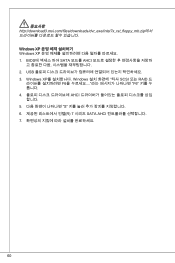
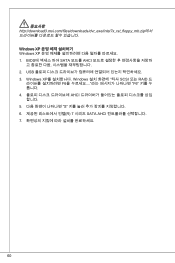
http://download3.msi.com/files/downloads/dvr_exe/intel7x_rst_floppy_mb.zip Windows XP Windows XP BIOS SATA 모드를 AHCI
2. USB 3. Windows XP Windows SCSI 또는 RAID 드
F6 F6 4 AHCI 5 S 6 R) 7 시리즈 SATA AHCI 7
60
User Guide - Page 155
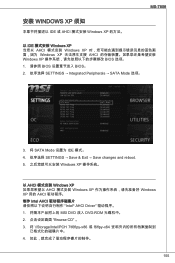
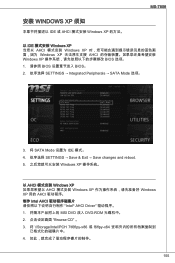
...; SATA Mode 设置为 IDE 模式。 4 SETTINGS → Save & Exit → Save changes and reboot. 5 Windows XP
以 AHCI Windows XP AHCI Windows XP Windows XP 用的 AHCI Intel AHCI Intel® AHCI Driver MSI DVD 放入 DVD-ROM 2 Browse CD" 。 3. 将 \\Storage\Intel\PCH 7\f6flpy-x86 或 f6flpy-x64
4
155
User Guide - Page 156
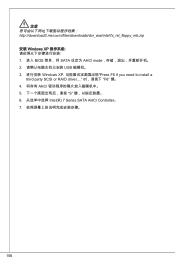
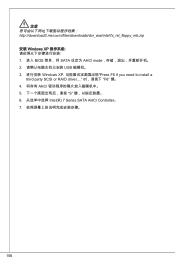
http://download3.msi.com/files/downloads/dvr_exe/intel7x_rst_floppy_mb.zip 安装 Windows XP BIOS SATA 设定为 AHCI mode 2 USB 3 Windows XP Press F6 if you need to install a
third party SCSI or RAID driver F6" 键。 4. 将存有 AHCI 5 S 6 Intel(R) 7 Series SATA AHCI Controller。 7
156
User Guide - Page 180
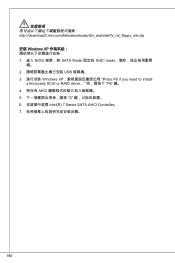
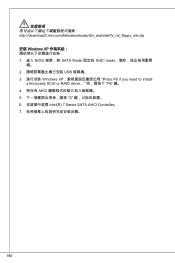
http://download3.msi.com/files/downloads/dvr_exe/intel7x_rst_floppy_mb.zip 安裝 Windows XP BIOS SATA Mode 設定為 AHCI mode
機。 2 USB 3 Windows XP Press F6 if you need to install
a third party SCSI or RAID driver F6" 鍵。 4. 將存有 AHCI 5 S 6 Intel(R) 7 Series SATA AHCI Controller。 7
180
User Guide - Page 203
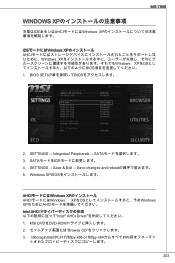
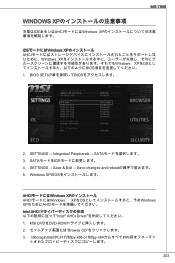
... BIOS BIOS SETUP BIOS
2. SETTINGS → Integrated Peripherals → SATA 3. SATAモードをIDE 4. SETTINGS → Save & Exit → Save changes and reboot 5. Windows XPのOS
AHCI Windows XP AHCI Windows XPをOS Windows XPのためにAHCI Intel AHCI Intel® AHCI Driver MSI DVDをDVD-ROM 2 Browse CD 3. \\Storage...