MSI Eclipse driver and firmware
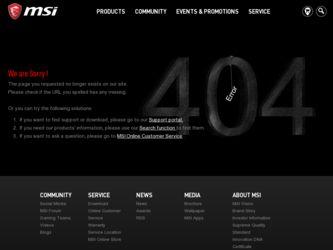
Related MSI Eclipse Manual Pages
Download the free PDF manual for MSI Eclipse and other MSI manuals at ManualOwl.com
User Guide - Page 2


... Support
If a problem arises with your system and no solution can be obtained from the user's manual, please contact your place of purchase or local distributor. Alternatively, please try the following help resources for further guidance.
Visit the MSI website for FAQ, technical guide, BIOS updates, driver updates, and other information: http://global.msi.com.tw/index.php? func=service...
User Guide - Page 4
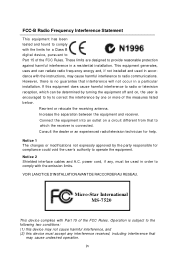
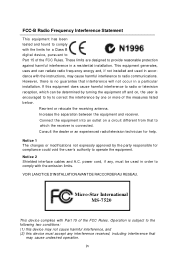
... Interference Statement
This equipment has been tested and found to comply with the limits for a Class B digital device, pursuant to Part 15 of the FCC Rules. These limits are designed to provide reasonable protection against harmful interference in a residential installation. This equipment generates, uses and can radiate radio frequency energy and, if not...
User Guide - Page 9


... Audio Card A-1 Introduction ...A-2 Hardware Installation A-4 Installing the Creative Audio Driver A-7 Software Configuration A-9
Appendix B Overclocking Center B-1 Activating Overclocking Center B-2 System Info ...B-3 DOT ...B-5
Appendix C Intel ICH10R SATA RAID C-1 Introduction ...C-2 BIOS Configuration C-3 Installing Driver C-10 Installing Software C-12 RAID Migration Instructions...
User Guide - Page 14
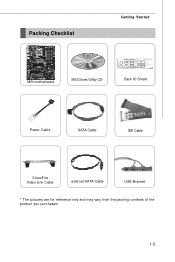
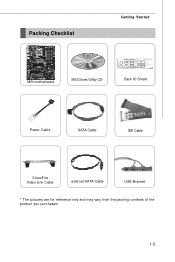
Packing Checklist
Getting Started
MSI motherboard
MSI Driver/Utility CD
Back IO Shield
Power Cable
SATA Cable
IDE Cable
CrossFire Video Link Cable
external SATA Cable
USB Bracket
* The pictures are for reference only and may vary from the packing contents of the product you purchased.
1-5
User Guide - Page 42
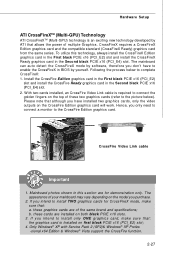
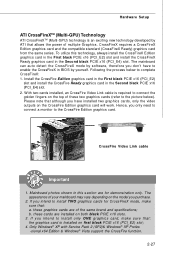
... these graphics cards are of the same brand and specifications; b. these cards are installed on both black PCIE x16 slots.
3. If you intend to install only ONE graphics card, make sure that: the graphics card is Installed on first black PCIE x16 (PCI_E2) slot;
4. Only Windows® XP with Service Pack 2 (SP2)& Windows® XP Profes -sional x64 Edition & Windows® Vista support the CrossFire...
User Guide - Page 43


MS-7520 Mainboard
3.W hen all of the hardware and software has been properly set up and installed, reboot the system. After entering the O.S., click the "Catalyst™ Control Center" icon on the desktop. There is a setting in the Catalyst™ Control Center that needs to be enabled for CrossFire™ to operate. The following aspect appears in Catalyst...
User Guide - Page 76


M-Flash
BIOS Setup
== BIOS Update or Load BIOS From USB drive==
M-Flash function as
M-Flash funcion allows you to flash BIOS from USB drive/ storage drive (FAT/ FAT32
format only), or allows the system to boot from the BIOS file inside USB drive (FAT/
FAT32 format only).
[Disabled]
Disable M-Flash function.
[BIOS Update] Flash BIOS via the USB/ Storage drive directly. Update BIOS
ROM ...
User Guide - Page 83
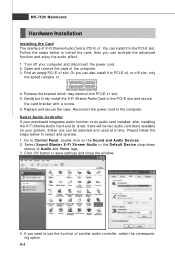
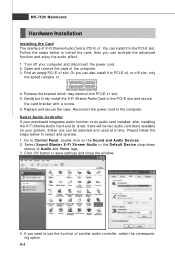
... 5. Gently but firmly install the X-Fi Xtreme Audio Card to the PCI-E slot and secure
the card bracket with a screw. 6. Replace and secure the case. Reconnect the power cord to the computer. Select Audio Controller If your mainboard integrates audio function or an audio card installed, after installing the X-Fi Xtreme Audio Card and its driver, there will be two audio controllers available on your...
User Guide - Page 86
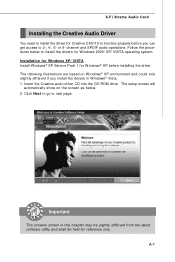
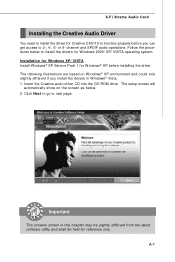
...operating system. Installation for Windows XP/ VISTA Install W indows® XP Service Pack 1 for W indows® XP before installing the driver. The following illustrations are based on W indows® XP environment and could look slightly different if you install the drivers in W indows® Vista. 1. Insert the Creative audio driver CD into the CD-ROM drive. The setup screen will
automatically...
User Guide - Page 88


X-Fi Xtreme Audio Card
Software Configuration
After installing the creative audio driver, you are able to use the 2-, 4-, 6- or 8channel and the SPDIF audio features. Double click on the creative volume control audio icon from the system tray at the lower-right corner of the screen to activate the Sound Blaster X-Fi Xtreme Audio Applications, simply click on each icon to...
User Guide - Page 96


... and powerful utility that MSI has spent much research and efforts to develop, helps users to monitor or configure the hardware status of MSI Mainboard in windows, such as CPU clock, voltage, fan speed and temperature. Before you install the Overclocking Center, please make sure the system has meet the following requirements: 1. 256MB system memory. 2. CD-ROM drive for software installation...
User Guide - Page 113
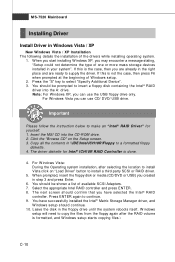
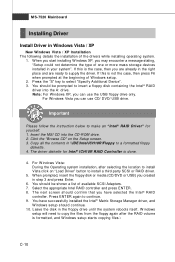
...shown a list of available SCSI Adapters. 7. Select the appropriate Intel RAID controller and press ENTER. 8. The next screen should confirm that you have selected the Intel® RAID
controller. Press ENTER again to continue. 9. You have successfully installed the Intel® Matrix Storage Manager driver, and
W indows setup should continue. 10. Leave the disk in the floppy drive until the system...
User Guide - Page 114


... SATA RAID † Existing Windows Vista/XP Driver Installation
1. Insert the MSI CD into the CD-ROM drive. 2. The CD will auto-run and the setup screen will appear. 3. Under the Driver tab, click on Intel IAA RAID Edition. 4. The drivers will be automatically installed. † Confirming Windows Vista/XP Driver Installation 1. From W indows Vista/XP, open the Control Panel from My Computer...
User Guide - Page 115
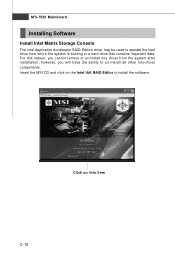
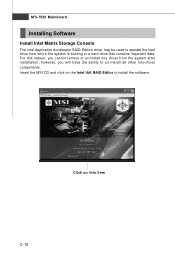
... Mainboard
Installing Software
Install Intel Matrix Storage Console
The Intel Application Accelerator RAID Edition driver may be used to operate the hard drive from which the system is booting or a hard drive that contains important data. For this reason, you cannot remove or un-install this driver from the system after installation; however, you will have the ability to un-install all...
User Guide - Page 116
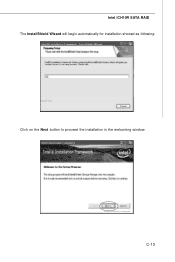
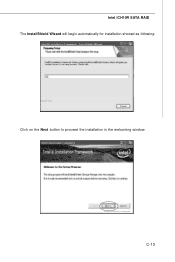
Intel ICH10R SATA RAID The InstallShield Wizard will begin automatically for installation showed as following:
Click on the Next button to proceed the installation in the welcoming window.
C-13
User Guide - Page 117
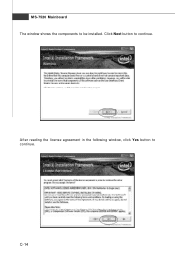
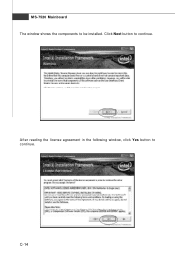
MS-7520 Mainboard The window shows the components to be installed. Click Next button to continue.
After reading the license agreement in the following window, click Yes button to continue.
C-14
User Guide - Page 118


Intel ICH10R SATA RAID The following window appears to show the Readme File Information. It shows the system requirements and installation information.
Once the installation is complete, the following window appears.
C-15
User Guide - Page 119
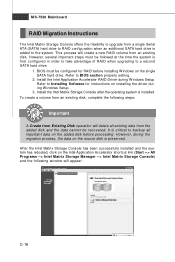
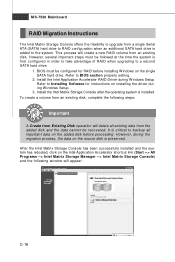
... of RAID when upgrading to a second SATA hard drive:
1. BIOS must be configured for RAID before installing W indows on the single SATA hard drive. Refer to BIOS section properly setting.
2. Install the Intel Application Accelerator RAID Driver during W indows Setup. Refer to Installing Software for instructions on installing the driver during W indows Setup.
3. Install the Intel Matrix Storage...
User Guide - Page 142
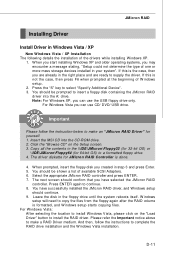
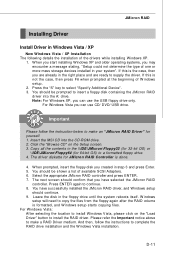
... should be shown a list of available SCSI Adapters. 6. Select the appropriate JMicron RAID controller and press ENTER. 7. The next screen should confirm that you have selected the JMicron RAID
controller. Press ENTER again to continue. 8. You have successfully installed the JMicron RAID driver, and Windows setup
should continue. 9. Leave the disk in the floppy drive until the system reboots itself...
User Guide - Page 143
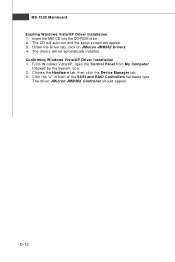
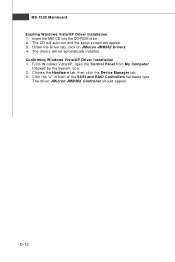
...† Existing Windows Vista/XP Driver Installation
1. Insert the MSI CD into the CD-ROM drive. 2. The CD will auto-run and the setup screen will appear. 3. Under the Driver tab, click on JMicron JMB362 Drivers. 4. The drivers will be automatically installed. † Confirming Windows Vista/XP Driver Installation 1. From W indows Vista/XP, open the Control Panel from My Computer
followed by the...

