MSI K8NGM2 driver and firmware
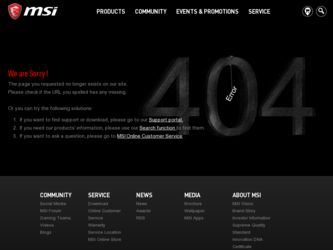
Related MSI K8NGM2 Manual Pages
Download the free PDF manual for MSI K8NGM2 and other MSI manuals at ManualOwl.com
User Guide - Page 2
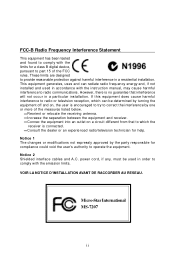
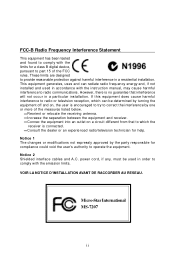
... with the limits for a class B digital device, pursuant to part 15 of the FCC rules. These limits are designed to provide reasonable protection against harmful interference in a residential installation. This equipment generates, uses and can radiate radio frequency energy and, if not installed and used in accordance with the instruction manual, may cause harmful interference to...
User Guide - Page 4


.... † Visit the MSI homepage & FAQ site for technical guide, BIOS updates, driver
updates, and other information: http://www.msi.com.tw & http://www.msi. com.tw/program/service/faq/faq/esc_faq_list.php † Contact our technical staff at: http://support.msi.com.tw
Safety Instructions
1. Always read the safety instructions carefully. 2. Keep this User's Manual for future reference. 3. Keep...
User Guide - Page 8


...2-10 VGA Connector ( for GeForce 6150 only 2-10 Digital Panel Connector (for GeForce 6150 only)(optional 2-11 USB Connectors 2-11 LAN (RJ-45) Jack:10/100 LAN (RTL8201CL) or Giga-bit LAN (VSC8201RX : optional 2-12 Audio Port Connectors & Audio Header (J1 2-13 IEEE 1394 Port (optional 2-13 Parallel Port Connector: LPT1 2-14 Connectors ...2-15 Floppy Disk Drive Connector: FDD1 2-15 Fan Power...
User Guide - Page 10


... supported 4-12 PC Alert ...4-14 Power on Agent 4-15 Power Off / Restart 4-16 Start W ith ...4-16 Auto Login 4-17 Chapter 5. nVidia RAID Introduction 5-1 Introduction ...5-2 System Requirement 5-2 RAID Arrays 5-2 Summary of RAID Configurations 5-2 RAID Configuration 5-3 Basic Configuration Instructions 5-3 Setting Up the NVRAID BIOS 5-3 Installing the RAID Driver (for bootable RAID...
User Guide - Page 14
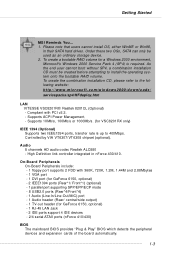
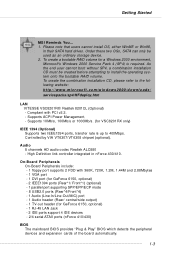
...USB2.0 ports (Rear*4/Front*4) - 1 Audio (Line-In/Line-Out/MIC) port - 1 Audio header (Rear/ central/side output) - 1 TV-out header (for GeForce 6150, optional) - 1 RJ-45 LAN Jack - 2 IDE ports support 4 IDE devices - 2/4 serial ATAII ports (nForce 410/430)
BIOS † The mainboard BIOS provides "Plug & Play" BIOS which detects the peripheral
devices and expansion cards of the board automatically...
User Guide - Page 54
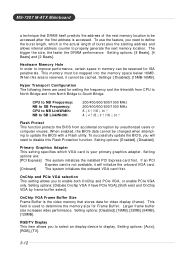
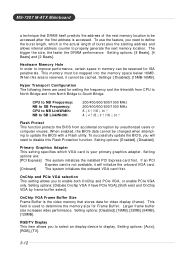
... to update the BIOS with a Flash utility. To successfully update the BIOS, you will need to disable this Flash Protection function. Setting options: [Enabled], [Disabled].
Primary Graphics Adapter This setting specifies which VGA card is your primary graphics adapter. Setting options are: [PCI Express] The system initializes the installed PCI Express card first. If an PCI
Express card is...
User Guide - Page 56


...Integrated Peripherals
USB 1.1 Controller This setting disables/enables the USB 1.1 controller. Setting options: [Enabled], [Disabled]. USB 2.0 Controller Set to [Enabled] if you need to use any USB 2.0 device in the operating system that does not support or have any USB 2.0 driver installed, such as DOS and SCO Unix. Setting options: [Disabled], [Enabled]. USB Device Legacy Support Set to Enabled...
User Guide - Page 70
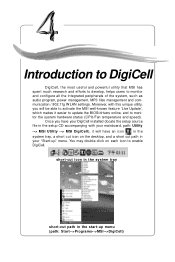
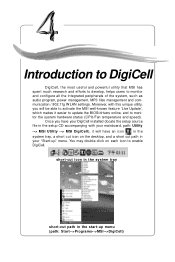
... audio program, power management, MP3 files management and communication / 802.11g W LAN settings. Moreover, with this unique utility, you will be able to activate the MSI well-known feature 'Live Update', which makes it easier to update the BIOS/drivers online, and to monitor the system hardware status (CPU/Fan temperature and speed).
Once you have your DigiCell installed (locate the setup...
User Guide - Page 71
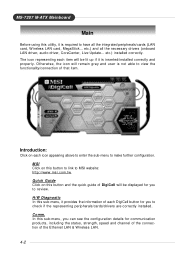
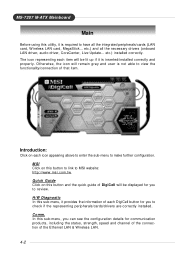
... using this utility, it is required to have all the integrated peripherals/cards (LAN card, W ireless LAN card, MegaStick... etc.) and all the necessary drivers (onboard LAN driver, audio driver, CoreCenter, Live Update... etc.) installed correctly. The icon representing each item will be lit up if it is inserted/installed correctly and properly. Otherwise, the icon will remain gray and user is...
User Guide - Page 72
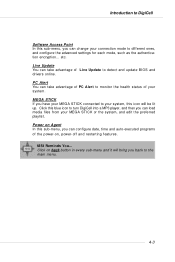
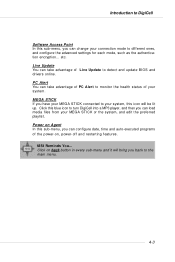
...Software Access Point In this sub-menu, you can change your connection mode to different ones, and configure the advanced settings for each mode, such as the authentication encryption... etc. Live Update You can take advantage of Live Update to detect and update BIOS and drivers... player, and then you can load media files from your MEGA STICK or the system, and edit the preferred playlis t. Power ...
User Guide - Page 74


... second icon indicates the wireless connection. You may click this icon to configure the advanced settings in the WLAN Card Mode dialogue box (see the image on p.4-8). Please note that it is only available when the Software Access Point is set to WLAN Card Mode. The third icon indicates the connection using bluetooth devices. If your system...
User Guide - Page 78
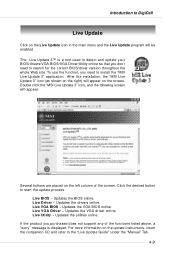
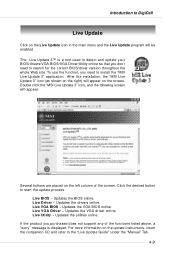
... the drivers online. Live VGA BIOS - Updates the VGA BIOS online. Live VGA Driver - Updates the VGA driver online. Live Utility - Updates the utilities online. If the product you purchased does not support any of the functions listed above, a "sorry" message is displayed. For more information on the update instructions, insert the companion CD and refer to the "Live Update Guide" under the "Manual...
User Guide - Page 89
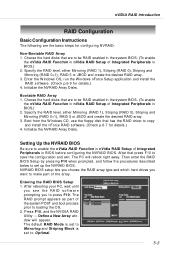
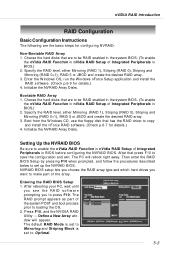
.... 3. Boot from the W indows CD, use the floppy disk that has the RAID driver to copy and install the nForce RAID software. (Check p.6-7 for details.) 4. Initialize the NVRAID Array Disks.
Setting Up the NVRAID BIOS
Be sure to enable the nVidia RAID Function in nVidia RAID Setup of Integrated Peripherals in BIOS before configuring the NVRAID BIOS. After that press F10 to save the configuration...
User Guide - Page 92


... wipe out all the data, otherwise press N. 6. Press Enter again to go back to the previous window and then press Ctrl+X to
exit the RAID setup. Now that the RAID setup has been configured from the RAID BIOS, the next step is to configure and load NVRAID drivers under W indows, as explained in "Installing the NVIDIA RAID Software Under W indows" on p5-9. 5-6
User Guide - Page 93
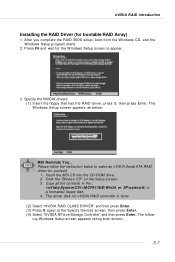
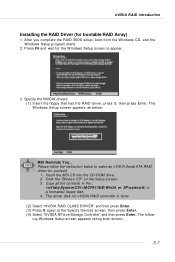
...... Please follow the instruction below to make an nVIDIA Serial ATA RAID driver for yourself.
1. Insert the MSI CD into the CD-ROM drive. 2. Click the "Browse CD" on the Setup screen. 3. Copy all the contents in the :
\\nVidia\System\C51+MCP51\IDE\Win2k or XP\sataraid\ to a formatted floppy disk. 4. The driver disk for nVIDIA RAID controller is done. (2) Select "NVIDIA RAID CLASS DRIVER" and then...
User Guide - Page 94


... the floppy.
5. Follow the instructions on how to install W indows XP. After W indows XP is completely installed, it is recommended that you install the the RAID management tool. MSI Reminds You... Each time you add a new hard drive to a RAID array, the RAID driver will have to be installed under Windows once for that hard drive. After that, the driver will not have to...
User Guide - Page 95


...The existing W indows IDE Parallel ATA driver (as well as the Serial ATA driver if SATA is enabled) must be upgraded to use the NVIDIA IDE Parallel ATA driver (as well as the NV Serial ATA driver if SATA is enabled). This section describes how to run the setup application and install the RAID software which will upgrade the W indows IDE driver and install the RAID software. 1. Start the NVIDIA C19...
User Guide - Page 114
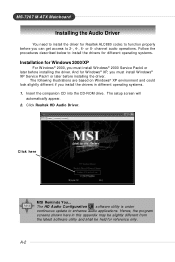
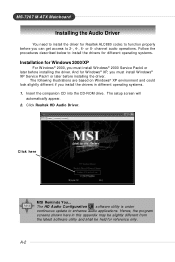
... and could look slightly different if you install the drivers in different operating systems. 1. Insert the companion CD into the CD-ROM drive. The setup screen will
automatically appear. 2. Click Realtek HD Audio Driver.
Click here
MSI Reminds You... The HD Audio Configuration software utility is under continuous update to enhance audio applications. Hence, the program screens shown here...
User Guide - Page 115
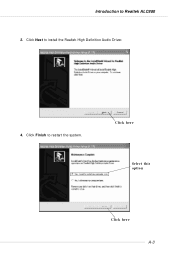
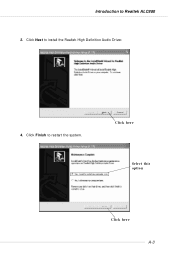
Introduction to Realtek ALC880 3. Click Next to install the Realtek High Definition Audio Driver.
4. Click Finish to restart the system.
Click here
Select this option
Click here A-3
User Guide - Page 116


...
Software Configuration
After installing the audio driver, you are able to use the 2-, 4-, 6- or 8- channel audio feature now. Click the audio icon from the system tray at the lower-right corner of the screen to activate the HD Audio Configuration. It is also available to enable the audio driver by clicking the Azalia HD Sound Effect Manager from the Control...

