MSI S250 driver and firmware

Related MSI S250 Manual Pages
Download the free PDF manual for MSI S250 and other MSI manuals at ManualOwl.com
User Manual - Page 9
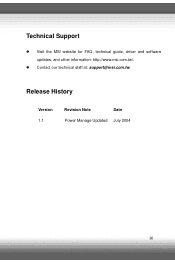
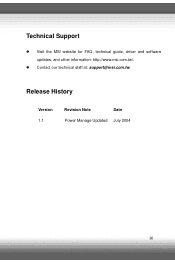
Technical Support
z Visit the MSI website for FAQ, technical guide, driver and software updates, and other information: http://www.msi.com.tw/.
z Contact our technical staff at: support@msi.com.tw.
Release History
Version 1.1
Revision Note
Date
Power Manage Updated July 2004
IX
User Manual - Page 13
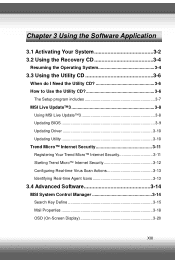
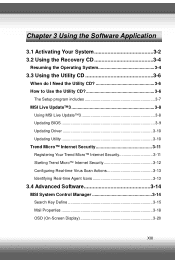
...3-8
Using MSI Live Update™3 3-8 Updating BIOS 3-9 Updating Driver 3-10 Updating Utility 3-10 Trend Micro™ Internet Security 3-11 Registering Your Trend Micro™ Internet Security 3-11 Starting Trend Micro™ Internet Security 3-12 Configuring Real-time Virus Scan Actions 3-13 Identifying Real-time Agent Icons 3-13
3.4 Advanced Software 3-14
MSI System Control Manager...
User Manual - Page 16
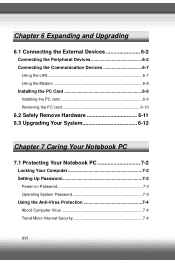
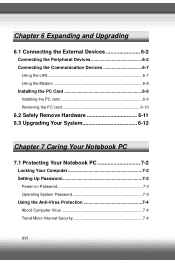
... Communication Devices 6-7
Using the LAN 6-7 Using the Modem 6-8 Installing the PC Card 6-9 Installing the PC card 6-9 Removing the PC card 6-10
6.2 Safely Remove Hardware 6-11 6.3 Upgrading Your System 6-12
Chapter 7 Caring Your Notebook PC
7.1 Protecting Your Notebook PC 7-2
Locking Your Computer 7-2 Setting Up Password 7-3
Power-on Password 7-3 Operating System Password 7-3 Using...
User Manual - Page 19
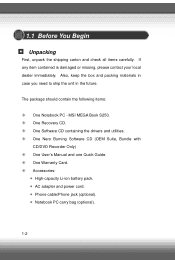
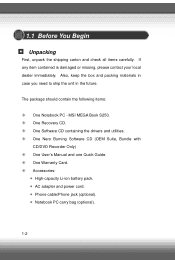
... the following items:
One Notebook PC - MSI MEGA Book S250. One Recovery CD. One Software CD containing the drivers and utilities. One Nero Burning Software CD (OEM Suite, Bundle with CD/DVD Recorder Only) One User's Manual and one Quick Guide. One Warranty Card. Accessories:
High-capacity Li-ion battery pack. AC adapter and power cord. Phone cable/Phone jack (optional). Notebook PC carry bag...
User Manual - Page 29
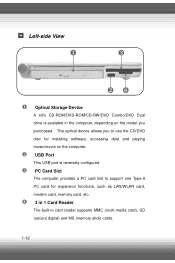
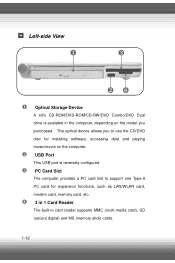
.... The optical device allows you to use the CD/DVD disc for installing software, accessing data and playing music/movie on the computer. USB Port This USB port is reversely configured. PC Card Slot The computer provides a PC card slot to support one Type-II PC card for expansion functions, such as LAN/WLAN card, modem card, memory card, etc. 3 in 1 Card Reader The built-in card reader supports MMC...
User Manual - Page 35


... the computer is turned on, it will first perform a series of diagnostic test that is called Power-On Self Test (POST). Then, the operating system (such as Microsoft Windows XP in this manual) should start. You can start working with your Notebook PC.
Power-On Self Test The POST (Power-On Self Test) is a software controlled diagnostic
1-18
User Manual - Page 50
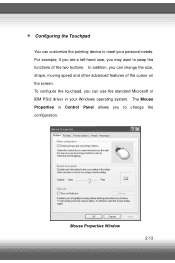
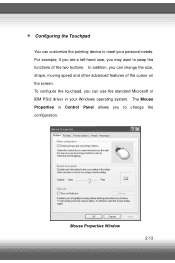
Configuring the Touchpad
You can customize the pointing device to meet your personal needs. For example, if you are a left-hand user, you may want to swap the ... of the cursor on the screen. To configure the touchpad, you can use the standard Microsoft or IBM PS/2 driver in your Windows operating system. The Mouse Properties in Control Panel allows you to change the configuration.
Mouse Properties...
User Manual - Page 51


... Drive Electronics) hard disk drive. The hard disk drive is a storage device with much higher speed and larger capacity than other storage devices, such as the floppy disk drive and optical storage devices. Therefore, it is usually used to install the operating system and software applications. The hard disk drive is a non-removable storage device in your computer. However, you can upgrade...
User Manual - Page 57
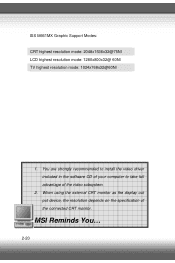
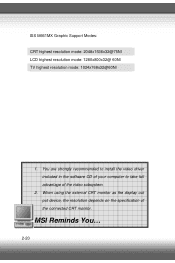
... Graphic Support Modes: CRT highest resolution mode: 2048x1536x32@75NI LCD highest resolution mode: 1280x800x32@ 60NI TV highest resolution mode: 1024x768x32@60NI
1. You are strongly recommended to install the video driver included in the software CD of your computer to take full advantage of the video subsystem.
2. When using the external CRT monitor as the display out put device, the resolution...
User Manual - Page 59
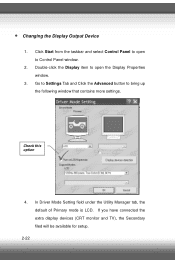
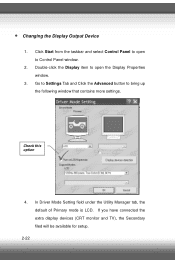
...
window. 3. Go to Settings Tab and Click the Advanced button to bring up
the following window that contains more settings.
Check this option
4. In Driver Mode Setting field under the Utility Manager tab, the default of Primary mode is LCD. If you have connected the extra display devices (CRT monitor and TV), the Secondary filed will be available for setup...
User Manual - Page 67
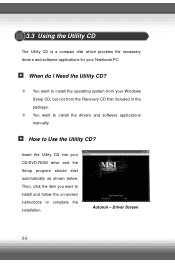
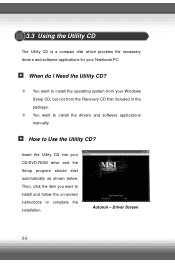
... Utility CD is a compact disk which provides the necessary drivers and software applications for your Notebook PC.
When do I Need the Utility CD?
You want to install the operating system from your Windows Setup CD, but not from the Recovery CD that included in the package. You want to install the drivers and software applications manually.
How to Use the Utility...
User Manual - Page 68
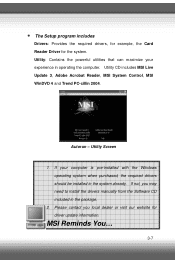
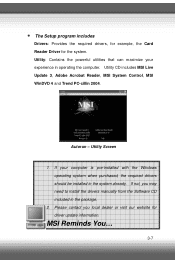
.... Utility CD includes MSI Live Update 3, Adobe Acrobat Reader, MSI System Control, MSI WinDVD 4 and Trend PC-cillin 2004.
Autorun - Utility Screen
1. If your computer is pre-installed with the Windows operating system when purchased, the required drivers should be installed in the system already. If not, you may need to install the drivers manually from the Software CD included in the package...
User Manual - Page 69
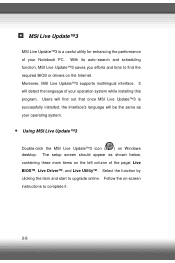
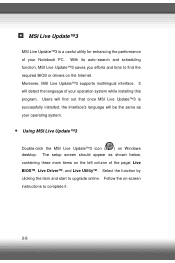
... MSI Live Update™3
Double-click the MSI Live Update™3 icon ( ) on Windows desktop. The setup screen should appear as shown below, containing three main items on the left column of the page: Live BIOS™, Live Driver™, and Live Utility™. Select the function by clicking the item and start to upgrade online. Follow the on-screen instructions...
User Manual - Page 70
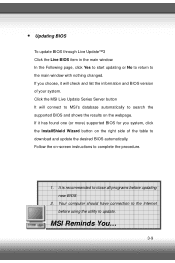
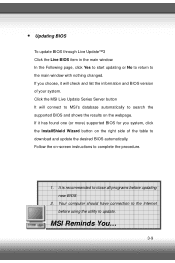
... more) supported BIOS for you system, click the InstallShield Wizard button on the right side of the table to download and update the desired BIOS automatically. Follow the on-screen instructions to complete the procedure.
1. It is recommended to close all programs before updating new BIOS.
2. Your computer should have connection to the Internet before using the utility to update.
MSI Reminds...
User Manual - Page 71
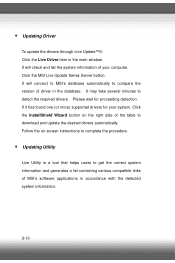
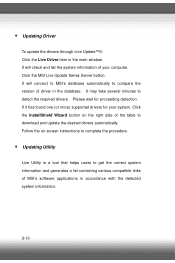
... window. It will check and list the system information of your computer. Click the MSI Live Update Series Server button. It will connect to MSI's database automatically to compare the version of driver in the database. It may take several minutes to detect the required drivers. Please wait for proceeding detection. If it has found one (or more) supported drivers...
User Manual - Page 72
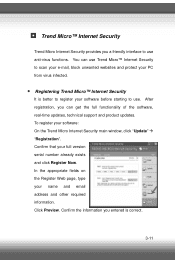
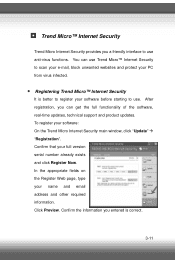
..., real-time updates, technical support and product updates. To register your software: On the Trend Micro Internet Security main window, click "Update" Æ "Registration". Confirm that your full version serial number already exists and click Register Now. In the appropriate fields on the Register Web page, type your name and email address and other required information. Click Preview. Confirm...
User Manual - Page 89
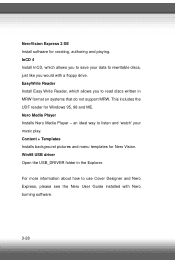
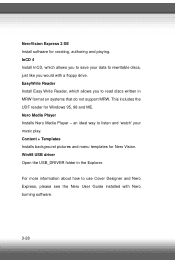
... in MRW format on systems that do not support MRW. This includes the UDF reader for Windows 95, 98 and ME. Nero Media Player Installs Nero Media Player - an ideal way to listen and 'watch' your music play. Content + Templates Installs background pictures and menu templates for Nero Vision. Win98 USB driver Open the USB_DRIVER folder in the Explorer...
User Manual - Page 130
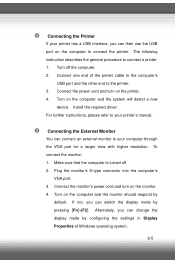
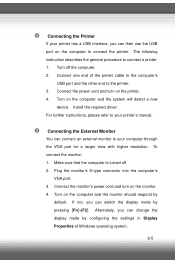
... the printer cable to the computer's
USB port and the other end to the printer. 3. Connect the power cord and turn on the printer. 4. Turn on the computer and the system will detect a new
device. Install the required driver. For further instructions, please refer to your printer's manual.
Connecting the External Monitor You can connect an external monitor to your computer through the VGA port for...
User Manual - Page 132


... Base-T LAN module supports data transfer rate up to 100Mbps. The following diagram describes the basic connection in a network environment. For more instructions or detailed steps on connecting to the LAN, please ask your MIS staff or network manager for help.
Connecting the LAN
You are strongly recommended to install the LAN driver included in the software CD of your computer to...
User Manual - Page 133
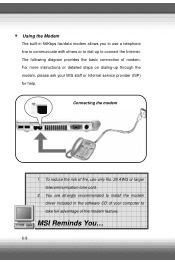
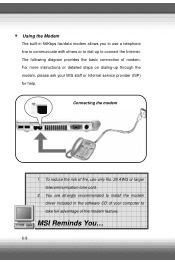
... through the modem, please ask your MIS staff or Internet service provider (ISP) for help.
Connecting the modem
1. To reduce the risk of fire, use only No. 26 AWG or larger telecommunication lone cord.
2. You are strongly recommended to install the modem driver included in the software CD of your computer to take full advantage of the modem feature.
MSI Reminds...

