MSI S260 driver and firmware

Related MSI S260 Manual Pages
Download the free PDF manual for MSI S260 and other MSI manuals at ManualOwl.com
User Manual - Page 9
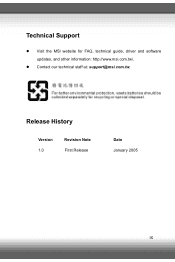
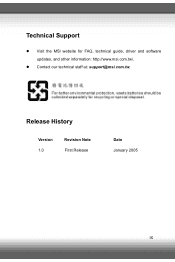
Technical Support
z Visit the MSI website for FAQ, technical guide, driver and software updates, and other information: http://www.msi.com.tw/.
z Contact our technical staff at: support@msi.com.tw.
Release History
Version 1.0
Revision Note First Release
Date January 2005
IX
User Manual - Page 15
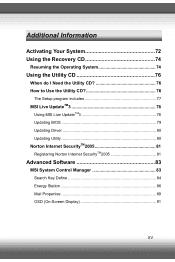
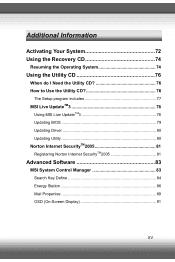
... I Need the Utility CD 76 How to Use the Utility CD 76
The Setup program includes 77 MSI Live UpdateTM3 78
Using MSI Live UpdateTM3 78 Updating BIOS 79 Updating Driver 80 Updating Utility 80 Norton Internet SecurityTM2005 81 Registering Norton Internet SecurityTM2005 81
Advanced Software 83
MSI System Control Manager 83 Search Key Define 84 Energy Station 86 Mail Properties 89 OSD...
User Manual - Page 18
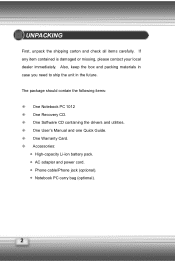
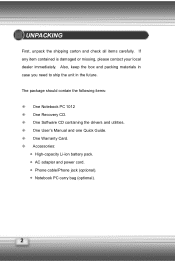
... to ship the unit in the future.
The package should contain the following items:
One Notebook PC 1012 One Recovery CD. One Software CD containing the drivers and utilities. One User's Manual and one Quick Guide. One Warranty Card. Accessories:
High-capacity Li-ion battery pack. AC adapter and power cord. Phone cable/Phone jack (optional). Notebook PC carry bag (optional).
2
User Manual - Page 30
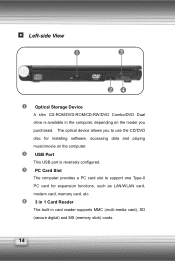
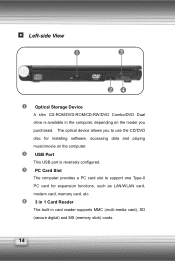
.... The optical device allows you to use the CD/DVD disc for installing software, accessing data and playing music/movie on the computer. USB Port This USB port is reversely configured. PC Card Slot The computer provides a PC card slot to support one Type-II PC card for expansion functions, such as LAN/WLAN card, modem card, memory card, etc. 3 in 1 Card Reader The built-in card reader supports MMC...
User Manual - Page 58
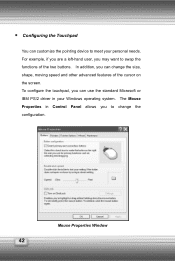
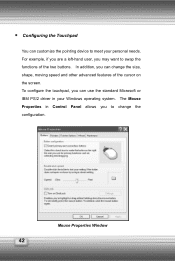
Configuring the Touchpad You can customize the pointing device to meet your personal needs. For example, if you are a left-hand user, you may want to swap the ... of the cursor on the screen. To configure the touchpad, you can use the standard Microsoft or IBM PS/2 driver in your Windows operating system. The Mouse Properties in Control Panel allows you to change the configuration.
Mouse Properties...
User Manual - Page 59


... Drive Electronics) hard disk drive. The hard disk drive is a storage device with much higher speed and larger capacity than other storage devices, such as the floppy disk drive and optical storage devices. Therefore, it is usually used to install the operating system and software applications. The hard disk drive is a non-removable storage device in your computer. However, you can upgrade...
User Manual - Page 67
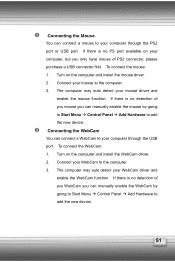
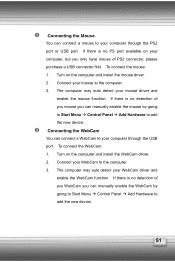
... mouse you can manually enable the mouse by going to Start Menu Æ Control Panel Æ Add Hardware to add the new device. Connecting the WebCam You can connect a WebCam to your computer through the USB port. To connect the WebCam: 1. Turn on the computer and install the WebCam driver. 2. Connect your WebCam to the computer. 3. The computer may auto detect...
User Manual - Page 68
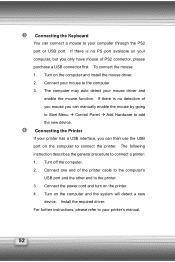
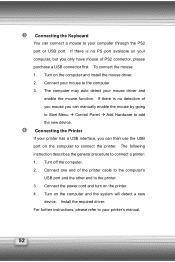
... describes the general procedure to connect a printer: 1. Turn off the computer. 2. Connect one end of the printer cable to the computer's USB port and the other end to the printer. 3. Connect the power cord and turn on the printer. 4. Turn on the computer and the system will detect a new device. Install the required driver. For further instructions, please refer to your printer's manual.
52
User Manual - Page 71
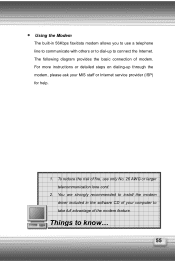
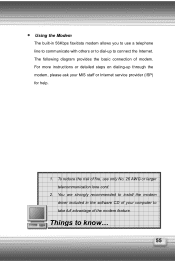
... of modem. For more instructions or detailed steps on dialing-up through the modem, please ask your MIS staff or Internet service provider (ISP) for help.
1. To reduce the risk of fire, use only No. 26 AWG or larger telecommunication lone cord.
2. You are strongly recommended to install the modem driver included in the software CD of your computer to...
User Manual - Page 73
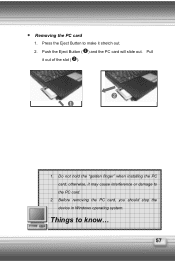
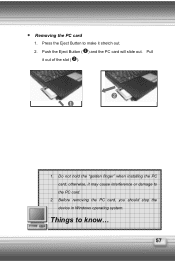
Removing the PC card 1. Press the Eject Button to make it stretch out. 2. Push the Eject Button ( ) and the PC card will slide out. Pull
it out of the slot ( ).
1. Do not hold the "golden finger" when installing the PC card; otherwise, it may cause interference or damage to the PC card.
2. Before removing the PC card, you should stop the device in Windows operating system.
Things to know...
57
User Manual - Page 81


... Master/Slave
The two items display the types of the primary master/slave IDE devices installed in the computer. Press [Enter] to bring up a window showing the detailed information of the device, including the device name, vendor, LBA mode, PIO mode and more.
y Legacy USB Support
If you want to use USB device, like mouse, keyboard, portable disk, in DOS system or...
User Manual - Page 92
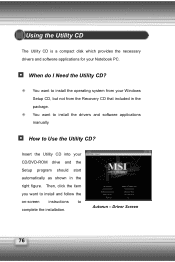
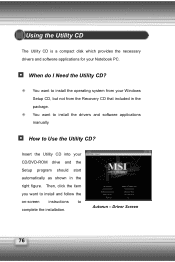
... Utility CD is a compact disk which provides the necessary drivers and software applications for your Notebook PC.
When do I Need the Utility CD?
You want to install the operating system from your Windows Setup CD, but not from the Recovery CD that included in the package. You want to install the drivers and software applications manually.
How to Use the Utility...
User Manual - Page 93
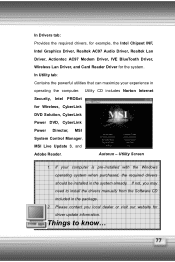
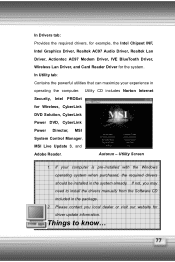
... Driver, IVE BlueTooth Driver,
Wireless Lan Driver, and Card Reader Driver for the system.
In Utility tab:
Contains the powerful utilities that can maximize your experience in
operating the computer. Utility CD includes Norton Internet
Security, Intel PROSet
for Wireless, CyberLink
DVD Solution, CyberLink
Power DVD, CyberLink
Power Director, MSI
System Control Manager,
MSI Live Update...
User Manual - Page 94
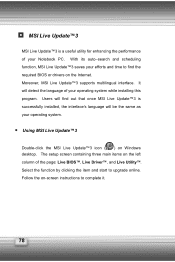
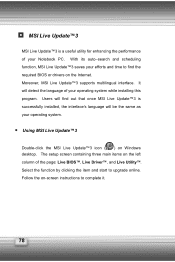
... system.
Using MSI Live Update™3
Double-click the MSI Live Update™3 icon ( ) on Windows desktop. The setup screen containing three main items on the left column of the page: Live BIOS™, Live Driver™, and Live Utility™. Select the function by clicking the item and start to upgrade online. Follow the on-screen instructions to complete it...
User Manual - Page 95
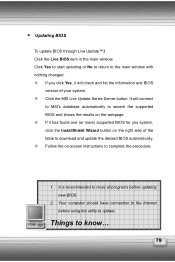
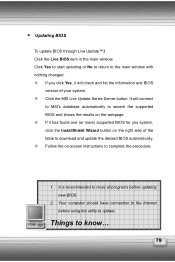
... and BIOS version of your system. Click the MSI Live Update Series Server button. It will connect to MSI's database automatically to search the supported BIOS and shows the results on the webpage. If it has found one (or more) supported BIOS for you system, click the InstallShield Wizard button on the right side of the table to download and update...
User Manual - Page 96
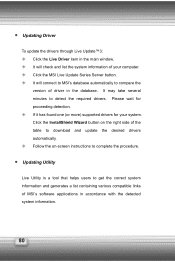
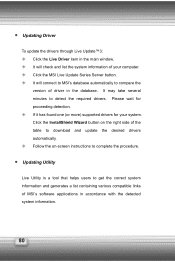
... window. It will check and list the system information of your computer. Click the MSI Live Update Series Server button. It will connect to MSI's database automatically to compare the version of driver in the database. It may take several minutes to detect the required drivers. Please wait for proceeding detection. If it has found one (or more) supported drivers...
User Manual - Page 97
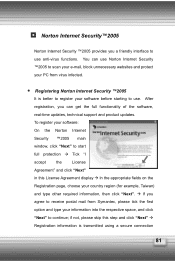
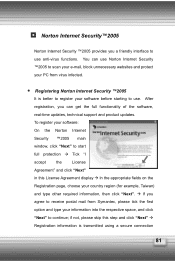
..., you can get the full functionality of the software,
real-time updates, technical support and product updates.
To register your software:
On the Norton Internet
Security ™2005 main
window, click "Next" to start
full protection Æ Tick "I
accept
the
License
Agreement" and click "Next"
in this License Agreement display Æ In the appropriate fields on the
Registration...
User Manual - Page 98
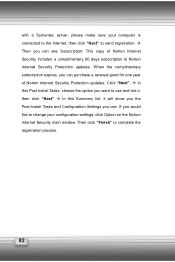
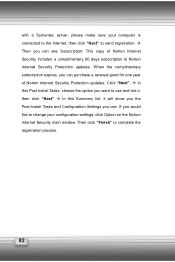
... you want to use and tick it, then click "Next" Æ In this Summary list, it will show you the Post-Install Tasks and Configuration Settings you use. If you would like to change your configuration settings, click Option on the Norton Internet Security main window. Then click "Finish" to complete the registration process.
82
User Manual - Page 99
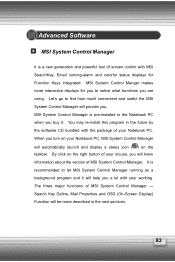
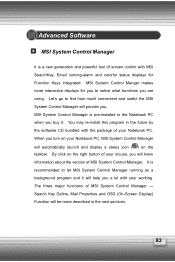
...-install this program in the future by the software CD bundled with the package of your Notebook PC. When you turn on your Notebook PC, MSI System Control Manager will automatically launch and display a status icon ( ) on the taskbar. By click on the right button of your mouse, you will know information about the version of MSI...
User Manual - Page 100
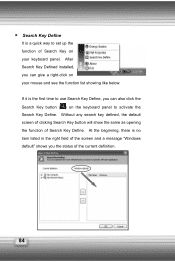
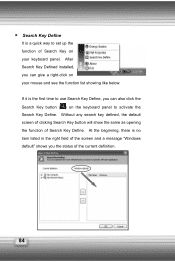
Search Key Define It is a quick way to set up the function of Search Key on your keyboard panel. After Search Key Defined installed, you can give a right-click on your mouse and see the function list showing like below. If it is ... Key Define. At the beginning, there is no item listed in the right field of the screen and a message "Windows default" shows you the status of the current definition.
84

