Netgear DG814 - DSL Modem Internet Gateway driver and firmware
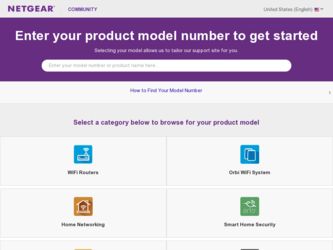
Related Netgear DG814 Manual Pages
Download the free PDF manual for Netgear DG814 and other Netgear manuals at ManualOwl.com
DG814 Installation Guide - Page 5
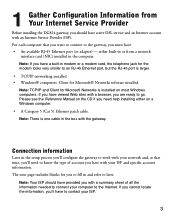
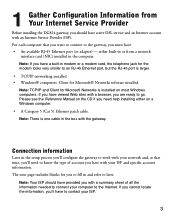
...
Before installing the DG814 gateway, you should have active DSL service and an Internet account with an Internet Service Provider (ISP). For each computer that you want to connect to the gateway, you must have • An available RJ-45 Ethernet port (or adapter) - either built-in or from a network
interface card (NIC) installed in the computer. Note: If you have a built-in modem or a modem card...
DG814 Installation Guide - Page 8
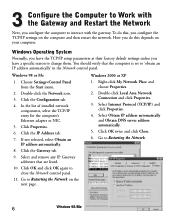
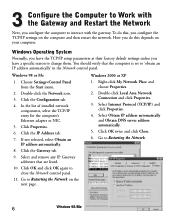
.... You should verify that the computer is set to 'obtain an IP address automatically' in the Network control panel.
Windows 98 or Me
Windows 2000 or XP
1. Choose Settings>Control Panel from the Start menu.
2. Double-click the Network icon.
3. Click the Configuration tab.
4. In the list of installed network components, select the TCP/IP entry for the computer's Ethernet adapter or NIC.
5. Click...
DG814 Installation Guide - Page 10
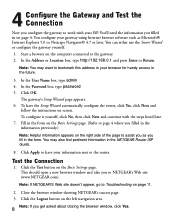
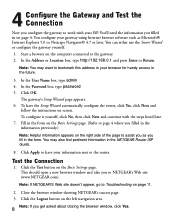
... may want to bookmark this address in your browser for handy access in the future.
3. In the User Name box, type admin 4. In the Password box, type password 5. Click OK.
The gateway's Setup Wizard page appears. 6. To have the Setup Wizard automatically configure the router, click Yes, click Next and
follow the instructions on screen. To configure it...
DG814 Installation Guide - Page 15


... used to extend or connect remotely located local area networks (for example, connecting your home computer to the Internet).
Gateway System Requirements
To use the gateway in your network you must have: • ADSL service • An account with an ISP • Ethernet network card (NIC) or built-in networking for each computer • Network software (Windows, Mac OS, Linux or UNIX) •...
DG814 Product datasheet - Page 1
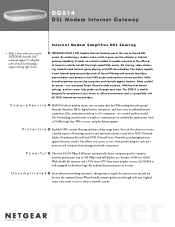
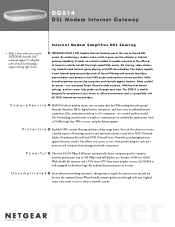
... downloading. This highly capable 4-port Internet gateway provides state of the art filtering and controls that allow administrators and parents to limit URL access and monitor Internet activities, while firewall protection secures the computers and network against hackers. Setup couldn't be easier - our animated Smart Wizard install assistant, Web browser-based settings, and on-screen help guide...
DG814 Product datasheet - Page 2
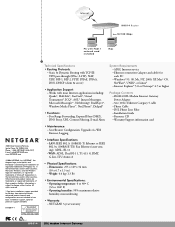
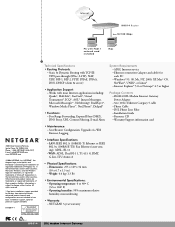
... or higher
Package Contents - DG814 DSL Modem Internet Gateway Power Adapter - 3m (10 ft.) Ethernet Category 5 cable - Phone Cable - DSL Phone Line Filter - Installation Guide - Resource CD - Warranty/Support information card
• Maintenance: - Save/Restore Configuration, Upgrades via Web Browser, Logging
• Interface Specifications: - LAN: IEEE 802.3i (10BASE-T) Ethernet or IEEE 802.3u...
DG814 Reference Manual - Page 2
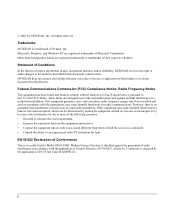
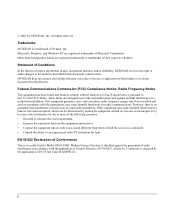
... different from that to which the receiver is connected. • Consult the dealer or an experienced radio/TV technician for help. EN 55 022 Declaration of Conformance This is to certify that the Model DG814 DSL Modem Internet Gateway is shielded against the generation of radio interference in accordance with the application of Council Directive 89...
DG814 Reference Manual - Page 6
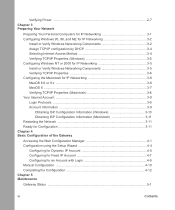
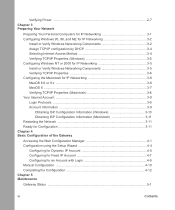
... Power ...2-7 Chapter 3 Preparing Your Network
Preparing Your Personal Computers for IP Networking 3-1 Configuring Windows 95, 98, and ME for IP Networking 3-2
Install or Verify Windows Networking Components 3-2 Assign TCP/IP configuration by DHCP 3-4 Selecting Internet Access Method 3-4 Verifying TCP/IP Properties (Windows 3-5 Configuring Windows NT or 2000 for IP Networking 3-5 Install...
DG814 Reference Manual - Page 9
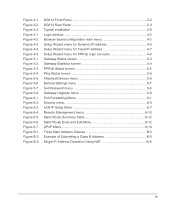
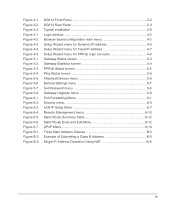
... Wizard menu for Fixed IP address 4-7 Setup Wizard menu for PPPoE login accounts 4-9 Gateway Status screen 5-2 Gateway Statistics screen 5-4 PPPoE Status screen 5-5 Ping Status screen 5-6 Attached Devices menu 5-6 Backup Settings menu 5-7 Set Password menu 5-8 Gateway Upgrade menu 5-9 Port Forwarding Menu 6-1 Security menu 6-5 LAN IP Setup Menu 6-7 Remote Management menu 6-10 Static...
DG814 Reference Manual - Page 16
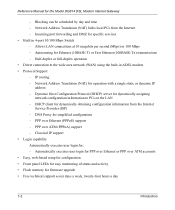
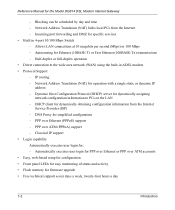
... Manual for the Model DG814 DSL Modem Internet Gateway
- Blocking can be scheduled by day and time - Network Address Translation (NAT) hides local PCs from the Internet - Incoming port forwarding and DMZ for specific services • Built in 4-port 10/100 Mbps Switch - Allows LAN connections at 10 megabits per second (Mbps) or 100 Mbps - Autosensing for Ethernet (10BASE-T) or Fast Ethernet...
DG814 Reference Manual - Page 19
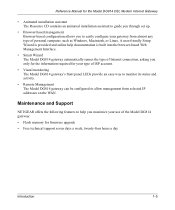
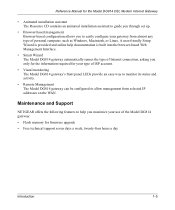
Reference Manual for the Model DG814 DSL Modem Internet Gateway
• Animated installation assistant The Resource CD contains an animated installation assistant to guide you through set up.
• Browser-based management Browser-based configuration allows you to easily configure your gateway from almost any type of personal computer, such as Windows, Macintosh, or Linux. A user-friendly Setup...
DG814 Reference Manual - Page 29


... how to prepare your PC network to connect to the Internet through the Model DG814 DSL Modem Internet Gateway and how to order broadband Internet service from an Internet service provider (ISP).
Note: If an ISP technician configured your PC during the installation of a broadband modem, or if you configured it using instructions provided by your ISP, you may need to copy the current configuration...
DG814 Reference Manual - Page 30


... Manual for the Model DG814 DSL Modem Internet Gateway
• Macintosh Operating System 7 or later includes the software components for establishing a TCP/IP network.
• All versions of UNIX or Linux include TCP/IP components. Follow the instructions provided with your operating system or networking software to install TCP/IP on your computer.
In your IP network, each PC and the gateway...
DG814 Reference Manual - Page 31
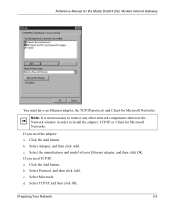
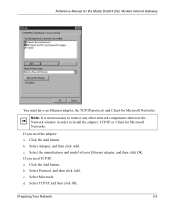
Reference Manual for the Model DG814 DSL Modem Internet Gateway
You must have an Ethernet adapter, the TCP/IP protocol, and Client for Microsoft Networks.
Note: It is not necessary to remove any other network components shown in the Network window in order to install the adapter, TCP/IP, or Client for Microsoft Networks.
If you need the adapter: a. Click the Add button. b. Select Adapter, and ...
DG814 Reference Manual - Page 32
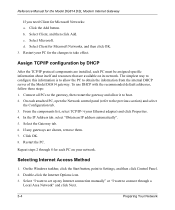
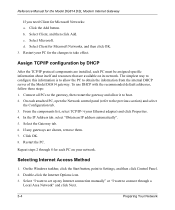
Reference Manual for the Model DG814 DSL Modem Internet Gateway
If you need Client for Microsoft Networks: a. Click the Add button. b. Select Client, and then click Add. c. Select Microsoft. d. Select Client for Microsoft Networks, and then click OK. 3. Restart your PC for the changes to take effect.
Assign TCP/IP configuration by DHCP
After the TCP/IP protocol components...
DG814 Reference Manual - Page 33


Reference Manual for the Model DG814 DSL Modem Internet Gateway
4. Select "I want to connect through a Local Area Network" and click Next. 5. Uncheck all boxes in the LAN Internet Configuration screen and click Next. 6. Proceed to the end of the Wizard.
Verifying TCP/IP Properties (Windows)
After your PC is configured and has rebooted, you can check the TCP/IP configuration using...
DG814 Reference Manual - Page 34


... Manual for the Model DG814 DSL Modem Internet Gateway
4. Select Properties. 5. Verify that 'Client for Microsoft Networks' and 'Internet Protocol (TCP/IP)' are present. If
not, select Install and add them. 6. Select 'Internet Protocol (TCP/IP)', click Properties, and verify that "Obtain an IP address
automatically is selected. 7. Click OK and close all Network and Dialup Connections windows...
DG814 Reference Manual - Page 38
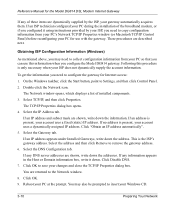
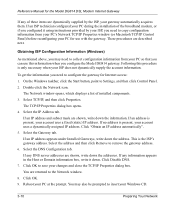
Reference Manual for the Model DG814 DSL Modem Internet Gateway
If any of these items are dynamically supplied by the ISP, your gateway automatically acquires them. If an ISP technician configured your PC during the installation of the broadband modem, or if you configured it using instructions provided by your ISP, you need to copy configuration information from your PC's Network TCP/IP...
DG814 Reference Manual - Page 63
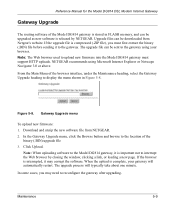
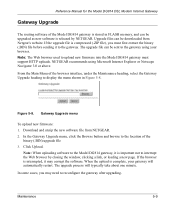
... Manual for the Model DG814 DSL Modem Internet Gateway
Gateway Upgrade
The routing software of the Model DG814 gateway is stored in FLASH memory, and can be upgraded as new software is released by NETGEAR. Upgrade files can be downloaded from Netgear's website. If the upgrade file is compressed (.ZIP file), you must first extract the binary (.BIN) file before sending it to the gateway. The upgrade...
DG814 Reference Manual - Page 87
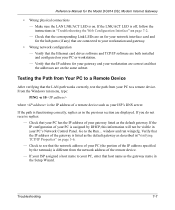
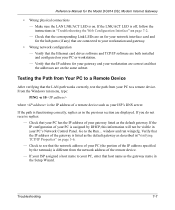
... and gateway.
• Wrong network configuration - Verify that the Ethernet card driver software and TCP/IP software are both installed and configured on your PC or workstation. - Verify that the IP address for your gateway and your workstation are correct and that the addresses are on the same subnet.
Testing the Path from Your PC to a Remote Device
After verifying that the LAN path...

