Netgear DG834GT - 108 Mbps Super G Wireless ADSL Router driver and firmware
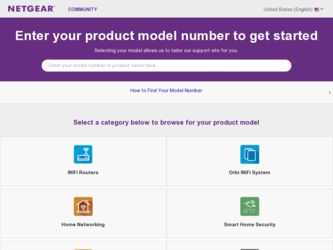
Related Netgear DG834GT Manual Pages
Download the free PDF manual for Netgear DG834GT and other Netgear manuals at ManualOwl.com
DG834GT Reference Manual - Page 2
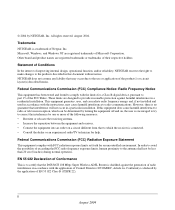
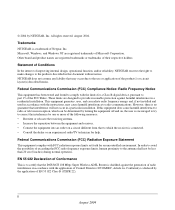
... exposure limits set forth for an uncontrolled environment. In order to avoid the possibility of exceeding the FCC radio frequency exposure limits, human proximity to the antenna shall not be less than 20 cm (8 inches) during normal operation.
EN 55 022 Declaration of Conformance This is to certify that the DG834GT 108 Mbps Super Wireless ADSL Router is...
DG834GT Reference Manual - Page 7


... to Schedule Firewall Services 5-15 Chapter 6 Managing Your Network
Backing Up, Restoring, or Erasing Your Settings 6-1 How to Back Up the Configuration to a File 6-1 How to Restore the Configuration from a File 6-2 How to Erase the Configuration 6-2
Upgrading the Router's Firmware 6-2 How to Upgrade the Router Firmware 6-3
Network Management Information 6-4 Viewing Router Status and Usage...
DG834GT Reference Manual - Page 10


... C Preparing Your Network
Preparing Your Computers for TCP/IP Networking C-1 Configuring Windows 95, 98, and Me for TCP/IP Networking C-2
Installing or Verifying Windows Networking Components C-2 Enabling DHCP to Automatically Configure TCP/IP Settings in Windows 95B, 98, and Me C-4 Selecting the Windows' Internet Access Method C-6 Verifying TCP/IP Properties C-6 Configuring Windows NT4, 2000...
DG834GT Reference Manual - Page 19
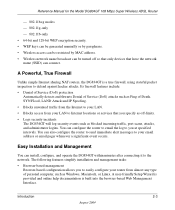
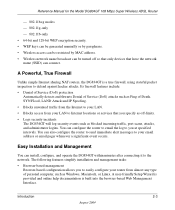
... DG834GT 108 Mbps Super Wireless ADSL Router
- 802.11b+g modes - 802.11g-only - 802.11b-only • 64-bit and 128-bit WEP encryption security. • WEP keys can be generated manually or by passphrase. • Wireless access can be restricted by MAC address. • Wireless network name broadcast can be turned off so that only devices that have the network name (SSID) can connect.
A Powerful...
DG834GT Reference Manual - Page 20
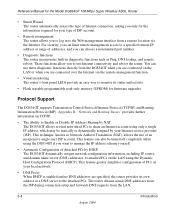
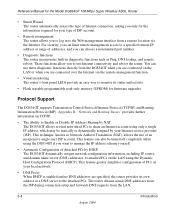
... Manual for the Model DG834GT 108 Mbps Super Wireless ADSL Router
• Smart Wizard The router automatically senses the type of Internet connection, asking you only for the information required for your type of ISP account.
• Remote management The router allows you to log in to the Web management interface from a remote location via the Internet. For security, you can limit remote...
DG834GT Reference Manual - Page 49
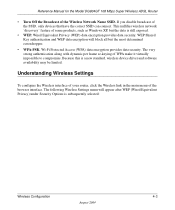
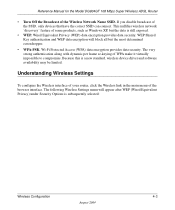
Reference Manual for the Model DG834GT 108 Mbps Super Wireless ADSL Router
• Turn Off the Broadcast of the Wireless Network Name SSID. If you disable broadcast of the SSID, only devices that have the correct SSID can connect. This nullifies wireless network 'discovery' feature of some products, such as Windows XP, but the data is still exposed.
• WEP. Wired Equivalent Privacy (WEP) ...
DG834GT Reference Manual - Page 53
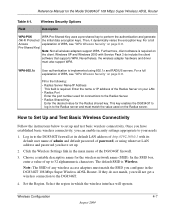
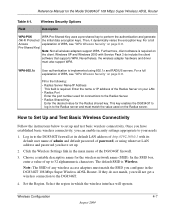
... name for the wireless network name (SSID). In the SSID box, enter a value of up to 32 alphanumeric characters. The default SSID is Wireless.
Note: The SSID of any wireless access adapters must match the SSID you configure in the DG834GT 108 Mbps Super Wireless ADSL Router. If they do not match, you will not get a wireless connection to the DG834GT.
4. Set the Region. Select...
DG834GT Reference Manual - Page 60
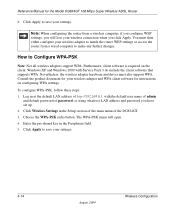
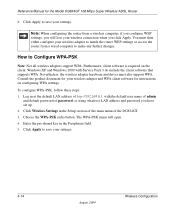
... the client. Windows XP and Windows 2000 with Service Pack 3 do include the client software that supports WPA. Nevertheless, the wireless adapter hardware and driver must also support WPA. Consult the product document for your wireless adapter and WPA client software for instructions on configuring WPA settings.
To configure WPA-PSK, follow these steps: 1. Log in at the default LAN address of http...
DG834GT Reference Manual - Page 78


...configuration settings without knowing the login password or IP address, you must use the Default Reset button on the rear panel of the router. See "DG834GT Rear Panel" on page 2-9.
Upgrading the Router's Firmware
The software of the DG834GT Super Wireless ADSL Router is stored in FLASH memory, and can be upgraded as new software is released by NETGEAR.
Upgrade files can be downloaded from NETGEAR...
DG834GT Reference Manual - Page 79


... Model DG834GT 108 Mbps Super Wireless ADSL Router
How to Upgrade the Router Firmware
Note: NETGEAR recommends that you back up your configuration before doing a firmware upgrade. After the upgrade is complete, you may need to restore your configuration settings. 1. Download and unzip the new software file from NETGEAR.
The Web browser used to upload new firmware into the router must support HTTP...
DG834GT Reference Manual - Page 82
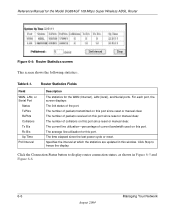
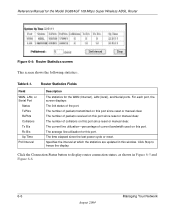
Reference Manual for the Model DG834GT 108 Mbps Super Wireless ADSL Router
Figure 6-4: Router Statistics screen
This screen shows the following statistics:.
Table 6-1.
Router Statistics Fields
Field
WAN, LAN, or Serial Port
Status TxPkts RxPkts Collisions Tx B/s Rx B/s Up Time Poll Interval
Description
The statistics for the WAN (Internet), LAN (local), and Serial ports. For each port, the ...
DG834GT Reference Manual - Page 112
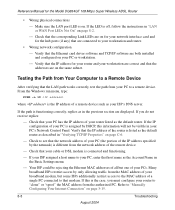
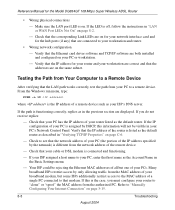
Reference Manual for the Model DG834GT 108 Mbps Super Wireless ADSL Router
• Wrong physical connections - Make sure the LAN port LED is on. If the LED is off, follow the instructions in "LAN or WAN Port LEDs Not On" on page 8-2. - Check that the corresponding Link LEDs are on for your network interface card and for the hub ports (if any) that are connected to your...
DG834GT Reference Manual - Page 118
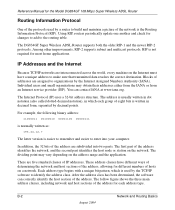
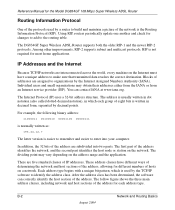
Reference Manual for the Model DG834GT 108 Mbps Super Wireless ADSL Router
Routing Information Protocol
One of the protocols used by a router to build and maintain a picture of the network is the Routing Information Protocol (RIP). Using RIP, routers periodically update one another and check for changes to add to the routing table.
The DG834GT Super Wireless ADSL Router supports both the older RIP...
DG834GT Reference Manual - Page 131
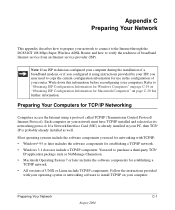
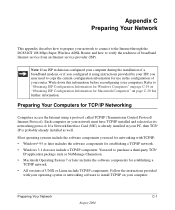
... to connect to the Internet through the DG834GT 108 Mbps Super Wireless ADSL Router and how to verify the readiness of broadband Internet service from an Internet service provider (ISP).
Note: If an ISP technician configured your computer during the installation of a broadband modem, or if you configured it using instructions provided by your ISP, you may need to copy the current configuration...
DG834GT Reference Manual - Page 132


Reference Manual for the Model DG834GT 108 Mbps Super Wireless ADSL Router
In your IP network, each PC and the router must be assigned a unique IP addresses. Each PC must also have certain other IP configuration information such as a subnet mask (netmask), a domain name server (DNS) address, and a default gateway address. In most cases, you should install TCP/ IP so that the PC obtains its...
DG834GT Reference Manual - Page 133
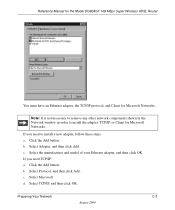
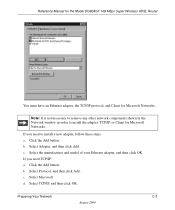
Reference Manual for the Model DG834GT 108 Mbps Super Wireless ADSL Router
You must have an Ethernet adapter, the TCP/IP protocol, and Client for Microsoft Networks.
Note: It is not necessary to remove any other network components shown in the Network window in order to install the adapter, TCP/IP, or Client for Microsoft Networks.
If you need to install a new adapter, follow these steps: a. ...
DG834GT Reference Manual - Page 137


... DG834GT 108 Mbps Super Wireless ADSL Router
2. Type winipcfg, and then click OK. The IP Configuration window opens, which lists (among other things), your IP address, subnet mask, and default gateway.
3. From the drop-down box, select your Ethernet adapter. The window is updated to show your settings, which should match the values below if you are using the default TCP/IP settings that NETGEAR...
DG834GT Reference Manual - Page 166
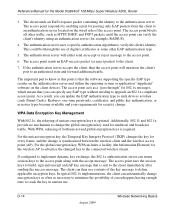
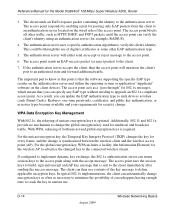
Reference Manual for the Model DG834GT 108 Mbps Super Wireless ADSL Router
3. The client sends an EAP-response packet containing the identity to the authentication server. The access point responds by enabling a port for passing only EAP packets from the client to an authentication server located on the wired side of the access point. The access point blocks ...
DG834GT Reference Manual - Page 168


Reference Manual for the Model DG834GT 108 Mbps Super Wireless ADSL Router
Is WPA Perfect?
WPA is not without its vulnerabilities. Specifically, it is susceptible to denial of service (DoS) attacks. If the access point receives two data packets that fail the message integrity code (MIC) within 60 seconds of each other, then the network is under an active attack, and...
DG834GT Reference Manual - Page 169
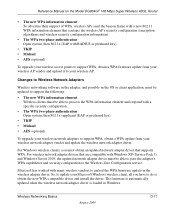
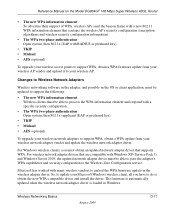
Reference Manual for the Model DG834GT 108 Mbps Super Wireless ADSL Router
• The new WPA information element To advertise their support of WPA, wireless APs send the beacon frame with a new 802.11 WPA information element that contains the wireless AP's security configuration (encryption algorithms and wireless security configuration information).
• The WPA two-phase authentication Open...

