Netgear DG834GVv1 - ADSL2+ Modem And Wireless Router driver and firmware
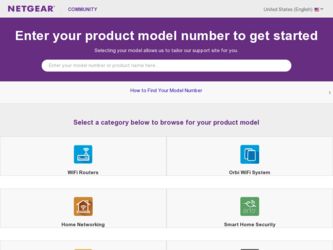
Related Netgear DG834GVv1 Manual Pages
Download the free PDF manual for Netgear DG834GVv1 and other Netgear manuals at ManualOwl.com
DG834GVv2 Product datasheet - Page 1


... it! NETGEAR provides 24x7 technical support* in English, with selected local language support during office hours.
One Integrated Device is All You Need! Instant Broadband Access with Internet Sharing and Voice-over-IP (VoIP)
DG834GV Integrated Gateway is the power in your network. Six products in one, it combines an ADSL2+ Modem, Router, 10/100 Wired LAN Switch, 802.11g Wireless Access...
DG834GVv2 Product datasheet - Page 2
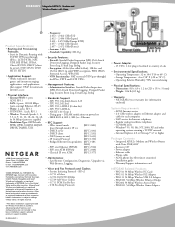
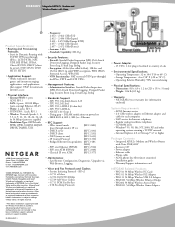
...Integrated ADSL2+ Modem and Wireless Router with Voice DG834GV - Resource CD - Power adapter - Ethernet cable - Phone cable - ADSL phone line filter (most countries) - Installation guide - Warranty/Support information card
NETGEAR Related Products - WG511 54 Mbps Wireless PC Card - WG311 54 Mbps Wireless PCI Adapter - WG111 54 Mbps Wireless USB 2.0 Adapter - WGE101 54 Mbps Wireless Ethernet Bridge...
DG834GVv2 Reference Manual - Page 2


... with the limits for a Class B digital device, pursuant to part 15 of the FCC Rules. These limits are designed to provide reasonable protection against harmful interference in a residential installation. This equipment generates, uses, and can radiate radio frequency energy and, if not installed and used in accordance with the instructions, may cause harmful interference to...
DG834GVv2 Reference Manual - Page 7
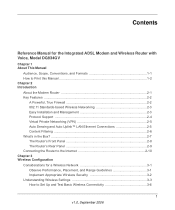
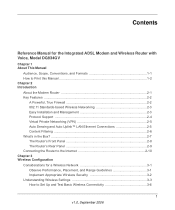
...and Formats 1-1 How to Print this Manual 1-2 Chapter 2 Introduction About the Modem Router 2-1 Key Features ...2-2
A Powerful, True Firewall 2-2 802.11 Standards-based Wireless Networking 2-3 Easy Installation and Management 2-3 Protocol Support ...2-4 Virtual Private Networking (VPN 2-5 Auto Sensing and Auto Uplink™ LAN Ethernet Connections 2-5 Content Filtering ...2-6 What's in the...
DG834GVv2 Reference Manual - Page 9


... Firmware 6-3 How to Upgrade the Modem Router Firmware 6-3
Network Management Information 6-5 Viewing Modem Router Status and Usage Statistics 6-5 Viewing Attached Devices 6-10 Viewing, Selecting, and Saving Logged Information 6-10 Examples of Log Messages 6-13
Enabling Security Event E-mail Notification 6-14 Running Diagnostic Utilities and Rebooting the Modem Router 6-16 Enabling Remote...
DG834GVv2 Reference Manual - Page 11


..., and formats of this manual.
Audience, Scope, Conventions, and Formats
This reference manual assumes that the reader has basic to intermediate computer and Internet skills. However, basic computer network, Internet, firewall, and VPN technologies tutorial information is provided in the Appendices and on the Netgear website.
Note: Product updates are available on the NETGEAR, Inc. Web site at...
DG834GVv2 Reference Manual - Page 12
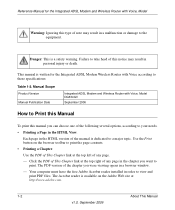
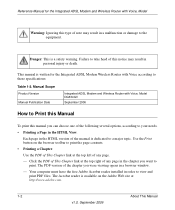
... may result in personal injury or death.
This manual is written for the Integrated ADSL Modem Wireless Router with Voice according to these specifications:
Table 1-2. Manual Scope Product Version Manual Publication Date
Integrated ADSL Modem and Wireless Router with Voice, Model DG834GV
September 2006
How to Print this Manual
To print this manual you can choose one of the following several...
DG834GVv2 Reference Manual - Page 13


... the Integrated ADSL Modem and Wireless Router with Voice, Model
- Click the print icon in the upper left of the window.
Tip: If your printer supports printing two pages on a single sheet of paper, you can save paper and printer ink by selecting this feature.
• Printing the Full Manual. Use the Complete PDF Manual link at the top...
DG834GVv2 Reference Manual - Page 15
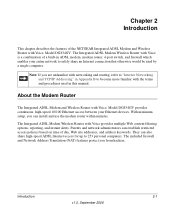
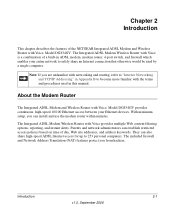
..., refer to "Internet Networking and TCP/IP Addressing" in Appendix B to become more familiar with the terms and procedures used in this manual.
About the Modem Router
The Integrated ADSL Modem and Wireless Router with Voice, Model DG834GV provides continuous, high-speed 10/100 Ethernet access between your Ethernet devices. With minimum setup, you can install and use the modem router within minutes...
DG834GVv2 Reference Manual - Page 17
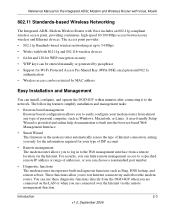
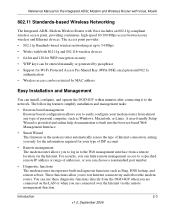
... by MAC address
Easy Installation and Management
You can install, configure, and operate the DG834GV within minutes after connecting it to the network. The following features simplify installation and management tasks:
• Browser-based management Browser-based configuration allows you to easily configure your modem router from almost any type of personal computer, such as Windows, Macintosh...
DG834GVv2 Reference Manual - Page 18
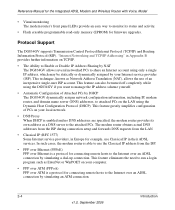
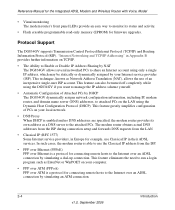
... and Wireless Router with Voice, Model
• Visual monitoring The modem router's front panel LEDs provide an easy way to monitor its status and activity.
• Flash erasable programmable read-only memory (EPROM) for firmware upgrades.
Protocol Support
The DG834GV supports Transmission Control Protocol/Internet Protocol (TCP/IP) and Routing Information Protocol (RIP). "Internet Networking and...
DG834GVv2 Reference Manual - Page 27
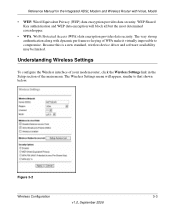
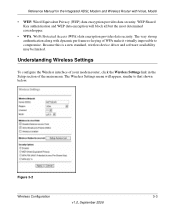
Reference Manual for the Integrated ADSL Modem and Wireless Router with Voice, Model
• WEP. Wired Equivalent ... a new standard, wireless device driver and software availability may be limited.
Understanding Wireless Settings
To configure the Wireless interface of your modem router, click the Wireless Settings link in the Setup section of the main menu. The Wireless Settings menu will appear, ...
DG834GVv2 Reference Manual - Page 30
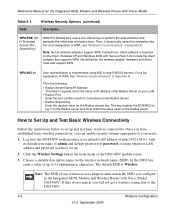
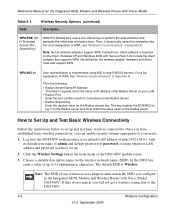
....
1. Log in to the DG834GV modem router at its default LAN address of http://192.168.0.1 with its default user name of admin and default password of password, or using whatever LAN address and password you have set up.
2. Click the Wireless Settings link in the main menu of the DG834GV modem router.
3. Choose a suitable descriptive name for the wireless network name (SSID). In the SSID...
DG834GVv2 Reference Manual - Page 61


.... 1. Download and unzip the new software file from NETGEAR.
The Web browser used to upload new firmware into the modem router must support HTTP uploads. NETGEAR recommends using Microsoft Internet Explorer 5.0 or above, or Netscape Navigator 4.7 or above. 2. Log in to the modem router at its default LAN address of http://192.168.0.1 with its default User Name of admin, default password of password...
DG834GVv2 Reference Manual - Page 62
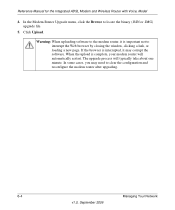
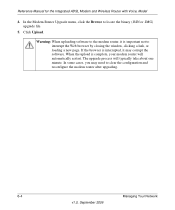
Reference Manual for the Integrated ADSL Modem and Wireless Router with Voice, Model
4. In the Modem Router Upgrade menu, click the Browse to locate the binary (.BIN or .IMG) upgrade file.
5. Click Upload.
Warning: When uploading software to the modem router, it is important not to interrupt the Web browser by closing the window, clicking a link, or loading a new page. If the browser is...
DG834GVv2 Reference Manual - Page 66


... for the Integrated ADSL Modem and Wireless Router with Voice, Model
This screen shows the following statistics:
Table 6-2. Router Statistics Fields
Field
Description
WAN or LAN Port
The statistics for the WAN (Internet) and LAN ports.
Status
The link status of the port.
TxPkts
The number of packets transmitted on this port since reset or manual clear.
RxPkts
The number of packets...
DG834GVv2 Reference Manual - Page 100


... is off, follow the instructions in "LAN or Internet Port LEDs Not On" on page 8-3.
- Check that the corresponding Link LEDs are on for your network interface card and for the hub ports (if any) that are connected to your workstation and router.
• Wrong network configuration - Verify that the Ethernet card driver software and TCP/IP software are both installed and configured on your...
DG834GVv2 Setup Manual - Page 10


... modem wireless router with voice or are technically knowledgeable. - Use this option if you are using a computer that does not run Microsoft Windows. - The manual setup procedures are documented in this manual.
Use the setup option that best suites you.
Smart Wizard Setup
The Smart Wizard setup process should take about 20 minutes to complete. 1. Locate the ADSL settings information your Internet...
DG834GVv2 Setup Manual - Page 16
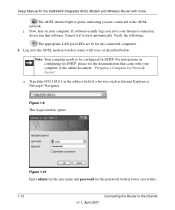
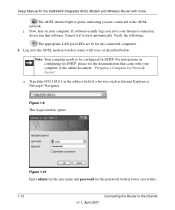
Setup Manual for the DG834GV Integrated ADSL Modem and Wireless Router with Voice
The ADSL internet light is green, indicating you are connected to the ADSL network. j. Now, turn on your computer. If software usually logs you in to your Internet connection, do not run that software. Cancel it if it starts automatically. Verify the following:
The appropriate LAN port LEDs are lit for...
DG834GVv2 Setup Manual - Page 28
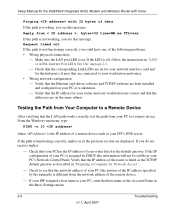
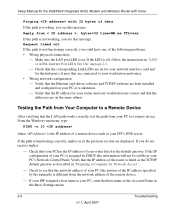
... off, follow the instructions in "LAN or ADSL Internet Port LEDs Not On" on page 2-3.
- Check that the corresponding Link LEDs are on for your network interface card and for the hub ports (if any) that are connected to your workstation and router.
• Wrong network configuration - Verify that the Ethernet card driver software and TCP/IP software are both installed and configured on your...

