Netgear DG834Gv4 - 54 Mbps Wireless ADSL Firewall Modem driver and firmware
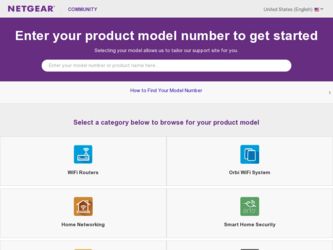
Related Netgear DG834Gv4 Manual Pages
Download the free PDF manual for Netgear DG834Gv4 and other Netgear manuals at ManualOwl.com
DG834Gv4 Reference Manual - Page 2


...) and found to be compliant to the requirements as set forth in CFR 47 Sections, 2.1093, and 15.247 (b) (4) addressing RF Exposure from radio frequency devices. This model meets the applicable government requirements for exposure to radio frequency waves. This equipment should be installed and operated with minimum distance 20cm between the radiator & your...
DG834Gv4 Reference Manual - Page 8


...Zone 3-12 Scheduling Firewall Services 3-13 Chapter 4 Managing Your Network Backing Up, Restoring, or Erasing Your Settings 4-1 Backing Up the Configuration to a File 4-1 Restoring the Configuration from a File 4-2 Erasing the Configuration 4-2 Upgrading the Modem Router Firmware 4-2 Upgrading the Modem Router Firmware 4-3 Network Management Information 4-4 Viewing Modem Router Status and...
DG834Gv4 Reference Manual - Page 13


About This Manual
The NETGEAR® ADSL2+ Modem Wireless Router DG834G Reference Manual describes how to install, configure ,and troubleshoot the 54 Mbps ADSL2+ Modem Wireless Router Model DG834G. The information in this manual is intended for readers with intermediate computer and Internet skills.
Conventions, Formats, and Scope
The conventions, formats, and scope of this manual are described ...
DG834Gv4 Reference Manual - Page 14


ADSL2+ Modem Wireless Router DG834G Reference Manual
• Scope. This manual is written for the ADSL2+ Modem Wireless Router according to these specifications:
Product Version Manual Publication Date
54 Mbps ADSL2+ Modem Wireless Router Model DG834G September 2007
For more information about network, Internet, firewall, and VPN technologies, see the links to the NETGEAR website in Appendix ...
DG834Gv4 Reference Manual - Page 15


ADSL2+ Modem Wireless Router DG834G Reference Manual
- Click the PDF of This Chapter link at the top left of any page in the chapter you want to print. The PDF version of the chapter you were viewing opens in a browser window.
- Your computer must have the free Adobe Acrobat reader installed in order to view and print PDF files. The...
DG834Gv4 Reference Manual - Page 17
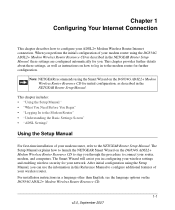
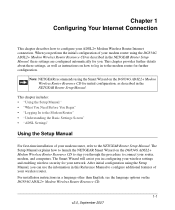
...time installation of your modem router, refer to the NETGEAR Router Setup Manual. The Setup Manual explains how to launch the NETGEAR Smart Wizard on the DG834G ADSL2+ Modem Wireless Router Resource CD to step you through the procedure to connect your router, modem, and computers. The Smart Wizard will assist you in configuring your wireless settings and enabling wireless security for your network...
DG834Gv4 Reference Manual - Page 19
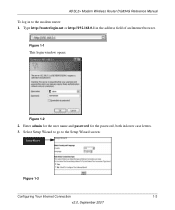
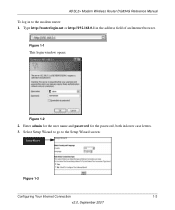
ADSL2+ Modem Wireless Router DG834G Reference Manual
To log in to the modem router: 1. Type http://routerlogin.net or http://192.168.0.1 in the address field of an Internet browser.
Figure 1-1
This login window opens:
Figure 1-2
2. Enter admin for the user name and password for the password, both in lower case letters. 3. Select Setup Wizard to go to the Setup Wizard screen:
Figure 1-3
...
DG834Gv4 Reference Manual - Page 22
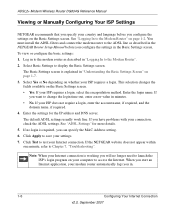
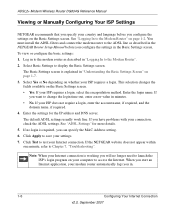
... In to the Modem Router" on page 1-2. You must install the ADSL filters and connect the modem router to the ADSL line as described in the NETGEAR Router Setup Manual before you configure the settings in the Basic Settings screen. To view or configure the basic settings: 1. Log in to the modem router as described in "Logging In to the Modem Router". 2. Select Basic Settings to display the Basic...
DG834Gv4 Reference Manual - Page 25


...NAT. With the firewall disabled, the protections usually provided to your network are disabled.
The Ethernet MAC address that will be used by the modem router on the Internet port. Some ISPs register the Ethernet MAC address of the network interface card in your computer when your account is first opened. They will then accept traffic only from the MAC address of that computer. This feature allows...
DG834Gv4 Reference Manual - Page 26
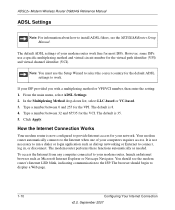
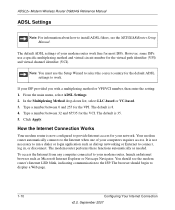
...Modem Wireless Router DG834G Reference Manual
ADSL Settings
Note: For information about how to install ADSL filters, see the NETGEAR Router Setup Manual.
The default ADSL settings of your modem router...the Internet Connection Works
Your modem router is now configured to provide Internet access for your network. Your modem router automatically connects to the Internet when one of your computers ...
DG834Gv4 Reference Manual - Page 30
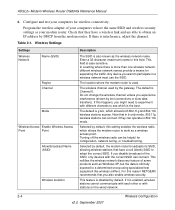
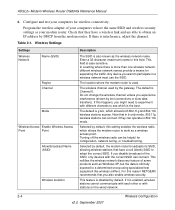
...Manual
6. Configure and test your computers for wireless connectivity.
Program the wireless adapter of your computers to have the same SSID and wireless security settings as your modem router. Check that they have a wireless link and are able to obtain an IP address by DHCP from the modem router. If there is interference, adjust the channel.
Table 2-1. Wireless Settings
Settings
Wireless Network...
DG834Gv4 Reference Manual - Page 32


ADSL2+ Modem Wireless Router DG834G Reference Manual
There are several ways you can enhance the security of your wireless network:
Figure 2-2
• Restrict Access Based on MAC Address. You can allow only trusted PCs to connect so that unknown PCs cannot wirelessly connect to the modem router. Restricting access by MAC address adds an obstacle against unwanted access to your network, but the ...
DG834Gv4 Reference Manual - Page 54
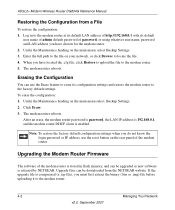
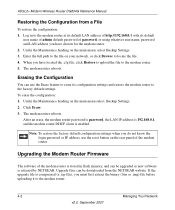
... default configuration settings when you do not know the login password or IP address, use the reset button on the rear panel of the modem router.
Upgrading the Modem Router Firmware
The software of the modem router is stored in flash memory, and can be upgraded as new software is released by NETGEAR. Upgrade files can be downloaded from the NETGEAR website. If the upgrade file is compressed...
DG834Gv4 Reference Manual - Page 55
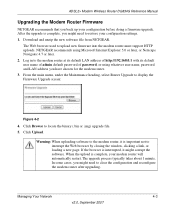
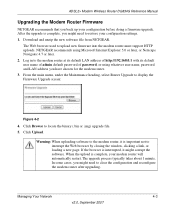
ADSL2+ Modem Wireless Router DG834G Reference Manual
Upgrading the Modem Router Firmware
NETGEAR recommends that you back up your configuration before doing a firmware upgrade. After the upgrade is complete, you might need to restore your configuration settings. 1. Download and unzip the new software file from NETGEAR.
The Web browser used to upload new firmware into the modem router must support ...
DG834Gv4 Reference Manual - Page 59
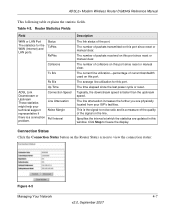
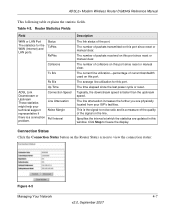
ADSL2+ Modem Wireless Router DG834G Reference Manual
This following table explains the statistic fields.
Table 4-2. Router Statistics Fields
Field
WAN or LAN Port The statistics for the WAN (Internet) and LAN ports.
Status TxPkts
RxPkts
Collisions
Tx B/s
Rx B/s
Up Time
ADSL Link Downstream or Upstream These statistics might help your technical support representative if there is a ...
DG834Gv4 Reference Manual - Page 95
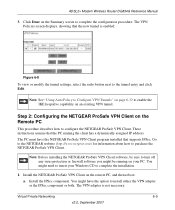
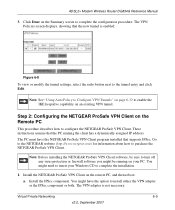
... a dynamically assigned IP address. The PC must have the NETGEAR ProSafe VPN Client program installed that supports IPSec. Go to the NETGEAR website (http://www.netgear.com) for information about how to purchase the NETGEAR ProSafe VPN Client.
Note: Before installing the NETGEAR ProSafe VPN Client software, be sure to turn off any virus protection or firewall software you might be running...
DG834Gv4 Reference Manual - Page 137
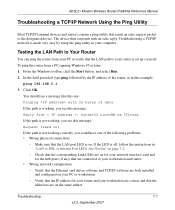
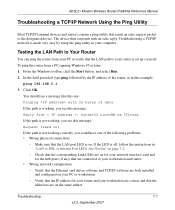
..., follow the instructions in "LAN or DSL or Internet Port LEDs Are Not On" on page 7-2.
- Check that the corresponding Link LEDs are on for your network interface card and for the hub ports (if any) that are connected to your workstation and router.
• Wrong network configuration - Verify that the Ethernet card driver software and TCP/IP software are both installed and configured on...
DG834Gv4 Reference Manual - Page 156
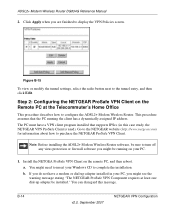
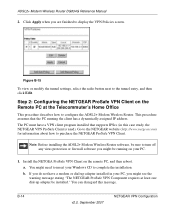
... IP address. The PC must have a VPN client program installed that supports IPSec (in this case study, the NETGEAR VPN ProSafe Client is used). Go to the NETGEAR website (http://www.netgear.com) for information about how to purchase the NETGEAR ProSafe VPN Client.
Note: Before installing the ADSL2+ Modem Wireless Router software, be sure to turn off any virus protection or firewall software...
DG834Gv4 Product datasheet - Page 1


...Hassle Free Secure
54 Mbps Wireless ADSL2+ Modem Router
with 4-port 10/100 Mbps Switch
Data Sheet
DG834G
Wireless or Wired Instant Broadband Access with Internet Sharing
This 802.11g wireless router adds considerable power and flexibility to your network. Five products in one, it combines an ADSL modem, router, 10/100 LAN switch, 802.11g access point, and SPI double firewall. It gives you...
DG834Gv4 Product datasheet - Page 2


... humidity: 90% maximum relative humidity, non-condensing
Warranty - NETGEAR 1-year warranty - Rest of world: NETGEAR 2-year warranty
Package Contents - 54 Mbps Wireless ADSL2+ Modem Router (DG834G) - Power adapter - Ethernet cable - Phone cable - ADSL phone line filter (most countries) - Vertical stand - Setup CD - Warranty/support information card
4500 Great America Parkway Santa Clara, CA 95054...

