Netgear DG834Nv1 - RangeMax NEXT ADSL2+ Modem Wireless Router driver and firmware
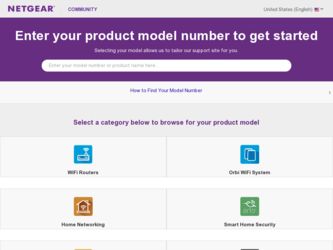
Related Netgear DG834Nv1 Manual Pages
Download the free PDF manual for Netgear DG834Nv1 and other Netgear manuals at ManualOwl.com
Reference Manual - Page 2
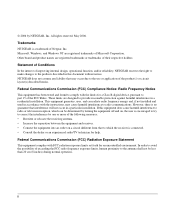
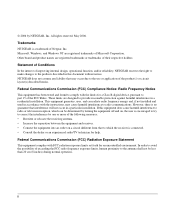
... with the limits for a Class B digital device, pursuant to part 15 of the FCC Rules. These limits are designed to provide reasonable protection against harmful interference in a residential installation. This equipment generates, uses, and can radiate radio frequency energy and, if not installed and used in accordance with the instructions, may cause harmful interference to...
Reference Manual - Page 8


...or Erasing Your Settings 5-1 How to Back Up the Configuration to a File 5-1 How to Restore the Configuration from a File 5-2 How to Erase the Configuration 5-2
Upgrading the Wireless Modem Router's Firmware 5-3 How to Upgrade the Wireless Modem Router Firmware 5-3
Network Management Information 5-5 Viewing Wireless Modem Router Status and Usage Statistics 5-5 Viewing Attached Devices 5-10...
Reference Manual - Page 11


... This Manual
The NETGEAR® DG834N RangeMaxTM NEXT Wireless ADSL2+ Modem Router Reference Manual describes how to install, configure and troubleshoot the DG834N RangeMaxTM NEXT Wireless ADSL2+ Modem Router.The information is this manual is intended for readers with intermediate computer and Internet skills.
Conventions, Formats and Scope
The conventions, formats, and scope of this manual are...
Reference Manual - Page 12
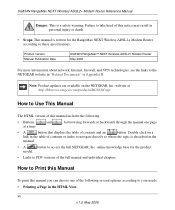
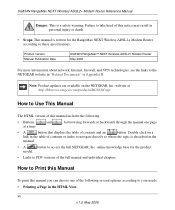
... is written for the RangeMax NEXT Wireless ADSL2+ Modem Router according to these specifications:
Product Version Manual Publication Date
DG834N RangeMaxTM NEXT Wireless ADSL2+ Modem Router May 2006
For more information about network, Internet, firewall, and VPN technologies, see the links to the NETGEAR website in "Related Documents" in Appendix B.
Note: Product updates are available on the...
Reference Manual - Page 13


DG834N RangeMax NEXT Wireless ADSL2+ Modem Router Reference Manual
Each page in the HTML version of the manual is dedicated to a major topic. Use the Print button on the browser toolbar to print the page contents. • Printing a Chapter. Use the PDF of ...
Reference Manual - Page 16


... RangeMax NEXT Wireless ADSL2+ Modem Router Reference Manual
The Router's Front Panel
The DG834N RangeMaxTM NEXT Wireless ADSL2+ Modem Router front panel shown below contains status LEDs.
1 2 3 4
5
Figure 1-1
You can use the LEDs to verify various conditions. Table 1-1 lists and describes each LED on the front panel of the router.
Table 1-1. LED Descriptions
Item 1
Function Activity
Power...
Reference Manual - Page 22
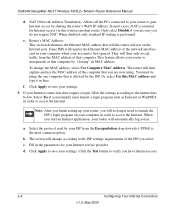
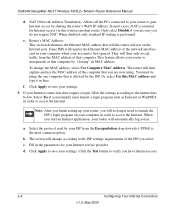
... for Internet access via this wireless modem router. Only select Disable if you are sure you do not require NAT. When disabled, only standard IP routing is performed.
e. Router's MAC Address: This section determines the Ethernet MAC address that will the router will use on the Internet port. Some ISPs will register the Ethernet MAC address of the network interface card in your computer when...
Reference Manual - Page 27
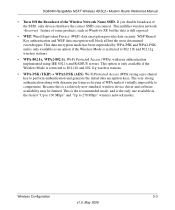
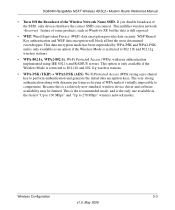
...RangeMax NEXT Wireless ADSL2+ Modem Router Reference Manual
• Turn Off the Broadcast of the Wireless Network Name SSID. If you disable broadcast of the SSID, only devices that have the correct SSID can connect. This nullifies wireless network 'discovery' feature of some products, such as Windows...is a relatively new standard, wireless device driver and software availability may be limited. ...
Reference Manual - Page 34


DG834N RangeMax NEXT Wireless ADSL2+ Modem Router Reference Manual
5. If the wireless station is not currently connected, you can enter its address manually. Enter the MAC address of the authorized computer. The MAC address is usually printed on the wireless card, or it may appear in the wireless modem router's DHCP table. The MAC address will be 12 hexadecimal digits.
Click Add to add your entry...
Reference Manual - Page 37
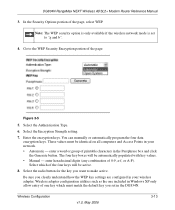
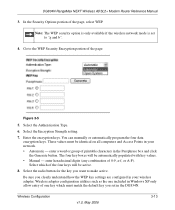
DG834N RangeMax NEXT Wireless ADSL2+ Modem Router Reference Manual
3. In the Security Options portion of the page, select WEP.
Note: The WEP security option is only available if the wireless network mode is set to "g and b".
4. Go to the WEP Security Encryption portion of the page:
Figure 3-5
5. Select the Authentication Type.
6. Select the Encryption Strength setting.
7. Enter the encryption ...
Reference Manual - Page 57
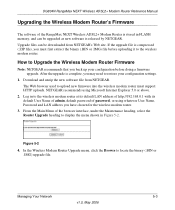
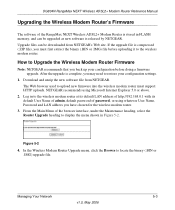
DG834N RangeMax NEXT Wireless ADSL2+ Modem Router Reference Manual
Upgrading the Wireless Modem Router's Firmware
The software of the RangeMax NEXT Wireless ADSL2+ Modem Router is stored in FLASH memory, and can be upgraded as new software is released by NETGEAR. Upgrade files can be downloaded from NETGEAR's Web site. If the upgrade file is compressed (.ZIP file), you must first extract the ...
Reference Manual - Page 58
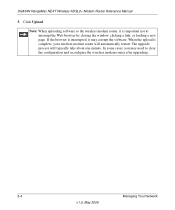
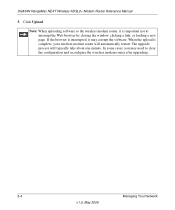
DG834N RangeMax NEXT Wireless ADSL2+ Modem Router Reference Manual
5. Click Upload.
Note: When uploading software to the wireless modem router, it is important not to interrupt the Web browser by closing the window, clicking a link, or loading a new page. If the browser is interrupted, it may corrupt the software. When the upload is complete, your wireless modem router will automatically restart. ...
Reference Manual - Page 60
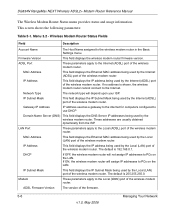
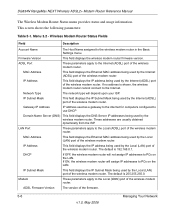
...to the wireless modem router in the Basic Settings menu.
Firmware Version
This field displays the wireless modem router firmware version.
ADSL Port
These parameters apply to the Internet (ADSL) port of the wireless modem router.
MAC Address
This field displays the Ethernet MAC address being used by the Internet (ADSL) port of the wireless modem router.
IP Address
This field displays the IP...
Reference Manual - Page 62


... RangeMax NEXT Wireless ADSL2+ Modem Router Reference Manual
This screen shows the following statistics:.
Table 5-2. Router Statistics Fields
Field
Description
WAN, LAN, or WLAN
The statistics for the WAN (Internet), LAN (local), and Wireless LAN (WLAN) ports. For each port, the screen displays:
Status
The link status of the port.
TxPkts
The number of packets transmitted on this port...
Reference Manual - Page 70
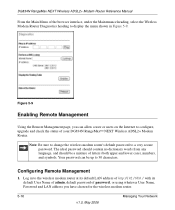
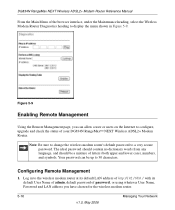
DG834N RangeMax NEXT Wireless ADSL2+ Modem Router Reference Manual
From the Main Menu of the browser interface, under the Maintenance heading, select the Wireless Modem Router Diagnostics heading to display the menu shown in Figure 5-9.
Figure 5-9
Enabling Remote Management
Using the Remote Management page, you can allow a user or users on the Internet to configure, upgrade and check the status ...
Reference Manual - Page 78


...RangeMax NEXT Wireless ADSL2+ Modem Router Reference Manual
• Secondary DNS Server, if you entered a Secondary DNS address in the Basic Settings menu • WINS Server, short for Windows Internet Naming Service Server, determines the IP address
associated with a particular Windows computer. A WINS server records and reports a list of names and IP address of Windows PCs on its local network...
Reference Manual - Page 84
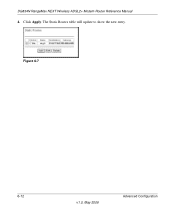
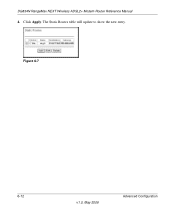
DG834N RangeMax NEXT Wireless ADSL2+ Modem Router Reference Manual
4. Click Apply. The Static Routes table will update to show the new entry.
Figure 6-7
6-12
v1.0, May 2006
Advanced Configuration
Reference Manual - Page 87


DG834N RangeMax NEXT Wireless ADSL2+ Modem Router Reference Manual
• Make sure that power is turned on to the connected hub or workstation. • Be sure you are using the correct cable:
- When connecting the router's Internet ADSL port, use the cable that was supplied with the DG834N.
Troubleshooting the Web Configuration Interface
If you are unable to access the router's Web ...
Reference Manual - Page 91


DG834N RangeMax NEXT Wireless ADSL2+ Modem Router Reference Manual
• Your computer may not have the wireless modem router configured as its TCP/IP wireless modem router. If your computer obtains its information from the wireless modem router by DHCP, reboot the computer and verify the wireless modem router address as described in "Preparing a Computer for Network Access:" in Appendix B.
...
Reference Manual - Page 92
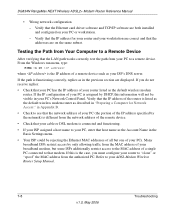
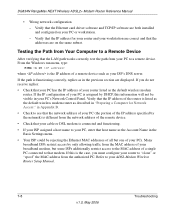
... RangeMax NEXT Wireless ADSL2+ Modem Router Reference Manual
• Wrong network configuration
- Verify that the Ethernet card driver software and TCP/IP software are both installed and configured on your PC or workstation.
- Verify that the IP address for your router and your workstation are correct and that the addresses are on the same subnet.
Testing the Path from Your Computer to a Remote...

