Netgear DG834v2 - ADSL Modem Router driver and firmware
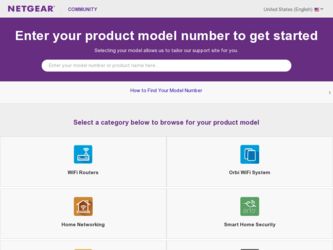
Related Netgear DG834v2 Manual Pages
Download the free PDF manual for Netgear DG834v2 and other Netgear manuals at ManualOwl.com
DG834v2 Reference Manual - Page 2
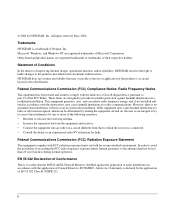
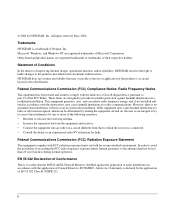
... with the limits for a Class B digital device, pursuant to part 15 of the FCC Rules. These limits are designed to provide reasonable protection against harmful interference in a residential installation. This equipment generates, uses, and can radiate radio frequency energy and, if not installed and used in accordance with the instructions, may cause harmful interference to...
DG834v2 Reference Manual - Page 7


... to Schedule Firewall Services 4-15 Chapter 5 Managing Your Network
Backing Up, Restoring, or Erasing Your Settings 5-1 How to Back Up the Configuration to a File 5-1 How to Restore the Configuration from a File 5-2 How to Erase the Configuration 5-2
Upgrading the Router's Firmware 5-2 How to Upgrade the Router Firmware 5-3
Network Management Information 5-4 Viewing Router Status and Usage...
DG834v2 Reference Manual - Page 9


... Subnet Addressing B-4 Private IP Addresses B-7 Single IP Address Operation Using NAT B-7 MAC Addresses and Address Resolution Protocol B-9 Related Documents B-9 Domain Name Server B-9 IP Configuration by DHCP B-10 Internet Security and Firewalls B-10 What is a Firewall B-11 Stateful Packet Inspection B-11 Denial of Service Attack B-11 Ethernet Cabling ...B-11 Category 5 Cable Quality...
DG834v2 Reference Manual - Page 18
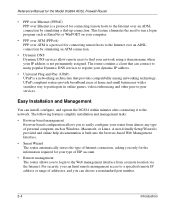
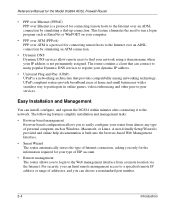
... ATM (PPPoA) PPP over ATM is a protocol for connecting remote hosts to the Internet over an ADSL connection by simulating an ATM connection.
• Dynamic DNS Dynamic DNS services allow remote users to find your network using a domain name when your IP address is not permanently assigned. The router contains a client that can connect to many popular Dynamic...
DG834v2 Reference Manual - Page 19
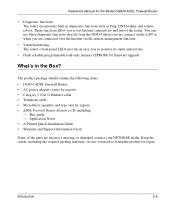
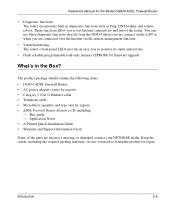
... way to monitor its status and activity.
• Flash erasable programmable read-only memory (EPROM) for firmware upgrade
What's in the Box?
The product package should contain the following items: • DG834 ADSL Firewall Router • AC power adapter (varies by region) • Category 5 (Cat 5) Ethernet cable • Telephone cable • Microfilters (quantity and type vary by region...
DG834v2 Reference Manual - Page 60


... settings without knowing the login password or IP address, you must use the Default Reset button on the rear panel of the router. See "DG834 Rear Panel" on page 2-7.
Upgrading the Router's Firmware
The software of the DG834 ADSL router is stored in FLASH memory, and can be upgraded as new software is released by NETGEAR.
Upgrade files can be downloaded from NETGEAR's Web site. If the upgrade...
DG834v2 Reference Manual - Page 61
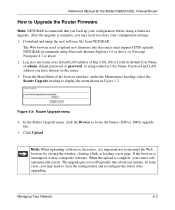
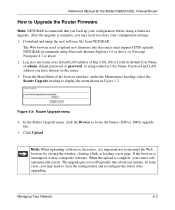
...firmware upgrade. After the upgrade is complete, you may need to restore your configuration settings. 1. Download and unzip the new software file from NETGEAR.
The Web browser used to upload new firmware into the router must support HTTP uploads. NETGEAR recommends using Microsoft Internet Explorer 5.0 or above, or Netscape Navigator 4.7 or above. 2. Log in to the router at its default LAN address...
DG834v2 Reference Manual - Page 64


... following statistics:.
Table 5-1.
Router Statistics Fields
Field
WAN, LAN, or Serial Port
Status TxPkts RxPkts Collisions Tx B/s Rx B/s Up Time Poll Interval
Description
The statistics for the WAN (Internet), LAN (local), and Serial ports. For each port, the screen displays: The link status of the port. The number of packets transmitted on this port since reset or manual clear. The number of...
DG834v2 Reference Manual - Page 94
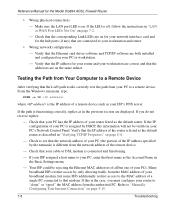
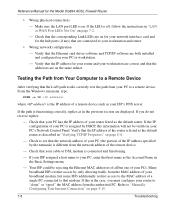
... off, follow the instructions in "LAN or WAN Port LEDs Not On" on page 7-2. - Check that the corresponding Link LEDs are on for your network interface card and for the hub ports (if any) that are connected to your workstation and router.
• Wrong network configuration - Verify that the Ethernet card driver software and TCP/IP software are both installed and configured on your...
DG834v2 Reference Manual - Page 100
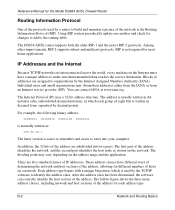
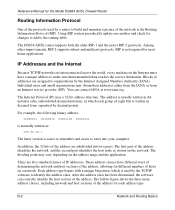
...). Using RIP, routers periodically update one another and check for changes to add to the routing table.
The DG834 ADSL router supports both the older RIP-1 and the newer RIP-2 protocols. Among other improvements, RIP-2 supports subnet and multicast protocols. RIP is not required for most home applications.
IP Addresses and the Internet
Because TCP/IP networks are interconnected...
DG834v2 Reference Manual - Page 115
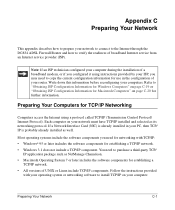
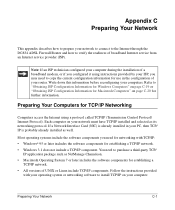
... to prepare your network to connect to the Internet through the DG834 ADSL Firewall Router and how to verify the readiness of broadband Internet service from an Internet service provider (ISP).
Note: If an ISP technician configured your computer during the installation of a broadband modem, or if you configured it using instructions provided by your ISP, you may need to copy the current...
DG834v2 Reference Manual - Page 116
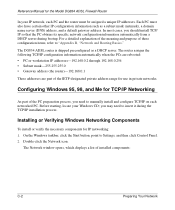
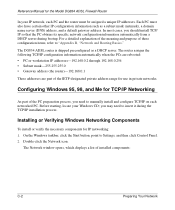
..., you need to manually install and configure TCP/IP on each networked PC. Before starting, locate your Windows CD; you may need to insert it during the TCP/IP installation process.
Installing or Verifying Windows Networking Components
To install or verify the necessary components for IP networking: 1. On the Windows taskbar, click the Start button, point to Settings, and then click Control Panel...
DG834v2 Reference Manual - Page 117
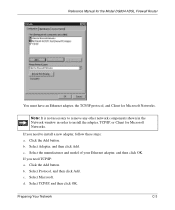
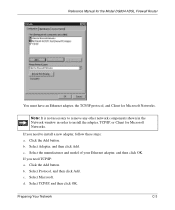
Reference Manual for the Model DG834 ADSL Firewall Router
You must have an Ethernet adapter, the TCP/IP protocol, and Client for Microsoft Networks.
Note: It is not necessary to remove any other network components shown in the Network window in order to install the adapter, TCP/IP, or Client for Microsoft Networks.
If you need to install a new adapter, follow these steps: a. Click the...
DG834v2 Reference Manual - Page 118
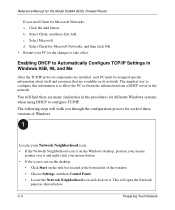
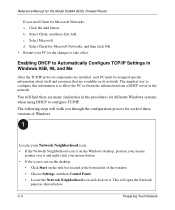
Reference Manual for the Model DG834 ADSL Firewall Router
If you need Client for Microsoft Networks: a. Click the Add button. b. Select Client, and then click Add. c. Select Microsoft. d. Select Client for Microsoft Networks, and then click OK. 3. Restart your PC for the changes to take effect.
Enabling DHCP to Automatically Configure TCP/IP Settings in Windows 95B, 98...
DG834v2 Reference Manual - Page 121
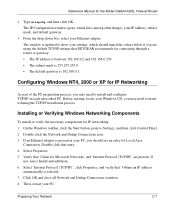
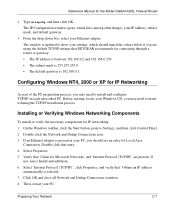
... ADSL Firewall Router
2. Type winipcfg, and then click OK. The IP Configuration window opens, which lists (among other things), your IP address, subnet mask, and default gateway.
3. From the drop-down box, select your Ethernet adapter. The window is updated to show your settings, which should match the values below if you are using the default TCP/IP settings that NETGEAR...
DG834v2 Reference Manual - Page 124


.... Repeat these steps for each PC with this version of Windows on your network.
DHCP Configuration of TCP/IP in Windows 2000
Once again, after you have installed the network card, TCP/IP for Windows 2000 is configured. TCP/IP should be added by default and set to DHCP without your having to configure it. However, if there are...
DG834v2 Reference Manual - Page 127
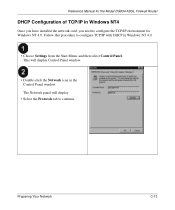
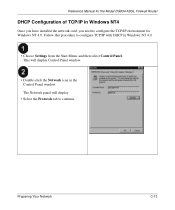
... Manual for the Model DG834 ADSL Firewall Router
DHCP Configuration of TCP/IP in Windows NT4
Once you have installed the network card, you need to configure the TCP/IP environment for Windows NT 4.0. Follow this procedure to configure TCP/IP with DHCP in Windows NT 4.0.
• Choose Settings from the Start Menu, and then select Control Panel. This will display Control Panel window...
DG834v2 Reference Manual - Page 133
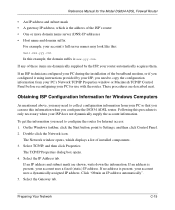
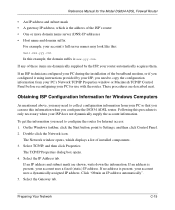
... the installation of the broadband modem, or if you configured it using instructions provided by your ISP, you need to copy the configuration information from your PC's Network TCP/IP Properties window or Macintosh TCP/IP Control Panel before reconfiguring your PC for use with the router. These procedures are described next.
Obtaining ISP Configuration Information for Windows Computers
As...
DG834v2 Installation Guide - Page 2
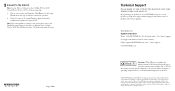
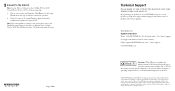
... Manual on the 54 Mbps Wireless ADSL Firewall Router Resource CD which came with the router.
*M-10164-01* M-10164-01
August 2003
Technical Support
PLEASE REFER TO THE SUPPORT INFORMATION CARD THAT SHIPPED WITH YOUR PRODUCT. By registering your product at www.NETGEAR.com/register, we can provide you with faster expert technical support and timely notices of product and software upgrades.
NETGEAR...
DG834v2 Product datasheet - Page 2
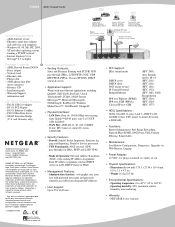
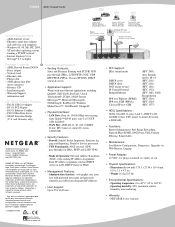
... a TCP/IP network - Internet Explorer 5.0 or Netscape® 4.7 or higher
Package Contents - ADSL Firewall Router DG834 - Power adapter - Vertical stand - Ethernet cable - Phone cable - ADSL phone line filter
(most countries) - Resource CD - Installation guide - Warranty/Support
information card
NETGEAR Related Products - FA120 USB 2.0 Adapter - FA311 PCI Adapter - FA511 Ethernet CardBus - PS101...

