Netgear DGN2200M - Wireless-N 300 Router driver and firmware
Drivers and firmware downloads for this Netgear item

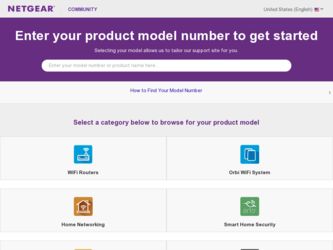
Related Netgear DGN2200M Manual Pages
Download the free PDF manual for Netgear DGN2200M and other Netgear manuals at ManualOwl.com
DGN2200M Install Guide (PDF) - Page 1
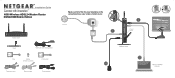
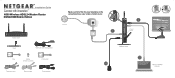
...Router DGN2200M Mobile Edition
Modem router
Stand
Phone
Filter
USB cable with docking station
Splitter (Varies by country)
Line
ADSL Phone
Filter/splitter
Telephone cable
Ethernet cable
Power adapter
Tip: Use an ADSL filter for every telephone on the same phone line as your wireless modem router.
Internet
Line
1
2
Power on/off
ADSL Phone
Modem router
3 4
Laptop or desktop computer
DGN2200M Install Guide (PDF) - Page 2
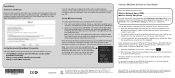
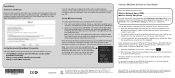
... connect to your router.
2. The wireless software scans for all wireless networks in your area. Look for your network-the one you named when you set up your router. Select it.
3. If you set up security, you are prompted for a passphrase or network key. Enter the passphrase you selected and click Connect.
If your wireless device supports WPS (Wi-Fi Protected Setup)-NETGEAR calls this method...
DGN2200M User Manual (PDF) - Page 2
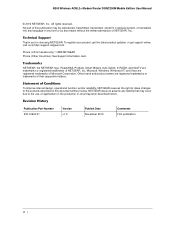
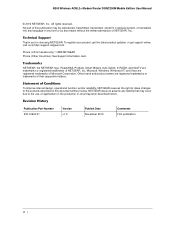
N300 Wireless ADSL2+ Modem Router DGN2200M Mobile Edition User Manual
© 2010 NETGEAR, Inc. All rights reserved. No part of this publication may be reproduced, transmitted, transcribed, stored in a retrieval system, or translated into any language in any form or by any means without the written permission of NETGEAR, Inc.
Technical Support
Thank you for choosing NETGEAR. To register your ...
DGN2200M User Manual (PDF) - Page 3


... 14
Logging In to Your Wireless-N Modem Router 17 Using the Setup Wizard after Installation 19
Fixed IP (Static) Account Setup 20 Manually Configuring Your Internet Settings 21
Broadband Settings 21 Basic ISP Settings 22 ADSL Settings 25 Mobile Broadband Settings 26
Chapter 2 Wireless Network Configuration
Planning Your Wireless Network 28 Wireless Placement and Range Guidelines 29...
DGN2200M User Manual (PDF) - Page 4


... Large Files with Colleagues 66 USB Storage Basic Settings 67 Editing a Network Folder 68 Configuring USB Storage Advanced Settings 69 Creating a Network Folder 70 Unmounting a USB Drive 71 Specifying Approved USB Devices 71 Connecting to the USB Drive from a Remote Computer 72 Locating the Internet Port IP Address 72 Accessing the Router's USB Drive Remotely Using FTP 72 Connecting to...
DGN2200M User Manual (PDF) - Page 7


..., see the N300 Wireless ADSL2+ Modem Router DGN2200M Mobile Edition Installation Guide.
This chapter covers the following topics:
• Hardware Features on page 8 • System Setup on page 13 • Logging In to Your Wireless-N Modem Router on page 17 • Using the Setup Wizard after Installation on page 19 • Manually Configuring Your Internet Settings on page 21
Chapter...
DGN2200M User Manual (PDF) - Page 17
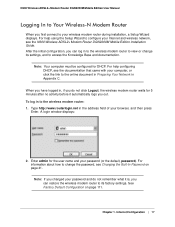
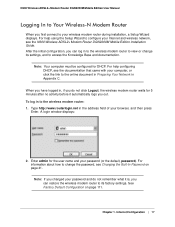
... Wireless-N Modem Router
When you first connect to your wireless modem router during installation, a Setup Wizard displays. For help using the Setup Wizard to configure your Internet and wireless network, see the N300 Wireless ADSL2+ Modem Router DGN2200M Mobile Edition Installation Guide. After the initial configuration, you can log in to the wireless modem router to view or change its settings...
DGN2200M User Manual (PDF) - Page 18
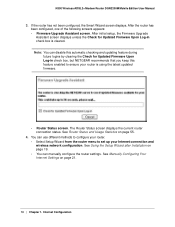
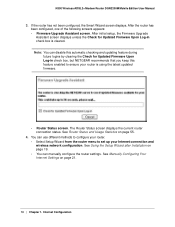
N300 Wireless ADSL2+ Modem Router DGN2200M Mobile Edition User Manual
3. If the router has not been configured, the Smart Wizard screen displays. After the router has been configured, one of the following screens appears: • Firmware Upgrade Assistant screen. After initial setup, the Firmware Upgrade Assistant screen displays unless the Check for Updated Firmware Upon Log-in check box is ...
DGN2200M User Manual (PDF) - Page 34
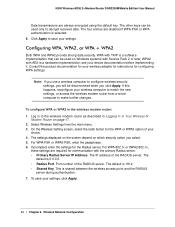
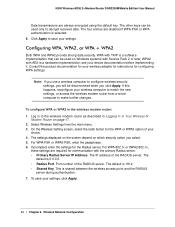
... implementation that can be used on Windows systems with Service Pack 2 or later, WPA2 with AES is a hardware implementation; see your device documentation before implementing it. Consult the product documentation for your wireless adapter for instructions for configuring WPA settings.
Note: If you use a wireless computer to configure wireless security settings, you will be disconnected when you...
DGN2200M User Manual (PDF) - Page 50
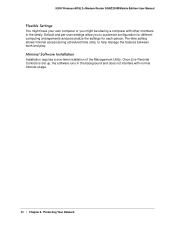
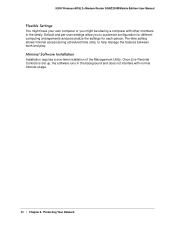
N300 Wireless ADSL2+ Modem Router DGN2200M Mobile Edition User Manual
Flexible Settings
You might have your own computer or you might be sharing a computer with other members in the family. Default and per-user settings allow you to customize configuration for different computing arrangements and personalize the settings for each person. Per-time setting allows Internet access during scheduled ...
DGN2200M User Manual (PDF) - Page 51
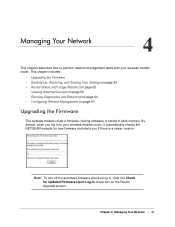
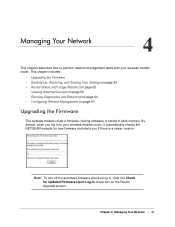
... Remote Management on page 61
Upgrading the Firmware
The wireless modem router's firmware (routing software) is stored in flash memory. By default, when you log in to your wireless modem router, it automatically checks the NETGEAR website for new firmware and alerts you if there is a newer version.
Note: To turn off the automatic firmware check at log in, clear the Check for Updated Firmware...
DGN2200M User Manual (PDF) - Page 52
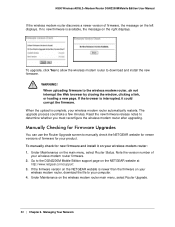
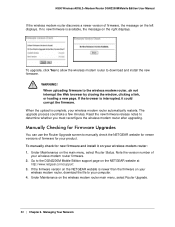
N300 Wireless ADSL2+ Modem Router DGN2200M Mobile Edition User Manual
If the wireless modem router discovers a newer version of firmware, the message on the left displays. If no new firmware is available, the message on the right displays.
To upgrade, click Yes to allow the wireless modem router to download and install the new firmware.
WARNING! When uploading firmware to the wireless modem router...
DGN2200M User Manual (PDF) - Page 53
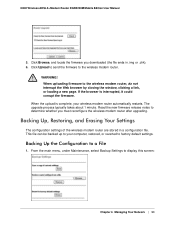
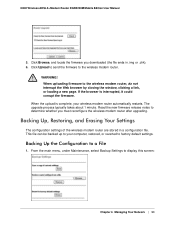
N300 Wireless ADSL2+ Modem Router DGN2200M Mobile Edition User Manual
5. Click Browse, and locate the firmware you downloaded (the file ends in .img or .chk). 6. Click Upload to send the firmware to the wireless modem router.
WARNING! When uploading firmware to the wireless modem router, do not interrupt the Web browser by closing the window, clicking a link, or loading a new page. If the browser ...
DGN2200M User Manual (PDF) - Page 73
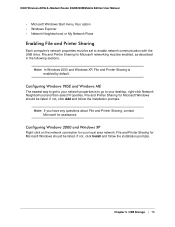
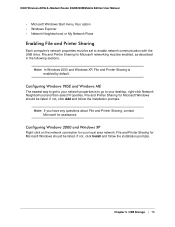
N300 Wireless ADSL2+ Modem Router DGN2200M Mobile Edition User Manual
• Microsoft Windows Start menu, Run option • Windows Explorer • Network Neighborhood or My Network Place
Enabling File and Printer Sharing
Each computer's network properties must be set to enable network communication with the USB drive. File and Printer Sharing for Microsoft networking must be enabled, as ...
DGN2200M User Manual (PDF) - Page 97
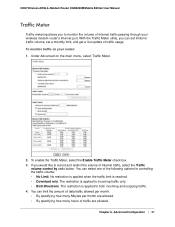
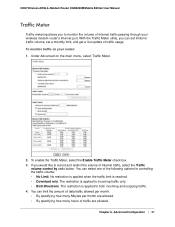
N300 Wireless ADSL2+ Modem Router DGN2200M Mobile Edition User Manual
Traffic Meter
Traffic metering allows you to monitor the volume of Internet traffic passing through your wireless modem router's Internet port. With the Traffic Meter utility, you can set limits for traffic volume, set a monthly limit, and get a live update of traffic usage. To monitor traffic on your router: 1. Under Advanced ...
DGN2200M User Manual (PDF) - Page 106
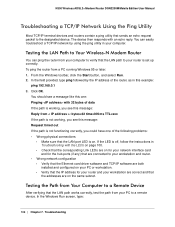
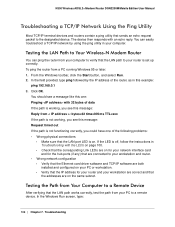
... and router.
• Wrong network configuration - Verify that the Ethernet card driver software and TCP/IP software are both installed and configured on your PC or workstation. - Verify that the IP address for your router and your workstation are correct and that the addresses are on the same subnet.
Testing the Path from Your Computer to a Remote Device
After verifying that the LAN path...
DGN2200M User Manual (PDF) - Page 117
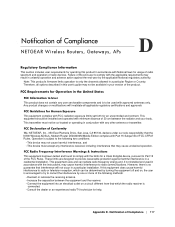
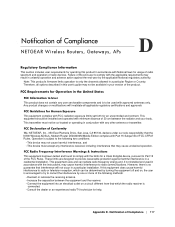
... firmware limits operation to only the channels allowed in a particular Region or Country. Therefore, all options described in this user's guide may not be available in your version ... Declaration of Conformity
We, NETGEAR, Inc., 350 East Plumeria Drive, San Jose, CA 95134, declare under our sole responsibility that the N300 Wireless ADSL2+ Modem Router DGN2200M Mobile Edition complies with Part 15...
DGN2200M User Manual (PDF) - Page 118


... at the factory to match the intended destination. The firmware setting is not accessible by the end user.
Canadian Department of Communications Radio Interference Regulations
This digital apparatus, N300 Wireless ADSL2+ Modem Router DGN2200M Mobile Edition, does not exceed the Class B limits for radio-noise emissions from digital apparatus as set out in the Radio Interference Regulations of the...
DGN2200M User Manual (PDF) - Page 121
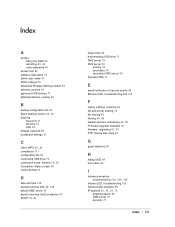
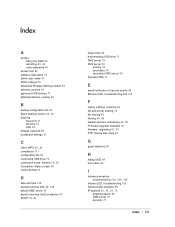
... SSID 84
restricting 83, 84
router password 40 access lists 84 address reservation 79 admin user name 41 ADSL settings 25 Advanced Wireless Settings screen 83 antenna, position 29 approved USB devices 71 attached devices, viewing 59
B
backup configuration file 53
Basic Settings screen 22, 23
blocking keywords 41 services 43 sites 42
bridged networks 89 broadband settings 21
C
client, WPS 35, 36...
DGN2200M User Manual (PDF) - Page 123
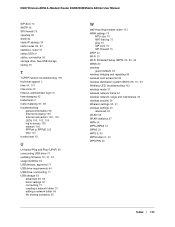
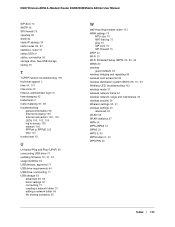
N300 Wireless ADSL2+ Modem Router DGN2200M Mobile Edition User Manual
SIP ALG 75 SMTP 48 SPI firewall 75 spoofing 85 SSID 84 static IP address 20
static routes 86, 87
statistics, router 57 status LEDs 9 status, connection 58 storage drive. See USB storage syslog 46
T
TCP/IP network troubleshooting 106 technical support 2
time 44, 107
time zone 45 timeout, administrator login 41 time-stamping 45...
