Netgear DGN2200v1 driver and firmware
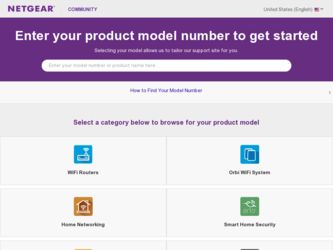
Related Netgear DGN2200v1 Manual Pages
Download the free PDF manual for Netgear DGN2200v1 and other Netgear manuals at ManualOwl.com
DGN2200 Product Datasheet - Page 1


...+ modem for use with DSL Broadband (through the telephone line) • Smart Wizard® installation CD with multi-language support makes setup easy
Features • Live Parental Controls, powered by OpenDNS™
− Blocks unsafe Internet content and applications − Flexible and customizable settings through Web interface − Protects connected devices through the router such...
DGN2200 Product Datasheet - Page 2
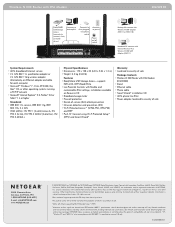
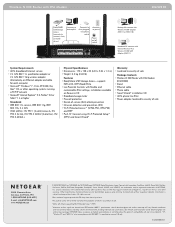
... internal Wireless-N or Wireless-N 300 USB Adapter (WN111)
System Requirements • ADSL broadband Internet service • 2.4 GHz 802.11n specification adapter or
2.4 GHz 802.11b/g wireless adapter. Alternatively, an Ethernet adapter and cable for each computer • Microsoft® Windows® 7, Vista, XP, 2000, Me, Mac® OS, or other operating systems running a TCP/IP network...
DG series - Configuration with ProSafe Client - Page 1
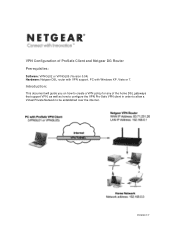
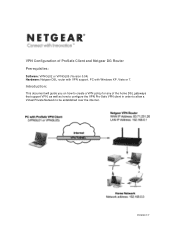
VPN Configuration of ProSafe Client and Netgear DG Router Prerequisites:
Software: VPNGL02 or VPNGL05 (Version 5.04) Hardware: Netgear DSL router with VPN support, PC with Windows XP, Vista or 7.
Introduction:
This document will guide you on how to create a VPN policy for any of the home DSL gateways that support VPN, as well as how to configure the VPN Pro-Safe...
DG series - Configuration with ProSafe Client - Page 4


... start configuring the VPN Client, go through the Checklist at the start and make sure you have all the information listed there.
After installing the VPN Client Software, click on the plus sign to open the configuration panel.
Right click on "VPN Configuration" and add a new Phase 1. It will be...
DGN2200 Installation Guide - Page 2
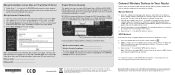
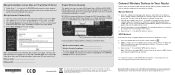
Manual Installation (Linux, Mac, or PC with No CD Drive)
1. Follow Steps 1 - 3 to connect the DGN2200 modem router to your computer. 2. Check that the power LED is green, and if not, power on the modem router and
wait for the power LED light to turn green.
Set up Internet Connectivity
1. Type http://www.routerlogin.net in the web browser address bar. Press Enter. 2. Type admin for...
DGN2200 Setup Manual - Page 3


... 10 Upgrading the Wireless-N Modem Router Firmware 11 Installing Your Router Manually (Advanced, Mac, and Linux Users) Understanding ADSL Microfilters 13
ADSL Microfilter ...13 ADSL Microfilter with Built-In Splitter 13 Connecting Your Wireless-N Modem Router 14 Verifying Your Connection 17 Setting Up Your Router for Internet Access 18 Configuring Your Wireless Network Specifying Wireless...
DGN2200 Setup Manual - Page 4


...29 Obtaining an Internet IP Address 30 Troubleshooting PPPoE or PPPoA 31 Troubleshooting Internet Browsing 31 Troubleshooting a TCP/IP Network Using the Ping Utility 32 Testing the LAN Path to Your Router 32 Testing the Path from Your Computer to a Remote Device 33 Restoring the Default Configuration and Password 33 Using the Restore Factory Settings Button to Reset the Router 34 Technical...
DGN2200 Setup Manual - Page 11
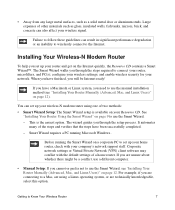
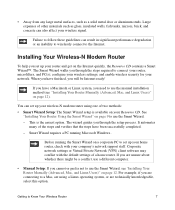
... with your company's network support staff. Corporate network settings or Virtual Private Network (VPN) client software may conflict with the default settings of a home router. If you are unsure about whether there might be a conflict, use a different computer.
• Manual Setup: If you cannot or prefer not to use the Smart Wizard, see "Installing Your Router Manually (Advanced, Mac, and Linux...
DGN2200 Setup Manual - Page 13
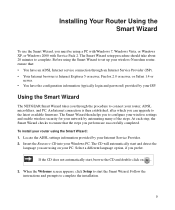
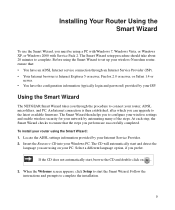
Installing Your Router Using the Smart Wizard
To use the Smart Wizard, you must be using a PC with Windows 7, Windows Vista, or Windows XP, or Windows 2000 with Service Pack 2. The Smart Wizard setup procedure should take about 20 minutes to complete. Before using the Smart Wizard to set up your wireless-N modem router, ensure that: • You have an ADSL Internet service connection through...
DGN2200 Setup Manual - Page 14
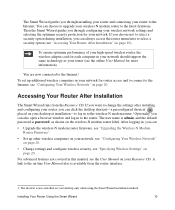
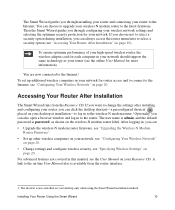
... open a browser window and log in to the router. The user name is admin, and the default password is password, as shown on the wireless-N modem router label. After logging in, you can:
• Upgrade the wireless-N modem router firmware, see "Upgrading the Wireless-N Modem Router Firmware".
• Set up other wireless computers on your network, see "Configuring Your Wireless Network" on page 20...
DGN2200 Setup Manual - Page 15
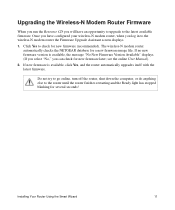
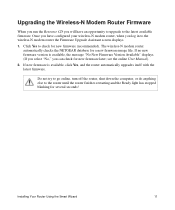
... configured your wireless-N modem router, when you log in to the wireless-N modem router the Firmware Upgrade Assistant screen displays.
1. Click Yes to check for new firmware (recommended). The wireless-N modem router automatically checks the NETGEAR database for a new firmware image file. If no new firmware version is available, the message "No New Firmware Version Available" displays. (If you...
DGN2200 Setup Manual - Page 21
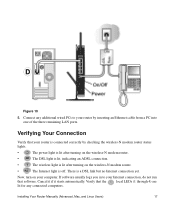
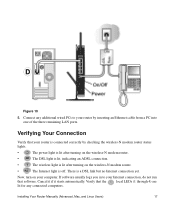
... 10
5. Connect any additional wired PCs to your router by inserting an Ethernet cable from a PC into one of the three remaining LAN ports.
Verifying Your Connection
Verify that your router is connected correctly by checking the wireless-N modem router status lights.
•
The power light is lit after turning on the wireless-N modem router.
•
The DSL light is lit, indicating an...
DGN2200 Setup Manual - Page 36
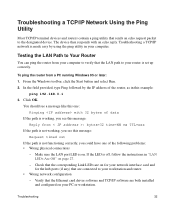
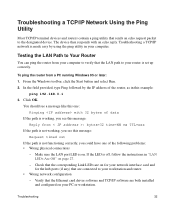
... is off, follow the instructions in "LAN LEDs Are Off" on page 27.
- Check that the corresponding Link LEDs are on for your network interface card and for the hub ports (if any) that are connected to your workstation and router.
• Wrong network configuration - Verify that the Ethernet card driver software and TCP/IP software are both installed and configured on your...
DGN2200 User Manual - Page 54
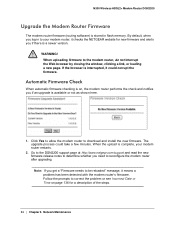
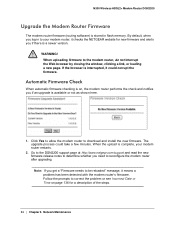
N300 Wireless ADSL2+ Modem Router DGN2200
Upgrade the Modem Router Firmware
The modem router firmware (routing software) is stored in flash memory. By default, when you log in to your modem router, it checks the NETGEAR website for new firmware and alerts you if there is a newer version.
WARNING! When uploading firmware to the modem router, do not interrupt the Web browser by closing the window, ...
DGN2200 User Manual - Page 55


... Maintenance > Router Upgrade. 2. Clear the Check for Updated Firmware Upon Log-in check box.
Manually Check for Firmware Upgrades
You can use the Router Upgrade screen to manually check the NETGEAR website for newer versions of firmware for your product.
WARNING! When uploading firmware to the modem router, do not interrupt the Web browser by closing the window, clicking a link, or loading a new...
DGN2200 User Manual - Page 56
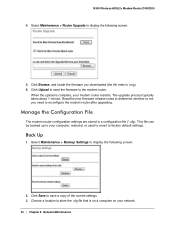
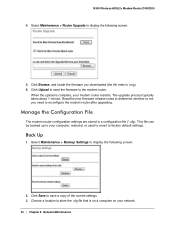
N300 Wireless ADSL2+ Modem Router DGN2200
4. Select Maintenance > Router Upgrade to display the following screen:
5. Click Browse, and locate the firmware you downloaded (the file ends in .img). 6. Click Upload to send the firmware to the modem router.
When the upload is complete, your modem router restarts. The upgrade process typically takes about 1 minute. Read the new firmware release notes to...
DGN2200 User Manual - Page 101
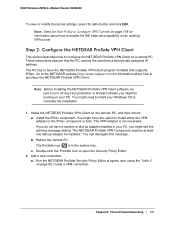
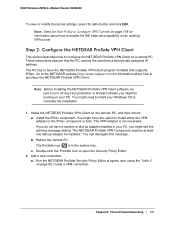
... on a remote PC. These instructions assume that the PC running the client has a dynamically assigned IP address. The PC has to have the NETGEAR ProSafe VPN Client program installed that supports IPSec. Go to the NETGEAR website (http://www.netgear.com) for information about how to purchase the NETGEAR ProSafe VPN Client.
Note: Before installing the NETGEAR ProSafe VPN Client software, be...
DGN2200 User Manual - Page 134


...and modem router.
• Wrong network configuration - Verify that the Ethernet card driver software and TCP/IP software are both installed and configured on your PC or workstation. - Verify that the IP address for your modem router and your workstation are correct and that the addresses are on the same subnet.
Test the Path from Your Computer to a Remote Device
After you verify that the LAN path...
DGN2200 User Manual - Page 152
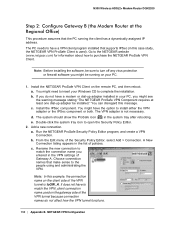
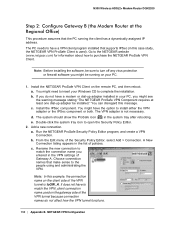
N300 Wireless ADSL2+ Modem Router DGN2200
Step 2: Configure Gateway B (the Modem Router at the Regional Office)
This procedure assumes that the PC running the client has a dynamically assigned IP address.
The PC needs to have a VPN client program installed that supports IPSec (in this case study, the NETGEAR VPN ProSafe Client is used). Go to the NETGEAR website (www.netgear.com) for...
DGN2200 User Manual - Page 164
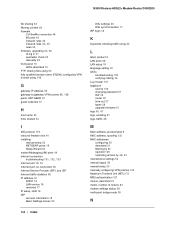
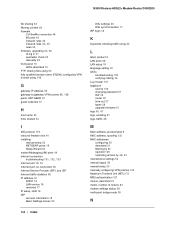
... rules 44 installing
manual setup 23 NETGEAR genie 19 Setup Wizard 22 Instant Messaging (IM) ports 44 Internet connection
troubleshooting 131, 132, 133 Internet port 19, 23
Internet port, no connection 26 Internet Service Provider (ISP), see ISP Internet traffic statistics 86 IP address 70
DHCP 18 LAN service 76 reserved 77 IP setup, LAN 76 ISP account information 18 Basic Settings screen 24...

