Netgear DM111PSPv2 driver and firmware
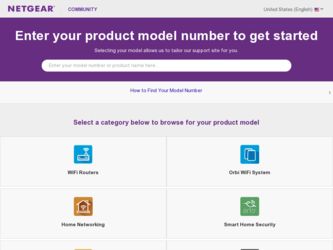
Related Netgear DM111PSPv2 Manual Pages
Download the free PDF manual for Netgear DM111PSPv2 and other Netgear manuals at ManualOwl.com
DM111PSPv2 Installation Guide - Page 1
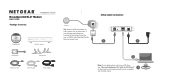
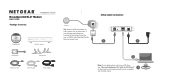
Installation Guide
Broadband ADSL2+ Modem
DM111PSP
Package Contents:
N150 Wireless ADSL2+ Modem Router DGN1000
Resource CD
ADSL Phone
Filter/splitter
Line
ADSL2+ Modem Modem feet
Telephone cable
Ethernet cable
Power adapter
4-Step Cable Connection:
Internet
Tip: Use an ADSL microfilter on
every phone line in the house. If
Line
ADSL Phone
your modem and telephone
connect to the same ...
DM111PSPv2 Installation Guide - Page 2
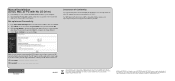
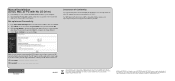
Manual Installation (Linux, Mac, or PC with No CD Drive)
1. Follow Steps 1--3 to connect the DM111PSP modem to your computer. 2. Check that the Power LED is green, and if it is not, power on the router and
wait for the Power LED to turn green.
Set up Internet Connectivity
1. Type http://www.routerlogin.net in the web browser address bar. Press Enter. 2. Type admin...
DM111PSPv2 User Manual - Page 3


... 11 Cable Your Broadband ADSL2+ Modem to a Computer 11 Cable Your Modem to a Router 13
Chapter 2 Modem Internet Setup
Modem Setup Preparation 15 Gather ISP Information 15
NETGEAR Genie CD Setup 15 View or Change Settings 16 Settings Description 16
Log In to the Modem 17 Upgrade Modem Firmware 18 Modem Interface 19 Setup Wizard 20 Manual Setup (Basic Settings 21 ADSL Settings 24...
DM111PSPv2 User Manual - Page 4


... Firmware Checking On 45
Manually Check for Firmware Upgrades 46 Manage the Configuration File 47
Back Up 47 Restore 47 Erase 48 View Modem Status 48 View Attached Devices 51 Run Diagnostic Utilities 52
Chapter 5 Advanced Settings
WAN Setup 54 Dynamic DNS 56 LAN Setup 57
Access Modem Interface on Additional Port 58 Use Modem as DHCP Server 58 Reserved IP Address Setup 59 Remote...
DM111PSPv2 User Manual - Page 14
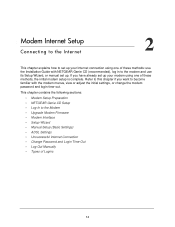
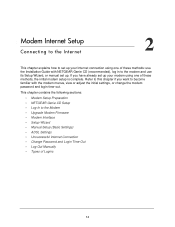
... contains the following sections:
• Modem Setup Preparation • NETGEAR Genie CD Setup • Log In to the Modem • Upgrade Modem Firmware • Modem Interface • Setup Wizard • Manual Setup (Basic Settings) • ADSL Settings • Unsuccessful Internet Connection • Change Password and Login Time-Out • Log Out Manually • Types of Logins
14
DM111PSPv2 User Manual - Page 15
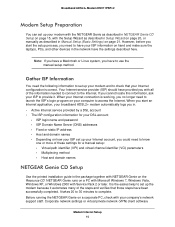
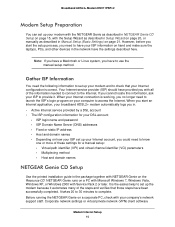
... of these settings for a manual setup: - Virtual path identifier (VPI) and virtual channel identifier (VCI) parameters - Multiplexing method - Host and domain names
NETGEAR Genie CD Setup
Use the printed installation guide in the package together with NETGEAR Genie on the Resource CD. NETGEAR Genie runs on a PC with Microsoft Windows 7, Windows Vista, Windows XP, or Windows 2000 with Service Pack...
DM111PSPv2 User Manual - Page 16


... a conflict, use a different computer.
To run NETGEAR Genie:
1. Locate the DSL settings information (user name and password) provided by your ISP. Contact your ISP if you do not have it.
2. Follow the instructions in the printed Installation Guide in the package to to cable and power up the modem.
3. Insert the Resource CD into your Windows PC. The CD automatically...
DM111PSPv2 User Manual - Page 18
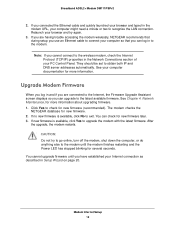
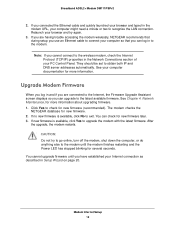
... trouble accessing the modem wirelessly, NETGEAR recommends that during setup you use an Ethernet cable to connect your computer so that you can log in to the modem.
Note: If you cannot connect to the wireless modem, check the Internet Protocol (TCP/IP) properties in the Network Connections section of your PC Control Panel. They should be set to obtain both IP and DNS server addresses...
DM111PSPv2 User Manual - Page 43


...Maintenance
4
Administering your network
This chapter describes the modem settings for administering and maintaining the modem and home network.
This chapter contains the following sections:
• Upgrade the Modem Firmware • Manually Check for Firmware Upgrades • Manage the Configuration File • View Modem Status • View Attached Devices • Run Diagnostic Utilities...
DM111PSPv2 User Manual - Page 44
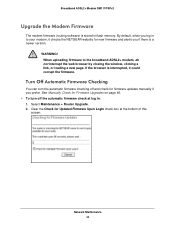
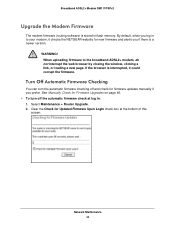
...+ Modem DM111PSPv2
Upgrade the Modem Firmware
The modem firmware (routing software) is stored in flash memory. By default, when you log in to your modem, it checks the NETGEAR website for new firmware and alerts you if there is a newer version.
WARNING! When uploading firmware to the broadband ADSL2+ modem, do not interrupt the web browser by closing the window, clicking a link, or loading a new...
DM111PSPv2 User Manual - Page 45
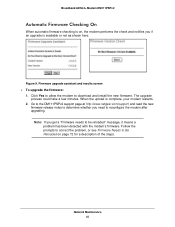
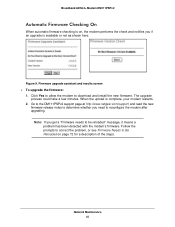
... as shown here.
Figure 9. Firmware upgrade assistant and results screen To upgrade the firmware:
1. Click Yes to allow the modem to download and install the new firmware. The upgrade process could take a few minutes. When the upload is complete, your modem restarts.
2. Go to the DM111PSPv2 support page at http://www.netgear.com/support, and read the new firmware release notes to determine...
DM111PSPv2 User Manual - Page 46
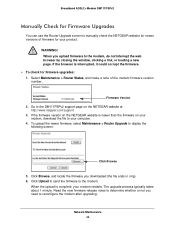
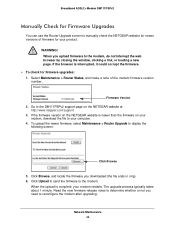
... make a note of the modem firmware version number..
Firmware Version 2. Go to the DM111PSPv2 support page on the NETGEAR website at
http://www.netgear.com/support. 3. If the firmware version on the NETGEAR website is newer than the firmware on your
modem, download the file to your computer. 4. To upload the newer firmware, select Maintenance > Router Upgrade to display the
following screen:
Click...
DM111PSPv2 User Manual - Page 50


Broadband ADSL2+ Modem DM111PSPv2
To view statistics: From the Router Status screen, click tthe Show Statistics button to display a screen similar to this:
The following fields are displayed: Port. The statistics for the WAN (Internet), LAN (local), and wireless LAN (WLAN) ports. For each port, the screen displays the following: Status. The link status of the port. TxPkts. The number of ...
DM111PSPv2 User Manual - Page 71
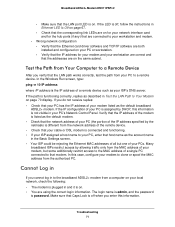
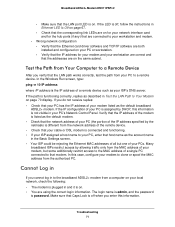
... and modem.
• Wrong network configuration - Verify that the Ethernet card driver software and TCP/IP software are both installed and configured on your PC or workstation. - Verify that the IP address for your modem and your workstation are correct and that the addresses are on the same subnet.
Test the Path from Your Computer to a Remote Device
After you verify that the LAN path...
DM111PSPv2 User Manual - Page 72
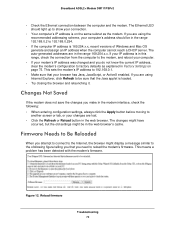
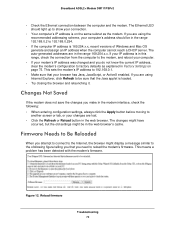
... computer and the modem. The Ethernet LED should light up to show your connection.
• Your computer's IP address is on the same subnet as the modem. If you are using the recommended addressing scheme, your computer's address should be in the range 192.168.0.2 to 192.168.0.254.
• If the computer IP address is 169.254.x.x, recent versions of Windows and Mac...
DM111PSPv2 User Manual - Page 73
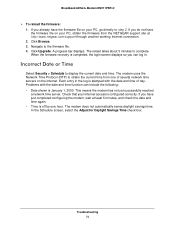
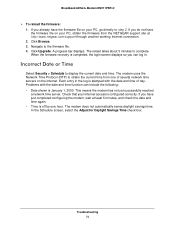
...+ Modem DM111PSPv2
To reload the firmware: 1. If you already have the firmware file on your PC, go directly to step 2. If you do not have the firmware file on your PC, obtain the firmware from the NETGEAR support site at http://www.netgear.com/support through another working Internet connection. 2. Click Browse. 3. Navigate to the firmware file. 4. Click Upgrade. A progress bar displays...
DM111PSPv2 User Manual - Page 77
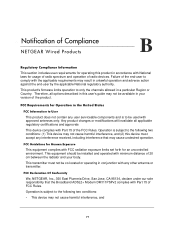
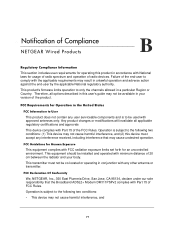
...product's firmware limits operation to only the channels allowed in a particular Region or Country. Therefore, all options described in this user's guide may not be available in your version of ...
FCC Declaration Of Conformity
We, NETGEAR, Inc., 350 East Plumeria Drive, San Jose, CA 95134, declare under our sole responsibility that the Broadband ADSL2+ Modem DM111PSPv2 complies with Part 15 of FCC ...
DM111PSPv2 User Manual - Page 78
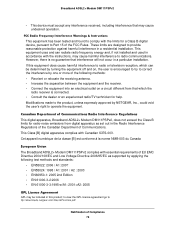
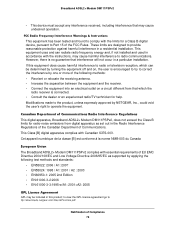
...experienced radio/TV technician for help. Modifications made to the product, unless expressly approved by NETGEAR, Inc., could void the user's right to operate the equipment.
Canadian Department of Communications Radio Interference Regulations This digital apparatus, Broadband ADSL2+ Modem DM111PSPv2, does not exceed the Class B limits for radio-noise emissions from digital apparatus as set out in...
DM111PSPv2 User Manual - Page 81
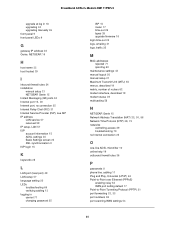
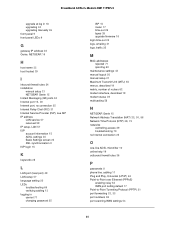
...
N
NETGEAR Genie 15
Network Address Translation (NAT) 23, 30, 58 Network Time Protocol (NTP) 39, 73
networks controlling access 29 troubleshooting 70
no Internet connection 25
O
one-line ADSL microfilter 10 online help 19 outbound firewall rules 36
P
passwords 8 phone line, cabling 11 Plug and Play, Universal (UPnP) 63 Point-to-Point over Ethernet (PPPoE)
enabling relay 54 WAN port setting default...
DM111PSPv2 User Manual - Page 82
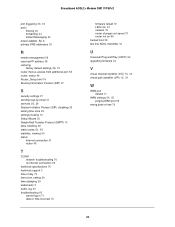
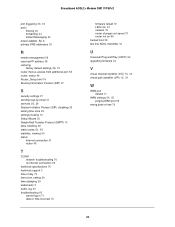
...DM111PSPv2
port triggering 30, 33
ports filtering 36 forwarding 34 Instant Messaging 34
power adapter, AC 8 primary DNS addresses 23
R
remote management 59 reserved IP address 59 restoring
factory default settings 48, 75
router menus, access from additional port 58 router, status 48 Router_Setup.html 16 Routing Information Protocol (RIP) 57
S
security settings 27 sending logs by email 41
services...

