Netgear DM602 - ADSL-Modem - 8 Mbps DSL Modem driver and firmware
Drivers and firmware downloads for this Netgear item

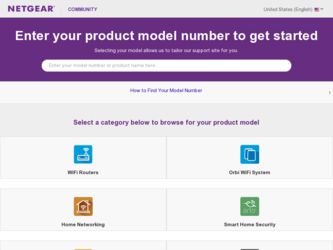
Related Netgear DM602 Manual Pages
Download the free PDF manual for Netgear DM602 and other Netgear manuals at ManualOwl.com
DM602 Reference Manual - Page 2
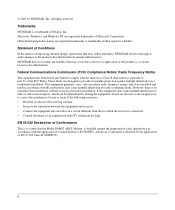
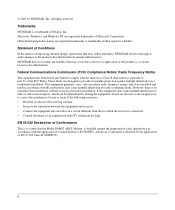
... different from that to which the receiver is connected. • Consult the dealer or an experienced radio/TV technician for help. EN 55 022 Declaration of Conformance This is to certify that the Model DM602 ADSL Modem is shielded against the generation of radio interference in accordance with the application of Council Directive 89...
DM602 Reference Manual - Page 6


.../IP Properties for Macintosh Computers 3-8
Verifying the Readiness of Your DSL Internet Account 3-9 Are Login Protocols Used 3-9 Is Your ISP Configuration for a Static IP Address 3-9
Restarting the Computer 3-10 Ready for Configuration 3-10 Chapter 4 Basic Configuration of the Modem
Accessing the Web Configuration Manager in the Modem 4-1 Configuring the Modem in Router Device Mode for an...
DM602 Reference Manual - Page 11


...and use the modem in minutes.
Key Features
The DM602 modem provides the following features: • Easy, web-based setup for installation and management • Direct connection to the Internet using the built-in ADSL modem • USB connection to your computer eliminates the need for installing an Ethernet card • Modem or Router Device Mode
- Modem Device Mode supports configuration of...
DM602 Reference Manual - Page 12
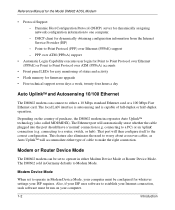
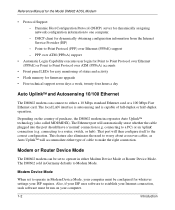
... panel LEDs for easy monitoring of status and activity • Flash memory for firmware upgrade • Free technical support seven days a week, twenty-four hours a day
Auto UplinkTM and Autosensing 10/100 Ethernet
The DM602 modem can connect to either a 10 Mbps standard Ethernet card or a 100 Mbps Fast Ethernet card. The local LAN interface is autosensing and is capable of full-duplex or half...
DM602 Reference Manual - Page 13
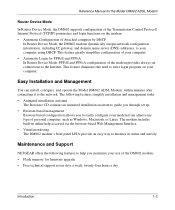
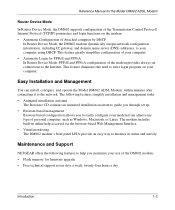
Reference Manual for the Model DM602 ADSL Modem
Router Device Mode
In Router Device Mode, the DM602 supports configuration of the Transmission Control Protocol/ Internet Protocol (TCP/IP) parameters and login functions on the modem. • Automatic Configuration of Attached computer by DHCP
In Router Device Mode, the DM602 modem dynamically assigns network configuration information, including IP...
DM602 Reference Manual - Page 22


... with your modem. 2. Connect your computer to the modem using the Ethernet cable which came with you modem.
USB
To connect your computer to the modem via USB involves installing the USB driver, then the Ethernet driver:
Note: The USB connection option is only available for Windows PCs. Also, Windows 95 does not support USB without special operating system upgrades and patches.
2-8
Setting Up the...
DM602 Reference Manual - Page 23


Reference Manual for the Model DM602 ADSL Modem
1. Install the USB driver a. Insert the CD which came with your modem into the CD drive of your computer.
Figure 2-5. CD Startup Screen
b. Click the INSTALL USB Driver button. c. If a message prompts to save or open the file, click Open to launch the setup.exe utility. d. Follow the setup wizard prompts to install the USB driver and click Finish ...
DM602 Reference Manual - Page 25
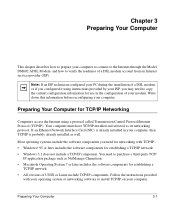
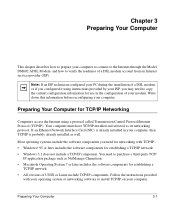
... chapter describes how to prepare your computer to connect to the Internet through the Model DM602 ADSL Modem and how to verify the readiness of a DSL modem account from an Internet service provider (ISP).
Note: If an ISP technician configured your PC during the installation of a DSL modem, or if you configured it using instructions provided by your ISP, you may need to...
DM602 Reference Manual - Page 26
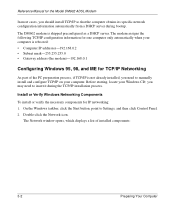
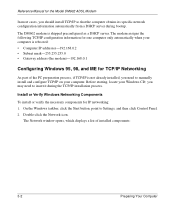
Reference Manual for the Model DM602 ADSL Modem
In most cases, you should install TCP/IP so that the computer obtains its specific network configuration information automatically from a DHCP server during bootup.
The DM602 modem is shipped preconfigured as a DHCP server. The modem assigns the following TCP/IP configuration information for one computer only automatically when your computer is ...
DM602 Reference Manual - Page 27
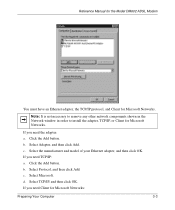
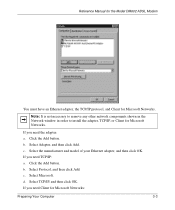
Reference Manual for the Model DM602 ADSL Modem
You must have an Ethernet adapter, the TCP/IP protocol, and Client for Microsoft Networks.
Note: It is not necessary to remove any other network components shown in the Network window in order to install the adapter, TCP/IP, or Client for Microsoft Networks.
If you need the adapter: a. Click the Add button. b. Select Adapter, and then click...
DM602 Reference Manual - Page 28
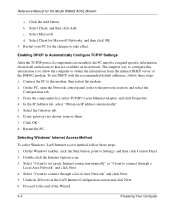
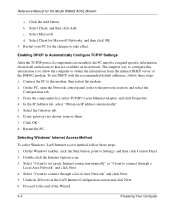
Reference Manual for the Model DM602 ADSL Modem
a. Click the Add button. b. Select Client, and then click Add. c. Select Microsoft. d. Select Client for Microsoft Networks, and then click OK. 3. Restart your PC for the changes to take effect.
Enabling DHCP to Automatically Configure TCP/IP Settings
After the TCP/IP protocol components are installed, the PC must be...
DM602 Reference Manual - Page 29
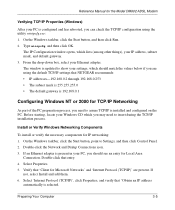
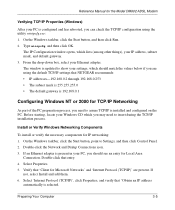
... may need to insert during the TCP/IP installation process.
Install or Verify Windows Networking Components
To install or verify the necessary components for IP networking: 1. On the Windows taskbar, click the Start button, point to Settings, and then click Control Panel. 2. Double-click the Network and Dialup Connections icon. 3. If an Ethernet adapter is present in your PC, you should see...
DM602 Reference Manual - Page 30


Reference Manual for the Model DM602 ADSL Modem
7. Click OK and close all Network and Dialup Connections windows. 8. Make sure your PC is connected to the modem, then reboot your PC.
Verifying TCP/IP Properties To check your PC's TCP/IP configuration: 1. On the Windows taskbar, click the Start button, and then click Run.
The Run window opens. 2. Type cmd...
DM602 Reference Manual - Page 35
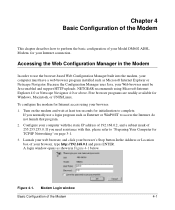
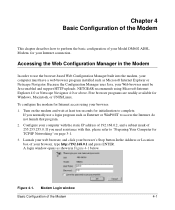
... DM602 ADSL Modem for your Internet connection.
Accessing the Web Configuration Manager in the Modem
In order to use the browser-based Web Configuration Manager built into the modem, your computer must have a web browser program installed such as Microsoft Internet Explorer or Netscape Navigator. Because the Configuration Manager uses Java, your Web browser must be Java-enabled and support...
DM602 Reference Manual - Page 43
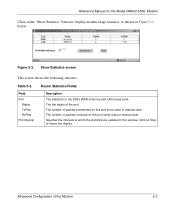
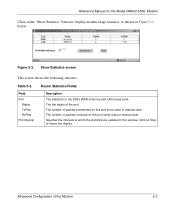
Reference Manual for the Model DM602 ADSL Modem
Click on the "Show Statistics" button to display modem usage statistics, as shown in Figure 5-2 below:
Figure 5-2. Show Statistics screen
This screen shows the following statistics:.
Table 5-2.
Field Port
Status TxPkts RxPkts Poll Interval
Router Statistics Fields
Description The statistics for the ADSL WAN (Internet) and LAN (local) ports. The ...
DM602 Reference Manual - Page 47


... DM602 ADSL Modem
Table 5-4.
Field TxPkts RxPkts
Poll Interval
Modem Statistics Fields (continued)
Description The number of packets transmitted on this port since reset or manual clear. The number of packets received on this port since reset or manual clear. Specifies the intervals at which the statistics are updated in this window. Click on Stop to freeze the display.
LAN IP Setup
The LAN...
DM602 Reference Manual - Page 48
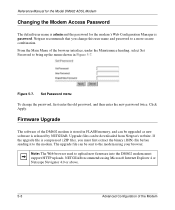
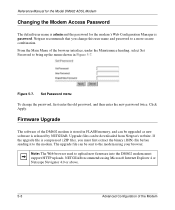
... menu shown in Figure 5-7.
Figure 5-7. Set Password menu
To change the password, first enter the old password, and then enter the new password twice. Click Apply.
Firmware Upgrade
The software of the DM602 modem is stored in FLASH memory, and can be upgraded as new software is released by NETGEAR. Upgrade files can be downloaded from Netgear's website. If the upgrade file is compressed (.ZIP file...
DM602 Reference Manual - Page 49
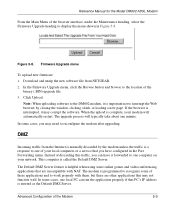
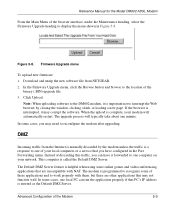
Reference Manual for the Model DM602 ADSL Modem
From the Main Menu of the browser interface, under the Maintenance heading, select the Firmware Upgrade heading to display the menu shown in Figure 5-8.
Figure 5-8. Firmware Upgrade menu
To upload new firmware: 1. Download and unzip the new software file from NETGEAR. 2. In the Firmware Upgrade menu, click the Browse button and browse to the ...
DM602 Reference Manual - Page 64
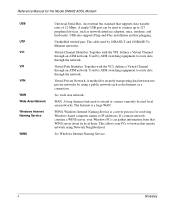
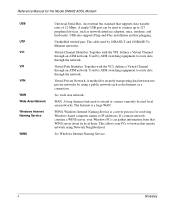
... Manual for the Model DM602 ADSL Modem
USB
UTP VCI VPI VPN WAN Wide Area Network Windows Internet Naming Service
WINS
Universal Serial Bus. An external bus standard that supports data transfer rates of 12 Mbps. A single USB port can be used to connect up to 127 peripheral devices, such as network interface adapters, mice, modems, and keyboards. USB also supports Plug-and-Play installation...
DM602 Reference Manual - Page 65
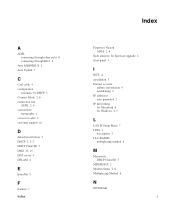
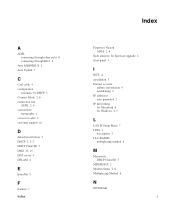
...
Firmware Version ADSL 2, 6
flash memory, for firmware upgrade 2 front panel 3
I
IETF ix installation 3 Internet account
address information 9 establishing 9 IP addresses auto-generated 2 IP networking for Macintosh 6 for Windows 2, 5
L
LAN IP Setup Menu 7 LEDs 3
description 3 LLC-BASED
multiplexing method 6
M
Macintosh DHCP Client ID 7
MDI/MDI-X 2 Modem Status 2, 6 Multiplexing Method 6
N
NETGEAR...
